Traffic from AI channels like chatbots and AI referrals is the hot new thing in SEO.
Sure, it’s not much yet, but it’s growing rapidly…
Platforms like ChatGPT, Microsoft’s Bing Chat (Copilot), Google’s AI Mode (SGE/AO), Perplexity, xAI Grok, and others can now include links to external websites in their answers – and so they’ve started generating AI referral traffic that sites can pick up on.
Going back to the stats, Search Engine Land reported AI-driven sessions jumped 527% year-over-year in early 2025, with ChatGPT referrals climbing from ~600 visits/month to over 22,000 by May 2025.
This data, and more importantly, the trends it shows, underscores that SEOs can’t ignore AI engines as traffic sources.
AI SEO is here, and to capture this traffic (and optimize for it), you need to measure it properly.
What Counts as “AI Traffic”?
Before we crack on, we’ll define what we mean by “AI sources.”
This isn’t just any referral – it’s traffic coming from AI-powered Q&A or search assistants.
For example:
- ChatGPT (OpenAI) – especially its new browsing “Deep Research” agent that cites sources
- Microsoft Bing Chat/Copilot – Bing’s AI answers often link out to sources (and use models like GPT-4)
- Google AI Mode / AIO – Google’s Search Generative Experience (SGE) and experimental AI Mode (Gemini 2.0) show AI responses with web links
- Perplexity.ai – an AI Q&A engine that cites references
- Anthropic Claude – Claude’s “Citations” feature links to sources
- xAI Grok – Elon Musk’s AI assistant on X
All these tools aim to answer user questions and often cite web sources, effectively sending referral clicks. (For example, ChatGPT’s Deep Research produces fully documented reports with links).
Importantly, GA4 currently categorizes generative-AI traffic as referral (not organic search), since it’s coming from another site’s domain.
Knowing this, we can identify and isolate that traffic in Analytics.
Why Track AI Referrals?
Tracking AI-driven traffic matters because it’s a new discovery channel.
AI assistants don’t crawl or rank pages like Google does; they surface content directly.
As Search Engine Land’s study concludes, “LLMs are becoming a legitimate discovery channel” and are increasingly “surfacing content immediately if it’s useful”.
We’re increasingly noting that AI can be your greatest salesperson as the traffic you get from these chats comes with a degree of prequalification.
They’re not landing cold, they’ve had a conversation with AI and your site/product has come up as a source of great information, or maybe even as a direct recommendation as a solution.
By measuring AI traffic, you can:
- See AI’s impact on your traffic mix. Is ChatGPT now driving more visits than referrals from social media or Google News? Are your clients seeing new spikes? Analytics data can answer that.
- Assess AI visitor quality. Compare session engagement and conversions from AI vs. organic. Are AI users bouncing more or less?
- Optimize content for AI. If certain pages get AI referrals, you can analyze what made them appear in chat responses and adapt more content that way.
- Benchmark vs. other channels. Add an “AI” line in your Traffic Acquisition report to compare growth and share relative to Organic, Social, Paid, etc.
Using Google Analytics 4 to Track AI Traffic
Google Analytics 4 (GA4) is the main tool most SEOs begrudgingly use, so we’ll stick to that.
GA4 doesn’t yet have a built-in “AI” channel – so we’ll create our own.
Quick check: Acquisition report filter
The fastest way is to use the Traffic Acquisition report in GA4.
Go to Reports > Acquisition > Traffic acquisition and change the primary dimension to Session source/medium.
Then use the search box or filter above the table and type keywords like ChatGPT, copilot, perplexity, gemini, etc.
This will reveal any sessions attributed to those names.
This method is super quick (no setup), but has limitations: it only finds exact matches and can’t show aggregated “AI” if some sources use UTMs or different domains.
Unfortunately, some AI traffic won’t appear here at all (for example, AI mobile apps or untagged links show up as “(direct)”, so use this for a quick check, then follow up with more robust methods.
GA4 Exploration: Segment AI referrals
GA4 Explorations allow custom reports.
One approach is to create a segment (filter) that catches known AI referrers.
For example, you can make a Session segment called “AI Traffic” where Session source matches a regex listing ChatGPT, Perplexity, Gemini, Copilot, etc.
It’s super easy to do a list like this:
chatgpt.com|perplexity.ai|gemini.google.com|copilot.com
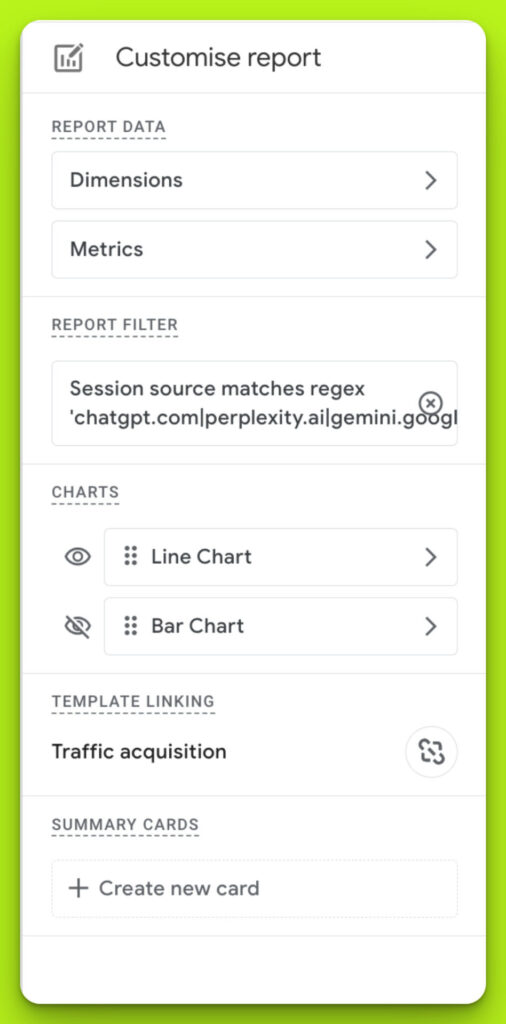
The key is updating it over time as new AI tools appear. We’ve only got a few in that example – the heavy hitters – but you can keep adding in new tools as they pop up and build popularity.
Alternatively, you can filter by Page referrer in an exploration. Create a blank Exploration with dimensions Page referrer and Landing page (with metric Sessions). Then add a filter on Page referrer matching a regex for AI domains. For instance:
^https:\/\/(meta\.ai|perplexity\.ai|chat\.openai\.com|claude\.ai|gemini\.google\.com|bard\.google\.com|chatgpt\.com|copilot\.microsoft\.com)(\/.*)?$
The resulting table will show how many sessions from each AI source hit which landing pages. You can even create a trend chart tab to visualize AI referral growth over time. This method requires a bit more GA4 skill, but it’s powerful for analysis.
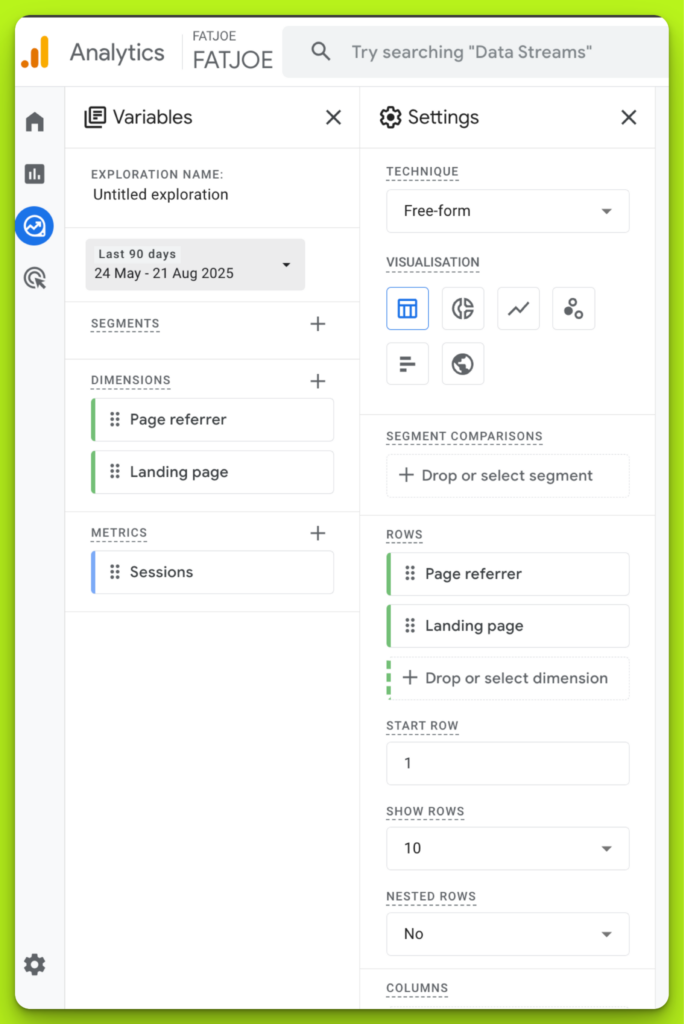
Visualize and Dashboards
Once you have the data, visualize it!
Use Looker Studio or similar dashboards to track AI traffic over time.
For example, in Looker Studio you can include your new “AI” channel as a series or filter to compare to other channels.
The folks over at Seer have created a free Looker report that hooks into your GA4 and pulls through AI traffic for you – super handy if you don’t want to go poking around in the weeds yourself.
Other Tools & Techniques
While GA4 is the obvious option, consider these additional tactics:
- UTM Tags (if possible): For any AI tools or integrations you control, add UTM parameters (e.g. utm_source=chatgpt) to outgoing links to enforce tracking.
In custom situations (newsletters to AI feeds, etc.), UTMs can help. - Server Log Analysis: Since some AI “bot” visits may not be captured by GA (because GA filters out known bots), check your server logs. Tools like Screaming Frog or custom scripts can reveal if ChatGPT crawled your site in response to a user query.
- AI Visibility Tools: It’s not enough just to track the traffic AI generates – you need to know how visible you are in AI to begin with. Tools like LLMrefs or Profound help you do this by monitoring seed keywords or phrases and assessing how often you appear in synthetic responses to queries around those topics.
The Next Steps
Once you have this tracking in place:
- Identify high-performing content. Which pages get AI traffic? Compare their topics/format to others. Often these will be clear, authoritative answers or FAQ-style pages.
- Optimize more content for AI. Lean into the format LLMs like (lists, summaries, structured data).
- Monitor conversions. Are AI users signing up or contacting you? If not, find ways to engage them (clear CTAs on landing pages, for instance).
- Iterate on detection. As new AI platforms emerge, update your regex and segments. It’s a lively field right now, so revisit your filters often.
AI traffic is on the up-and-up, and by treating it seriously and measuring it properly, you stand a real chance of being able to capture more traffic than your slow-moving competitors.
Become a Pro at SEO
Join 65,000 others and learn the secrets to SEO success with our weekly blog posts.
