How To Find And Monitor Backlinks In Google (Tools And Tips For Backlink Monitoring)
Daniel Trick
May 09, 2025
7 min read
Backlinks remain one of the most important ranking factors in SEO. They pass “link equity” (or “SEO juice”) to your pages, helping them rank higher in Google search results. While the practice of link building may be old-school, its impact is still very real.
But backlinks aren’t permanent. They can disappear – and when they do, you lose the SEO value they once provided.
Worse still, not all backlinks are good. Some can actively harm your site’s credibility.
That’s why regularly finding and monitoring your backlinks is crucial. Knowing which links are helping or hurting your rankings empowers you to take control of your SEO strategy. If you implement a backlink monitoring process, you’ll be in a stronger position to improve your search engine results.
In this guide, we’ll explain how to monitor backlinks effectively, including the process and tools we use at fatjoe.
Here’s what you’ll learn:
- How to find backlinks using Google
- How to monitor backlinks efficiently
- The best tools for backlink monitoring
- How we manage backlink monitoring at fatjoe
Want the quick takeaways first? Check out our video guide to backlink monitoring here:
All done with the video and ready to dive in? Let’s get started…
Finding Backlinks in Google: The First Step to Backlink Monitoring
Even the best link building campaigns encounter issues. Links break. Pages get deleted. Content gets updated.
That’s why you need to monitor your backlinks – but what exactly are you looking for?
Broken Backlinks
Earning backlinks usually requires a significant effort: outreach, content creation, and relationship building. When those links stop working, your investment is at risk.
Links can break for two common reasons. Either:
A.) The destination page on your site has changed or been removed.
B.) The referring page has been updated or deleted.
Often, it’s an unintentional technical issue – a deleted URL or a site update that didn’t account for existing outbound links. In other cases, the referring domain may have decided your content is no longer relevant.
To reduce broken link issues:
- Keep your content up to date.
- Focus on acquiring links from relevant, high-quality sources.
- If a valuable backlink breaks, reach out and request a fix.
Checking for broken backlinks manually is tedious. Thankfully, the tools listed below can automate the process.
Referring Domain Ownership Changes
If the owner of a referring website changes, your backlinks may disappear overnight – or worse, be surrounded by irrelevant or spammy content.
This isn’t common, but when it happens, the backlink may do more harm than good. Google might even consider it spammy and penalize your site.
If this happens, reach out to the new site owner and explain the issue. In some cases, you may be able to get the link restored or removed.
How To Monitor Backlinks Effectively
Monitoring your backlinks helps you preserve SEO value and detect threats early by using backlink monitoring tools. Here’s how to do it right.
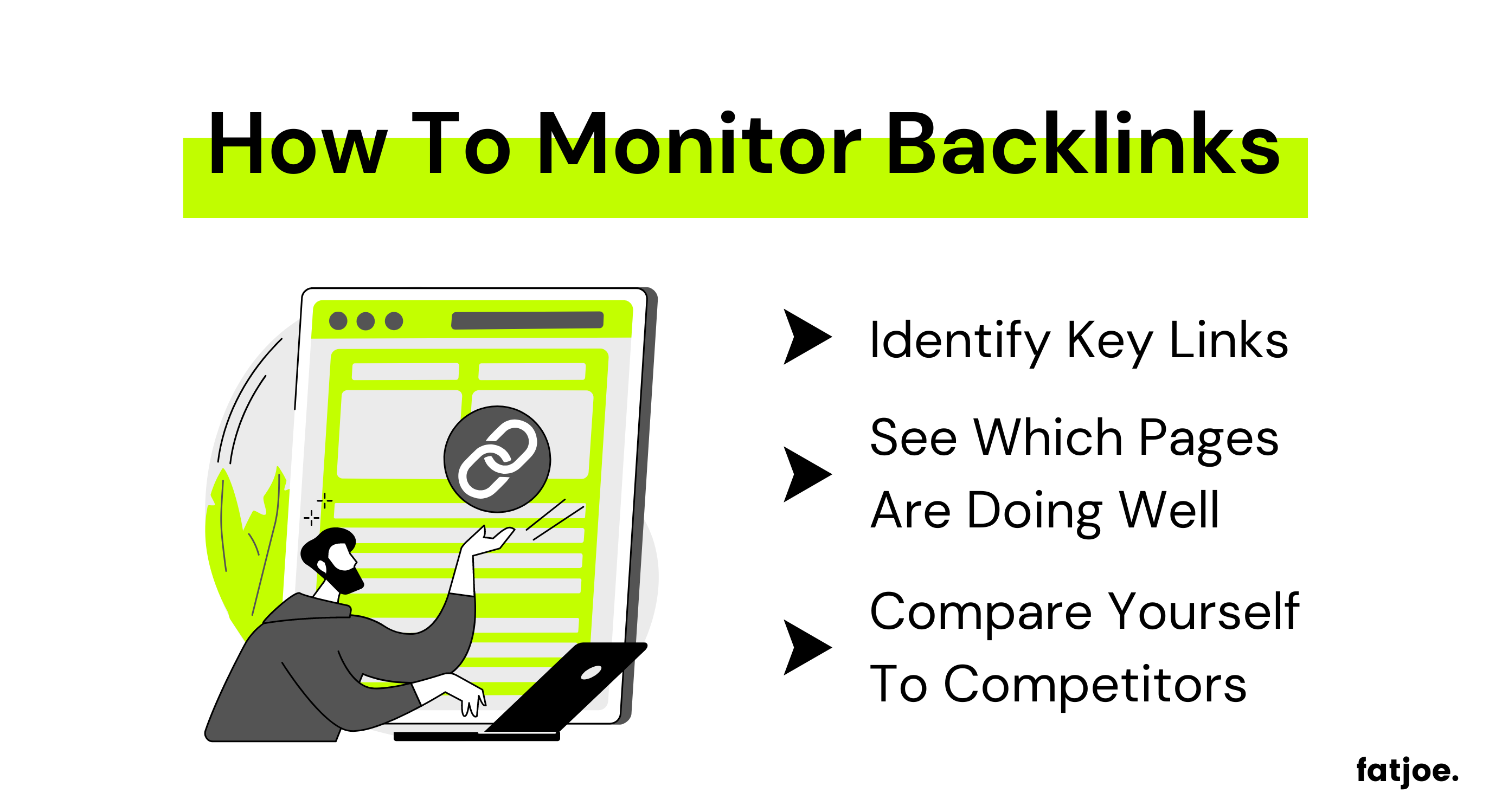
Track Your Key Links Using Backlink Monitoring
Not all backlinks are equal. The ones that matter most are:
Do-follow links
From high-authority domains
Do-follow links allow search engines to crawl and pass ranking value to your pages. High-authority domains (as measured by metrics like Moz’s Domain Authority) amplify this effect.
But even key backlinks can vanish. Here’s what to do:
Investigate the issue. Has the page been removed or updated?
Reach out to the webmaster. Here’s a basic outreach template:
Hi [Name],
I noticed a broken link on your page that used to point to our content. It may have occurred during a recent update.
Would you be open to restoring the link so your readers can still access the resource?
Thanks in advance,
[Your Name]
Don’t stress about every lost backlink – some drop-off is natural. Just focus on maintaining the ones that matter most.
Identify Which Pages Perform Best
Backlink monitoring isn’t just about finding lost links – it’s also about tracking performance.
Use SEO audits to assess:
- Which pages rank well due to link support
- Pages with underwhelming performance despite link building
- The variety and quality of anchor text pointing to each page
This analysis will help you:
- Optimize anchor text distribution
- Spot content that needs updates or more link equity
- Find pages worth targeting in future link campaigns
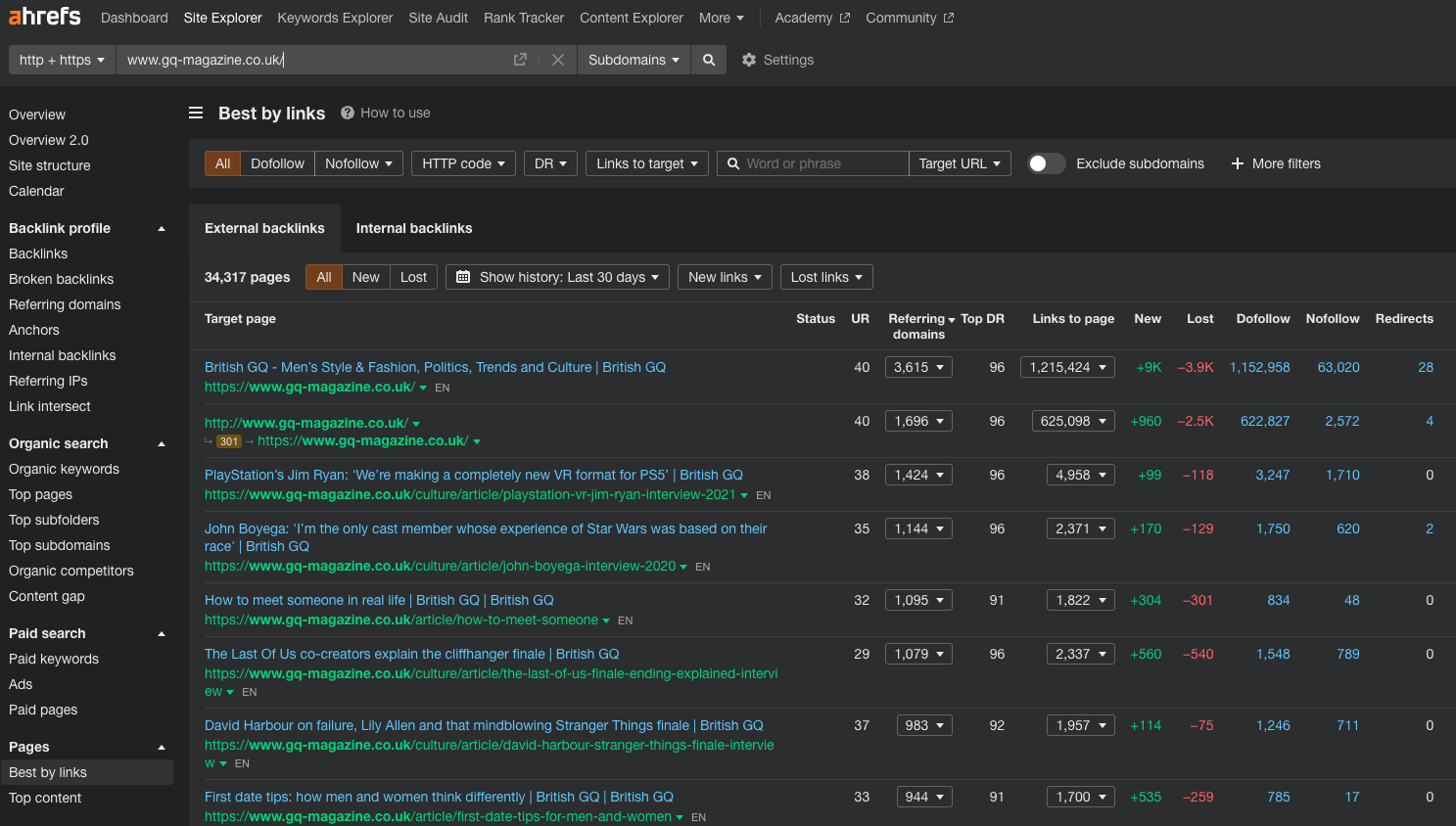
Benchmark Against Competitors
Competitors lose links too – and their losses can be your gain.
Use backlink tools to:
-
Identify competitor link losses and try to reclaim those links
-
Discover domains linking to your competitors (and pitch your content)
-
Skyscraper high-performing competitor content and offer improved alternatives
Check out our full guide to Link Building Tactics if you want to master this strategy.
The Best Backlink Monitoring Tools
Backlinks monitoring tools are your secret weapon in the fight for better SEO. They tell you pretty much everything you need to know about your own backlinks and those of your rivals.
Some tools are basic – ideal for beginners. Others are much more sophisticated. Both, however, have their merits.
The following section lists all the tools you might want to consider, from entry-level to advanced. Try simple tools first, and then, if they don’t meet your needs, move on to more advanced ones.
Google Search Console
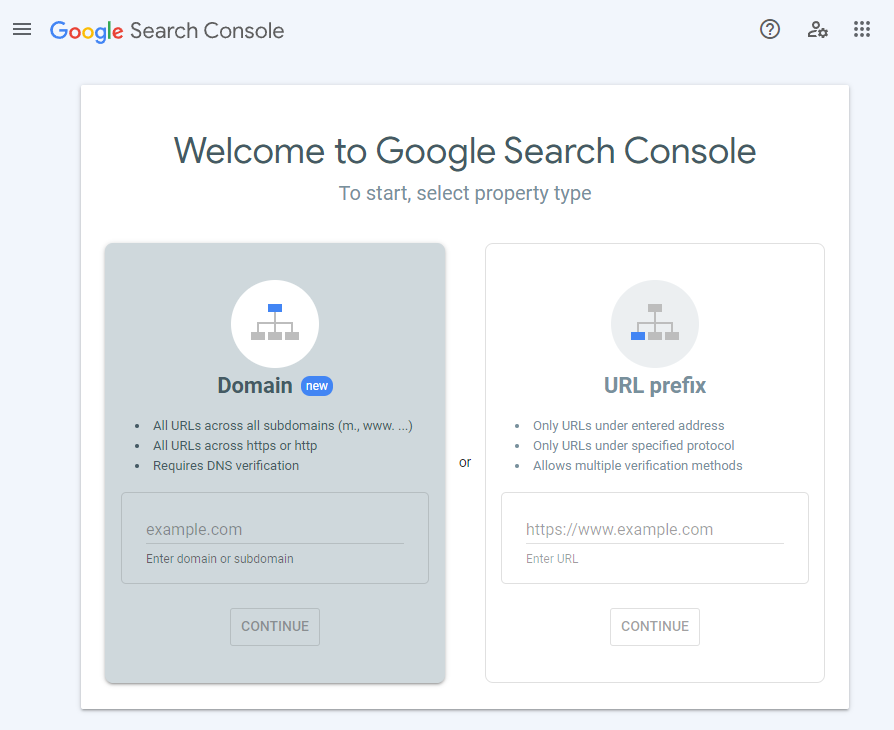
Google Search Console is about as basic as you can get. Even so, it’s great if you want to check your site’s links. It’s also free. Thanks, Google!
To open the backlinks monitor tool, activate your Google Search Console account and verify your domain. Then go to Links>>External Links for your property.
Clicking this will show you the pages linking to your site. It’ll also reveal which internal and external URLs and keywords link to you most.
Be warned, though: you don’t get any in-depth backlink analysis. Plus, you can only view links to your site, not your competitors.
Best for: Beginners
Price: Free
-
Navigate to Links > External Links
-
Shows top linking sites, pages, and anchor text
-
No competitor analysis and limited depth
Open Link Profiler
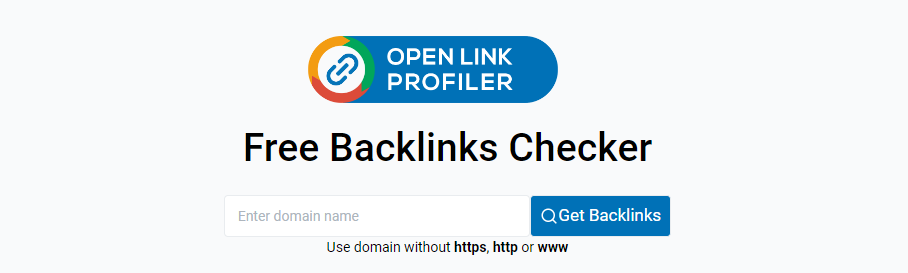
Best for: Entry-level users
Price: Freemium
-
Paste a URL and get a detailed backlink report
-
Export links as CSV
-
See top anchors and countries
-
Free version limited to 100 links
Ahrefs
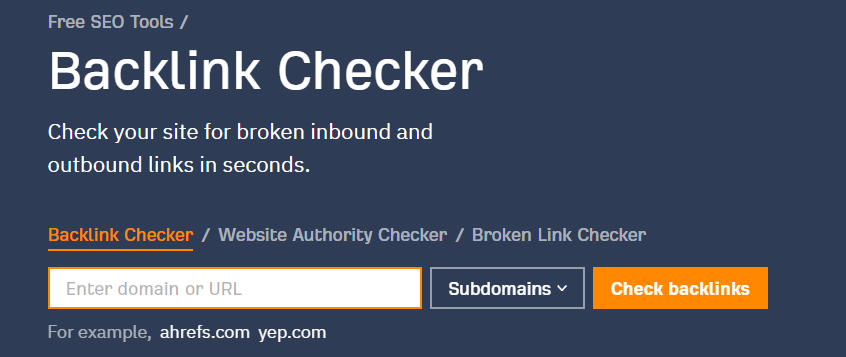
We use Ahrefs ourselves and swear by its advanced link tracking and backlink monitoring tool suite.
Best for: Advanced backlink monitoring and analysis
Price: Paid (starts at $99/month)
-
Use Site Explorer > Backlink Profile > Backlinks
-
Tracks broken and lost links
-
Monitors do-follow links, anchor text, and link quality
-
Our preferred tool at fatjoe for tracking both our site and competitors
Majestic SEO
Best for: In-depth link analysis
Price: Paid (free trial available)
-
Shows referring domains, IPs, subnets, .edu/.gov links
-
Offers Trust Flow metric (trustworthiness indicator)
-
Provides backlink history charts to track link trends
Semrush
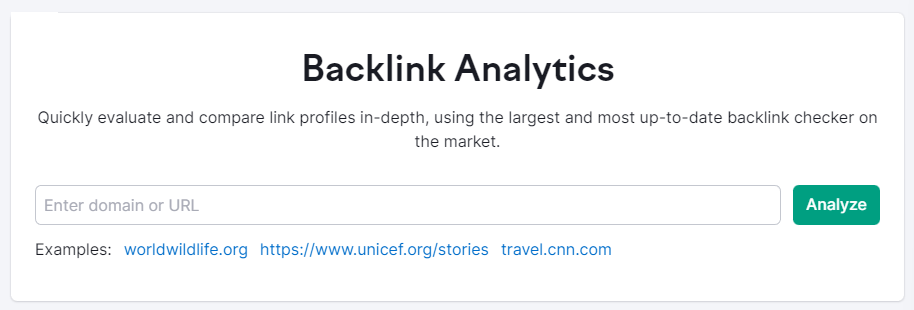
Best for: Comprehensive SEO performance monitoring
Price: Paid (limited free use)
-
Navigate to Link Building > Backlink Analytics
-
See new/lost backlinks over time
-
Export toxic links to Google Disavow Tool
-
Authority score, anchor analysis, and visual insights
CognitiveSEO
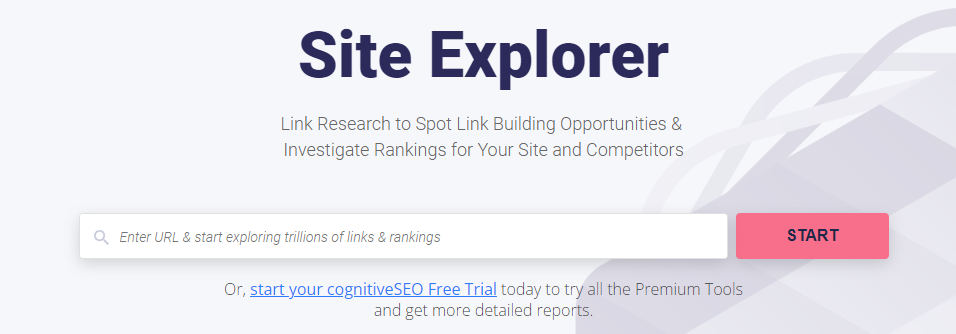
Best for: Real-time backlink alerts
Price: Paid
-
Instant alerts for new backlinks
-
Tracks new/lost links with visual graphs
-
Includes overall domain visibility metrics across keywords
Monitor Backlinks
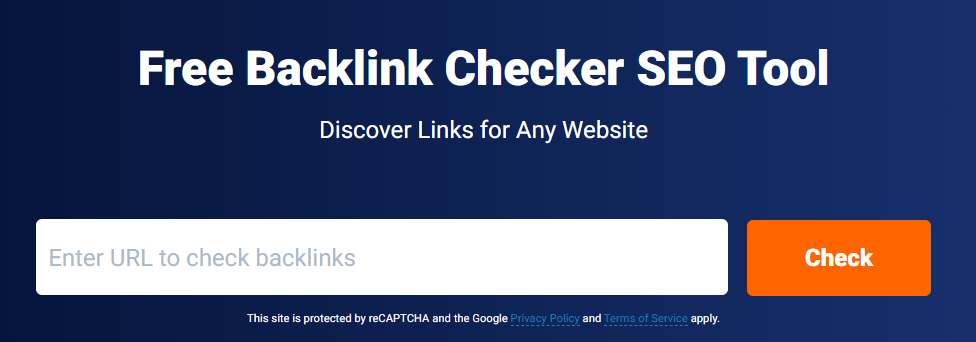
Best for: Mid-level users looking for automation
Price: Freemium
-
Offers free backlink checker
-
Alerts for gained/lost backlinks
-
Weekly competitor backlink digests
-
Highlights SEO impact of each backlink
Find Your Backlinks Now
Monitoring backlinks is essential to protect your SEO investment and grow sustainably. With the right tools and processes, you can:
-
Prevent link loss from damaging your rankings
-
Spot toxic or irrelevant backlinks
-
Discover new opportunities by analyzing competitors
-
Maintain a high-quality, high-performance backlink profile
You’re spending time and money buying top-tier backlinks – it’s time to start monitoring them and their impact properly.
Now that you know how to do it. Start monitoring your backlinks today!
Become a Pro at SEO
Join 65,000 others and learn the secrets to SEO success with our weekly blog posts.
