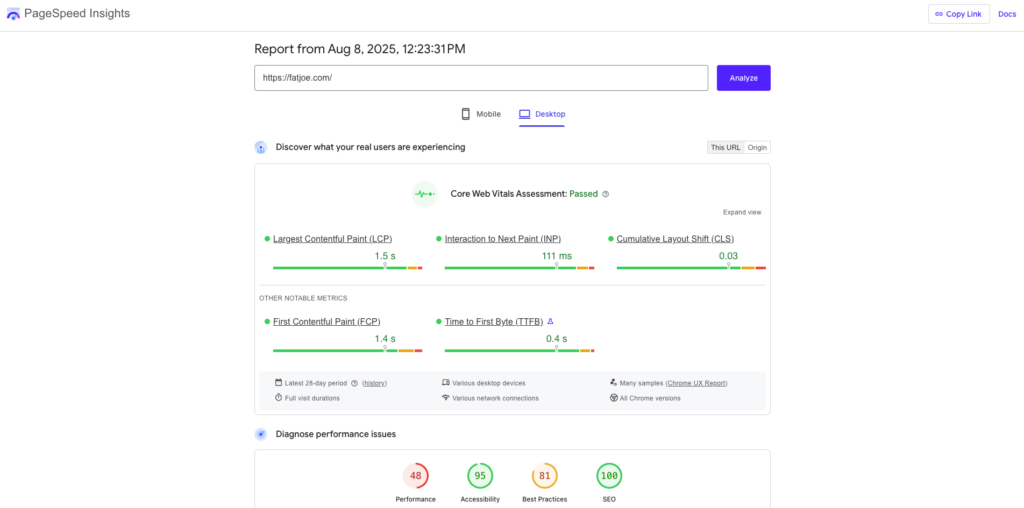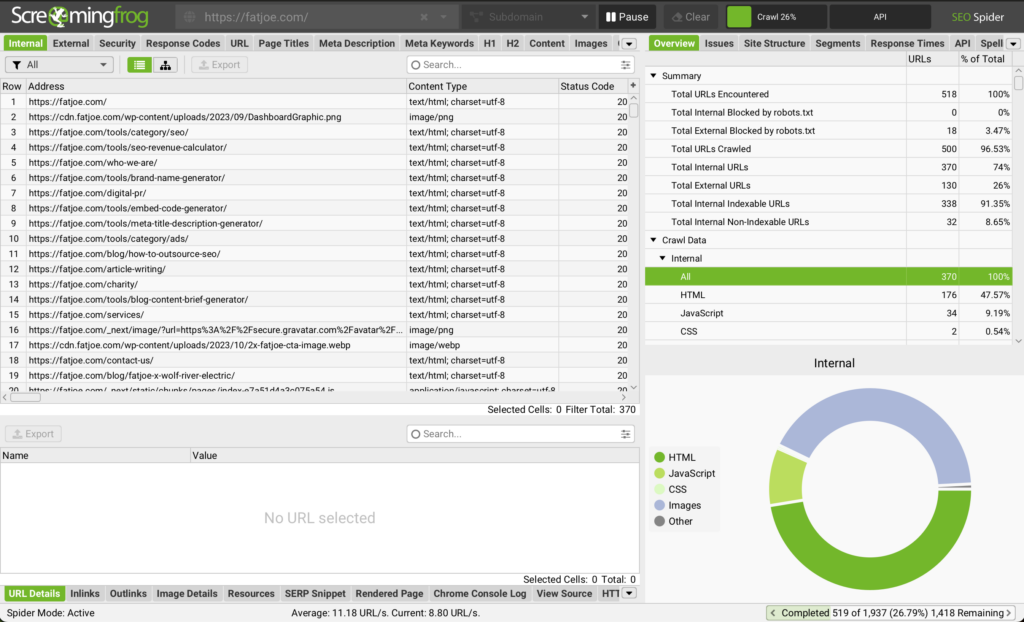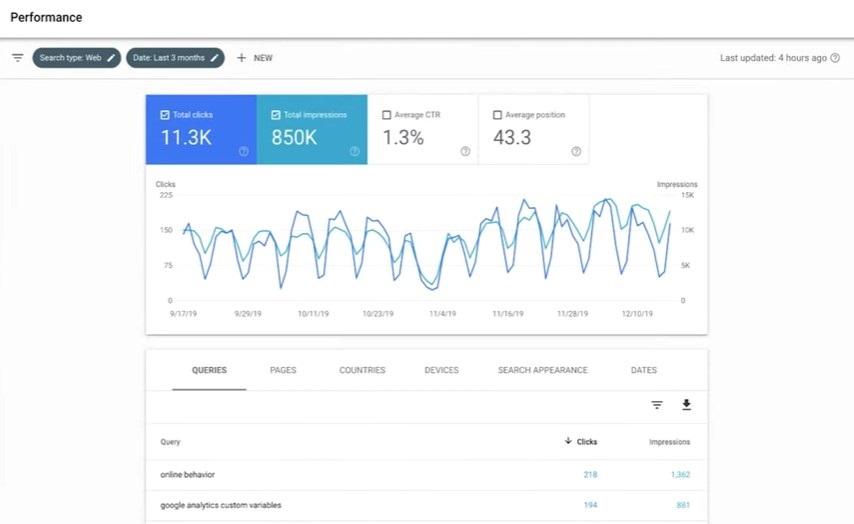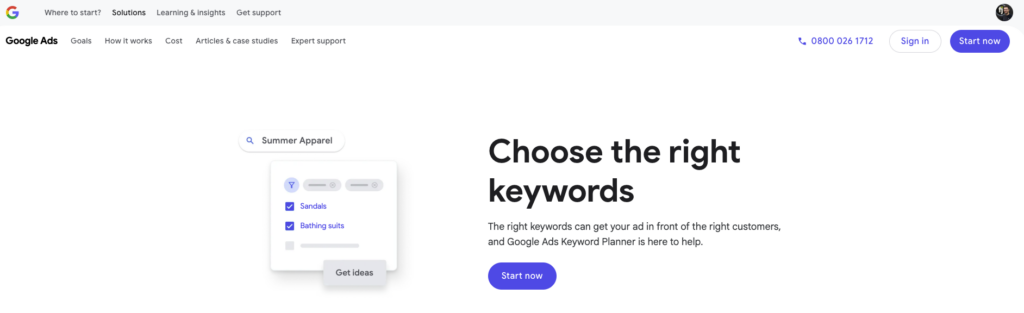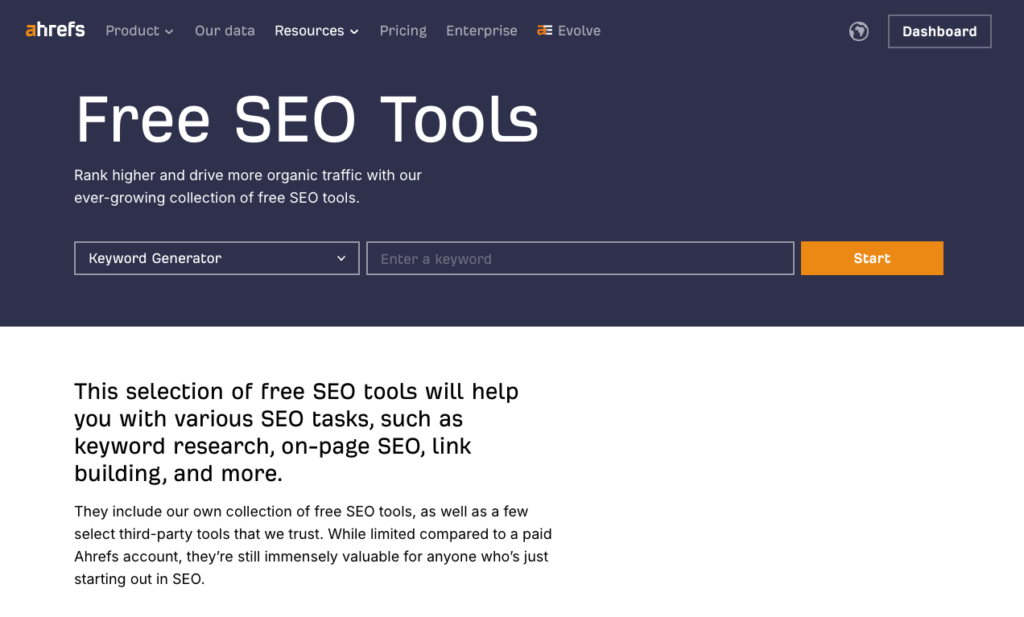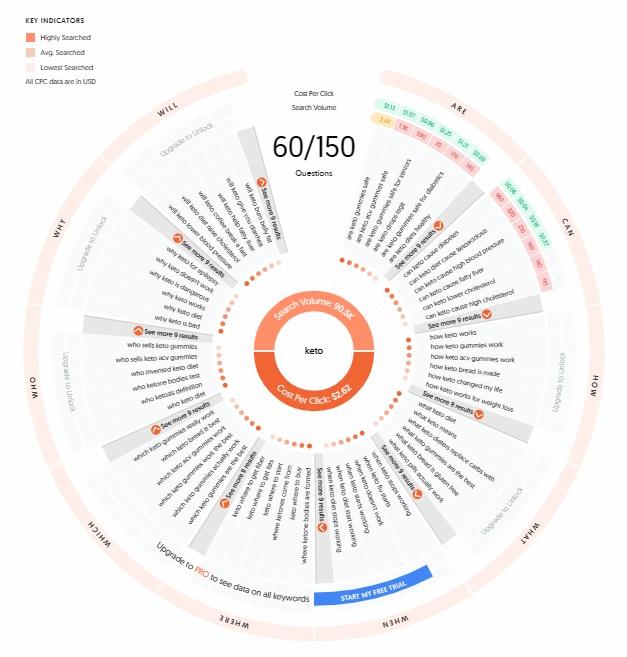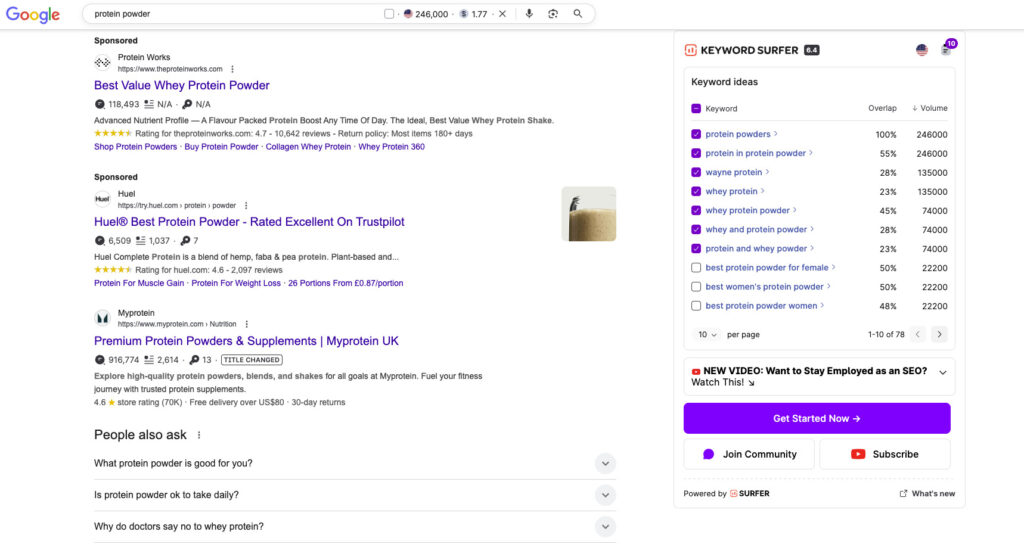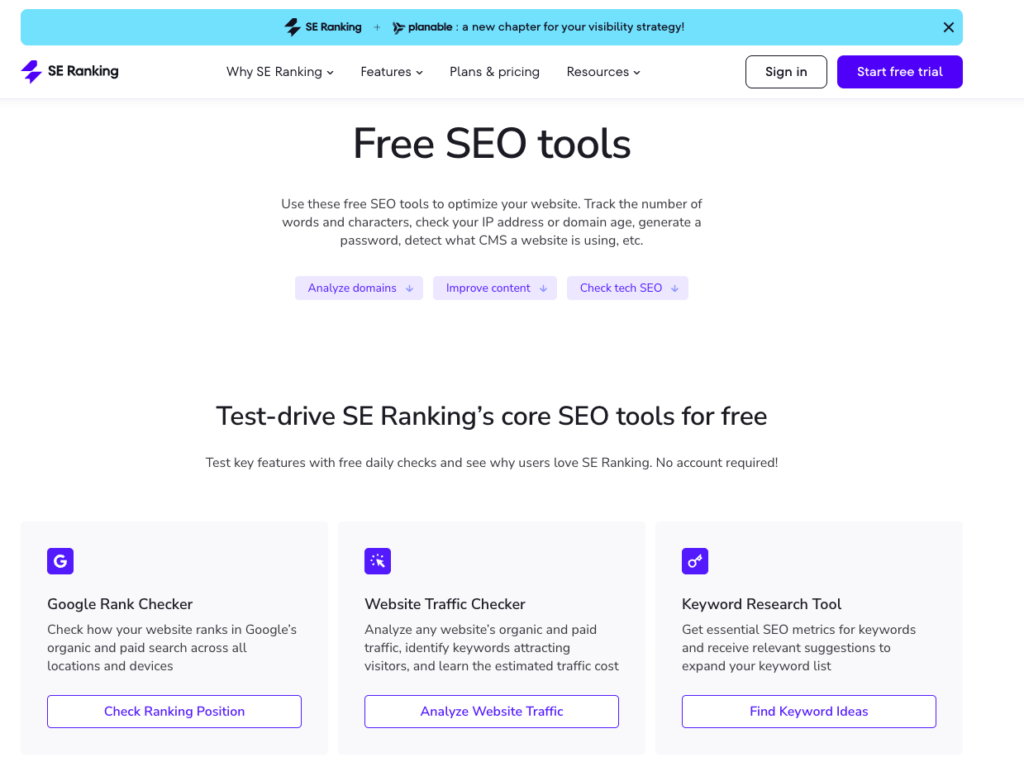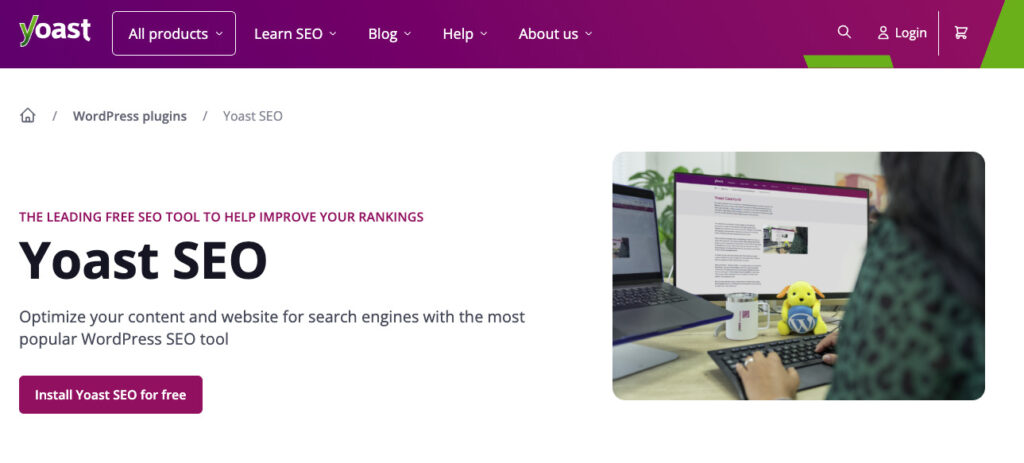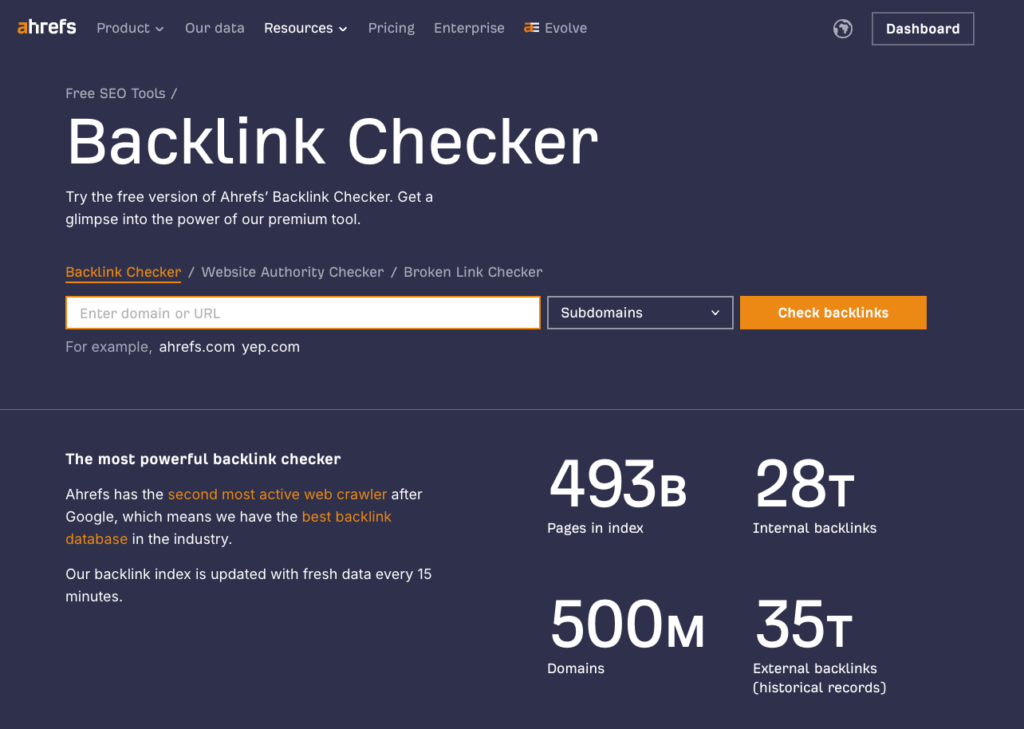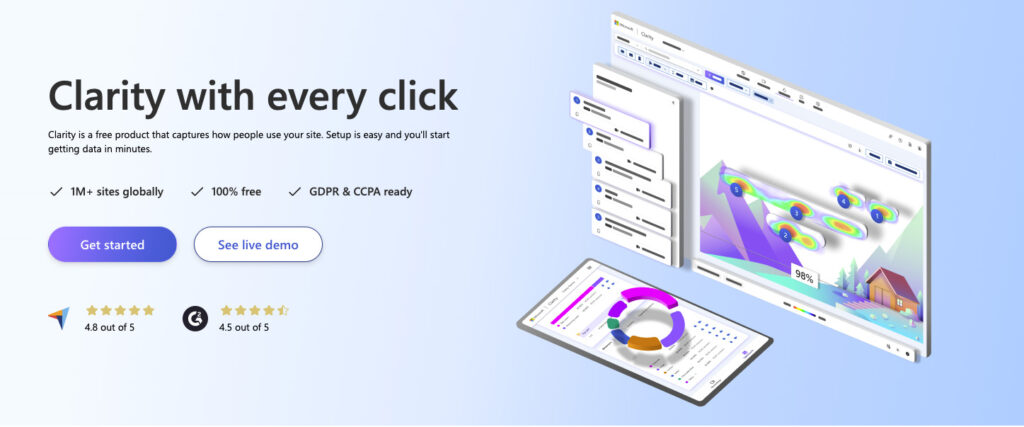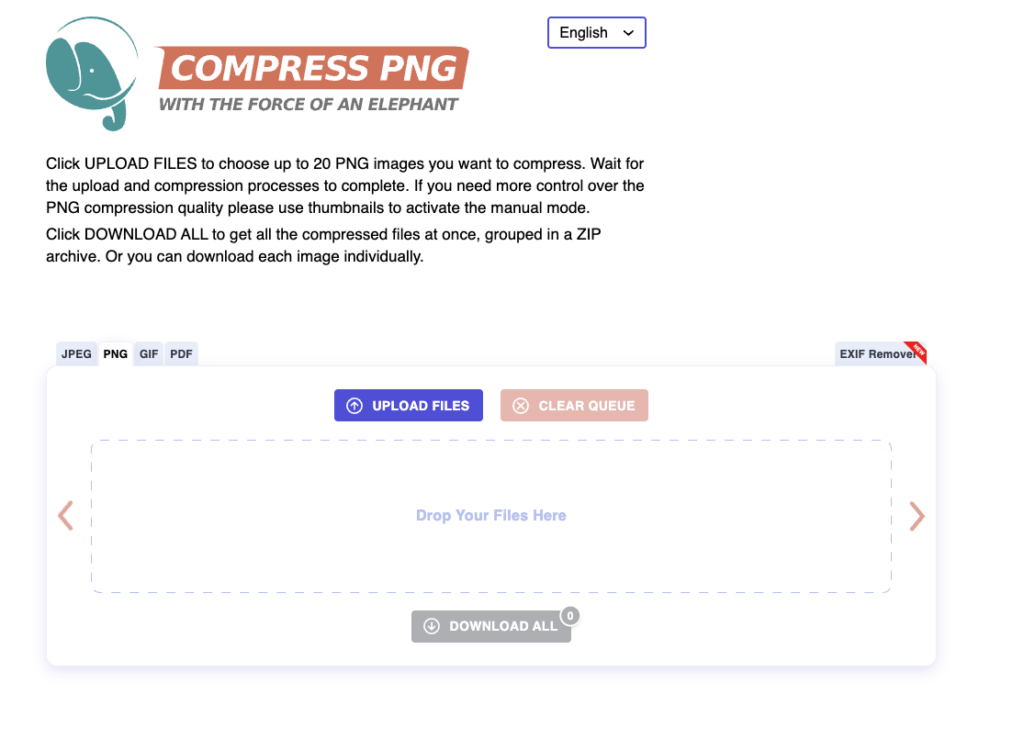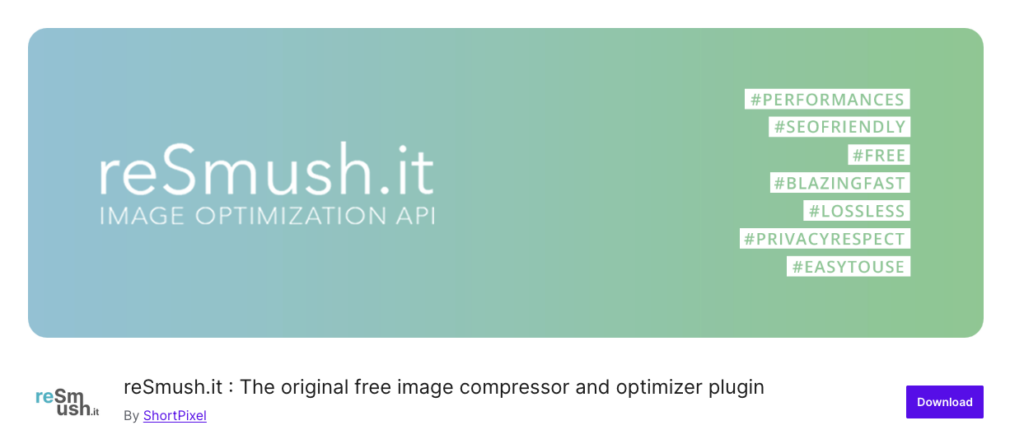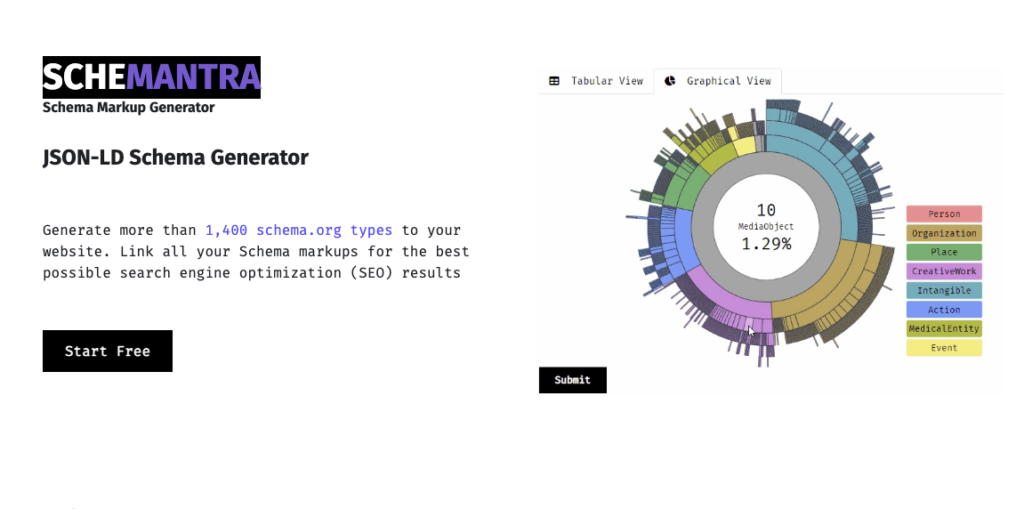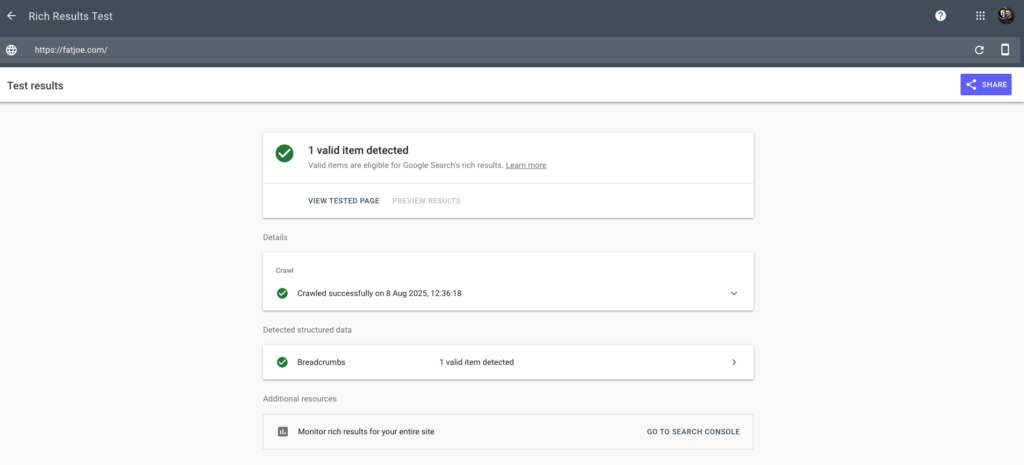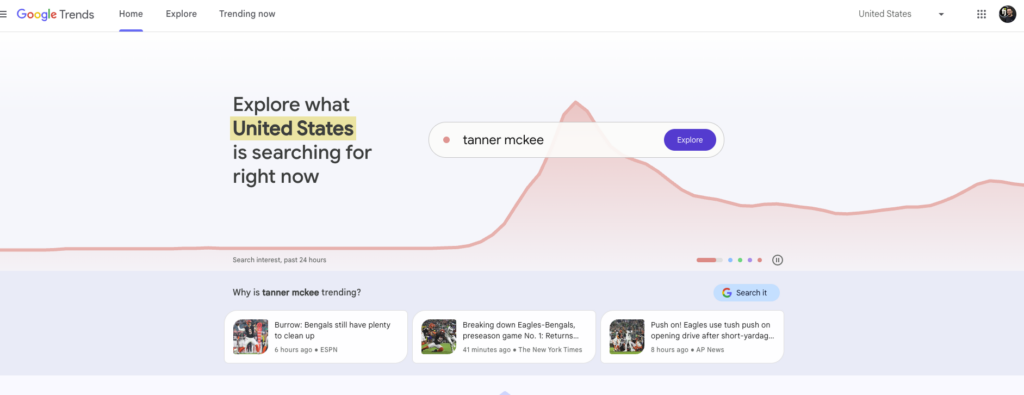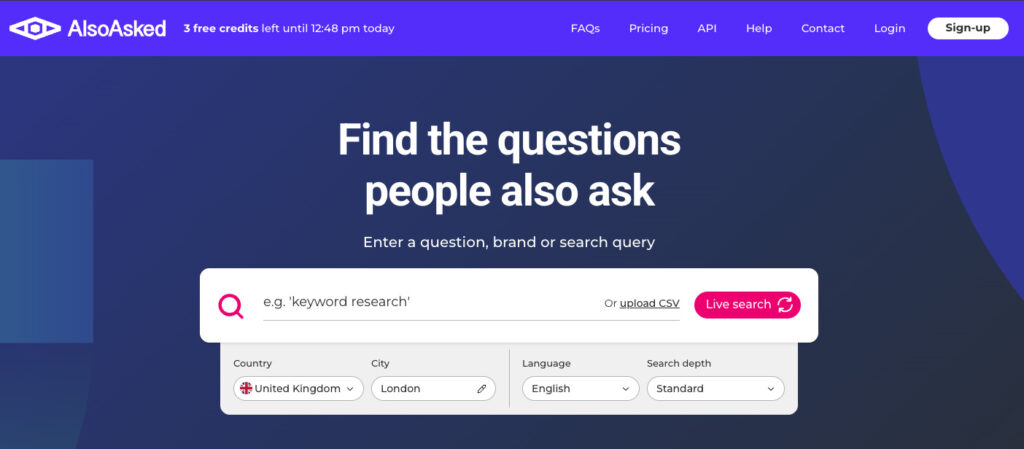Whether you’re a beginner or a seasoned SEO professional, having the right tools can make all the difference.
The problem is they can be pricey. Really pricey.
The good news? You don’t have to spend a fortune – these 20 SEO tools are free (or have generous free tiers) and cover everything from keyword research to link building.
They’re perfect for a budding freelancer, or SEO and marketing teams looking to get the most bang for their buck (or no bucks, as it happens).
Free SEO Tools For Page Speed & Performance
Google PageSpeed Insights
Straight from the horse’s mouth. It might seem a bit cheeky to include Google tools in this, but they really are the best source of truth for how Google sees your site. No need to waste money on external tools if you don’t have to!
Test both mobile and desktop site performance, with suggestions for improving load times and Core Web Vitals. Completely free from Google.
Pingdom Website Speed Test
Sure, we’ve suggested just using Google above, but if there’s a free tool as good as Pingdom around then it’s always good to double-check.
Analyzes your website’s actual load time, page size, and performance metrics, along with suggestions for improvement. Free tier available.
Free SEO Tools For Technical SEO & Crawling
Screaming Frog SEO Spider (Free license)
The OG and widely regarded as the go-to tools for auditing work, their generous 500 URL free tier is perfect for small sites, or teams trying out Screaming Frog before making a full investment.
Crawl up to 500 URLs to uncover SEO issues like missing metadata, redirects, and broken links.
Google Search Console
It doesn’t go into the weeds like Screaming Frog, but again – you want to know how Google is seeing your site.
Track indexing status, performance reports, sitemap testing, Core Web Vitals, and crawling issues – all for free.
Free SEO Tools For Keyword Research
Google Keyword Planner
Sure, it’s marketed as being for ads but even without running ads, you can use this free tool to find keyword ideas, search volumes, and competition levels.
Ahrefs Free SEO Tools
Ahrefs has a few free tools available for keyword research, the most helpful being their Keyword Generator and Keyword Difficulty Checker.
These are just free samples, but they should help you bolster content ideas, or check that you do stand a chance of competing for your chosen keyword with their difficulty checker.
AnswerThePublic
Visualize “question” and long-tail keyword variations for better content ideas.
Free daily searches should suffice for teams doing their own piece-by-piece research for content.
Keyword Surfer (Chrome Extension)
This handy Chrome extension from the Surfer team displays keyword volume, suggestions, and SERP data directly in your Google search results.
Perfect for quick checks and can even be used in-call with clients just to quickly assure them of search volumes and the like.
Free SEO Tools For Rank Tracking & SERP Analysis
SE Ranking Free Tools
Check keyword rankings, analyze website traffic, and get basic SERP insights without creating an account.
Like with other tools you get a handful of free daily checks – enough for your own use before stumping up if moving to integrate them into client work.
Free SEO Tools For On-Page Optimization & Content SEO
Yoast SEO (Free WordPress Plugin)
Optimize your content for SEO directly inside WordPress with keyword analysis, readability checks, and metadata control.
Their free tier is excellent and lets you manage all of the SEO basics in a clean and simple way.
Free SEO Tools For Backlinks & Link Building
Ahrefs Backlink Checker
See the top backlinks, referring domains, and link authority for any site.
It’s only a basic overview compared to the tool’s full paid version, but it’ll give you an initial idea of how a competitor – or client – is doing and where their top links are coming from.
SEO SpyGlass (Free version)
Analyze backlinks for your own site and competitors, check link quality, and spot harmful links.
The only downside is it’s a download – not an online tool or extension.
Free SEO Tools For UX & Heatmaps
Microsoft Clarity
Unlimited free heatmaps, session recordings, and engagement insights – no traffic caps.
It connects nicely with Google Analytics too, no worries about messy integrations.
Free SEO Tools For Image & Asset Optimization
Compress PNG (Also supports JPG, GIF, PDF)
Reduce image file sizes to speed up your site without losing noticeable quality.
Simple? Yes. But still needed.
ReSmush.it (Free WordPress Plugin)
Only available for WordPress, but the easiest free solution for compressing and optimizing images once you’ve already got them on your site.
Free SEO Tools For Structured Data & Rich Results
Schemantra
Generate schema markup quickly for articles, products, events, and more – no coding required.
Build up entities easily by letting Google know exactly what’s on your page and how it relates to the rest of your content.
Rich Results Test
Added your schema in? Excellent – now to check it’s actually working.
Test and validate structured data markup to ensure eligibility for Google’s rich results.
Free SEO Tools For Content Ideation & AI-Writing Aids
Google Trends
Keep up-to-date with trending topics. Hop on the crest of the wave to cash in on trending topics to get established before they reach peak popularity.
It’s great for digital PR too!
AlsoAsked
Map out “People Also Ask” queries to discover related search intent and content opportunities.
You get 3 free credits per day, which is enough for the odd in-house article to try it out before you use it more widely.
The 20 Best Free SEO Tools
Every SEO has their favorite tools, but the above list is some of the best we’ve found to get started for free.
Budgets are tight, and not every SEO task needs doing every single day – as tempting as it can be to splash on a full suite of tools, you can get by with free ones for almost every SEO task.
Become a Pro at SEO
Join 65,000 others and learn the secrets to SEO success with our weekly blog posts.