How Refreshing Old Content Could Be Your Quickest SEO Win
Daniel Trick
Oct 23, 2024
11 min read
Building backlinks and creating fresh content both take time.
Want a quicker win?
Refresh your old content.
By updating what you’ve already published, you can see ranking boosts in just weeks instead of waiting months for new content to gain traction.
In this guide, we’ll show you how to quickly refresh your old content to improve your search rankings.
You’ll learn how to grow your traffic without publishing a ton of new content.
We’ll cover:
- Why you should refresh old content
- How to identify pages to update
- How to refresh old content
- How to get your refreshed content indexed faster
- How to promote your refreshed content to maximize the impact
Want a video version? We’ve got a refreshed new video right here!
Why You Should Refresh Content
Refreshing content is a seriously underrated strategy. It can deliver fast results for your SEO campaigns. Here’s why:
Google Loves Fresh Content
Search engines prioritize content that’s up-to-date and relevant.
A recent Google algorithm leak backs this up.
The search engine uses multiple factors, including byline dates, URL changes, and when the page was last updated, to evaluate content freshness.
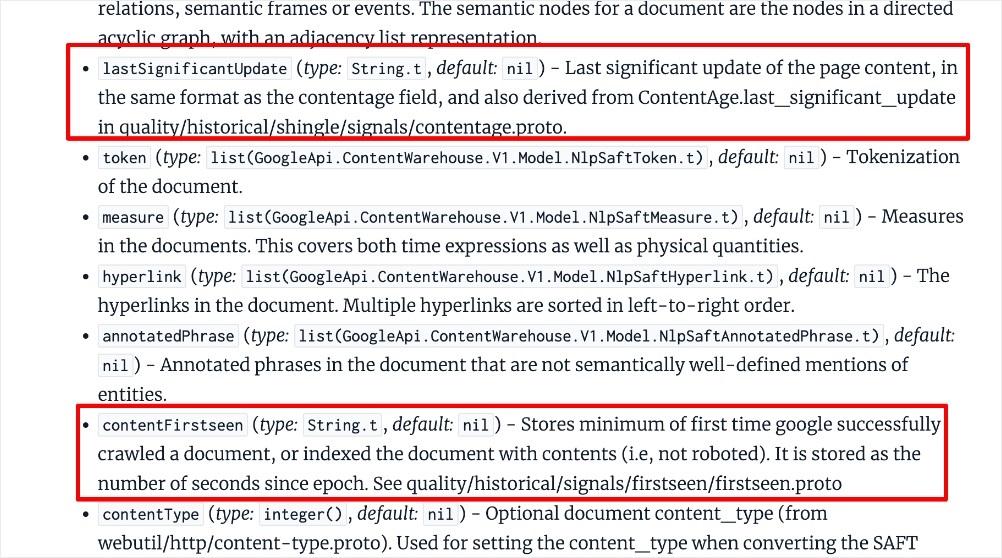
And this makes sense. Google wants to show users the most relevant and valuable search results.
Over time, old blog posts become less accurate and relevant to audiences. As a result, search engines rank it lower.
By refreshing your content, you’re signaling to Google that your post is relevant again. That can boost your chances of higher rankings.
It’s Faster Than Creating New Content
Writing a new blog post from scratch takes time. You need to do keyword research, writing, editing, and promotion.
Refreshing existing content is much faster. Instead of starting from zero, you’re building on a foundation that’s already there. And you keep all the authority and backlinks the post has already gained.
That makes it easier to achieve a quick SEO win with less effort.
More and more bloggers are making content refreshing a priority. A recent survey found that 73% of bloggers say updating old content is now a key part of their strategy:
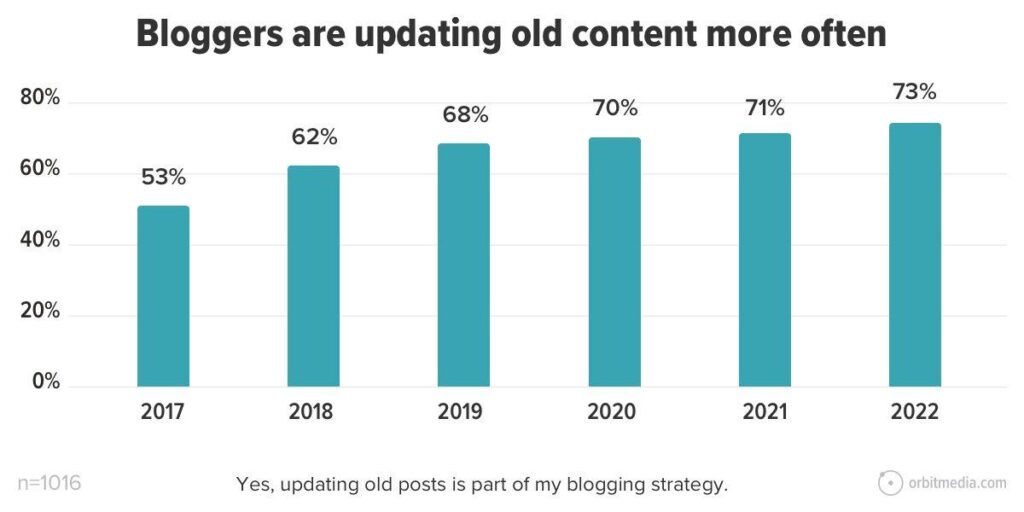
Increase Organic Traffic to Underperforming Pages
If you have pages sitting on page 2 or 3 of Google’s search results, they’re not getting the visibility they deserve.
A recent study found that only .63% of Google searchers click on something from the second page:
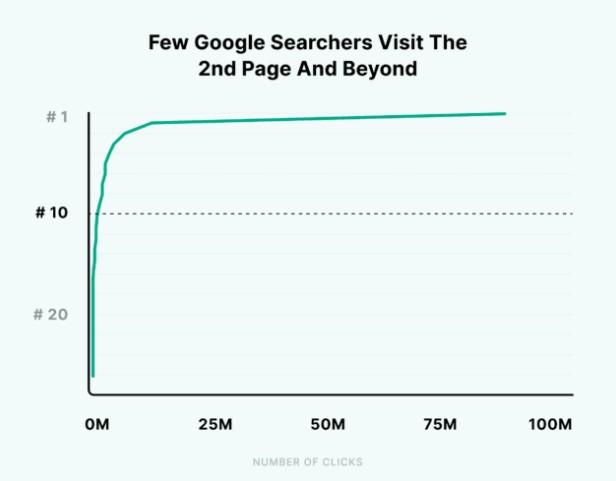
By refreshing those underperforming pages, you can push them to page 1, where the clicks happen.
How to Identify Pages to Update
Before you start refreshing your content, you need to know which pages will give you the biggest return on investment (ROI). Here are two ways to find content to update:
Use Google Search Console
Google Search Console is an excellent tool for identifying underperforming web pages that could benefit from updates.
Log in and go to Performance and then Pages.
This will show you a list of your pages along with important metrics like impressions, clicks, and average position in Google search results.
Focus on pages with an average position between 10-30.
These are pages that currently rank on the 2nd or 3rd page of Google search results. They’re already generating impressions and some clicks, so they have potential.
With a few optimizations, you can improve their performance and push them to page 1.
🍋 Low-hanging fruit SEO:
If your project has been live for a few months:
1) Go to Search Console
2) Look at which keywords are indexed
3) Sort by “Position”
4) Go to keywords are in position 11-20These ones are *almost* ranking on the front page pic.twitter.com/3B2KlWPb6d
— Nick Berns (@fryingneurons) September 14, 2023
Use Spindrift
Looking for a quicker way to find pages ready for a refresh? Spindrift streamlines the process by pulling data directly from Google Search Console.
Spindrift highlights keyword opportunities you might be missing and helps you spot pages that are getting impressions but have low click-through rates (CTR).
These are prime candidates for a content refresh.
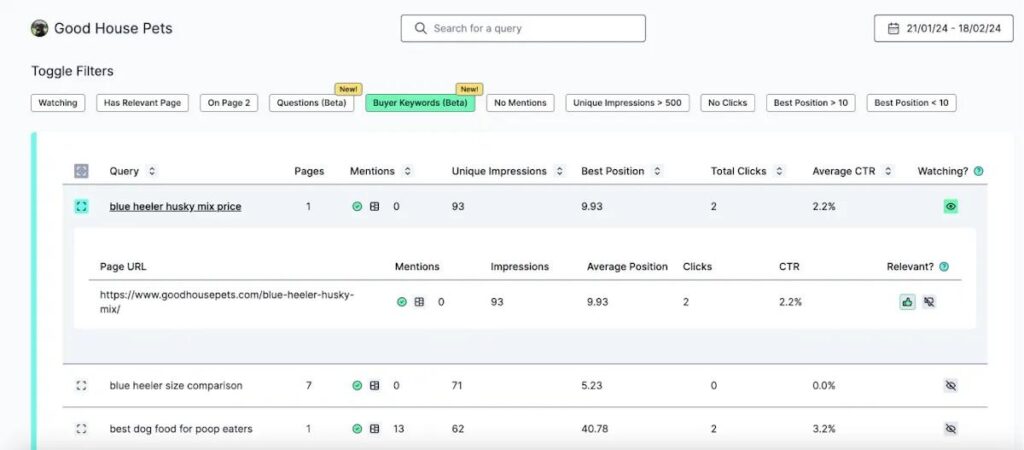
One of Spindrift’s standout features is identifying keywords your page ranks for that are not mentioned in your content.
By naturally incorporating these keywords, you can boost your page’s relevance and rankings.
How to Refresh Old Content in 7 Steps
Now that you know which pages need a refresh, it’s time to update your content. The goal is to make your content more relevant, comprehensive, and engaging than your competitors.
Here’s how to do it:
Step 1: Add More High-Quality Content
The more comprehensive your content, the better your chances of ranking higher on Google.
Research from SerpIQ shows that longer, in-depth content consistently outperforms shorter posts:
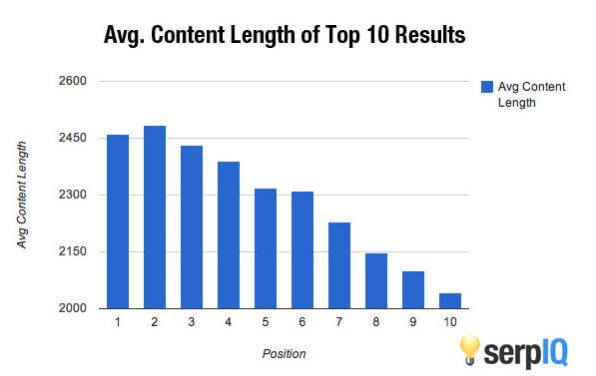
You can use tools like SurferSEO to analyze the top-performing content for your target keyword.
Check the word counts of the top 10 results and aim to add about 10-15% more content than the average.
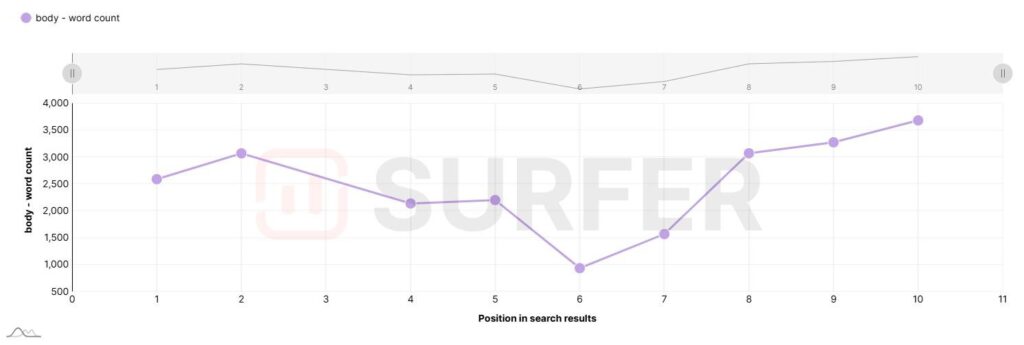
But don’t just focus on length – quality is key. Add depth by including actionable tips, updated stats, real-world examples, or even case studies to make your content more valuable.
And adding multimedia can boost engagement and help your page rank higher. A recent study found that pages with videos are 50x more likely to rank on page 1 of Google.
Explainer videos and tutorials can break up the text and offer alternative ways for users to consume your content.
You can also use infographics to simplify complex data and ideas. Infographics also make your content more shareable on platforms like Pinterest and LinkedIn.
Step 2: Optimize for Long-Tail Keywords
Targeting more long-tail keywords is one of the most effective ways to get more value from your existing content marketing assets.
These keywords typically have lower search volumes but higher conversion rates. That’s because they have a much more specific search intent.
Since your post was first published, there are probably a ton of new long-tail keyword opportunities you can target. Optimizing for these terms can give your content a significant ranking boost.
The easiest way to find these opportunities is to search for your target keyword and look at the People Also Ask section.
Fastest way to refresh content that’s 4-6 months old?
> Google your target keyword
> Scroll to the “People Also Ask” section
> Copy & paste the Q’s into an FAQ section at the end of your content
> Answer the questionsYou might even win a featured snippet 👀
— Kai Cromwell | Shopify SEO (@KaiCromwell) April 16, 2023
Once you’ve identified the best long-tail keywords, it’s important to integrate them naturally into your content.
Add long-tail variations into your subheadings to signal to search engines that your content thoroughly addresses the search query.
This also helps structure your content. It makes it easier for readers to skim and find what they need.
You can also sprinkle the keywords throughout your body text. Use them naturally within your paragraphs to maintain flow and readability.
If some of your long-tail keywords are phrased as questions, consider adding a FAQ section to your post. This can help you appear in Google’s “People Also Ask” boxes and boost your chances of ranking for a broader range of queries.
Step 3: Improve Readability and Formatting
While readability isn’t a direct ranking factor, it significantly impacts user engagement. Making your content easier to read can improve dwell time and reduce bounce rates, which influence your search rankings.
Start by simplifying your writing.
Tools like HemingwayApp can help you identify complex sentences and passive voice, making your content clearer and more concise.
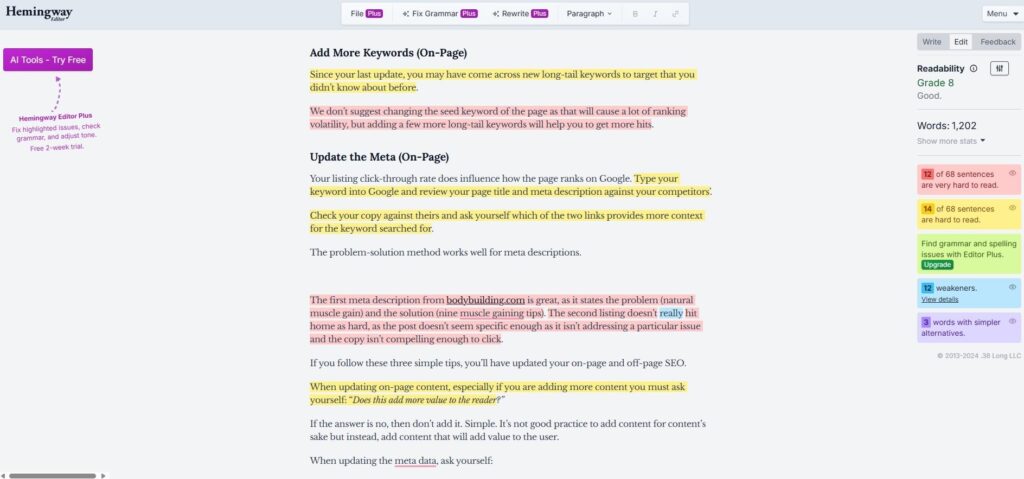
Next, focus on breaking up your text for better readability.
Long paragraphs can overwhelm readers and increase the mental effort required to get through your content. So aim for shorter paragraphs with just one to three sentences each.
And leave plenty of white space. This makes your content more visually appealing and easier to skim.
Subheadings are also crucial. Clear, keyword-optimized headings help readers quickly find what they need.
You can also use bullet points and numbered lists to break up sections of text and make the information more digestible.
According to a study by Nielsen Norman Group, users typically read just 20-28% of the text on a web page. So, make your key points easy to find and absorb.
Step 4: Update Metadata to Improve Click-Through Rates (CTR)
Google doesn’t just rank your page based on content. It also looks at how many people are clicking your result on the search engine results page (SERP).
That’s why optimizing your title tag and meta description is crucial.
Start by revamping your title. Make sure it includes your primary keyword and is crafted to grab attention.
Keep titles short, clear, and focused on solving the reader’s problem to make them more compelling.
Next, rewrite your meta description.
SEO Tips for writing Meta Descriptions:
-Make it unique.
-Use active voice.
-Include a call to action.
-Matches page’s content
-include your focus keyword.
-Keep it up to 155 characters.That’s how you improve organic visibility.
— Jay hustler SEO (@jayhustlerSEO) September 5, 2022
A problem-solution format works well here. Briefly explain the issue your post addresses and offer a hint of the solution to entice users to click.
For example, a bad meta description might say, “How to Build Muscle Fast—Simple Tips.”
This is generic, lacks detail, and doesn’t speak directly to the reader’s pain points.
A better meta description would be, “Struggling to gain muscle naturally? Discover 9 proven tips to build muscle fast without steroids.”
This version grabs attention by addressing a common problem and offering a specific, actionable solution.
Step 5: Target SERP Features to Stand Out
Focusing on SERP features is a smart way to boost your visibility without needing to rank #1.
Featured snippets, “People Also Ask,” boxes and video carousels are prime real estate on the search results page. Getting featured here can significantly increase your traffic and brand visibility.
Featured snippets are particularly important because they directly affect how much traffic the rest of the results get.
A study by Ahrefs found that when a featured snippet appears, the number of clicks on the remaining results drops by 4%. If you’re not claiming the snippet or a top spot, you’re missing out on a significant portion of the traffic.
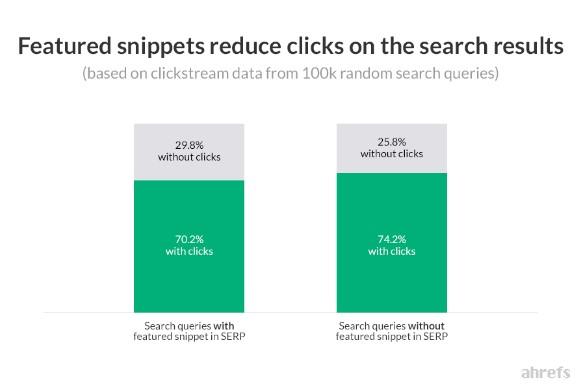
Optimizing for SERP features can give you a competitive edge, even if you’re not ranked #1. Make sure you check out our SERP features guide for actionable tips on how to rank for these top spots.
You should also be adding schema markup as part of your content refresh process. This helps search engines better understand your content, increasing your chances of appearing in rich results.
For a step-by-step guide on using Google’s Structured Data Markup Helper, take a look at our Schema Markup guide.
Step 6: Revamp Internal and External Links
Next, you need to think about your linking strategy. There are three aspects to consider:
Fix Broken Links
Broken links create a poor user experience and signal to search engines that your site isn’t well-maintained.
While a few broken links won’t tank your SEO overnight, they can gradually erode your rankings.
If you’re refreshing a smaller piece of content, you can just manually check all of the internal and external links on the page.
And for larger pieces, you can use a tool like Screaming Frog to identify broken links.
Enter your page URL and conduct a crawl. Once the crawl is complete, go to the “Response Codes” tab and filter by “Client Error (4xx)” to see all broken links (404 errors).
You can then review the list of URLs and replace or remove any broken links.
Add Internal Links
As you update content, look for opportunities to link to your newer, relevant pages. These internal links help search engines understand how your pages are connected and distribute link equity.
And make sure you link back to your refreshed content from other relevant pages across your site. This boosts the link equity flowing to your updated content and can help drive more traffic to it.
The power of interlinking in SEO is underrated!
Added 6 internal links to a page it jumped from position 77 to 2 within a week.
This was for a high competition but low volume keyword pic.twitter.com/hQzrSe4Yx8
— Soumitra Sengupta⚡ (@soumitrasen) February 18, 2022
Evaluate External Links
Your external links should point to high-quality, authoritative sources that add value to your content. These links enhance your credibility and show search engines that your page is connected to reliable information.
Outdated or irrelevant links can damage user experience and impact how search engines view your content.
Take time to review each external link.
Make sure it still leads to a trusted, up-to-date source. If a link points to outdated information or irrelevant content, swap it out for something more current and reliable.
Step 7: Optimize for Conversions
Refreshing your old posts isn’t just about attracting more traffic from search engines. You also want to increase the number of conversions that your post generates.
Without conversions, increased traffic is just a vanity metric.
The easiest way to optimize for conversions is to make sure your refreshed blog post has a compelling call to action (CTA).
Your CTAs should be in prominent positions and directly related to your content.
For example, let’s say you’re refreshing a blog post on “How to Qualify for a First-Time Homebuyer Loan.” A strong CTA could be “Get a Free Mortgage Pre-Approval Today.” The CTA encourages readers to take the next step toward securing a loan.
You can also experiment with different versions of your CTAs, button colors, or form placements to see which generates the most conversions. Tools like Optimizely can help you A/B test.
Small changes can lead to big gains. A recent study by VWO found that CTAs with more white space can increase conversions by 232%.
You can also use tools like OptinMonster to target users about to leave with exit-intent popups. Offering a special discount or lead magnet can be a super effective way to capture leads and sales from your blog content.
How to Get Your Refreshed Pages Indexed Faster
Once you’ve refreshed your content, you’ll want to get Google to index it ASAP.
Instead of waiting for Google to re-crawl your content, use Google Search Console to speed up the process.
Enter the updated page URL into the URL Inspection Tool and hit “Request Indexing.” This will tell Google to re-crawl your page sooner than if you just waited for the algorithm to find it.
Typically, Google re-crawls within a day to a week, and you should start seeing ranking improvements within 2 to 4 weeks.
Check out our guide on how to index backlinks for a more detailed walkthrough.
Promote Your Refreshed Content and Build More Links
With content promotion, you can help your refreshed content reach the top of the SERPs and attract more attention.
This step is key for maximizing your SEO gains and getting your content in front of the right audience.
Social media is a good place to start.
A recent Semrush study found that sharing content on social media is the most used promotional tactic by marketers:

Create native posts for your target social media platforms and link to your refreshed content in the comments.
Don’t just post once – schedule multiple posts over time to keep your content in front of your audience.
You can also reach out to influencers, bloggers, and websites in your industry. Blogger outreach is a super effective way to expand the reach of your updated content and improve your backlink profile.
In your outreach, make it clear why your updated content is relevant. If you’ve added new data, expanded your insights, or included updated examples, mention that specifically.
Refresh Your Content to Rank Higher and Drive Traffic Faster
Refreshing old posts is one of the fastest ways to improve your rankings and drive more traffic. It’s easier than creating fresh content, and you can leverage the page’s existing authority and backlinks.
If you ignore older pages, they’ll gradually slip down in search engine rankings, losing visibility. To keep your content competitive, it needs to stay relevant.
Focus on refreshing your most important pages first – they offer the best chance to deliver fast gains in traffic and conversions.
Become a Pro at SEO
Join 65,000 others and learn the secrets to SEO success with our weekly blog posts.
