Duplicate Content: Why It’s Bad For SEO And How to Avoid It
Daniel Trick
Feb 23, 2024
9 min read
Duplicate content is when the same content appears in more than one place on the internet. It could be on the same domain or different websites.
If you work in SEO, you’ll already know that duplicate content isn’t something you want.
It can make it harder for search engines to give your content the visibility it deserves.
In this guide, we’ll dive deep into what duplicate content is, why it’s a problem, and how to fix it.
We’ll cover:
- What duplicate content is
- Why it’s a problem for SEO
- How to identify duplicate content
- How to avoid and fix duplicate content
What Is Duplicate Content?
Duplicate content refers to instances where identical or very similar content appears on more than one page on the internet. For example, you might have the same product description or blog post showing up on multiple URLs on your site.
Here’s how Google defines duplicate content:
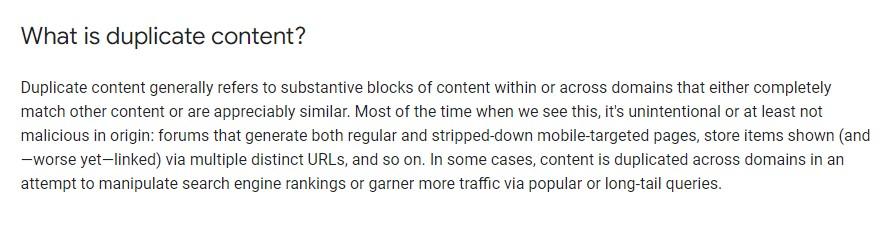
It’s important to note that duplicate content doesn’t have to be a word-for-word match. Even if the content on two pages is very similar but not identical, search engines like Google may consider it duplicate content.
How Does Duplicate Content Impact SEO?
You want to avoid duplicate content to give your website the best chance of ranking well in search results. Here’s why:
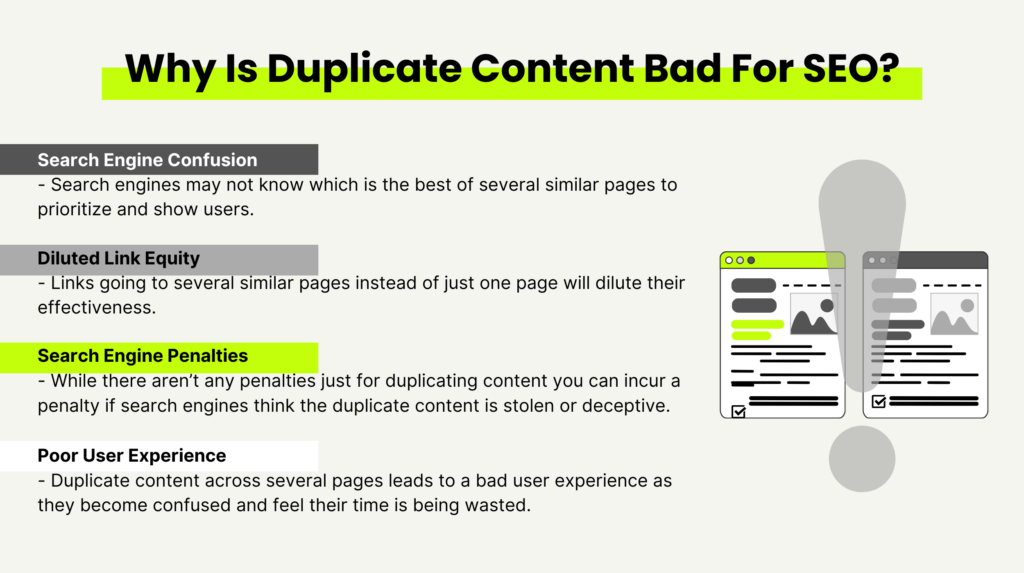
Search Engine Confusion
Search engines want to show users the most relevant and high-quality results for their search queries. If the same content appears on multiple pages, Google can struggle to determine which version of the content it should prioritize and display in search results.
That could result in your preferred version of the content not getting the visibility it deserves. In some cases, it might not show up at all in the search engine results pages (SERPs).
Diluted Link Equity
Search engines use external and internal links to judge the importance and authority of web pages. SEOs often refer to the authority passed from one page to another through hyperlinks as ‘link equity.’
When multiple pages have the same content, the link equity passed from internal and external links is often spread between the duplicate pages.
Almost every post about WordPress SEO is obsessed with “duplicate content penalty” and never talks about crawl or link equity
— Jared McKiernan (@jaredmckiernan) May 3, 2018
Instead of one particular page getting all the authority, it gets diluted. This can significantly impact the ranking ability of your preferred page.
Search Engine Penalties
One of the biggest concerns SEO clients have about duplicate content is that it can lead to penalties from search engines.
But here’s the thing. There is no such thing as a duplicate content penalty. Search engines only penalize websites for duplicate content that is deceptive or manipulative.
For example, if you scraped content from a third-party website and published it on your site, you can expect some sort of ranking penalty.
Here’s how Google describes it on the Search Central blog:
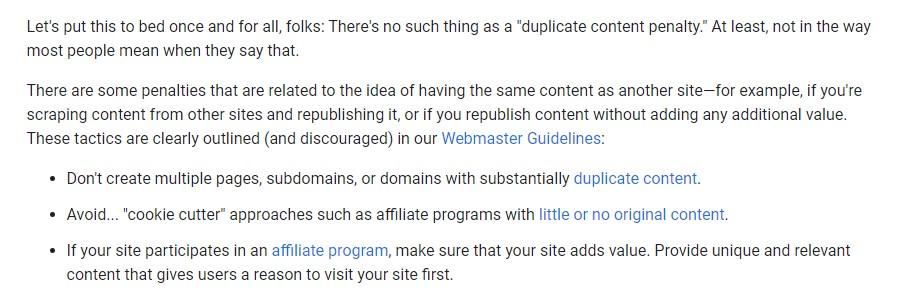
There are many causes of duplicate content, and most don’t involve trying to manipulate search engine results.
However, that doesn’t mean duplicate content doesn’t cause SEO issues. The damage to your search ranking can feel like a penalty.
Poor User Experience
Duplicate content can have a significant negative impact on user experience.
If you landed on a website and found the same content over and over again on multiple pages, it would be confusing. You’d feel like you were wasting your time.
Keeping your content unique and organized makes the experience of using your website more engaging and enjoyable.
How to Find Duplicate Content
There are two different types of duplicate content: internal and external.
Internal duplicate content is when you have multiple URLs on your domain with the same content.
External duplicate content is when a third-party website has a page that is identical or very similar to the content on your site.
Here’s how you can find both.
Use Screaming Frog to Identify Internal Duplicate Content
Screaming Frog is an SEO spider that crawls websites like a search engine. It’s one of the best SEO tools for finding duplicate content issues on your website.
Download Screaming Frog, enter your website’s URL, and click ‘Start’ to crawl your website. This can take a few minutes, depending on the size of your site.
Once the crawl is complete, click the ‘Content’ tab in the top menu. Then, click the dropdown menu in the top left and select ‘Exact Duplicates.’

This will give you a list of URLs on your site that feature the exact same content.
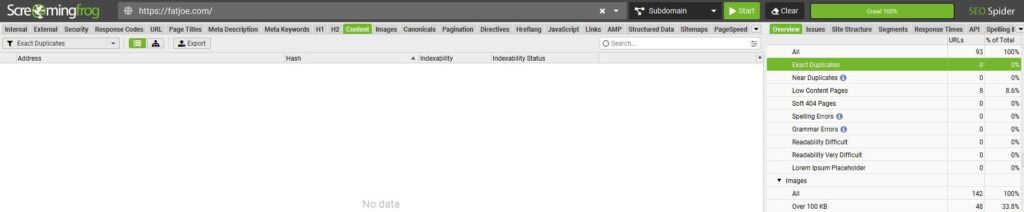
You can also use the SEO spider to find ‘Near Duplicates.’ But it does require a little bit more time to set up.
Check out this guide on the Screaming Frog blog for a walkthrough on configuring the crawl to find similar content across your site.
Use Copyscape to Find External Duplicate Content
There are tons of tools out there to find external duplicate content. Copyscape is one of the most established, and it’s also one of the best.
The premium version of the tool is helpful if you want to check your content is original before you publish it on your site. However, you can use the free URL search function to find duplicate content that matches your existing web pages.
Simply enter the URL of the page you want to check on the Copyscape homepage, and it will scan the web for duplicates.
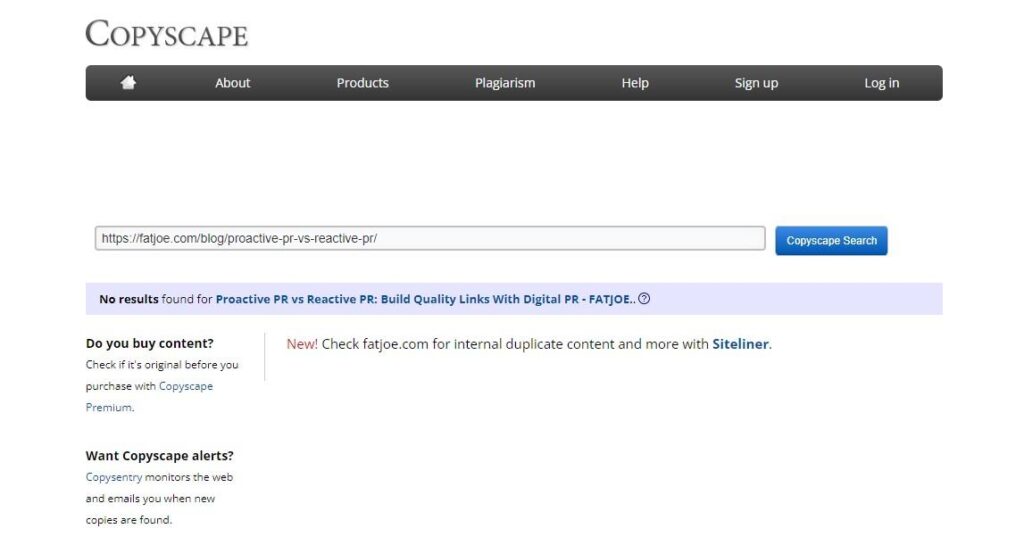
Copyscape will provide a list of web pages that contain similar or identical content to what’s on the URL you entered. It will also show a percentage of similarity.
These tools can return false positive results. You’ll want to manually review each match to see how closely it resembles your content.
If you find that another site has plagiarized or scraped your content, you’ll need to contact the website owner and ask them to take it down. You can go a step further and contact the website’s hosting provider with a DMCA takedown notice if the owner doesn’t respond to your request.
The Copyright Alliance has a useful guide on what to include in a DMCA takedown notice and how to find website hosting providers.
How to Fix Duplicate Content
Here’s how to avoid duplicate content issues before they impact your SEO.
Use Canonical Tags
A canonical tag is an HTML attribute that tells search engines which piece of content or web page is the preferred version. It informs Google which URL to include in search results and which should receive the link equity.
Here’s an example of an AMP page from The Guardian with a canonical tag pointing to the original version of the content:
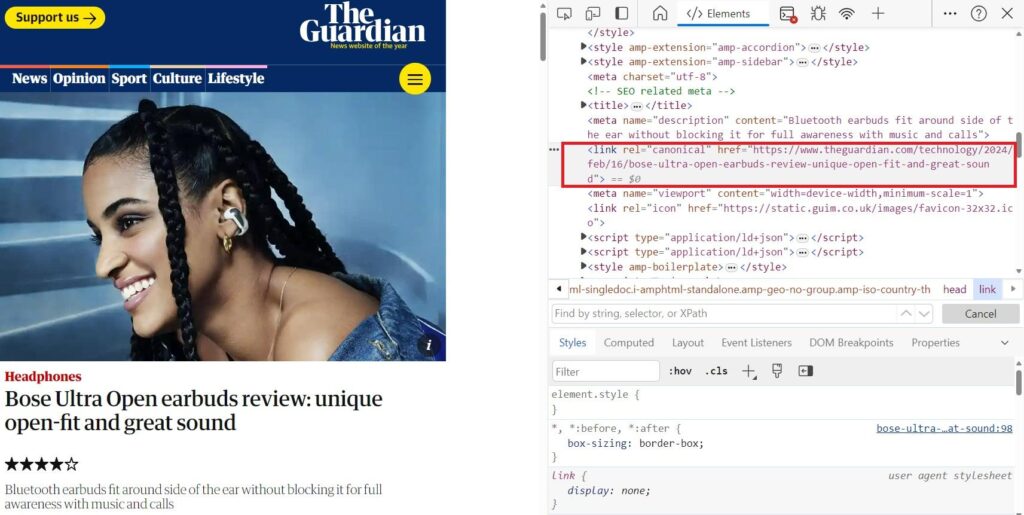
You can use canonical tags to solve several duplicate content and keyword cannibalization issues.
For example, if you work with an ecommerce client, URL parameters for product pages can often create duplicate content issues. Adding canonical tags allows you to show which URL you want to be indexed.
SEO tip I learned today…
The canonical meta tag will prevent duplicate content penalties. Tells search engines where the original is to give it all the credit.
But even the original should have a canonical link to itself. Cleans up all the variations with query parameters too
— Nicholas Dill (@thenickdill) October 22, 2021
The same goes for syndicated content.
If you’re using content syndication to promote your blog posts, make sure your partner sites include a canonical tag back to the original content on your website.
Adding a canonical tag to a page is relatively simple. If you need some help, check out our canonicalization guide of the different methods you can use and how to implement them.
Create Unique Content
This is the most obvious way to avoid duplicate content. Make sure that the content you publish is unique and adds value.
It’s summed up nicely by Google Senior Search Analyst John Mueller:
Duplicate content SEO issues? Google’s @JohnMu has a great one liner “I’d focus on the value that you’re adding, not on the content you’re copying.”#duplicatecontent pic.twitter.com/PefaGvOLBL
— Umair Malik (@UMAIRMALECK) May 6, 2022
Even if your client is in a content-saturated industry, you can provide unique insights and fresh perspectives on existing information.
For example, if the SERP is full of 1,200-word blog posts ranking for your target keyword, dive deeper into the topic. You can offer a more in-depth analysis or include real-life examples to make your content stand out.
This will help you differentiate the content and position your client as an authority in their industry.
You can also provide a unique perspective on topics that your competitors have covered. Think about how you can use original insights or opinions to create more valuable and engaging content.
Mixing up content formats can also be a great way to make your content more unique. You can add infographics and videos to explore topics and add value to your content.
And you don’t need any new software or skills to get started. Here at fatjoe, we offer infographic design and blog 2 video services that you can order and track through a simple online dashboard.
Utilize 301 Redirects
A 301 redirect is a tool that tells search engines when the content on a page has permanently moved to a new URL. It helps Google to understand which page to index and redirects users to the new location of the content.
If you have multiple pages that cover the same topic, you can decide which version is the most comprehensive or performs best in search results and redirect all the other pages to it.
Instead of competing against each other, all the traffic and link juice goes to a single page.
This is the best way to tackle duplicate content if you have several shorter pages covering a topic. You can consolidate the pages into a single, comprehensive piece of content that has a better chance of ranking.
How you implement a 301 redirect depends on your CMS and web hosting. You’ll typically need to add a small piece of code to the .htaccess file on your server.
Setting up 301 redirects here will mean that users and search engines are redirected quickly before the page loads.
Regularly Audit Your Content
Regular content audits can help you spot duplicate content and other issues that could be limiting your visibility in search results.
The frequency of your audits will depend on the size of your site and how often you publish new content. For a smaller site, you should be able to get away with a biannual or annual audit. Larger sites with lots of updates will need more frequent content reviews.
If you have a 6-month retainer with a client, you might want to start your content review when the next contract begins. This will help you catch any issues before they significantly impact search ranking.
You can use tools like Screaming Frog or Semrush to conduct the audit.
If you find any duplicate content issues, use 301 redirects and canonical tags to address them.
Syndication Best Practices
Content syndication can be a great way to increase the reach of your content and earn backlinks from authoritative industry sites.
But it can also lead to duplicate content issues if you don’t get it right.
Created this today in advance of anyone saying “meh content syndication been an SEO problem for years” as if something being a problem for years somehow makes it less important to keep talking about
Especially when the problem is getting worse pic.twitter.com/fwmNzK6x2w
— Lily Ray 😏 is on vacation 🌴🧘 (@lilyraynyc) January 31, 2024
There are a few ways to make sure you are getting the SEO benefits of content syndication while reducing the risks.
First, you need to choose the right syndication partners. Look for sites that publish high-quality content and have an existing audience that matches the people you want to reach.
This will also help you get backlinks from other sites that can really impact your ranking.
When you syndicate content, the partner sites should use a canonical tag back to the original URL on your website. This will prevent the syndicated content from competing against your page in search results.
You can use our premium content syndication service if you need help finding the right outlets. Just tell us the URL of your content, and we’ll syndicate it on relevant sites with a mix of nofollow and dofollow backlinks to keep your link profile natural.
Google Alerts is a useful tool to monitor where your content is being syndicated.
If you use our service, you’ll receive a placement report showing all of the URLs where your content has been syndicated.
Protecting Your Rankings From Duplicate Content
Search engines rarely issue duplicate content penalties. But that doesn’t mean you can neglect duplicate content issues.
Using the methods we’ve covered in this guide, you can consolidate your SEO efforts and give every piece of content you publish the chance to achieve its full ranking potential.
Become a Pro at SEO
Join 65,000 others and learn the secrets to SEO success with our weekly blog posts.
