Showing that your work is making a real difference is how you keep your clients happy and prove your worth.
That’s where measuring SEO performance comes in.
It’s not just about impressing clients with big numbers. Tracking the right metrics and KPIs also helps you understand what’s working and where you can improve.
In this guide, we’ll reveal how you can effectively measure and explain SEO performance to your clients.
We’ll cover:
- What SEO performance is
- Why you should measure it
- The essential SEO metrics you should track
- How Google Search Console can help you
- How to use performance metrics to optimize your strategy
What Is SEO Performance?
SEO performance refers to the measurement of search engine optimization (SEO) strategies and how effective they are at increasing the visibility of a website in search results and attracting traffic.
It’s important to know if users find content engaging, explore different pages, and take actions like making purchases or contacting the business.
Why Measure SEO Performance?
There are three key reasons why you should measure SEO performance:
Shows the Value of Your Work
If you sell SEO services, you have to be able to show your clients what they are getting in return for their investment. Measuring SEO performance is how you demonstrate the value of your work to clients.
Most clients won’t understand or care if you tell them you improved page speed or optimized their meta descriptions.
They want to see tangible results.
When you track the right SEO metrics, you can highlight how your actions have resulted in more traffic, conversions, and other KPIs that matter to your client.
See What’s Working and What’s Not
There is no one-size-fits-all strategy for SEO. There are best practices, but you always need to be ready to adapt.
Measuring SEO performance helps you pinpoint which parts of your SEO strategy are successful and which areas need improvement. This is vital for everything from keyword selection and link building to on-page optimization and technical SEO.
Keeps You Aligned with Goals
Increasing traffic is a good sign. But it’s not the only aspect you need to keep track of. Your SEO strategy has to be aligned with your client’s business goals.
Tracking SEO performance lets you see if your strategy is helping your client achieve their objectives. For example, you might find that your keyword selection is too broad. That could result in more traffic but without making an impact on conversions.
Measuring SEO performance helps you align your strategy with your client’s needs.
So, How Do You Measure SEO Performance?
It all comes down to the key metrics. Below we’ve broken down the 7 key metrics needed to measure SEO performance.
Essential Metrics To Measure SEO Performance
Here are the key metrics for measuring the performance of your SEO efforts.
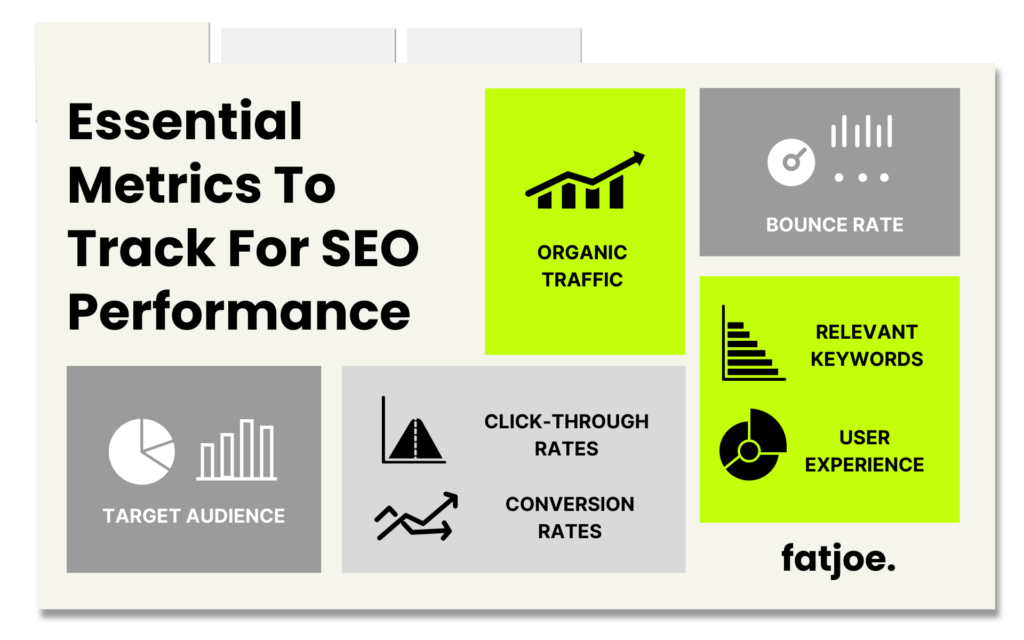
1. Organic Traffic
Organic traffic is the number of people who visit a website directly from search engines. It’s one of the most important metrics for measuring SEO.
You can access organic traffic data from within your Google Analytics account.
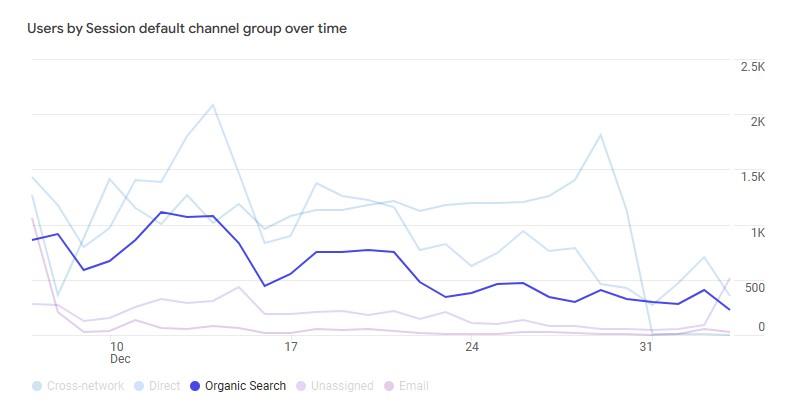
Organic traffic is a good indicator of how visible a website is in search results. More traffic typically means the website ranks high in search engine results pages (SERPs) when people search for relevant keywords.
Monitoring organic traffic over time can show how effectively your SEO strategy attracts new visitors. If you see an increase, then your optimization tactics are likely generating results.
If you see a sudden drop or little to no impact on organic search traffic, it indicates that something needs to be changed. It could be that the keywords you are targeting are too competitive, search engine algorithms have changed, or something else you need to investigate.
2. Bounce Rate
Bounce rate is the percentage of visitors who land on a website and leave without performing an action like making a purchase or clicking an internal link. They arrive, have a quick look at the page, and leave.
You can add bounce rate to your Google Analytics data by creating a customized report. There is a useful guide on the Google Help website that shows you how to create customized reports.

Bounce rate is important for a few reasons.
First, it shows you if your site is providing what users want when they visit from search engines. A high bounce rate suggests visitors aren’t finding what they’re looking for or your content isn’t engaging.
Bounce rate can also tell you if your keyword strategy is targeting the right audience. If you’re attracting searchers who aren’t interested in what your client has to offer, they’re likely to bounce.
A high bounce rate can also indicate user experience issues. For example, if your site is slow to load, hard to use, or not optimized for mobile users, people will likely get frustrated and leave.
3. Target Audience
Knowing who you are trying to reach is the foundation of your SEO strategy. You need to understand if you are attracting the people most likely to be interested in your client’s products or services.
You can gain insights into the demographics and interests of your website visitors in Google Analytics.
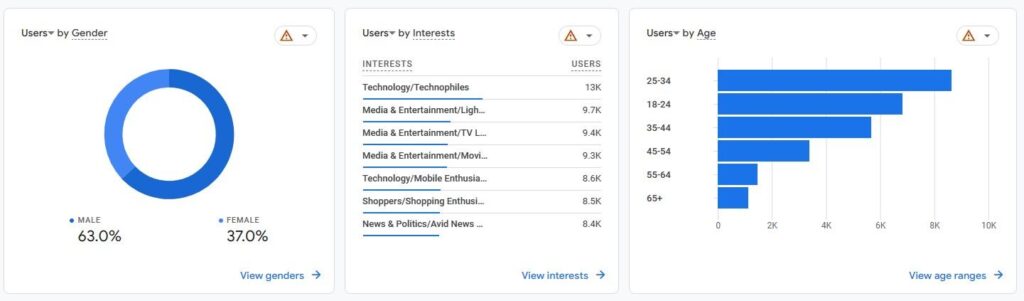
You can also see user locations and the devices used to access your site.
Compare this data with your client’s target audience profile or buyer personas to see if you are attracting the right people.
4. Conversion Rates
Conversions can make or break the success of your SEO campaign.
A conversion is when a user takes a desired action. That could be buying a product, filling out a contact form, or tapping a click-to-call button.
Conversion rate measures the percentage of website visitors that take those desired actions.
You can access this data in Google Analytics. Click on ‘Reports’ in the menu, then select ‘Engagement’ followed by ‘Conversions.’
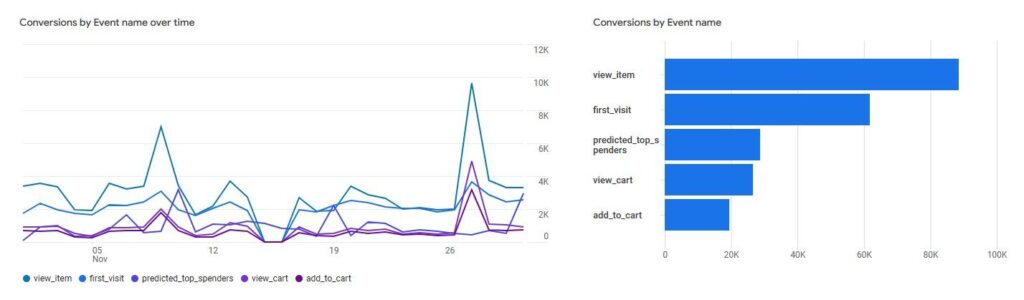
A good conversion rate will depend on your client’s business. Some industries have much higher conversion rates than others.
This metric is important because it is directly linked to your client’s return on investment (ROI). In a Databox survey, sales and leads were the most used metrics for measuring the ROI of SEO campaigns.
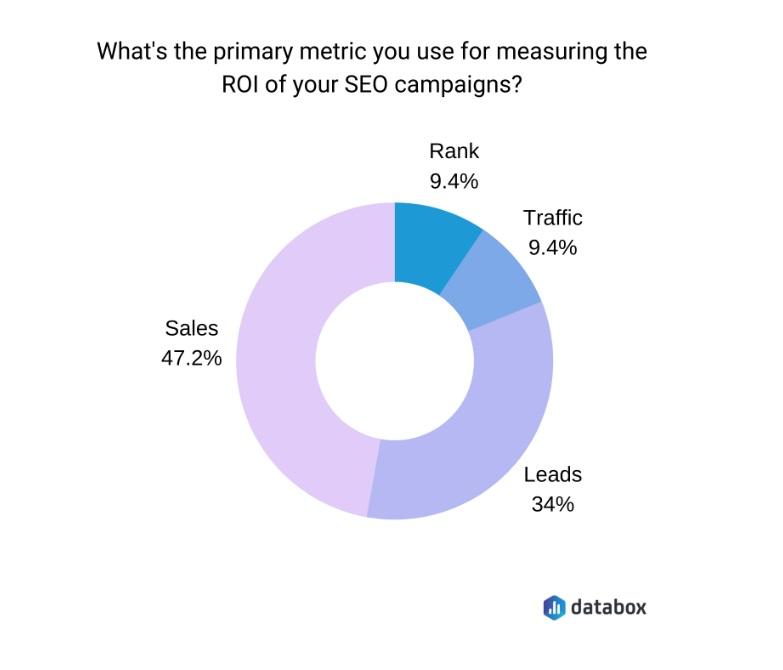
You can learn more about calculating the ROI of SEO in our guide.
The more visitors that convert, the more effectively your client will achieve their goals.
Monitoring conversion rates can also help you identify areas that can be improved. For example, if lots of people are adding products to their baskets but fail to complete a purchase, it could indicate issues with your checkout process.
5. Click-Through Rates
Click-through rates (CTR) tell you the percentage of people who click on your client’s website after seeing it in search results.
You can access this data in Google Search Console.
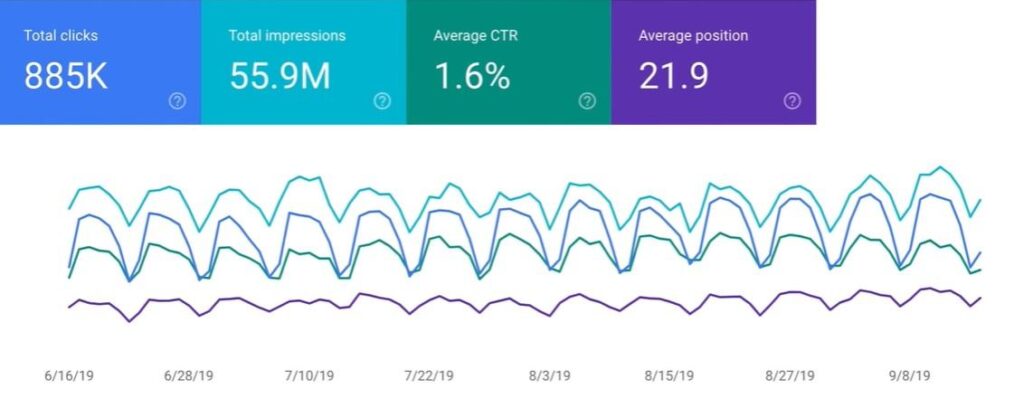
CTRs have a direct impact on organic traffic. A high CTR means more people will click on your results and visit your website. There is also some evidence that CTRs may impact search ranking.
Measuring CTR is an excellent way to judge the performance of your page titles and meta descriptions.
A high CTR indicates that they are appealing to searchers and encourage them to click through to your website. A low CTR could show that your messaging isn’t capturing the attention of searchers.
6. User Experience
User experience (UX) refers to how easy and enjoyable it is for people to interact with a website.
If a website is intuitive and simple to use, visitors are more likely to stick around and take action. This can send positive signals to search engines and result in higher rankings.
There are lots of different metrics you can use to track and measure UX. The Page Experience report in Google Search Console is the best place to start.
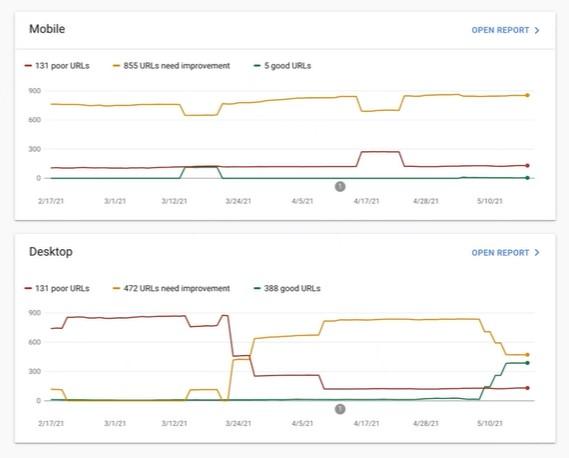
This report will provide insights into the UX performance of your URLs. You can see ratings for mobile and desktop users, including page speed and HTTPS status.
But UX goes beyond these aspects.
To get a more detailed picture of how visitors interact with your pages, you can use a tool like Hotjar.

Hotjar provides heatmaps that show which parts of your page users are paying attention to and which parts they neglect.
This is great information for improving the UX of your pages and making sure it’s as easy as possible for users to consume your content and find your CTA buttons.
7. Relevant Keywords
Targeting the right keywords makes it more likely you’ll attract visitors interested in what your client has to offer. You can create content and product descriptions that your client’s target audience is searching for.
That’s why keyword research is so important at the start of an SEO project. However, you still need to track and identify relevant keywords over time.
You may find new keyword opportunities or trends that can inform your strategy.
One of the best ways to do this is to compare your client’s keyword coverage to their competitors. Using a tool like Semrush, you can easily compare keyword rankings and identify terms your competitor ranks for, but your client does not.
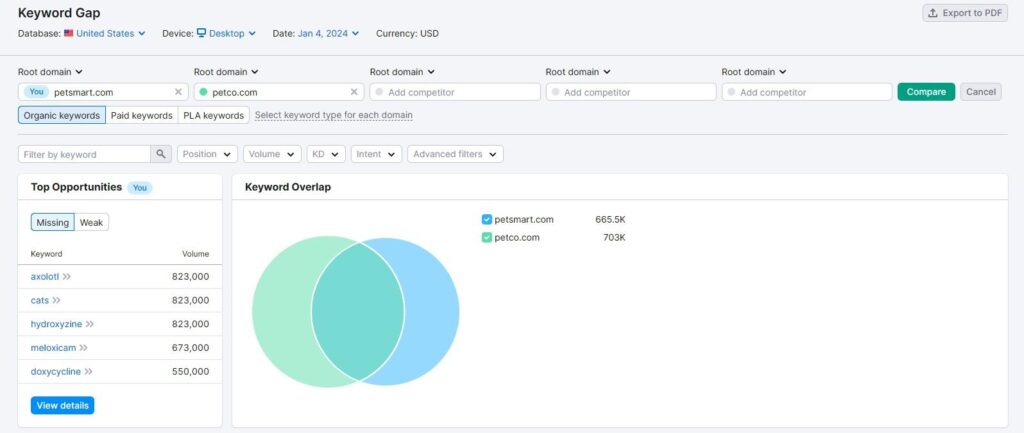
Making these relevant keywords part of your SEO strategy can help you drive more organic traffic and potential customers to your client’s website.
Google Search Console
Google Search Console is an essential tool for measuring SEO performance. It provides data directly from Google to help you monitor and improve your client’s visibility in search results.
Tracking Search Queries
You can use Google Search Console to see the exact queries people use to find your client’s website in search results.
This data is available in the Performance report.
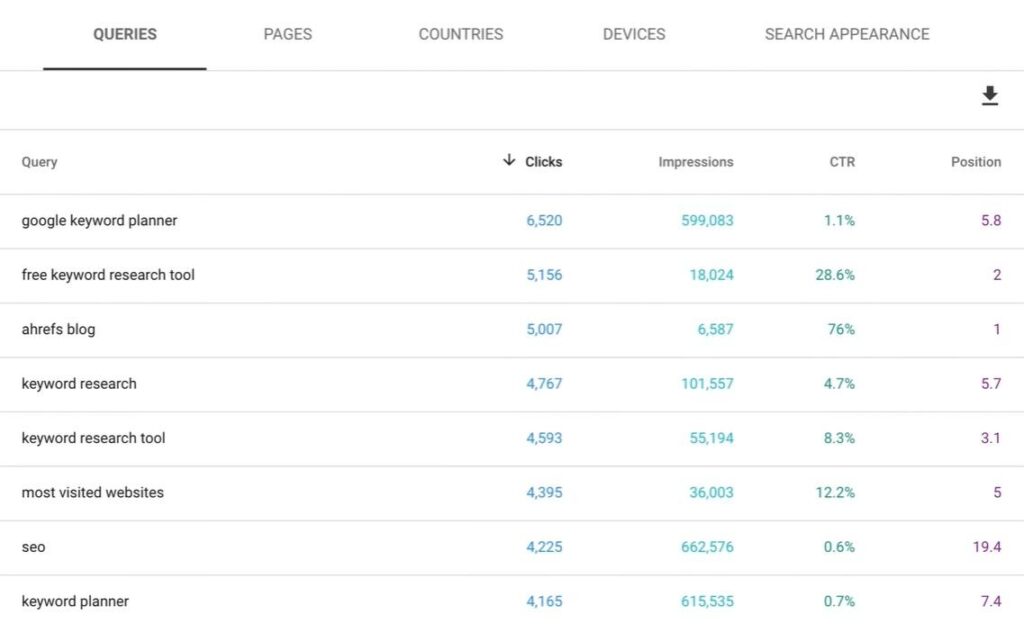
Seeing the actual keywords that bring people to your client’s website can give you a clear idea of what users are looking for. It helps you understand if your content matches what your target audience needs.
You can also see which terms are driving the most traffic. This helps you measure the performance of your SEO efforts and keyword targeting.
In some cases, you may find that you are ranking for queries you hadn’t targeted in your content. With a little on-page optimization, you could increase your ranking for these terms and drive more organic traffic to your content.
Query Hunter is a tool that makes this process much easier. It analyzes your Search Console data and shows you the “low-hanging fruit” keywords where you currently rank on the second page of results.
These are possible SEO quick wins. Optimizing for these terms can see you jump onto the first page of the SERP and boost your organic traffic.
Ranking Factors & Keyword Rankings
Keyword rankings tell you where your client’s website currently ranks in search results. It’s the most popular way to measure the success of an SEO strategy.

The higher you rank in search results for relevant keywords, the more traffic you will attract from Google.
Google Search Console provides an overall average ranking position for your website and an average position for specific search queries. This information is key for understanding SEO performance.
You can see which keywords you currently rank well for and the pages you need to improve.
This tool has a bunch of other useful features. Check out our Google Search Console quickstart guide if you need help getting set up.
Ultimate Goal: Maximizing SEO Effectiveness Results
Measuring SEO performance isn’t just about creating flashy reports for your clients. It’s about learning from data and maximizing results.
SEO Strategies & Campaigns
Every client you work with will be unique. You need to adapt your strategy based on the client’s goals and audience, as well as SEO performance metrics.
The key thing is to use data to drive your decision-making. Regularly analyzing data from Google Analytics, Google Search Console, and other SEO tools can help you make informed decisions about your SEO strategies.
Keep track of which keywords bring traffic to your client’s website and which are underperforming. You may need to adapt your strategy or switch up your target keywords based on search trends or if your client’s business changes.
It’s also important to monitor and adjust your link building strategy. You can use SEO tools to measure the impact of your link building efforts and optimize your tactics.
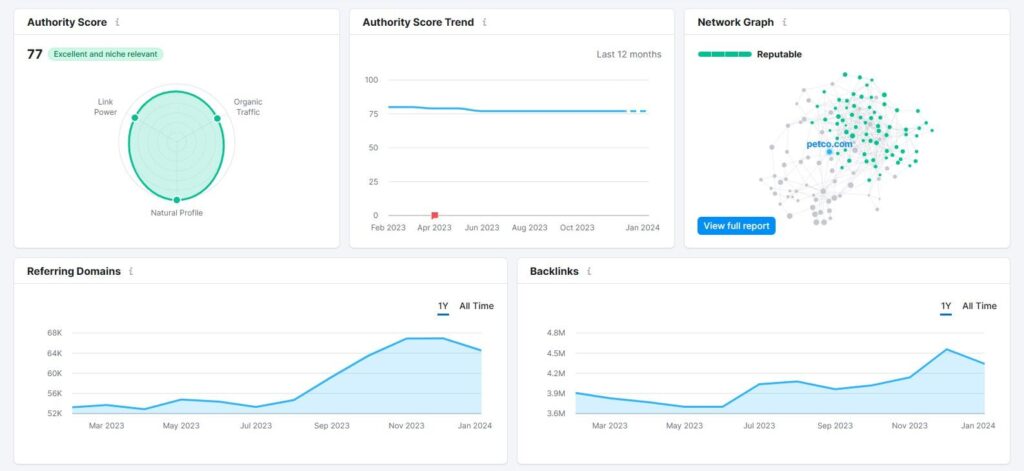
Make sure you keep your clients updated with regular reports on how their SEO is performing. Clear communication can help build trust and keep everyone on the same page. It’s also an excellent opportunity to showcase your wins and prove your worth.
Making SEO Data Work for Your Clients
Measuring performance is one of the most important aspects of running an SEO campaign. It’s how you demonstrate your value and how you maximize results.
By measuring the right metrics, you can finetune your strategy, drive more traffic, and generate more sales and leads for your clients.
Become a Pro at SEO
Join 65,000 others and learn the secrets to SEO success with our weekly blog posts.
