SEO has many variables. You’re often in the hands of unseen algorithms and changeable user trends.
The one thing you have complete control over on-page SEO. So, you need to make sure you’re doing it right, for yourself or for your clients.
A well-optimized page gives you the best chance of ranking high in Google search results for your target keywords.
Get it wrong, and you’ll struggle to rank and self-sabotage the rest of your SEO efforts.
This checklist is all you need to fully optimize the on-page SEO of any website.
So, What Is On-Page SEO?
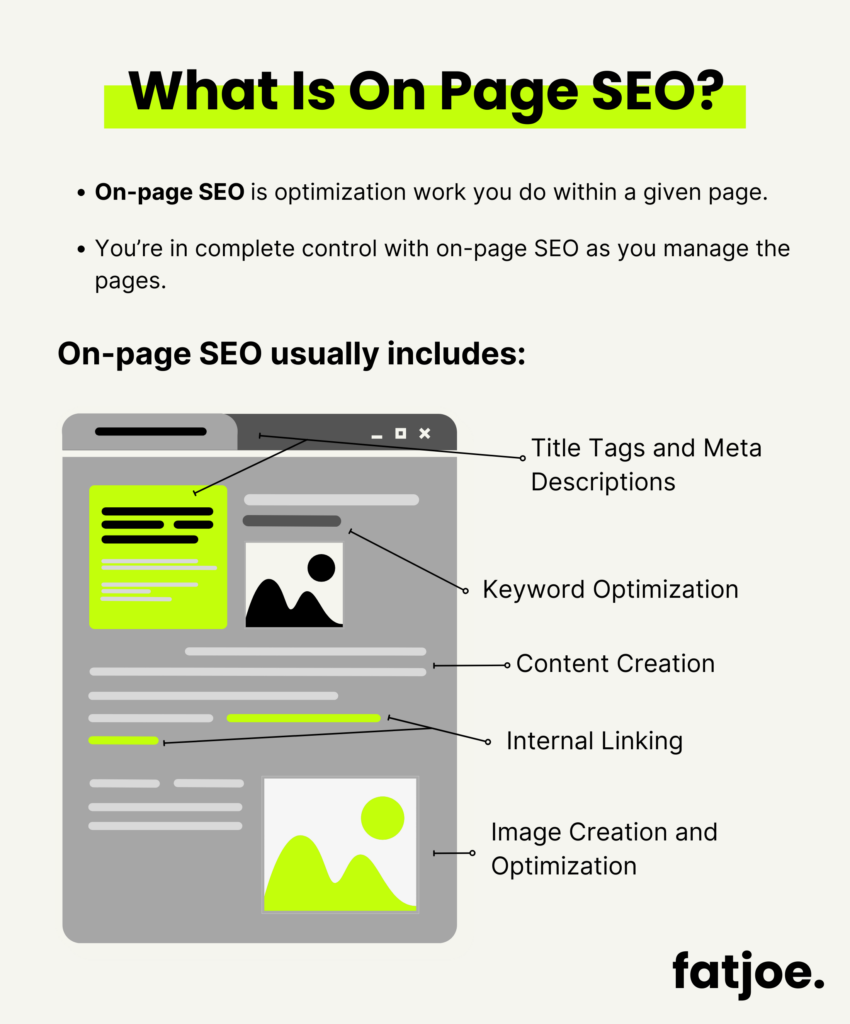
On-page SEO is the practice of optimizing the elements of a web page to rank higher for specific keywords.
It’s called “on-page” search engine optimization (SEO) because it covers the things you can do on the page to improve your ranking. Off-page SEO refers to the actions taken outside of your website to boost the authority and relevance of your content.
There are several on-page ranking factors that Google considers when ranking websites.
This includes:
- The quality of the content
- The topical relevance of the content
- Keyword distribution
- The URL and internal linking structure
- Among many others
Each one of these ranking factors either influences or is influenced by the user experience.
Google wants to show users websites that provide the best experience.
So, every time you optimize an element of your website, you need to consider how these changes impact the quality of the “user experience.”
But Why Is On-Page SEO Important?
On-page SEO is important for two reasons:
- It helps Google understand what your web page is about so it knows which search terms it should rank for.
- It improves the user experience for your visitors so they can get more value from your page.
Just creating content isn’t enough. You need to offer a great experience to visitors and make sure Google can understand and rank your page.
On-page SEO is also the best way to quickly prove your worth to new clients. A Databox survey found that 38% of pros see on-page SEO as an area where you can get fast SEO wins:
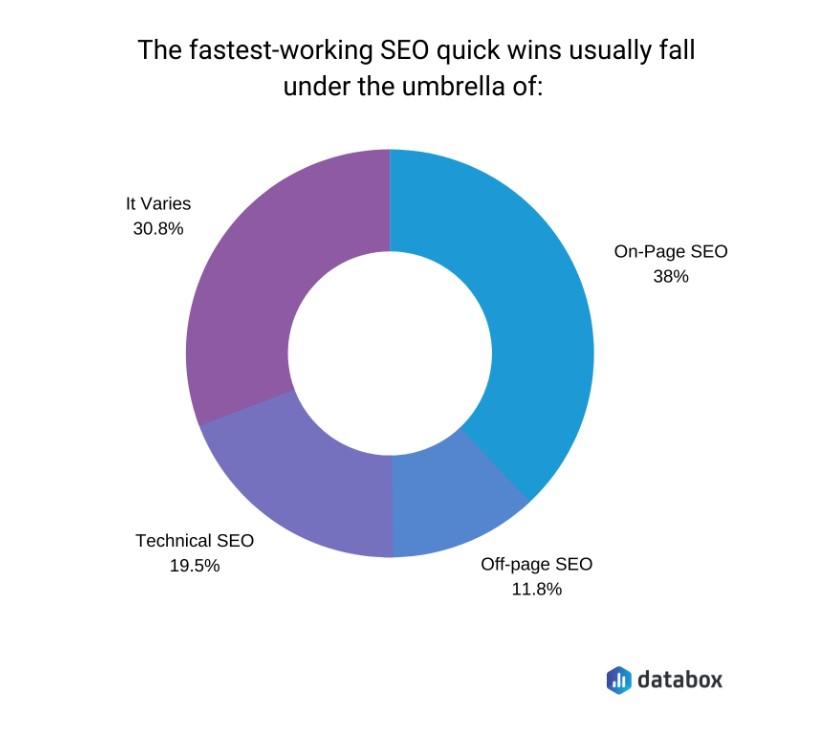
What On-Page SEO Techniques Deliver Results In 2023?
Use the following checklist to make sure you’re not missing out on any easy SEO wins.
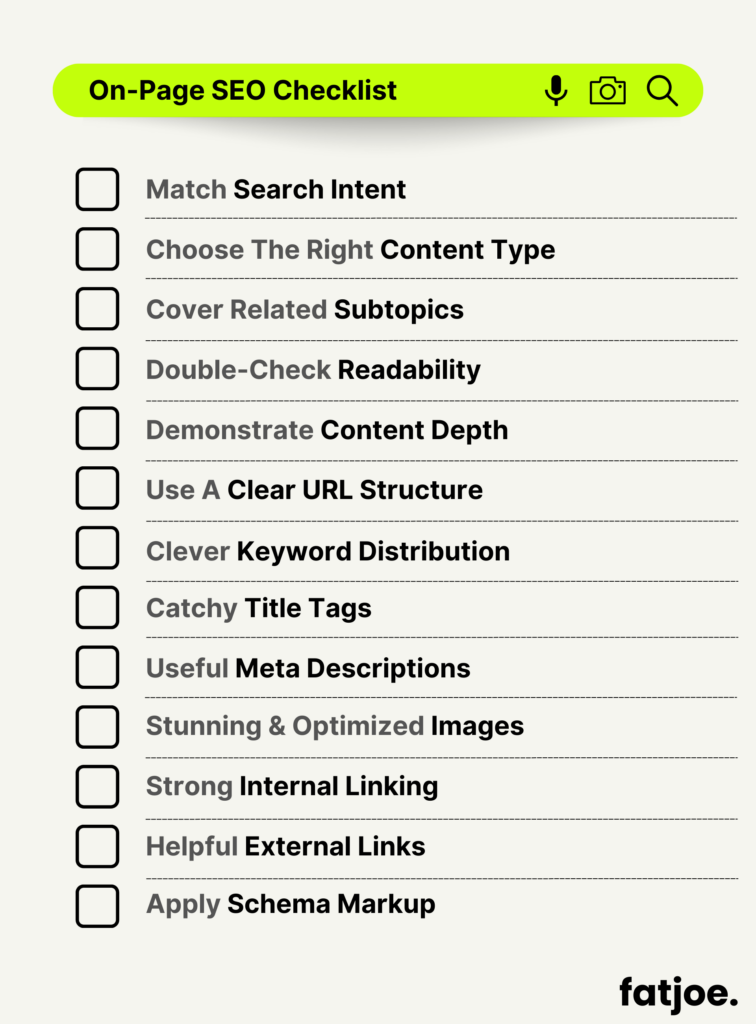
Match Search Intent
We’ll start with search intent. What is the ‘why’ behind the query users are typing into search engines?
This is super important. If your page doesn’t match the intent behind your target keyword, you won’t rank high on search engine results pages (SERPs). It’s as simple as that.
Understanding the search intent will help you determine the type of content you need to create to match that query.
There are 4 primary search intent categories:
Informational – when the searcher is looking for more information about a subject
Commercial – when the searcher is closer to the buying stage and looking for reviews, comparisons, etc.
Transactional – when the searcher is actively looking to make a purchase
Navigational – when a searcher is looking for a specific brand or website
The goal is to match your content with the search intent and satisfy the user’s needs.
Keyword research is pointless if you don’t understand search intent.
People Googling…
‘My Honda Civic won’t start’
…don’t want 500 words outlining the history of the Honda Civic.
They want to know:
– Possible causes
– How to fix them
Give the searcher what they want.
— Grades 🗨 (@nichegrades) January 14, 2023
So, let’s say you’re an organic foods retailer and want to create a page targeting ‘best organic food.’
If you look at the SERP, you’ll see that all the results are blog posts that list and discuss a variety of organic foods.
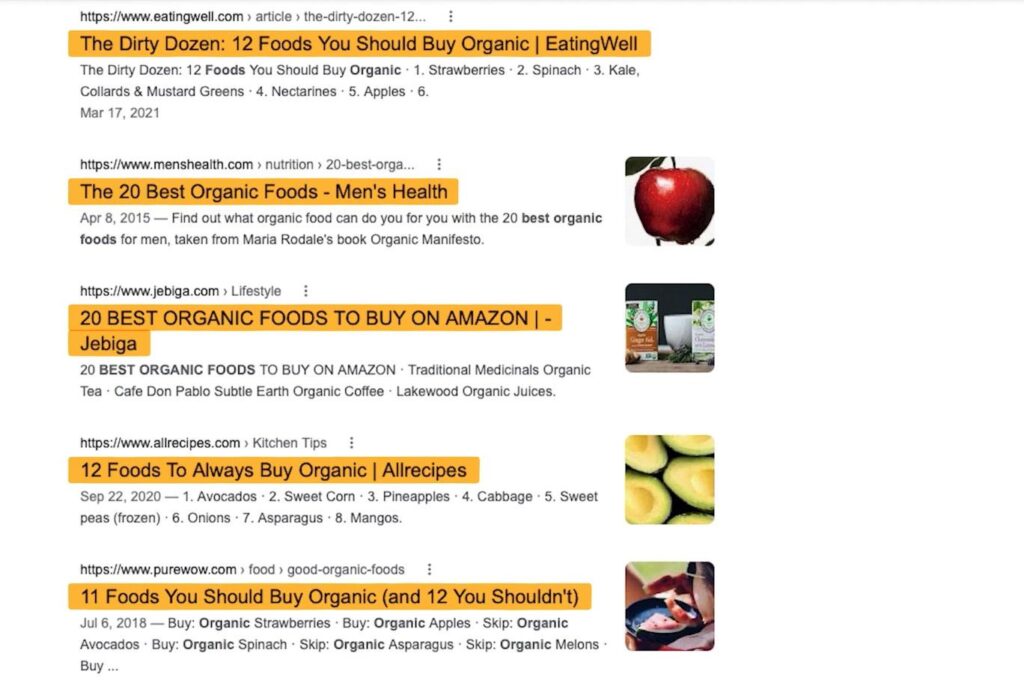
So, this would be assigned to the informational search intent category.
Google is unlikely to rank a product page for this keyword as it’s unlikely to match the search intent.
Choose The Right Content Type
Next, you want to work out the type of content you need to be able to rank for your target keyword.
The easiest way to do this is to analyze the web pages ranking in the top 10 results.
Look at the subheadings, format, number of images, and common keywords.
For ‘best organic food,’ each ranking web page is in a numbered listicle format. There is an image for each item, a detailed description, and links to where they can be purchased.
If you wanted to rank for this search term, you’d need to follow a similar style with your article to make sure that it matches search intent.
Cover Related Subtopics
Now, to fully SEO optimize the on-page content, you need to boost the topical relevance.
You can do this by making sure that you’ve clearly addressed related subtopics.
An easy, free way to find subtopics to include is to search for your primary keyword in Google and check the suggested search phrases.
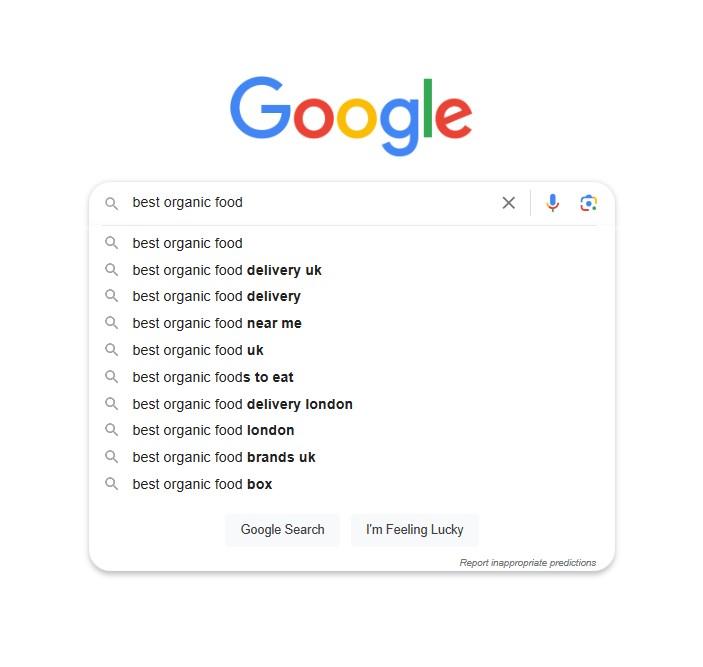
Scan through the suggestions and note down topics directly related to your initial search term.
For example, ‘best organic food delivery’ might not be relevant. But ‘best organic food to eat’ and ‘best organic food brands’ could be useful topics to discuss in your listicle.
You can take this one step further by looking at the People Also Ask snippet. This will show you the most popular questions asked around the topic.
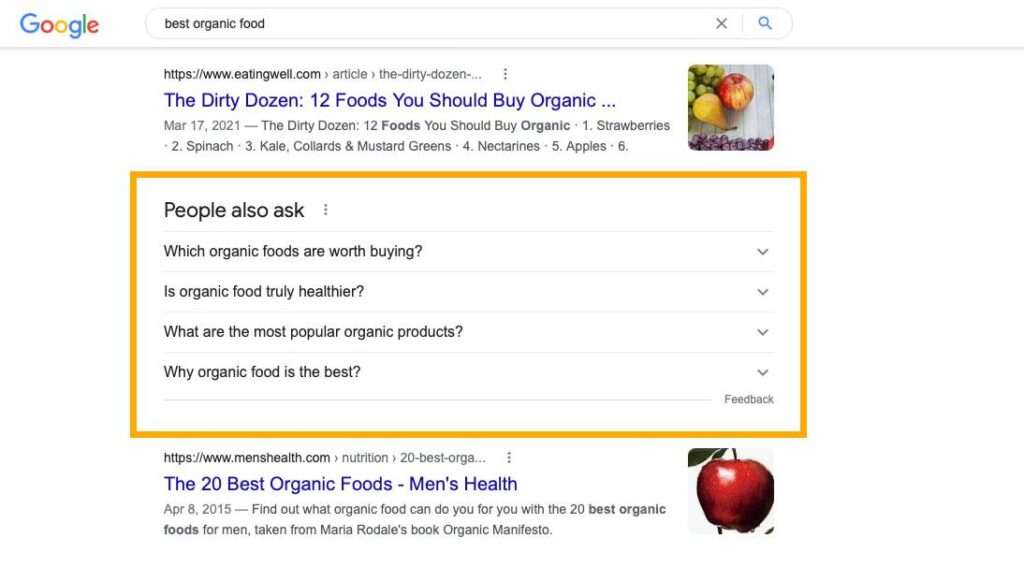
If these questions are relevant, consider answering them in your listicle.
Double-Check Readability
Your content needs to be high quality.
Aside from being factually accurate and original, readability is the big thing here.
How well does the content flow, and how easy is it to understand?
You need to make sure that the tone of voice reflects the content type and angle. It should also be easy to read and follow, particularly if it’s a step-by-step guide.
There are some useful tools that can help you with grammar, spelling, and readability.
At fatjoe, we use Grammarly & Hemingway.
Grammarly is best for grammar and spelling corrections.
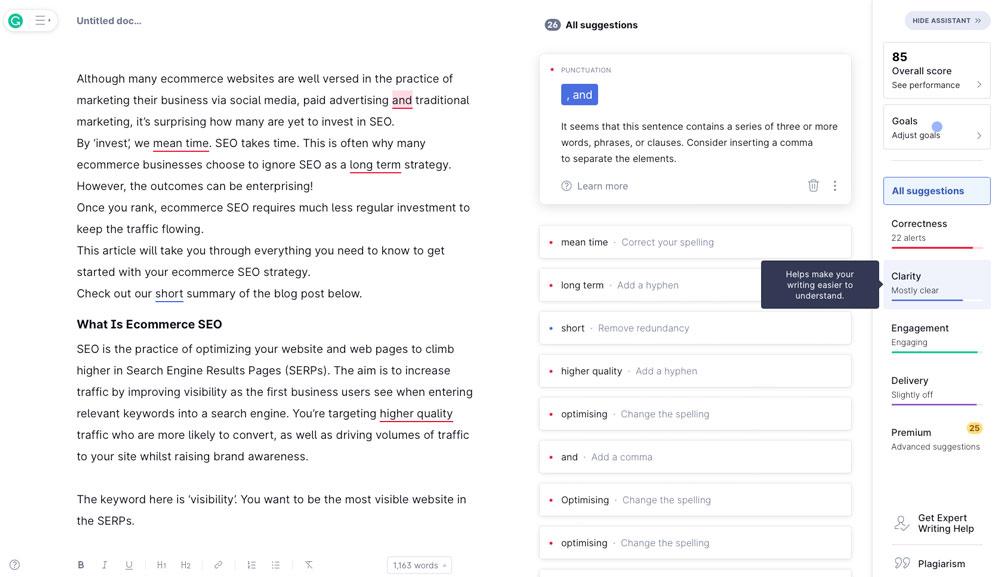
While Hemingway is best for analyzing your sentence structure.
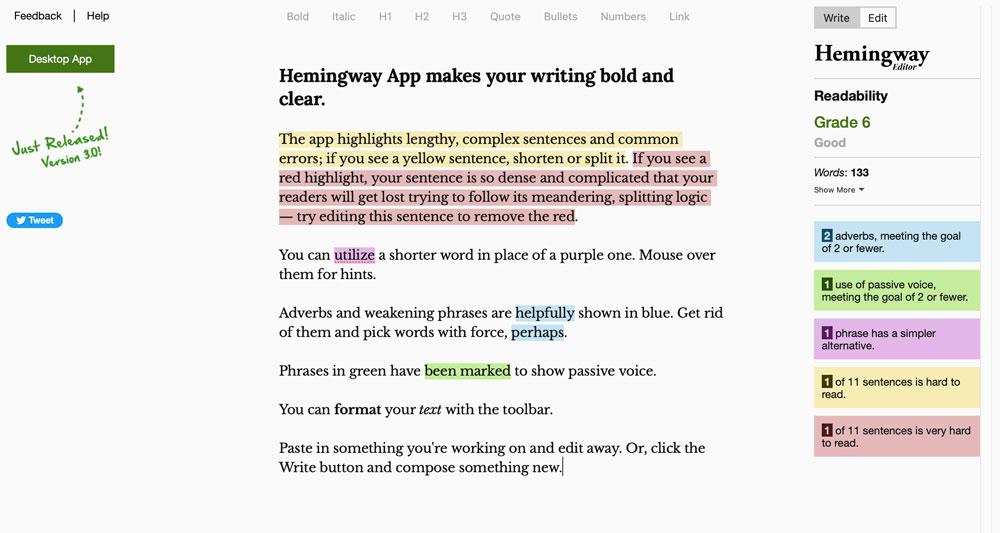
Demonstrate Content Depth
Generally, long-form content outperforms shorter posts in search engine rankings.
A recent study found that increased content length correlates with more page views and shares:
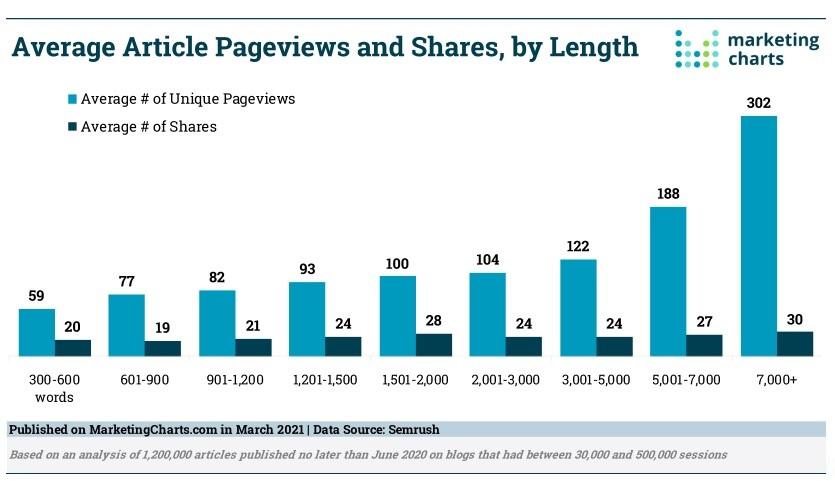
If you look at the fatjoe blog, you’ll see most posts are 1500+ words. Some pieces, like our ecommerce SEO guide, are 13,000+ words.
But longer isn’t always better.
That’s why we’re talking about ‘content depth,’ not content length.
Here’s how Google’s John Mueller explains it:
I agree with you & Mihai :). Word count is not indicative of quality. Some pages have a lot of words that say nothing. Some pages have very few words that are very important & relevant to queries. You know your content best (hopefully) and can decide whether it needs the details.
— I am John (@JohnMu) July 24, 2018
Your content should be long enough to provide a comprehensive answer to the searcher’s query.
If someone landed on your page, would they find what they are looking for, or would they need to go back to Google for more research?
You can get a good idea of how long your content should be by analyzing the word count of the pages currently ranking in the top 10 results.
SurferSEO is a helpful tool for this task.

In the example above, you can see that you would need a minimum of 3,000 words to answer the query effectively.
Use A Clear URL Structure
URLs should be short and concise, clearly describing to search engines and users what they can expect from your webpage.
This means including your target keyword, clearly separated by hyphens.
A Backlinko study found a strong correlation between keyword-rich URLs and organic clickthrough rate (CTR).
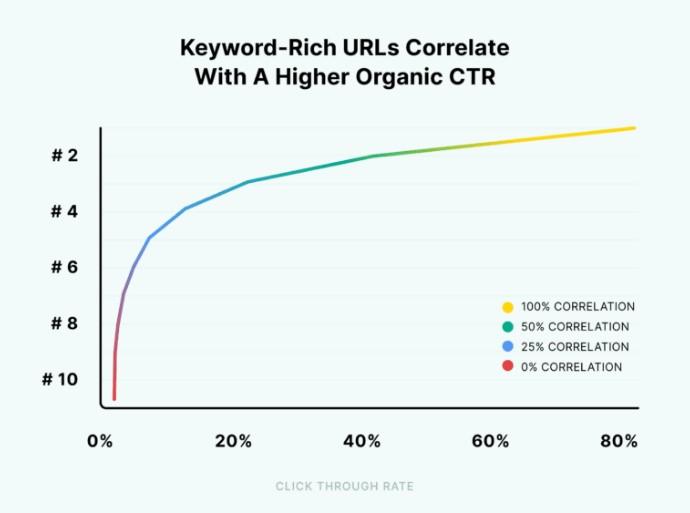
Remove unnecessary words like ‘the’ and ‘it,’ and limit the number of folders to a maximum of 2.

Following these best practices will increase your chances of ranking well. It can also make your page look more relevant to searchers and boost the number of users clicking through to your website.
Check out our SEO URL structure guide for more expert tips.
Clever Keyword Distribution
Remember how you need to consider how changes impact the quality of your website’s user experience?
Well, cramming in your target keyword at every opportunity will actively harm the user experience AND your ranking.
Google’s spam policies are clear on this:
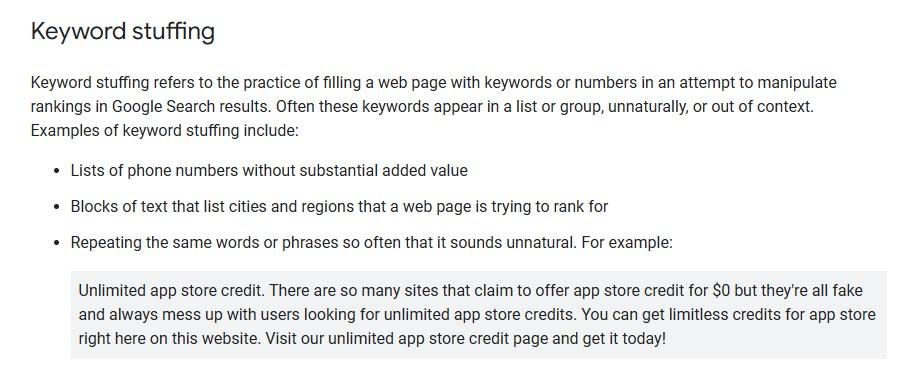
So, how do you make sure that you’re sprinkling keywords across your web pages in a natural way?
If you’re writing high-quality content to match the search intent, you’ll likely have naturally included the target keyword and related terms throughout the body text.
You can use a tool like SurferSEO or Clearscope to compare your keyword distribution to the pages currently ranking in the SERP.
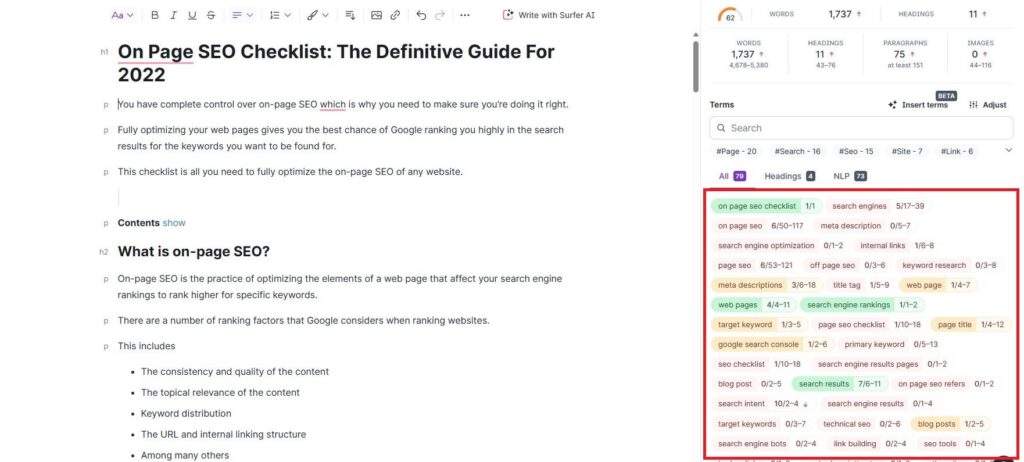
Don’t forget to check the other elements of the webpage.
You can strategically place keywords in title tags and meta descriptions.
Don’t just throw keywords in for the sake of it. Only add them where they fit naturally.
Catchy Title Tags
Title tags are what users see when considering your site among the other search results.
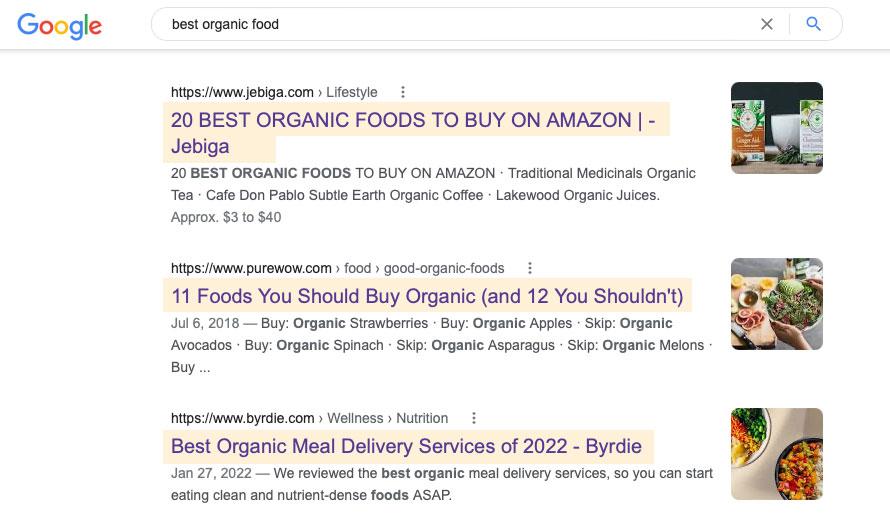
The best title tags are relevant to the target keyword and search intent.
The more relevant the title tag, the more likely users are to click the link.
So be specific and make sure to incorporate relevant keywords.
It’s important to note that Google sometimes rewrites how titles appear in the search results. The intention is to make them clearer for users.
However, these changes can often reduce the clickthrough rate.
If you want to write titles that Google won’t change, check out our guide on how to write title tags for SEO.
Useful Meta Descriptions
Meta descriptions appear below page title tags in SERPs. They provide users with additional information and context about a webpage.
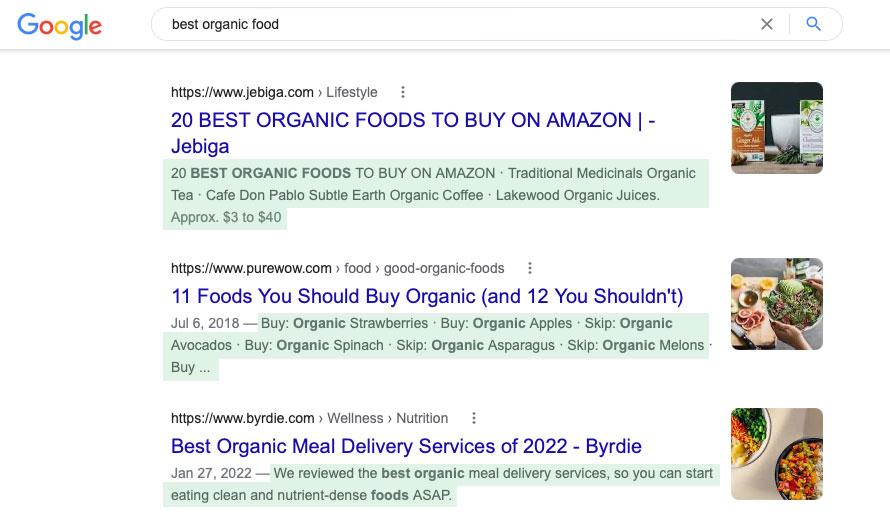
They are not a ranking factor.
But they can have a significant impact on your CTR.
A good meta description can inspire people to click on your link when it appears in search results. It can help you drive more traffic to your site, even if you don’t move up in the search rankings.
Here’s how Google describes the importance of meta descriptions:
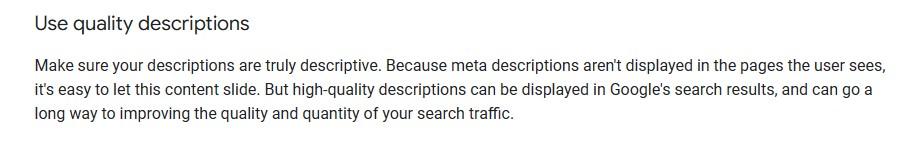
Keep your meta description under 160 characters, and make sure it accurately reflects your content. Including your main keyword can show searchers the relevance of your page.
Highlight the value of your content and use words like “shop now” or “discover” to encourage users to take action.
Stunning Optimized Images
Images, graphics, and other visual elements are a great way to add value to your content and enrich the user experience.
That can result in higher rankings and more organic traffic.
In a recent Semrush survey, 33% of SEOs said that adding more visuals had helped them increase the ranking of their blog posts:

However, you need to make sure your visuals are optimized for SEO.
Consider Image Compression
Large, detailed images might look great. But they can slow down your site speed and negatively affect the user experience.
Ideally, image files should be less than 70kb. You can get plugins for WordPress that will automatically optimize your images.
Or you can manually optimize images using Photoshop. You’ll have more control over the type and level of image compression.
Use Image Alt Text
You also need to make sure you complete the alt tag.
The alt text is displayed to visually impaired users, and if your image fails to load.
So, a descriptive alt text provides a richer experience for your users.
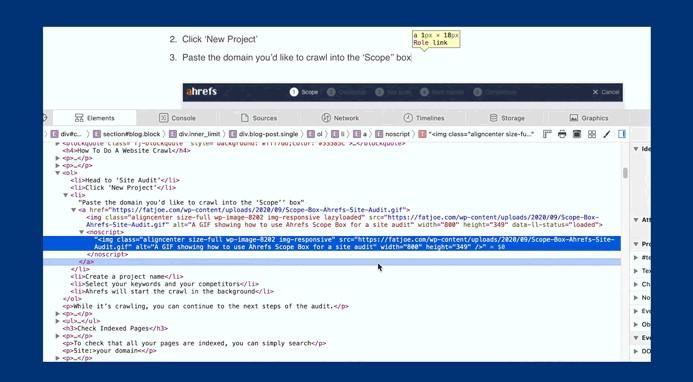
Adding an alt tag can also help search engines understand your images when they crawl your site.
Here’s how Google describes it in its image SEO guide:
“By adding more context around images, results can become much more useful, which can lead to higher quality traffic to your site.”
Use alt text to provide an accurate description of the image. For example, “Dalmatian puppies sitting in a row” is a much more descriptive alt text than “four dogs.”
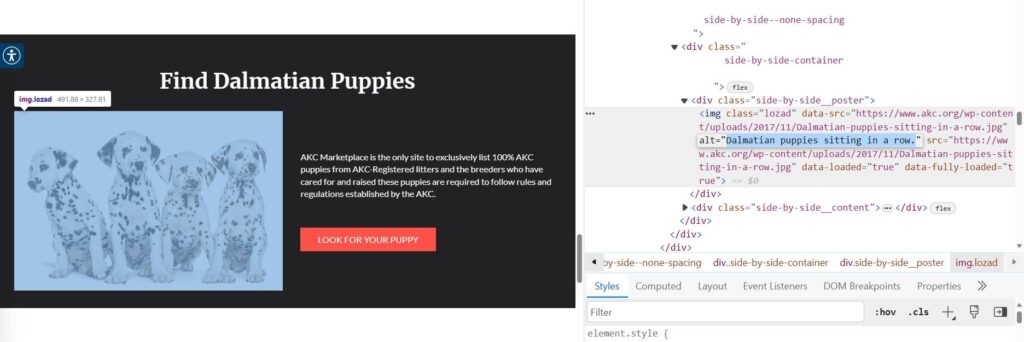
Include a target keyword in the alt text if it’s relevant and natural.
You can use Google Search Console to see how many impressions your images get in search results and which queries they rank for.
A Strong Internal Link Structure
Internal linking is often overlooked. But, a solid strategy is invaluable for improving your rankings in the search results.
The power of interlinking in SEO is underrated!
Added 6 internal links to a page it jumped from position 77 to 2 within a week.
This was for a high competition but low volume keyword pic.twitter.com/hQzrSe4Yx8
— Soumitra Sengupta⚡ (@soumitrasen) February 18, 2022
An internal link is a link between two pages on the same website. Search engines use internal links to crawl and assess your web pages.
If a page has lots of internal links pointing to it, Google will view it as an important page on your website. This can potentially boost its ranking in search results.
Generally, you want to:
- Prioritize adding internal links to your highest-converting pages
- Link to product and category pages where possible since these are often more revenue-generating and will help to improve conversions
- Use relevant keywords as anchor text to signal to the search engine crawlers that each page leads smoothly to the next.
There’s a lot more that goes into a strong internal linking structure. Make sure you check out our internal linking guide for the details.
Use External Links
You also need to think about your external links.
These are the links from your pages to other websites.
The goal of your external links is to show search engines that your content is well-researched and trustworthy.
You do that by linking to relevant, authoritative websites to support the points you make in your content.
For example, on the fatjoe blog, we often link to trusted industry websites like Semrush, Ahrefs, and Backlinko.
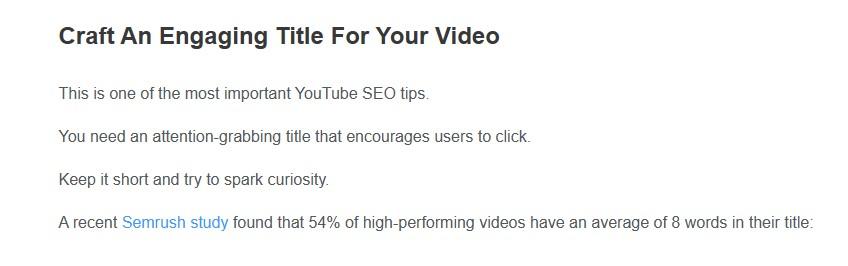
Yes, they may be competitors (at least in terms of blog content) but we don’t care.
These sites are relevant to the topics we cover and have some great resources and studies that we think our audience will find useful.
Apply Schema Markup
Schema markup is an additional piece of code that you can add to your webpage to help search engines understand your content.
Google uses this additional data to create rich snippets in the search results.
Rich snippets can show product pricing, reviews, recipes, events, and a bunch of types of information.
The big benefit of adding schema markup to your pages is that it gives you a chance to claim some prime real estate on the SERP.
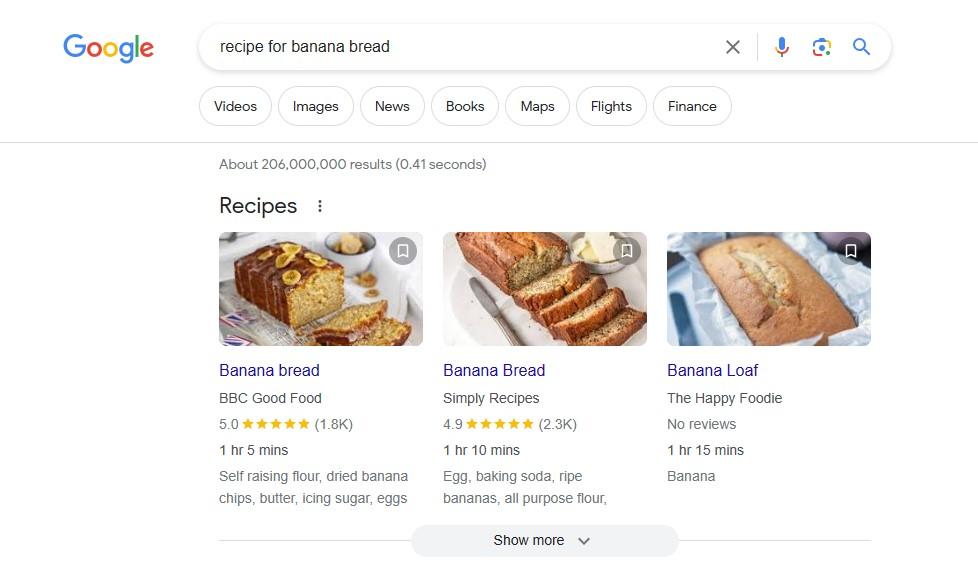
Like the example above, you can get your page featured above the 10 blue links and capture a ton of organic traffic.
The easiest way to add schema markup to your pages is to use Google’s Structured Data Markup Helper.
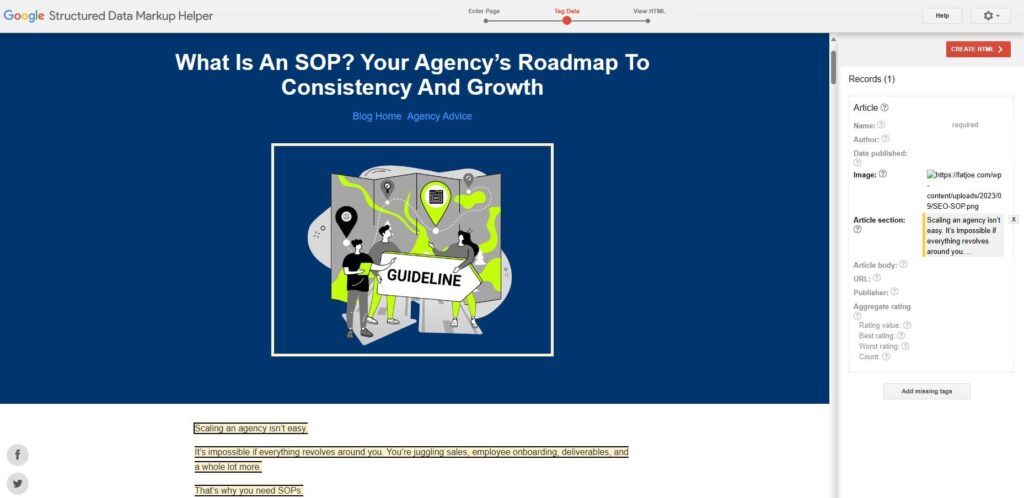
The tool is pretty simple to use.
If you need some help, check out the walkthrough in our schema markup guide.
Bonus On-Page SEO Tips
The last two techniques on our checklist are usually categorized as technical SEO.
But they do have a huge impact on the on-page user experience.
Site Speed
If your webpage is painfully slow to load, it will frustrate your visitors.
Google wants to show search results that offer the best experience. So, it’s not going to give your slow page a high ranking.
In 2018, Google confirmed that page speed is a ranking factor for mobile and desktop searches:
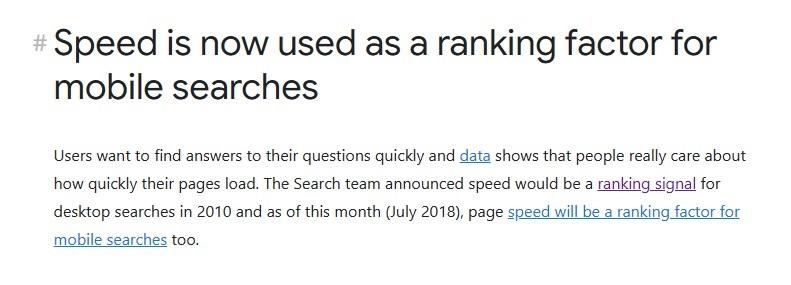
A slow loading will also kill your conversion rate.
An Unbounce study found that 70% of people are less likely to buy from a website if it takes longer than expected to load.
You can check your site speed using Google’s PageSpeed Insights tool.
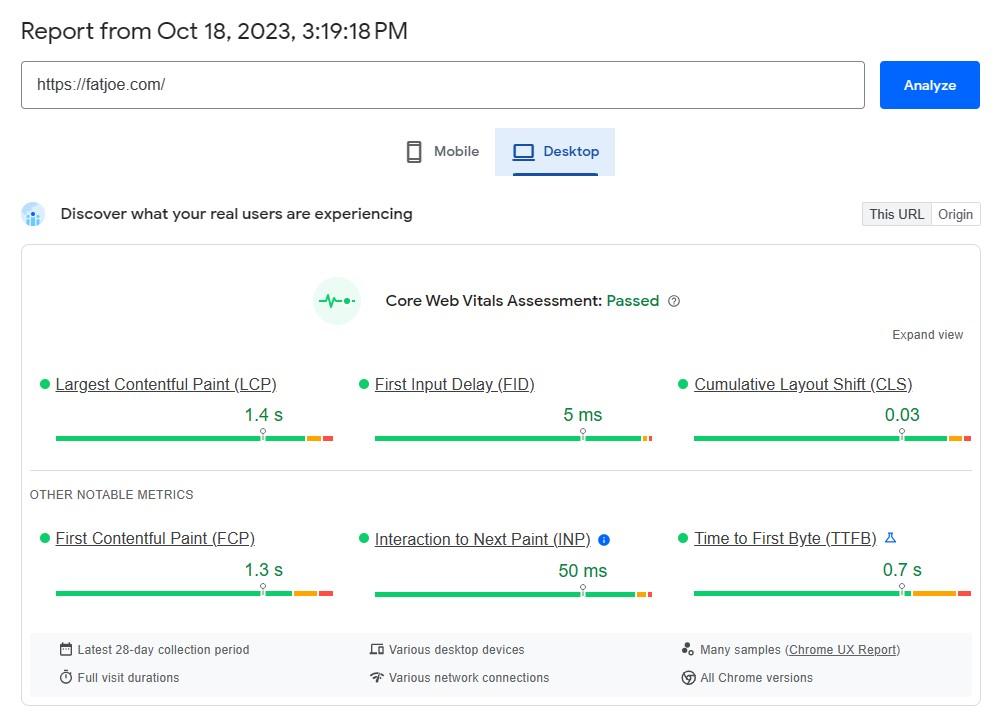
The tool will rank your website performance on a scale of 0 to 100 and provide recommendations on improving your site speed.
Mobile Responsiveness
Google primarily uses the mobile version of a website when deciding where it should rank in search results. This is called mobile-first indexing.
If your website is hard to use on smaller screens, you’ll struggle to rank high in search results.
You can use Google’s Chrome Lighthouse to see how your page performs on mobile.
It’s also a good idea to manually test your site and see if the design, buttons, and text are easy to read and use on mobile devices.
Master On-Page SEO For Quick Client SEO Wins
SEO doesn’t have to be complicated.
Bookmark this page and use our on-page SEO checklist every time you start optimizing a client’s website.
When you’ve nailed down your on-page optimization, build backlinks. You’ll start to climb the rankings and attract more organic traffic.
Become a Pro at SEO
Join 65,000 others and learn the secrets to SEO success with our weekly blog posts.
