Ecommerce SEO is easier than you think.
All you need is:
- Great content
- Good links
- A technically sound website
That’s it!
It’s all about nailing the fundamentals.
In this guide, we’re going to cover everything you need to know about ecommerce SEO.
And don’t worry – this isn’t some mammoth guide that’ll take forever to read. It’s a concise, easy-to-follow resource you can quickly refer back to at any time.
We’ve packed in tons of additional resources if you want to dive deeper into any of the tactics we mention.
Here’s what we’re going to cover:
- What is ecommerce SEO?
- Why is ecommerce SEO important?
- Ecommerce keyword research
- Ecommerce on-page SEO
- Ecommerce technical SEO
- Ecommerce link building
- Ecommerce content marketing
What Is Ecommerce SEO?
Ecommerce SEO is the practice of optimizing an online store to improve its visibility in search engine results pages (SERPs). The goal is to attract more relevant organic traffic.
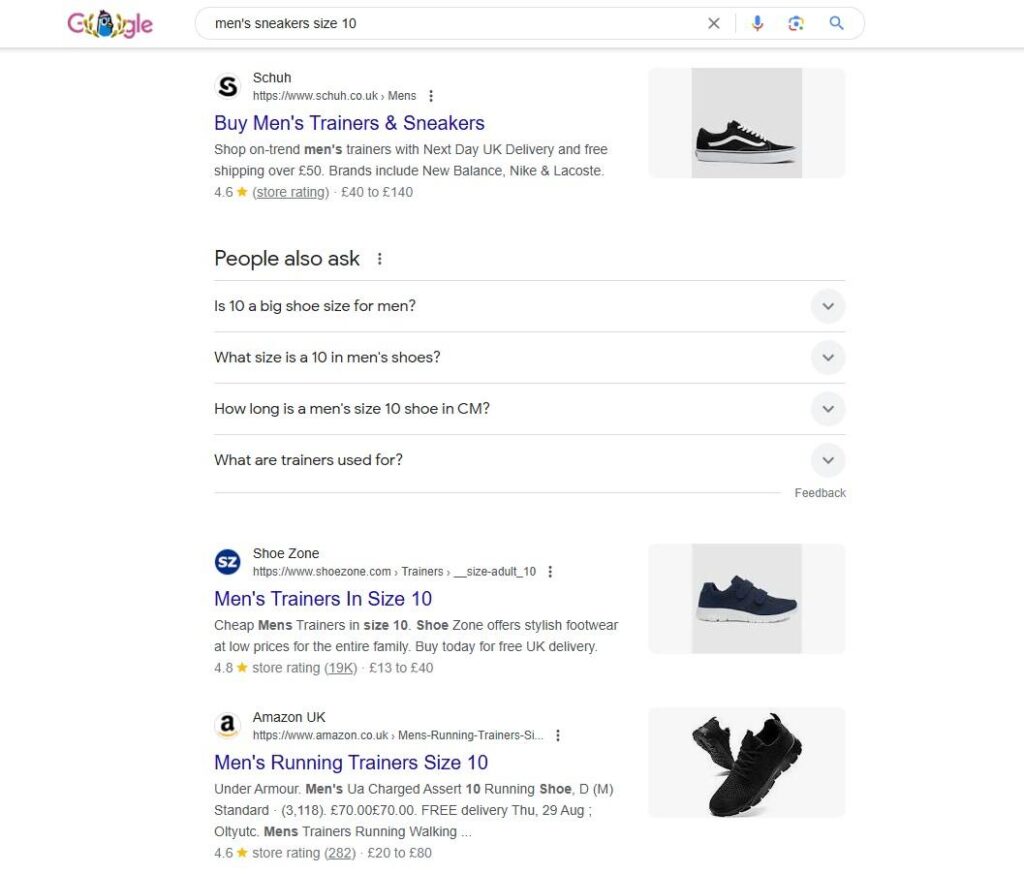
That leads to more potential customers checking out your products and increased sales.
The keyword here is ‘visibility’. You want to be the most visible website in the SERPs.
Why Is Ecommerce SEO Important?
If you’re reading this, you probably already know how important search engine optimization (SEO) is. Here are a few stats that prove it:
- 35% of Google product searches lead to purchases within five days.
- 49% of marketers believe SEO has the highest ROI of any marketing channel.
- Google alone accounts for 43% of all ecommerce traffic.
- The top organic search result grabs 39.8% of all clicks, far outperforming paid ads.
Ready to boost your rankings and start driving more traffic to your store?
Here’s how to do it:
Ecommerce Keyword Research
Keyword research is the backbone of your ecommerce SEO strategy. It guides everything from product page optimization and URLs to content creation and site structure.
How to Find the Best Keywords for Your Online Store
The easiest way to find keyword ideas is to use an SEO tool like Semrush or Ahrefs.
Just type in your seed keyword, and you’ll get a long list of related terms.
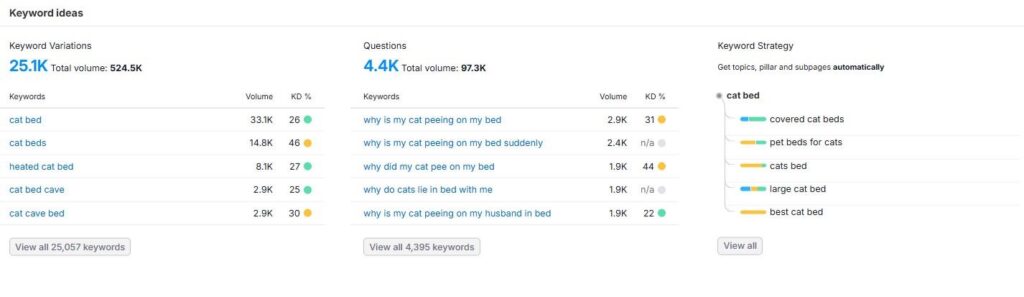
You can organize your list by search volume, competition, and potential to drive traffic.
Learn More:
How to Choose Target Keywords
Next, you need to choose which keywords to target.
Here’s how to pick the best terms:
Search Volume
Targeting a keyword is pointless if no one’s searching for it.
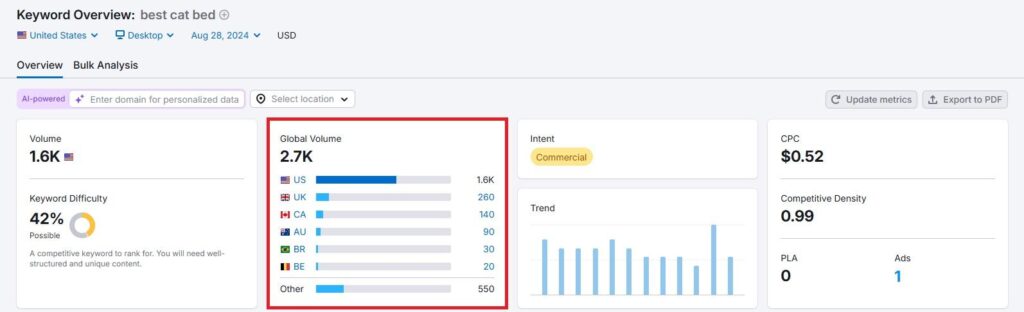
Search volume varies by niche, so you’ll need to determine what qualifies as a ‘good’ search volume for your specific market.
Keyword-Product Fit
The target keyword also needs to be a good match for your product. If it doesn’t quite fit, your conversion rate will suffer, and you’ll struggle to rank.
Commercial Intent
Focus on keywords with commercial search intent. The people searching for these terms are looking for products to buy.
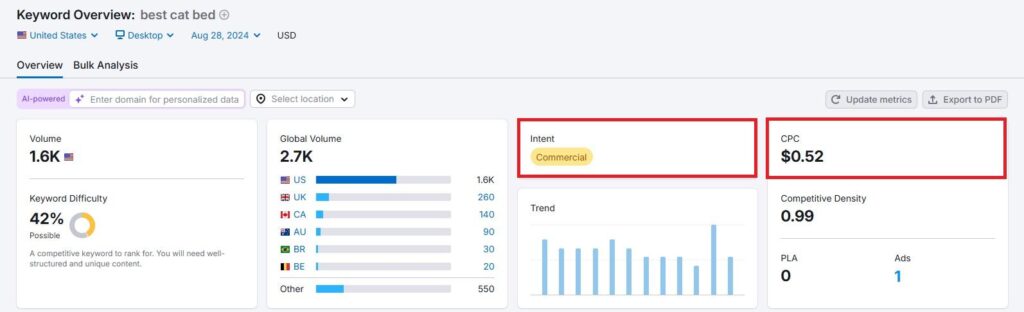
A quick way to check is to see if advertisers are bidding on the keyword. A high cost-per-click indicates high commercial intent.
Competition
Your keyword research tool will give you insights into how difficult it will be to rank for the search term.
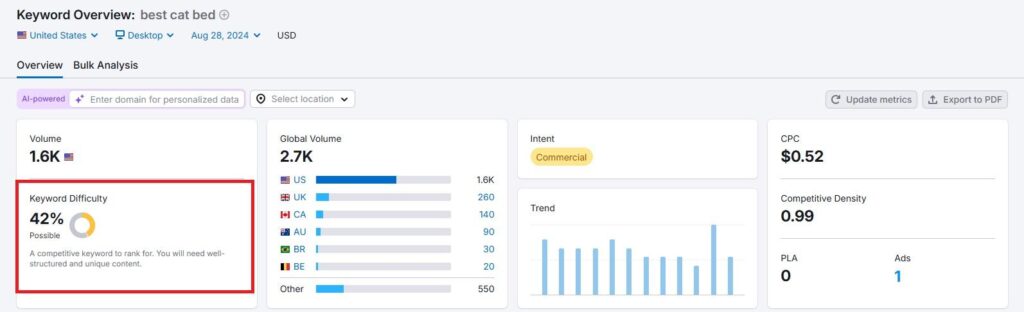
If your online store is relatively new, you’ll want to focus on more achievable, low-difficulty keywords.
Learn More:
Ecommerce On-Page SEO
Now, it’s time to optimize your web pages. The goal of on-page optimization is to help search engines understand your content.
Title Tags
Title tags are fundamental to SEO for ecommerce because they are what users see when considering your site among the other results. The more relevant the words and syntax, the more likely they are to click the link.

Top Tips For Writing Great Title Tags
- Incorporate your target keyword.
- Add click-magnet modifiers to enhance appeal (“best,” “cheap,” “buy,” and “deals”).
- Experiment and track results with A/B testing.
- Use simple, clear, and concise language.
Learn More:
Meta Descriptions
Description tags are the text that appears below title tags in SERPs. They provide searchers with additional information about your web page.
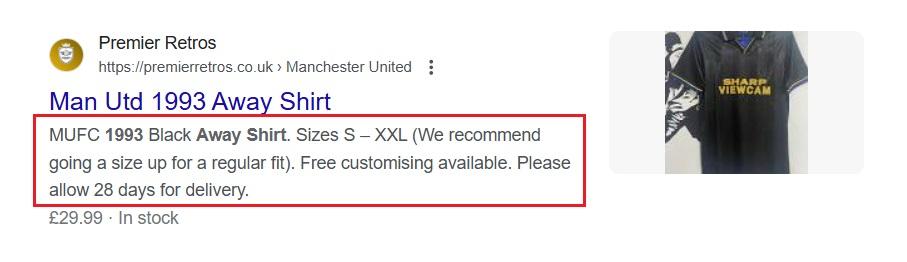
Top Tips For Writing Great Description Tags
- Add phrases like “free shipping on all our products” or “this item is now on sale.”
- Deploy “click-magnet” words (such as “best” or “cheap”) where possible.
- Use split testing to test different descriptions, words, phrases, and syntax.
URL Structure
Research shows that shorter URLs tend to rank higher. So, keep your URLs short and simple, and include keywords that describe the product.
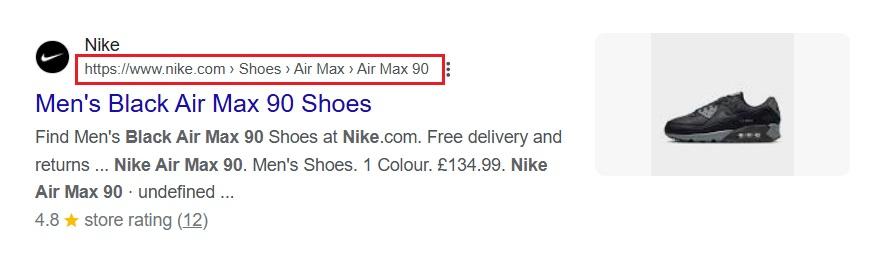
For example, a good URL would be:
www.shoes.co/brown-shoes/givenchy-tan-sneakers
Avoid URLs like this:
www.shoes.co/brown-shoes/productID:1029838482
Learn More:
Page Content
Longer product descriptions work best for SEO. Aim for 1,000 words or more when it makes sense.
Ecommerce sites usually place content next to the product or below the product image, title, and features.
You can use tools like SurferSEO or Clearscope to optimize your content with relevant keywords.
A Backlinko study found that higher Clearscope content grades correlate with higher search rankings:
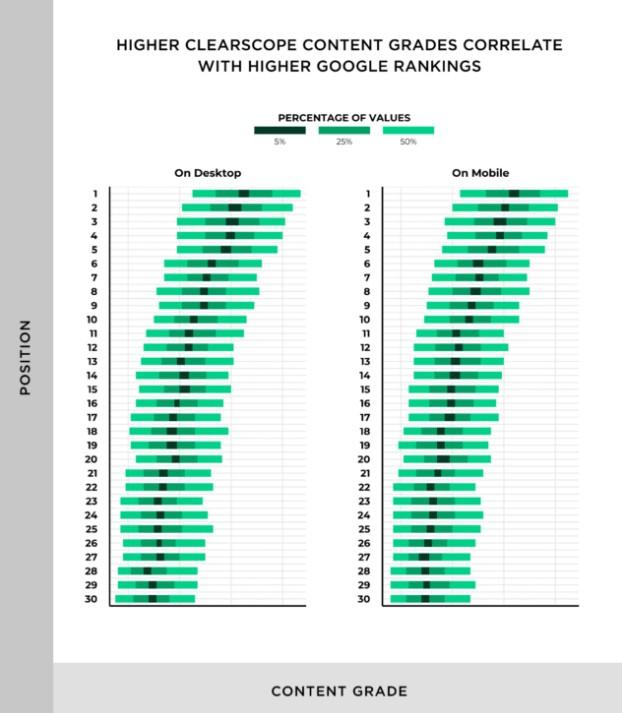
If you have thousands of products, start by optimizing the most profitable pages. You can also outsource content writing to create your product page copy.
Top Tips for Page Content:
- Use relevant terms naturally, without keyword stuffing.
- Create detailed content that answers customer questions.
- Accurately describe the product and address user pain points.
Learn More:
Reviews
Adding customer reviews to your product pages can boost conversions and improve your SEO.
Review signals are the fifth most important ranking factor, and displaying 1-10 customer reviews can boost conversions by 52.2%.
Encourage customers to share reviews through post-purchase emails. It’s also a good idea to allow customers to upload videos and images.
Internal Linking
Search engines use your internal links to understand and rank your site. If your links are messy, it can hurt your SEO.
Focus on linking to your product and category pages.
Creating internal links from your informational content can boost traffic to your key pages. It can also pass on link equity and boost your search rankings.
A reminder about the power of internal linking when combined with good content.
Heck, even just average content + good internal linking can win, depending on your niche pic.twitter.com/CwiRl5wyyp
— jared bauman (@jaredbauman) September 25, 2022
Top Tips for Internal Linking:
- Prioritize links to your highest-converting pages.
- Link to product and category pages, as these drive revenue.
- Use relevant anchor text to help search engines understand the target page.
Learn More:
Mobile Optimization
In its guide on self-assessing page experience, the search engine directly says that content should display well on mobile:
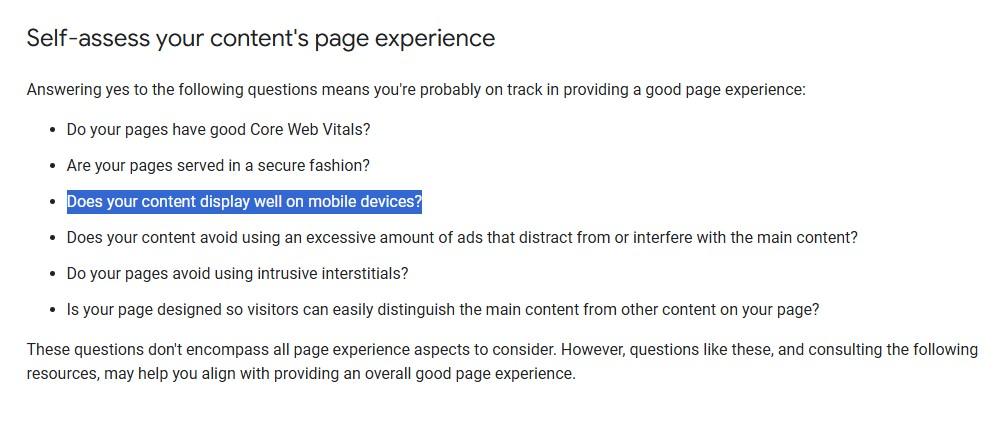
Design your pages with mobile in mind from the start. That includes placing CTAs above the fold and using larger buttons.
Streamlining the checkout and login processes is also key. Adding options like Apple Pay can significantly enhance the mobile shopping experience and boost conversions.
Ecommerce Technical SEO
Technical SEO refers to the backend of your website.
It’s about making sure search engines can crawl and index your pages. And that your site offers a good user experience.
You need to build a solid technical foundation to have any chance of ranking.
Ecommerce Site Architecture
Site architecture is all about how you organize your website.
Ecommerce websites tend to have a lot of pages, so this is something you need to get right.
If your site is poorly organized, users will struggle to find your products. Clear site structure also helps search engines find and index your content.
Set up paths to guide your customers from your homepage to relevant products in under three clicks.
Here’s a good example:
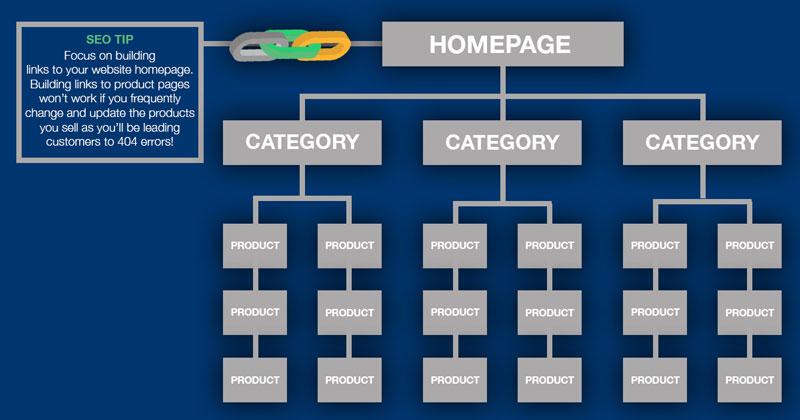
And here’s what to avoid:
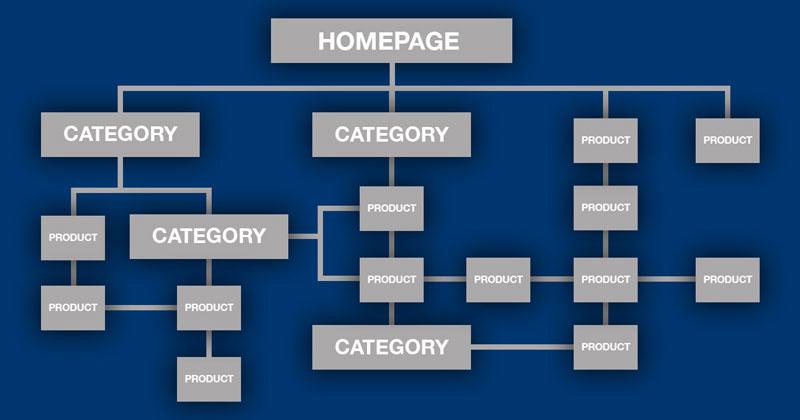
Most of your backlinks will lead to your homepage or main product categories. If your site structure is too complex, it can dilute the link equity passing to your product pages.
Top Tips For Site Structure:
- Products should be no more than three clicks from the homepage.
- Keep the site structure shallow for better SEO.
- Design for scalability, so adding new categories is easy.
Site Speed
Slow loading speeds are a big issue for ecommerce sites. It hurts your SEO and conversion rates.
A Radware study found that a two-second delay can lead to an 87% increase in cart abandonment.
You can check your site’s speed using Google’s PageSpeed Insights. The tool will give you a score and practical tips for improvement.
Top Tips for Site Speed:
- Get rid of any unnecessary plugins or apps.
- Compress images.
- Minimize CSS, JavaScript, and HTML.
Schema Markup
Schema markup is a type of microdata you can add to your website’s HTML. It helps Google to understand your content.
And it helps your pages earn rich snippets.
Rich snippets are the additional information displayed below your title tag and meta description in the SERP.
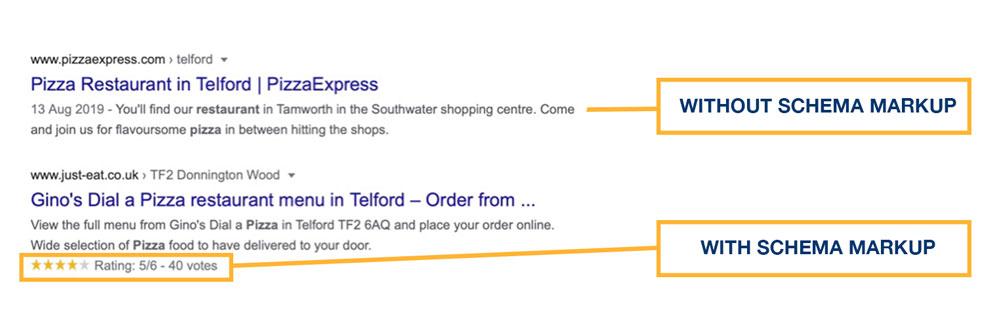
These snippets make your site stand out and can boost your click-through rate (CTR).
You can use Google’s Structured Data Markup Helper to add schema to your pages.
Learn More:
Duplicate Content
Duplicate content happens when two or more pages contain identical or very similar content.
Sometimes, when I audit Shopify stores, the only thing holding them back is poor Technical SEO.
And it’s usually duplicate content…
Or a messy site structure…
— Mico Martinez (@MicoMartinez) August 19, 2024
This is a problem for two reasons.
First, search engines might get confused about which page to index.
Second, you might be diluting your link equity instead of consolidating it on one page.
You can use Screaming Frog to audit your site and identify duplicates. The easiest fix is to set up a redirect and delete one of the pages.
If you need both pages, use a canonical link to tell Google which one to prioritize for indexing.
Learn More:
Image Optimization
Images are essential for ecommerce.
In a recent survey, mobile shoppers rated images as the most influential feature on product pages when making purchasing decisions.
But large, heavy files can drag down your site’s speed.
So, optimizing your images is key. You need to make sure Google can understand your images and that they don’t slow down your site and damage the user experience.
Top Tips for Image Optimization:
- Give your images descriptive file names and alt text.
- Compress your images to reduce file size.
- Save your images as JPG or WebP files.
Learn More:
Ecommerce Link Building
Backlinks are one of the most important Google search ranking factors. You need high-quality links to rank for competitive commercial keywords.
Here’s how to build links to your ecommerce store:
Build Links To Category Pages
Focus on building links to your category pages instead of individual product pages.
You might think, “I want to sell specific products! Shouldn’t I focus on those pages?”
The answer is both yes and no.
Linking directly to product pages can be effective, especially for evergreen products.
But focusing on a category page is a stronger long-term strategy.
Linking to ecommerce category pages offers more flexibility. You can add or remove products without negatively impacting all your link building efforts.
Most of your backlinks should be pointing to your brand’s homepage.
The rest should be pointing to informational pages (i.e. blog content) and Collection pages.
This split is the safest and most effective way to do link building for your eCommerce brand.
— Keval Shah | Ecommerce SEO (@SEOKeval) June 28, 2023
Blogger Outreach
Blogger outreach involves collaborating with bloggers in your niche to create content for their sites. In return, you earn valuable backlinks.
Instead of guest posting, you work together to fill a content gap on their blog and naturally include a link to your site within the content.
Learn More:
Niche Edits
Niche edits are similar to blogger outreach.
But instead of creating new content, you reach out to bloggers and ask them to include a link to your site in an existing piece of content.
Why would they do this?
Because your ecommerce website offers a product that can benefit their readers.
Bloggers want to provide value to their audience. That includes directing them to places where they can purchase recommended products.
You could find ways to improve the content and add more value to make your offer more appealing.
Learn More:
Press Release Distribution
This strategy works well if you have something newsworthy to share. You need to find an angle or story that would attract the interest of journalists.
That could be announcing a partnership with a well-known influencer, celebrating a milestone, or launching a new sustainability initiative.
Press release distribution can help you secure high-impact links from media sites and publications.
Learn More:
Infographic Outreach
Infographics are a highly shareable and engaging type of content. Using them for outreach is similar to guest posting.
Here’s how infographic outreach works:
Share your infographic with niche websites and offer to write a brief blog post. In exchange, you request a backlink to your site.
Learn More:
Social Media & Influencers
Social media links do not have a direct impact on search rankings.
But you can use social media to increase your reach and attract links from relevant websites and blogs.
For example, ASOS launched a digital PR campaign that provided influencers with ASOS-branded accounts. The influencers were asked to post photos wearing their clothes.
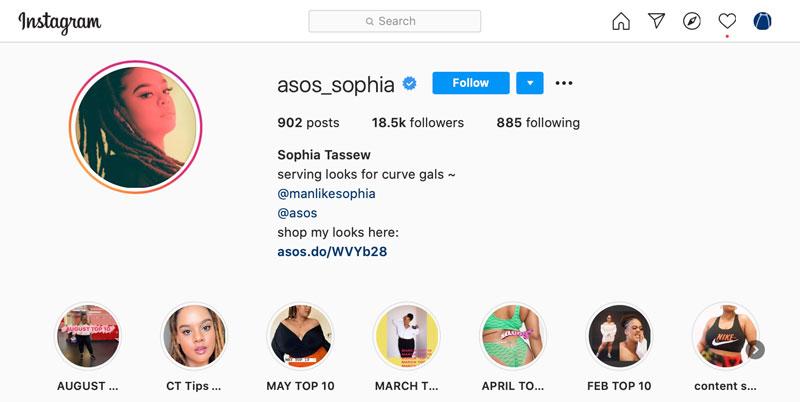
This strategy attracted coverage and genuine links from authority sites like The Guardian.
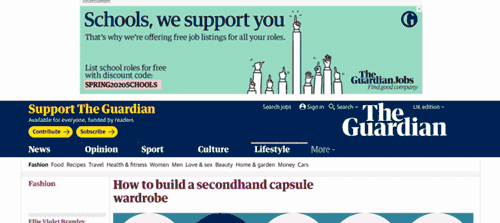
Learn More:
Ecommerce Content Marketing
Content marketing is all about creating blogs, videos, and other media to spark interest in your products and attract traffic.
It’s one of the most powerful ecommerce SEO tactics. Companies that prioritize content marketing see 7.8% higher growth in unique site traffic.
Give your customers in-depth information that helps them solve problems and make buying decisions.
Buying Guides
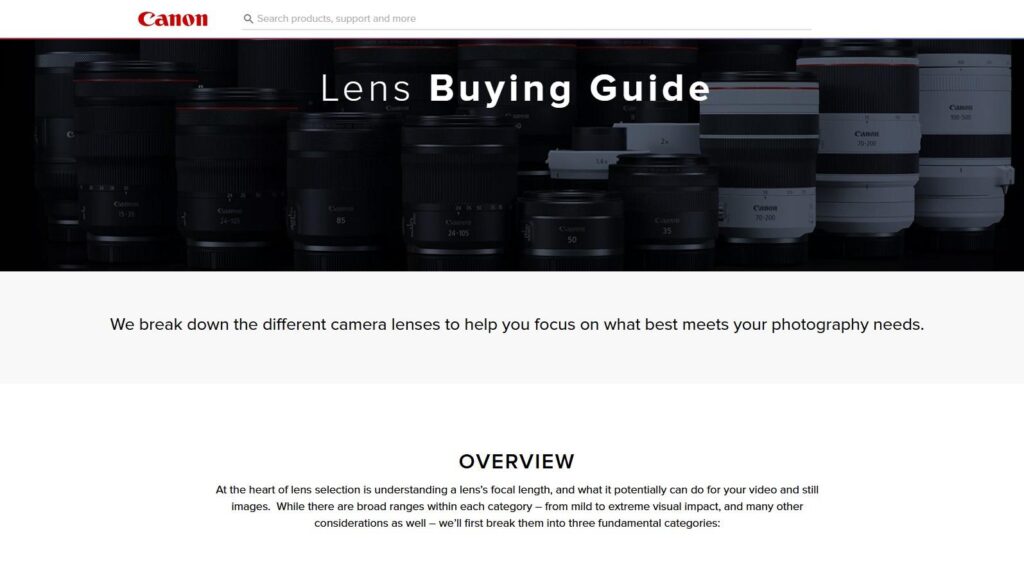
Create comprehensive guides that help customers choose the right product for their needs. Break down the features and benefits of each product to make it easy for shoppers to make informed decisions.
How-To Guides
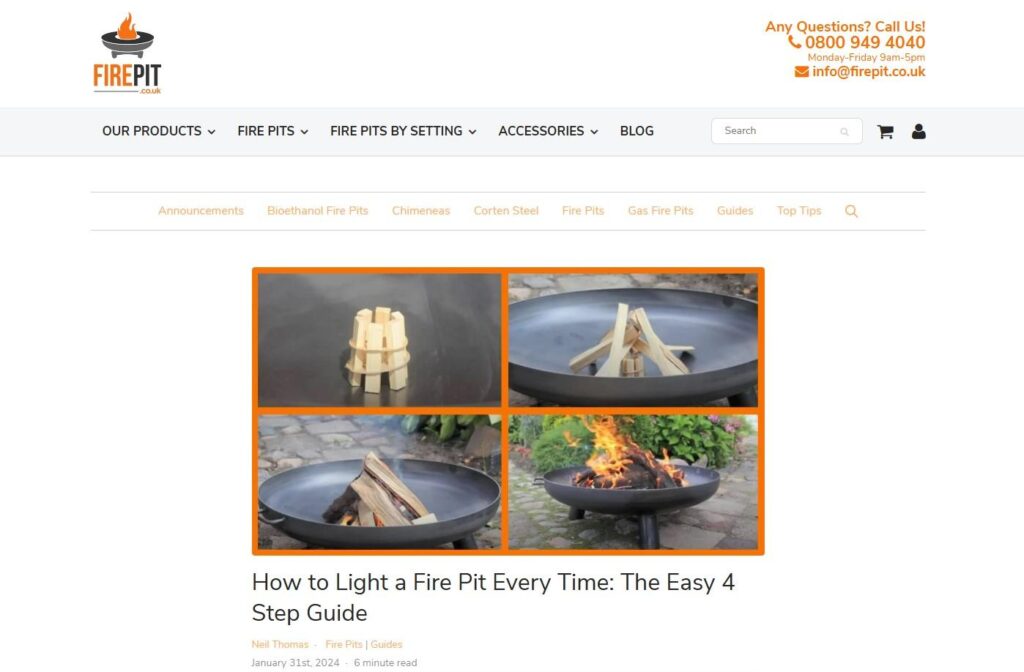
Provide step-by-step instructions on how to use your product to solve a problem or achieve a goal.
This type of problem-solving content is a great way to target more informational keywords. You can attract users who are searching for solutions.
Product Comparisons
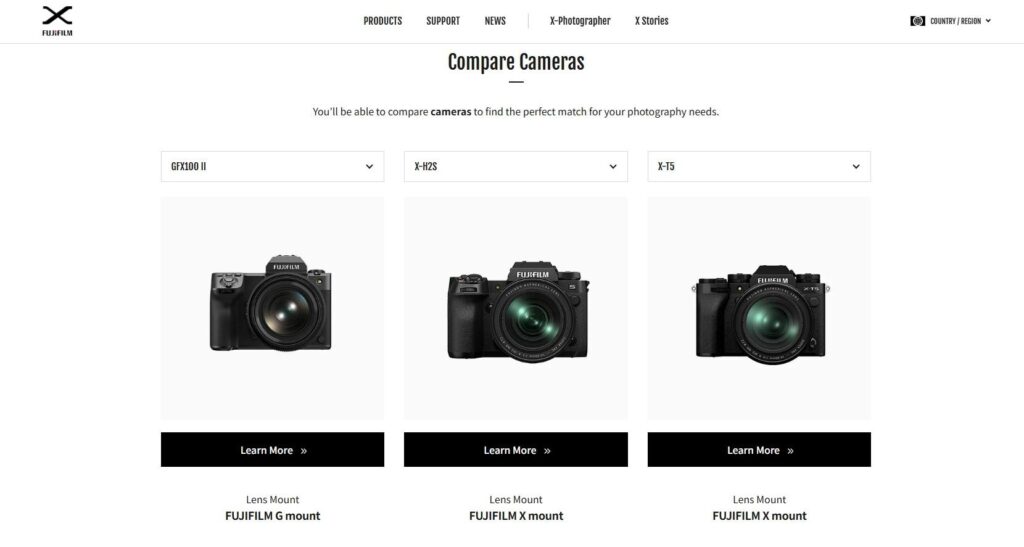
Compare similar products side by side. Highlight the key differences and unique selling points to help customers make a purchasing decision.
This can be a great way to attract shoppers close to making a purchase.
Video Content
Videos help shoppers get a feel for what they’re buying. They are also super engaging.
For example, Cotswold Outdoor includes videos in the image gallery on its product pages.
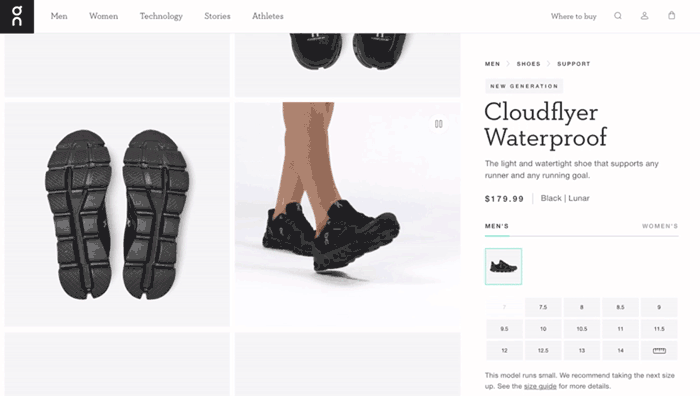
They also have a very active YouTube channel.
Learn More:
9 Types Of Content That Google Has An ADDICTION For
How To Develop A Content Marketing Strategy For 2024 (Step-by-Step Guide)
Get More Traffic and Sales with an Ecommerce SEO Campaign
It’s easy for ecommerce stores to get trapped in the cycle of paid ads. But as soon as you cut your budget, your traffic dries up.
That’s why ecommerce SEO is so important. Search traffic is reliable, free, and easier to generate than you might think.
Use this guide as a checklist, and you’ll start to see your ecommerce site climb the rankings.
Become a Pro at SEO
Join 65,000 others and learn the secrets to SEO success with our weekly blog posts.
