Whether you’re looking to improve the URL structure of your website for SEO, or are building a brand new website and aren’t quite sure how you should structure your URLs, this guide is for you.
When it comes to SEO URL structure might seem minor, but it’s one of those little things that, if done right, makes a big difference.
With 10 easy tips, we’ll teach you the fundamentals of creating the perfect URL structure for your website.
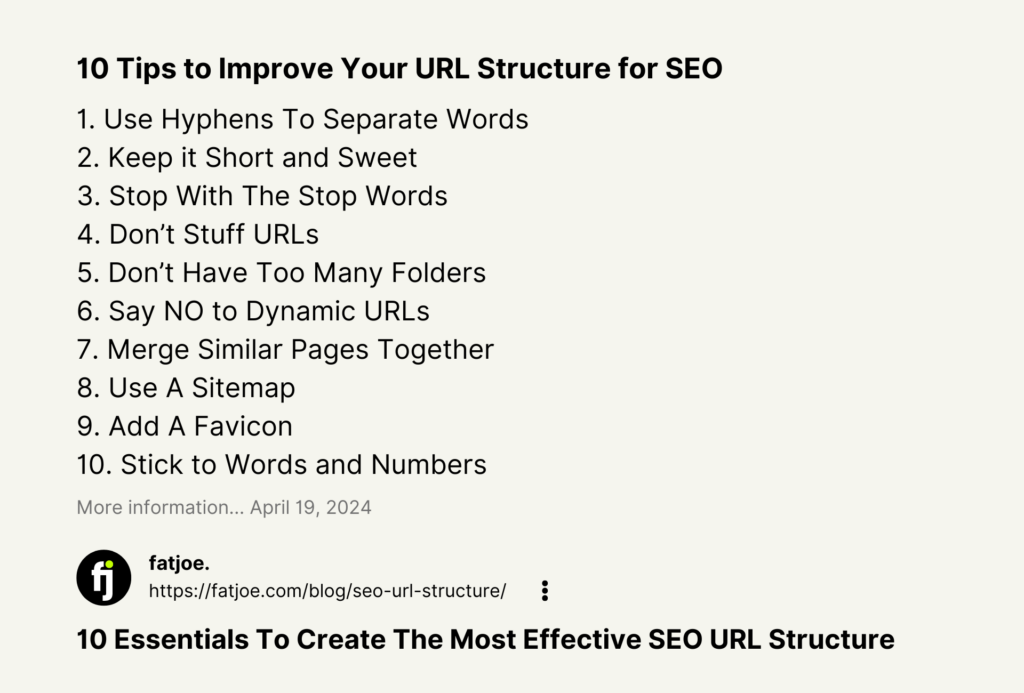
Making URLs Great For SEO And Users
URLs serve many purposes. Sure, they aid your SEO, but they also provide additional benefits such as social proof, trust, and impact how likely users are to share your links on social media and forums. Put simply; a bad URL structure will lead to fewer shares and will impact the trust and credibility of your business. A good URL structure can increase the number of shares and increase trust in your business.
Internet users have never been savvier. If they see poorly structured URLs, they will be less likely to click when there are better, cleaner options available.
Let’s give you an example: Which of the two URLs would you be happier to share on your social media profile?

URL 1: http://www.kanrel.com/glass-water-bottle
URL 2: https://www.purifyou.com/collections/glass-bottles/products/purifyou-12oz-32oz-premium-glass-water-bottle-with-silicone-sleeve-and-stainless-steel-lid
URL #1 is clean, and anyone clicking on it knows they will go to a product page for a glass bottle. You could share that link on Facebook or a forum, and it would look clean and user-friendly (the reader will know what to expect upon clicking the link).
URL #2 contains redundant keywords, and the long-form URL structure gives an indicator that the website may be outdated (who uses that type of URL structure in 2018?). Also, because the URL is long we cannot see the rest of the text.
Which of the two links would you feel confident clicking on or sharing on Facebook?
Having a clean URL structure maximizes the chances of users clicking and sharing your links. It also helps users understand what to expect upon clicking your link.
10 Tips to Improve Your URL Structure for SEO.
1. Use Hyphens To Separate Words
Here’s a question you should ask yourself when coming up with text for URLs:
“What URL structure is most understandable to humans?”
Remember, you are first-and-foremost making these decisions for your users. The SEO benefits come as a result of the better experience you’re offering your users.
When a URL contains more than a single word, you have a few options for how you can separate them:
URL 1: www.example.com/howtogetonthepropertyladder
URL 2: www.example.com/how-to-get-on-the-property-ladder
URL 3: www.example.com/how_to_get_on_the_property_ladder
Which of the three URLs is easiest to read and looks the cleanest? Most people would say #2.
Search engines will view URL #1 as a single word (howtogetonthepropertyladder). This is bad for keyword targeting and, fundamentally, it’s hard to read. Search engines don’t recognize underscores as separators and will bunch the words together, which makes #3 bad for SEO. When Google sees a hyphen, it will index each word separately. Hyphens also make reading the URL easier than underscores or +.
Watch this 3:39-minute video in which Google’s Matt Cuts explains why you should always use hyphens when separating words.
Here’s a real-life example of URLs being separated with hyphens and grouped together:

- Key takeaway: If your URL contains more than one word, separate them using a hyphen.
2. Keep it Short and Sweet
As a rule of thumb, any URL more than 60 characters long should be avoided if possible. While search engines can read long-form URLs, on the search engine results page (SERP) it will cut your URL off, making it look less appealing to click:

Shorter URLs are more likely to be clicked and shared, and by keeping it short you’re less likely to stuff keywords or use stop words (which we’ll discuss later).
Key takeaway: Keep your URLs as short as possible.
3. Stop With The Stop Words
A stop word is a commonly used word (the, and, or, it) that search engines have been set to ignore. Including stop words in your URL won’t be indexed by Google and will add unnecessary length.
If you’ve had your morning coffee, you’ll have noticed in tip #1 that the URL www.example.com/how-to-get-on-the-property-ladder contained several stop words (in bold).
Adding stop words is not the end of the world – they should be kept in if they make the URL more natural to read or are needed to add context.
If your URL has many stop words, remove them one by one and ask yourself if it is still readable.
Let’s say we have a page with the title: 5 easy ways to build a table. The keyword we are targeting is “build a table” and the original URL is as follows:
Original URL: www.example.com/5-easy-ways-to-build-a-table (reads fine but could be shorter, and it contains stop words and words that don’t need to be there).
Edit 1: www.example.com/5-ways-to-build-a-table (easy to read but could be shorter).
Edit 2: www.example.com/build-a-table (perfect, and includes the keyword).
You don’t need to include every word of your title in your URL. If possible, limit it to just the keyword if the keyword itself provides the user with enough context.
This is how WikiHow got the number-one listing on Google for the keyword make a table:

In third place, This Old House has removed the stop word “a” from the URL but kept in “to” as it makes the URL easier to read:

Key takeaway: Don’t use stop words unless necessary.
4. Don’t Stuff URLs
Keyword stuffing worked during the days when nobody knew what a keyword was.
But search engines have come a long way since then, and adding a keyword multiple times to your URL will not give you any SEO benefits and may even land you in hot water.
You may receive a Google penalty if you use this practice site-wide. Google views this as a way to manipulate rankings, which is against their terms of service.
Here’s one example where the keyword Windproof Umbrella is used three times:

We get it; you sell windproof umbrellas!
The keyword for your page should also be included in the page title, URL, and meta description, like so:

Healthline uses the keyword weight loss in its title, URL, and at the start of its meta description. Note that they only use the keyword once in each section.
Key takeaway: Don’t use your keyword more than once in a URL unless necessary.
5. Don’t Have Too Many Folders
In SEO, a folder is a forward slash (/). We recommend limiting your website’s folder use to a maximum of two.
Why?

The first URL is short, easy to read, and tells us right away what we should expect (tennis rackets).
The second URL has at least five folders visible, and if it weren’t for the title of the page, we would be unsure if we were going to see tennis rackets or a guide on how to pick one. The URL is also cut off, which will impact how many people click through.
Folders increase the length of your URL. If compounded over time, this can lead to really long URLs.
Key takeaway: Folders add length to URLs, so use as few as possible.
6. Say NO to Dynamic URLs
Dynamic URLs are used by a site that runs scripts and queries to talk to its content management system (CMS). They are most commonly used in e-commerce businesses where products are going in and out of stock, or prices are changing.
Rather than using a static URL (a URL that never changes), dynamic URLs are created on the fly. If something changes within your CMS, so will the URL.
Dynamic URLs are created by scripts and don’t follow any SEO protocols. They are often long and full of random numbers, letters, and characters or contain a UTF/?ID/CID or other code that may relate to a product SKU.

They’re not easily readable to users or search engines, so you’re often best placed to ignore them where you can.
Key takeaway: Unless absolutely necessary, always use static URLs over dynamic URLs. Dynamic URLs provide no SEO benefit and are less likely to be shared due to their structure.
7. Merge Similar Pages Together
For larger websites, it’s common to have pages that are very similar in content and keywords. If you keep them separate, they will compete against each other in the SERPs, so the best SEO practice is to merge them together using a 301 redirect.
A 301 redirect informs Google that a page has been permanently moved to a new address. Using a 301 redirect will also pass between 90-99% of SEO juice (learn more about link juice, or link equity here) to the page you redirect it to.
There are other ways to merge pages, such as a 302 redirect (which doesn’t pass link juice) or simply copying and pasting content from one page to another (which also doesn’t pass link juice).
Note that having a www version and a non-www version or an HTTP and HTTPS version of a page are considered two unique pages by Google and should be canonicalized.

Key takeaway: Check your sitemap to see if you have duplicate or similar pages. Also, review to see if you have a www and a non-www or http and https version of your website.
8. Use A Sitemap
Did you know that you can submit sitemaps to Google?
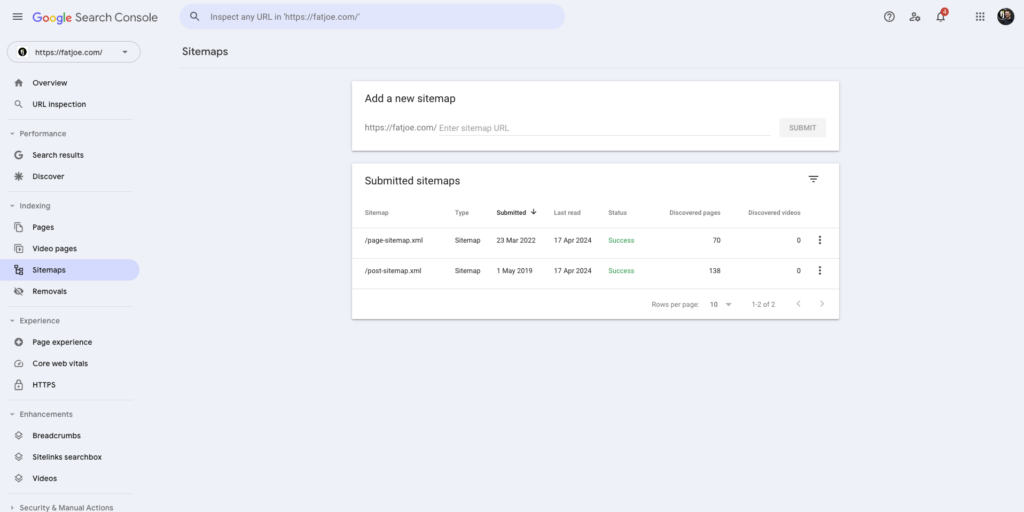
Sitemaps can either be XML sitemaps (designed for search engines) or HTML sitemaps (designed for humans).
Submitting your XML sitemap to search engines, like you can with Google Search Console, means you can help ensure that search engines are seeing all of that great work you’re putting into structuring your URLs, and your site structure, sensibly.
This will help with both usability and crawl budget management.
Key takeaway: Properly formatted sitemaps make the most of your URL structuring and make your site easily readable for search engines.
9. Add A Favicon
A favicon is a little icon that appears on your web tab or bookmark:
![]()
Adding a favicon to your website doesn’t have any direct SEO benefit, but it adds social proof to your site, and many forums and search engines like DuckDuckGo will display your favicon, making it more predominant on search:
![]()
A favicon is easy to set up and gives you more real estate to make your listings POP. Include one on all pages and your logo will appear on social media and forums when links are shared.
This Favicon thing is wild. It’s not just small “unaware” sites with the globe icon… it’s very much affecting many major sites as well… and this has been the case for several months now 😳 pic.twitter.com/n5Jt8X9MXT
— Lily Ray 😏 (@lilyraynyc) January 17, 2024
For further proof, just look how bad these results looked when sites were having issues with Google not displaying their favicons properly. You can’t just assume that Google will always select the correct favicon so be sure to update it yourself. While many CMS’ and hosting solutions will sort this for you, there is official Google advice if you need to sort this yourself.
Key takeaway: Favicons will increase the CTR of your links.
10. Stick to Words and Numbers
We read letters and numbers, so any other character type in your URL will come across as spammy and difficult to read. Unless you have a good reason, avoid all special characters ($, ?, !, * etc.). When we see these characters in a URL, our first thought is negative (they are used a lot in spam emails), which will impact click-through rates.
You’ll often find special characters are used if your CMS is building dynamic URLs. Some characters don’t work with certain web browsers, causing them to crash.
Here’s a chart of safe and unsafe characters:

Only use alphabet characters, numbers, and hyphens in your URLs. While $, +, !, and * are all considered safe for URLs, email servers and most internet users consider most of those characters spam.
Key takeaway: Only include numbers, text, and hyphens in URLs.
Users Come First
Whatever approach you take to your URLs just ensure one thing – that you’re consistent.
People have a habit of over-complicating things when writing URLs. The easiest way to spot if you’re overcomplicating things is by asking yourself the following question:
“Am I doing this SEO work with the user or the Google algorithm in mind?”
If you’re doing it because you think you can trick or ‘hack’ the Google algorithm, your work will be short-lived as Google is constantly updating its algorithm to put the user first.
When implementing the best practice tips in this guide, do it with the user in mind. Put yourself in their shoes at every step of their journey and ask yourself if what you’re implementing truly improves their user experience.
By putting the user first, you future-proof your SEO and won’t need to come back to it during the next update to make edits. All 10 tips are easy to follow and can be implemented right away.
Become a Pro at SEO
Join 65,000 others and learn the secrets to SEO success with our weekly blog posts.
