FATREL NoFollow Link Highlighter.
Check for NoFollow, UGC and sponsored links on any webpage. Install for free on Google Chrome!
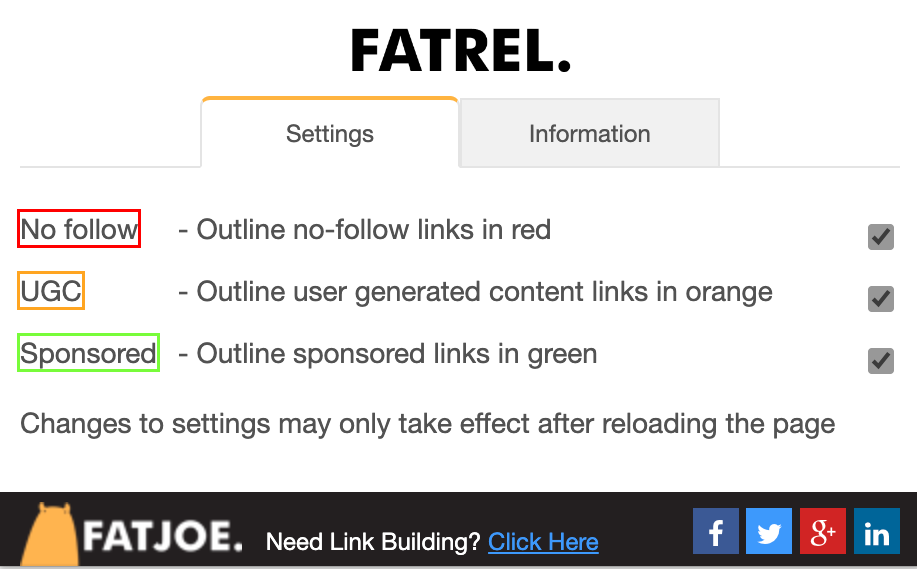
How it works
The Most Up To Date, Simple And Sophisticated NoFollow Link Highlighter
FATREL checks for the latest rel= tags supported by Google as well as nofollow. With a simple click of a button from the chrome extension you can turn on any or all of the rel checkers. On the page you will see which links are nofollow, ugc or sponsored clearly highlighted with a colour code.
Questions? Check out our FAQs
Who Are fatjoe?
We’re the guys behind FATREL, but more importantly, fatjoe are an outsourced link building and content provider for SEO agencies. With premium services such as Blogger Outreach, Press Release Distribution and Website Copywriting, fatjoe make it convenient and easy for SEO agencies to scale without increasing overheads.
Marketing.Done.
2012
Founded in
40k+
Agency accounts
20+
Services offered
