Time Management for SEO Managers: Get More Done in Less Time
Daniel Trick
Sep 13, 2024
6 min read
Struggling to keep up with your workload?
When you’re handling multiple client accounts, it can get pretty chaotic. It’s easy to feel like there just aren’t enough hours to get everything done.
But pushing yourself harder isn’t the answer. That’s a fast track to burnout.
What you really need is smarter time management.
In this guide, we’ll explore why time management is so important for SEO managers. You’ll also learn practical strategies to help you accomplish more in less time.
We’ll cover:
- What time management involves
- Why time management skills are crucial for SEO managers
- Tips on how to manage your time as an SEO manager
Why Is Time Management So Important for SEO Managers?
As an SEO project manager, there’s always something that needs your attention.
It’s easy to get stuck on one search engine optimization (SEO) task and neglect others. You might spend hours on keyword research, only to realize your content marketing team is waiting for new briefs to work on.
The most successful people I know in marketing are not:
• The smartest (though they are smart)
• The hardest working (though they work hard)
• The best-networked (though they network)They are simply the most effective + efficient. Good time management and very little fluff. https://t.co/bJ1k5yqzmU
— Cyrus SEO (@CyrusShepard) March 6, 2020
Deadlines are a huge part of the job.
Whether you’re delivering a report to a client or trying to stick to a content schedule, you’re often against the clock. If you’re not managing your time well, you might find yourself rushing SEO tasks.
That can result in mistakes and increased stress.
Good SEO task management helps you stay on top of deadlines. You have a solid plan to get everything done.
This keeps you productive and helps you maintain a healthy work-life balance.
In a recent survey, employees ranked reduced stress and increased productivity as the top two benefits of better time management:
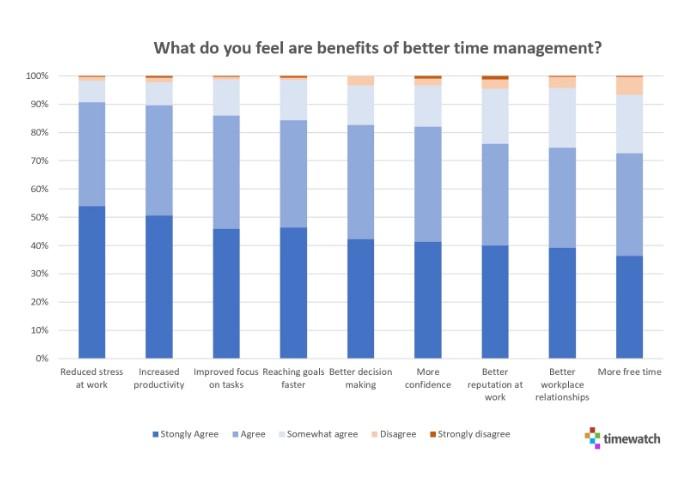
Time Management Tips for SEO Managers
Here are 8 practical ways to help you manage your time and never miss a deadline:
Create a Schedule
People who describe their goals in written form are up to 1.4x more likely to successfully achieve them than those who don’t.
That’s why creating a schedule or to-do list is so important.
In a recent Runn survey, creating a to-do list was the most used strategy for managing time and priorities:

Make a list of everything you need to complete in the next week. That includes SEO projects, meetings, proposals, and any other task that might pop up.
Then, assign specific time slots to each task.
Try to be realistic about how long each activity will take. It’s easy to underestimate, so you might want to give yourself a bit of extra time between tasks.
You can also group similar tasks together. For example, you could focus on link building for multiple clients in the morning and technical SEO fixes in the afternoon. This helps you stay in the same work mode instead of constantly switching.
And don’t forget to assign time for breaks in your schedule. Everyone needs breaks throughout the day to keep productivity levels up.
Prioritize Based on Importance and Urgency
Focus on tasks that will have the biggest impact first.
These are the most important and most urgent tasks. For example, wrapping up an SEO audit will have a much more significant impact on your goals than tweaking a meta description.
Schedule important but less urgent tasks for later, and consider delegating or postponing the rest.
It can also be useful to break down big projects into smaller steps. This helps you make progress and keep everything on track.
For example, if you’re running a link building campaign, you can break it down into tasks like identifying target sites, sending outreach emails, tracking responses, and securing placements.
Taking things one step at a time helps you keep the campaign moving forward without feeling overwhelmed.
Set Time Limits on Tasks
Have you heard of Parkinson’s Law?
It’s the idea that work expands to fill the time available for its completion. In other words, if you give yourself all day to complete a task, it will likely take all day – even if it doesn’t need to.
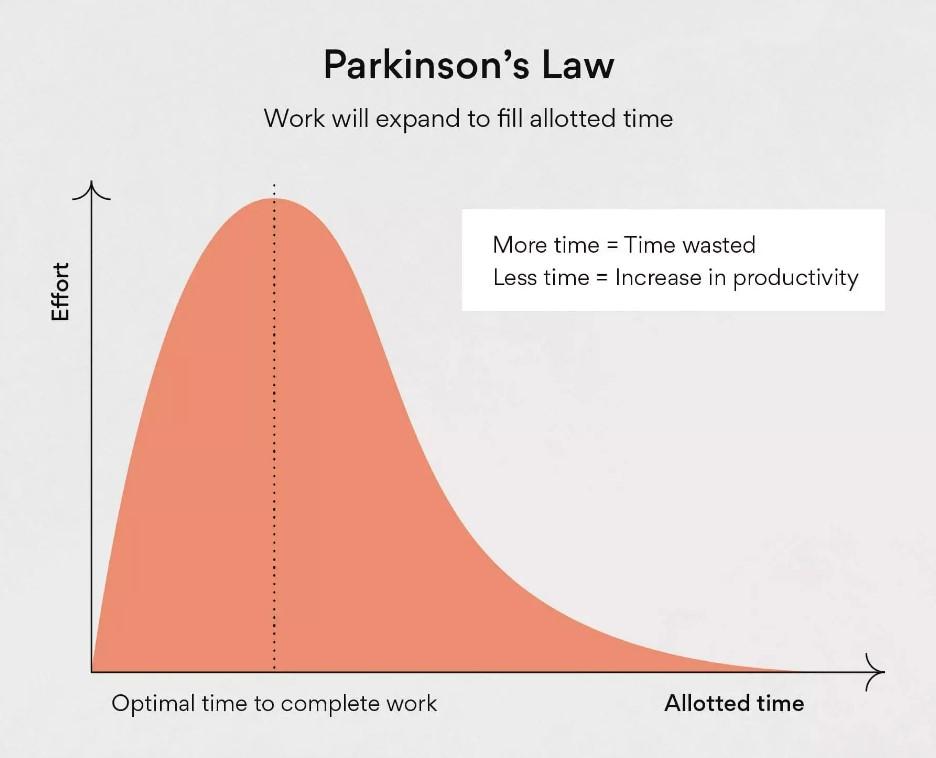
Setting time limits on tasks helps you stay productive and focused.
Decide upfront how much time you’re going to spend on each task. For example, you could give yourself 30 minutes to check keyword rankings. You could assign a couple of hours for more demanding tasks like on-page optimization.
You can set an alarm on your phone or use a time-tracking app to keep yourself on track. When the time’s up, move on to the next task.
This way, you force yourself into action. There’s no time to procrastinate or check social media when the clock is ticking.
Delegate to Your Team
You can’t do everything yourself. That only leads to burnout.
A key part of effective SEO project management is being able to delegate.
You need to identify tasks that others on your team can handle and delegate them.
This frees up your schedule so you can focus on higher-priority work. It’s also a great way to help your team develop their skill set and take on more responsibility.
According to a recent survey, the ability to delegate was ranked as one of the top 5 skills employees value from their managers:
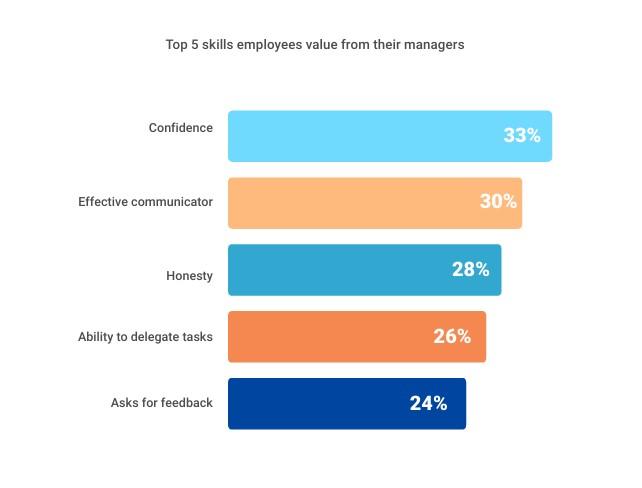
Make it clear what you expect from your team and that they can access all the tools and resources they need to accomplish the task.
SOPs (Standard Operating Procedures) can be really useful here. Having clear, step-by-step instructions helps your team know exactly what needs to be done and how to do it.
Outsource Deliverables
Outsourcing is a lot like delegation.
But instead of delegating to people in your team, you assign tasks to external experts. It’s a great way to manage your workload and tap into specialized expertise.
For example, you can outsource specific deliverables like content creation, link building, or technical audits. This frees up your team to focus on core activities. It can also help you achieve better results.
To get started, figure out which tasks make sense to outsource. It could be anything that requires specialized skills or when you need extra help to meet deadlines.
Check out our guide on SEO outsourcing for practical advice on what to outsource and how to do it.
Automate the Boring Stuff
Some tasks eat time that could be better spent on more important things. It’s better to automate those repetitive tasks.
Think about the routine jobs you do regularly. That could be creating visual reports for clients, tracking search engine rankings, or monitoring backlinks.
These are all good candidates for automation.
For example, you can use tools like Google Data Studio to automatically create visual reports from your SEO data.
You can also use tools like Ahrefs or Semrush to monitor your site’s performance and alert you to important changes. If there’s a drop in rankings or a change to your backlink profile, you’ll find out about it without manually checking.
The idea is to automate repetitive tasks so you can focus on the work that really matters. That can have a big impact on productivity and SEO strategy results.
A recent Slack study found that employees using automation are 71% more likely to exceed managers’ expectations.
Use the Right Tools and Project Management Software
Your job is much easier if you use the right tools.
SEO project management tools like Trello and Asana can help you stay organized. You can assign tasks, set deadlines, and track what everyone is working on.
Communication tools like Slack or Microsoft Teams are great for keeping your team connected. You can set up channels for your teams to share updates and keep your SEO efforts aligned.
If your email inbox is swamped, set up filters to keep things organized. This will help you make sure important emails get the attention they deserve and don’t slip through the cracks.
There are a ton of SEO-specific tools, too. Check out our guide on the best SEO tools to find out how you can streamline your workflows.
Schedule Time for Emails
Being there for your team and responding to client queries is important.
But time spent dealing with emails can add up fast. It can disrupt your focus and drag down productivity.
In a recent survey, nearly 30% of professionals said they have their inbox open all the time:
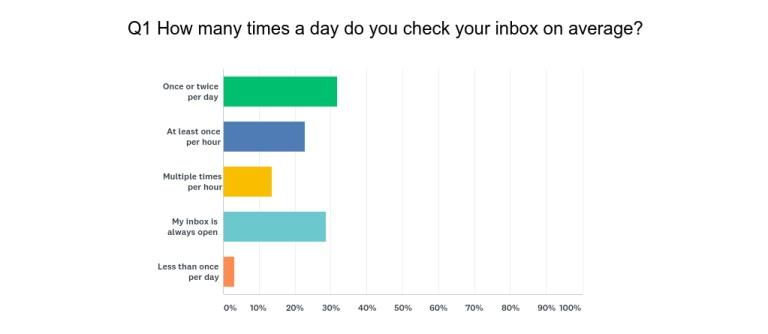
Instead of constantly checking for new messages, schedule specific times to handle your emails.
For example, you could schedule time for emails three times per day -once in the morning, once after lunch, and once at the end of the day.
This way, you can stay on top of important messages without interrupting your workflow.
And when you do check your emails, set a time limit. For example, you could set aside 30 minutes to respond to messages and delete the junk.
If an email needs more attention, flag it and return to it later.
Better Time Management for Better SEO Results
You don’t need to be the smartest or hardest worker to succeed with SEO. What matters is being effective and efficient.
Focus on what’s important and manage your time wisely. It’s not about putting in more hours – it’s about making those hours count.
Become a Pro at SEO
Join 65,000 others and learn the secrets to SEO success with our weekly blog posts.
