Search results contain much more than a list of 10 blue links.
They’re packed with SERP features designed to give users easy access to the information they need.
In this guide, we’ll break down the most common SERP features. You’ll learn expert tips on how to secure this prime real estate on search engine results pages (SERPs) and how they can help drive clicks, traffic, and conversions.
We’ll cover:
- What SERP features are
- Why they are important
- The most common SERP features
- How to optimize for SERP features
What Are SERP Features?
SERP features are elements on a search engine results page that provide additional information beyond the standard list of blue links. These features enhance the user experience by providing quick answers and engaging content directly within the search results.
There are several types of SERP features, including featured snippets, images, and videos.
These additional elements are becoming more and more prominent. A recent study found that the presence of SERP features in Google search results significantly increased in the last year:
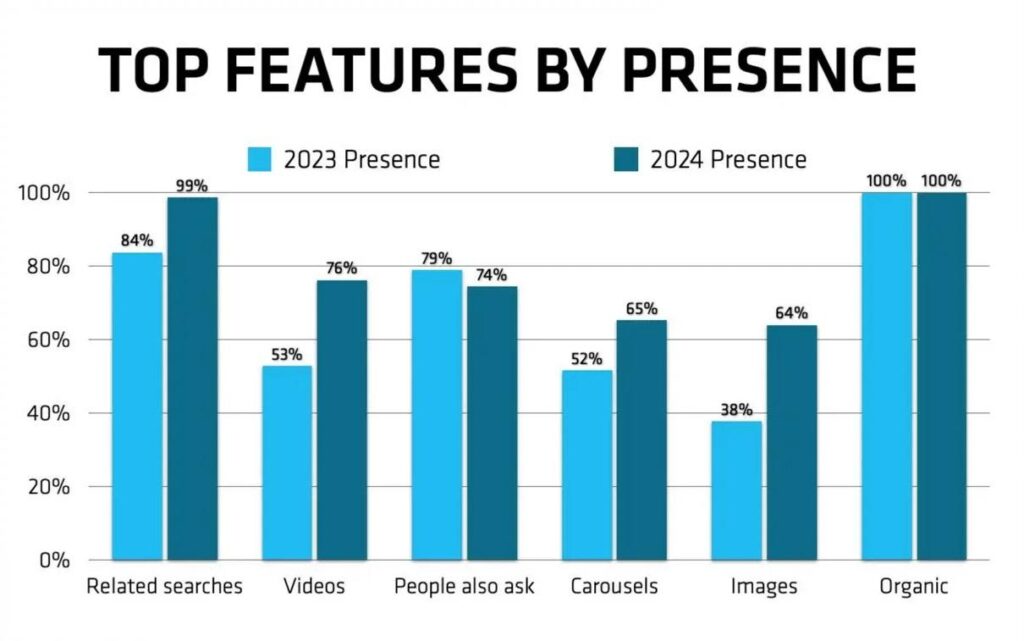
Why Do SERP Features Matter?
SERP features play a crucial role in modern SEO strategies. Here’s why:
Increased Visibility
Local packs, featured snippets, and knowledge panels stand out from the regular search results. You can boost your visibility by optimizing for these SERP features.
Nielsen Norman Group studied the impact of Google SERP features on user behavior. They found that when SERP features were present, they were looked at by the user in 74% of cases:
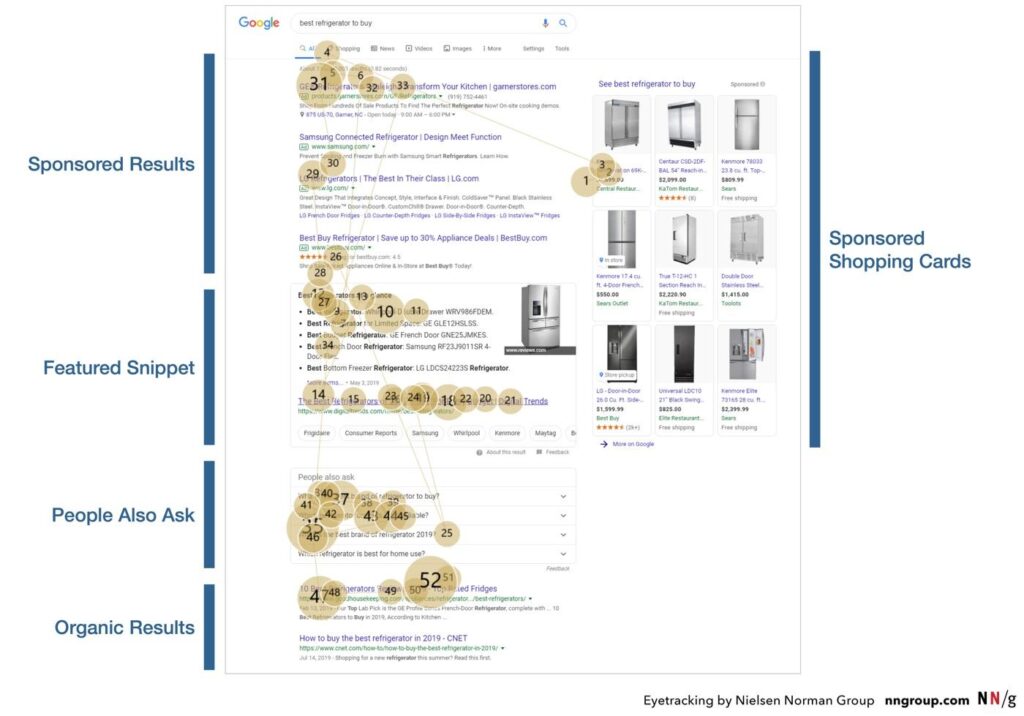
That increased visibility increases the chances of clicks and engagement.
More Traffic
Most SERP features typically get more clicks than standard organic listings.
This has a huge impact on the rest of the SERP. If you’re not ranking in the SERP features, you’ll struggle to attract traffic for some queries.
The number of teams I work with that have traffic drops combined with flat or improving SERP positions is becoming staggering. Knowing your SERP features *is* the game, now. Not the future. #SEO
— Jeff Coyle (@jeffrey_coyle) July 29, 2022
Enhanced Credibility and Trust
Claiming SERP features can enhance your credibility. When Google chooses your content to answer a query, it signals to users that your information is trustworthy and authoritative.
This can boost your client’s reputation.
The Most Common SERP Features
Here’s a quick rundown of the most common SERP features:
Knowledge Panel
A knowledge panel appears on the right side of the search results page. It provides a snapshot of information about a specific entity. That could be a person, place, or organization.
People Also Ask (PAA)
The PAA box shows a list of related questions and answers. When you click on a question, it expands to reveal an answer. It also includes a link to the source website.
Ad Placements Top and Bottom
These paid advertisements appear at the top and bottom of the search results.
Featured Snippet
The featured snippet is a box that appears at the top of the organic search results. It provides a direct answer to a query. This answer is usually pulled from one of the top-ranking pages.
Image Pack
An image pack is a horizontal row of images related to the search query. It appears at the top of the organic results.
Local Pack
The local pack appears when a search query has local intent. It includes a map and a list of relevant businesses. Each listing includes the business’s address, phone number, and reviews.
Knowledge Card
A knowledge card is a more concise version of a knowledge panel. It contains factual information like birthdays and links to associated websites and social handles.
Shopping Results
Shopping results appear as a carousel of product listings at the top of the SERP. These listings include images, prices, and links to purchase the products.
Sitelinks
Sitelinks are additional links that appear under the main search result. These links direct users to specific pages within a website. They provide quick access to important pages.
Top Stories
Top stories highlight recent news articles related to the search query. This SERP feature usually appears under the top-ranking organic result.
Tweets Box
The Tweets box shows recent tweets related to the search query.
Video
This SERP feature highlights videos relevant to the user’s search query. These videos are almost always sourced from YouTube.
Related Searches
Related searches appear at the bottom of the SERP. They provide a list of queries similar to the original search.
Reviews
Reviews are star ratings that appear under the destination URL on results for businesses, products, and services.
How to Win Google SERP Features
Here’s a closer look at the most important SERP features and how you secure them for your clients:
Featured Snippet
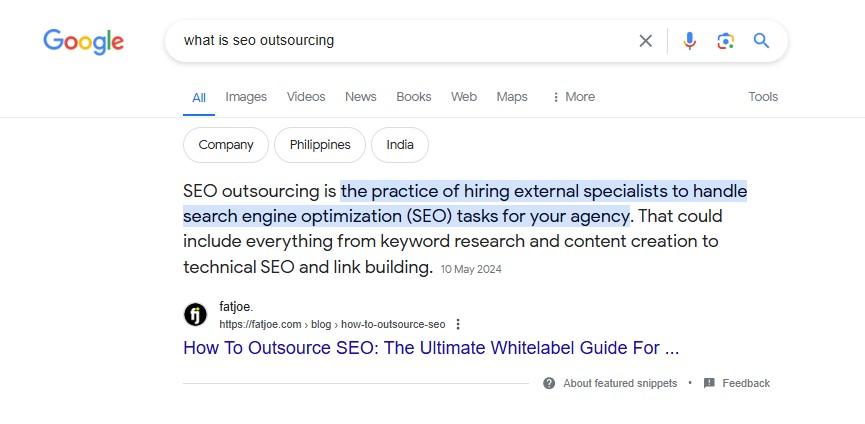
Featured snippets attract around 8% of all organic clicks. They provide concise answers to user queries. This information is extracted directly from one of the top-ranking pages.
How to Secure It:
Identify Common Questions
You need to know the questions that your target audience is asking. Check the SERP and use tools like AnswerThePublic and Semrush to find these queries.
Provide Clear Answers
Aim to provide a concise answer to the question. The optimal length for a paragraph snippet answer is around 45 words.
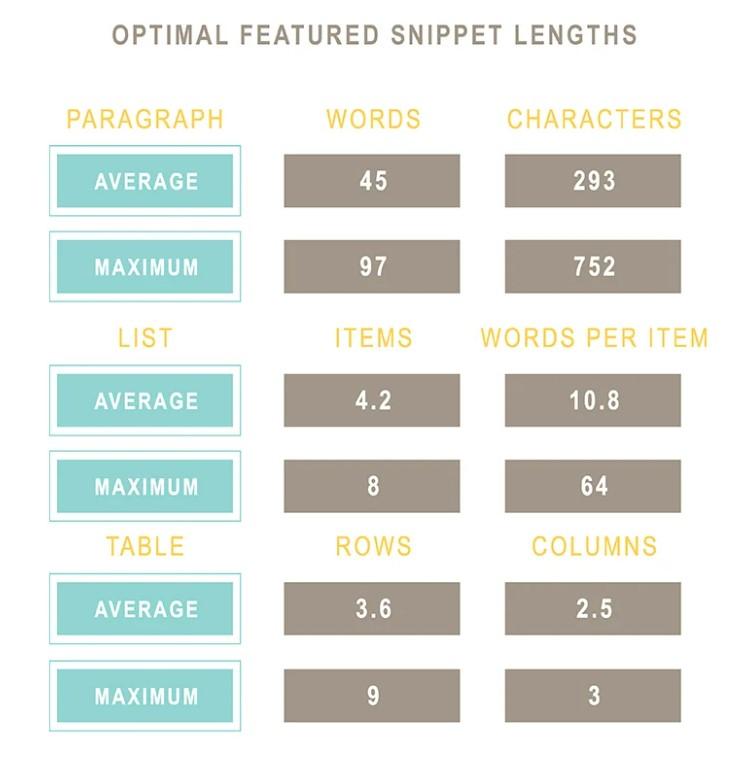
Use Structured Formatting
Format your content to replicate the featured snippet. This makes it easier for Google to understand the information and pull it into a snippet.
For example, a step-by-step list works well for “how-to” queries. If you’re aiming for a paragraph snippet, provide a brief, focused answer under a heading.
Knowledge Panel
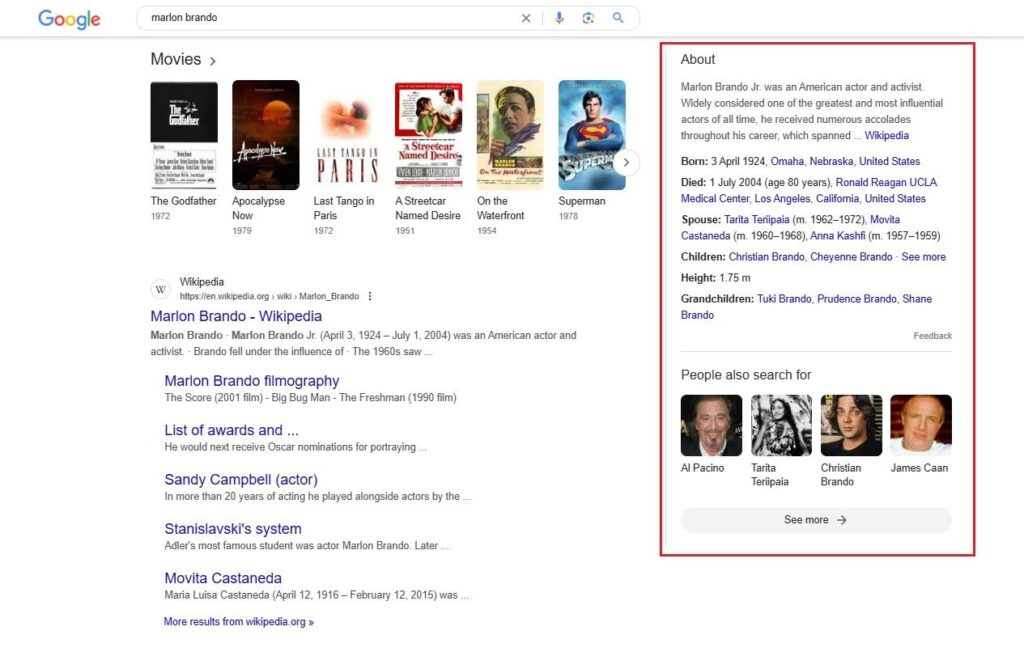
A knowledge panel provides a snapshot of information about a specific entity. The panel pulls information from the Google knowledge graph. This information is sourced from your Google Business Profile, Wikipedia, and other authoritative sites.
How to Secure It:
Create and Optimize Your Google Business Profile
Make sure your Google Business Profile contains accurate information about your business. That includes your name, address, phone number, operating hours, and website.
Use Structured Data Markup
Structured data helps Google understand the content of your pages. For example, you can use the “Organization” schema markup to provide key data about your business. Google can then display this information in the knowledge panel.
Get Listed on Authoritative Sites
Secure mentions on authoritative websites like Wikipedia and local directories. This increases the chances that Google will view your business as an important entity. Google will also pull data from these sources for your knowledge panel.
People Also Ask (PAA)
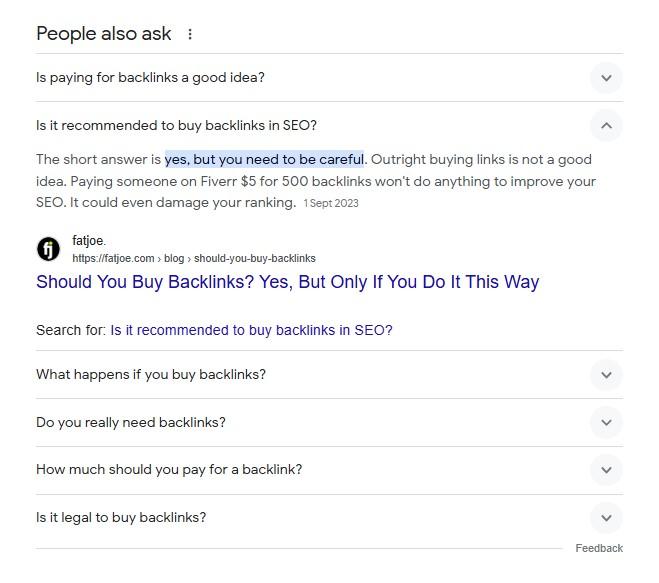
The PAA feature lists questions related to the user’s original search query. According to Advanced Web Ranking, PAA boxes appear in 31.61% of all US-based search queries.
Getting featured here can drive significant traffic to your website.
How to Secure It:
Identify Common Questions
Find the questions that your target audience frequently asks. You can gather these questions using existing PAA boxes or keyword research tools.
Use Direct Headings
Structure your content with direct headings that match the questions people are asking. This helps Google understand that your content directly addresses the question.
Answer Questions Concisely
Aim to give a quick answer in the first 40-60 words before diving into more detail. This concise answer is what Google is likely to pull into the PAA box.
Sitelinks
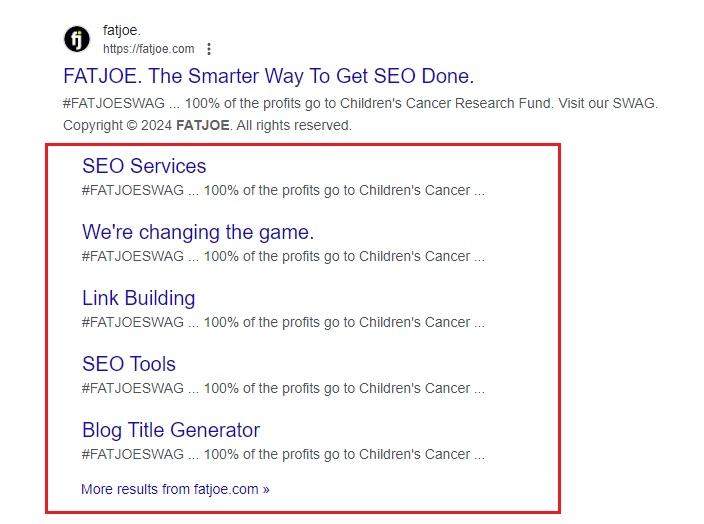
Sitelinks are additional links below the main URL in a search result. They provide quick access to the important pages on your website.
How to Secure It:
Optimize Your Site Structure
To secure site links, you need a well-organized site structure with a clear hierarchy. Use logical categories and subcategories to help search engines crawl and index your important pages.
Create a Clear Navigation Menu
Your navigation menu should be easy to understand and use. Include links to the most important pages on your site. This shows search engines which pages are the most valuable for users.
Submit an XML Sitemap
Make sure you submit an updated XML sitemap to Google Search Console. This will help Google understand your website’s structure and index your pages.
Image Pack
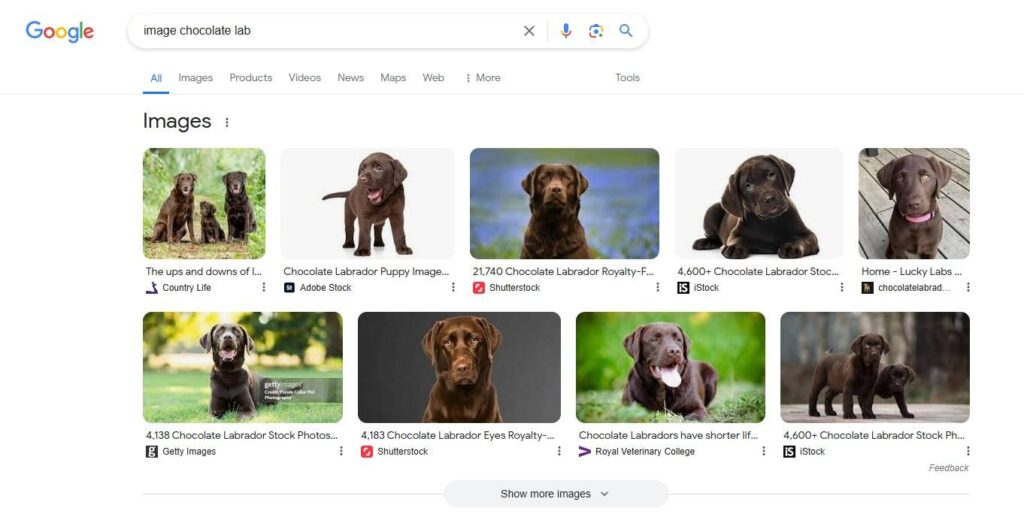
Getting your site featured in the image pack can significantly boost your visibility. According to Semrush, 56.97% of SERPs contain an image pack in the top 20 results.

How to Secure It:
Use High-Quality Images
The quality of your images is super important. High-resolution, clear images are much more likely to be included in the image pack.
Optimize Image File Names
Before uploading images to your site, make sure the file names contain relevant keywords. This helps Google understand what the image depicts.
Add Descriptive Alt Text
Include alt text to help search engines understand the context of your images. Your alt text should accurately describe the image. Include relevant keywords, but avoid over-optimization.
Local Pack
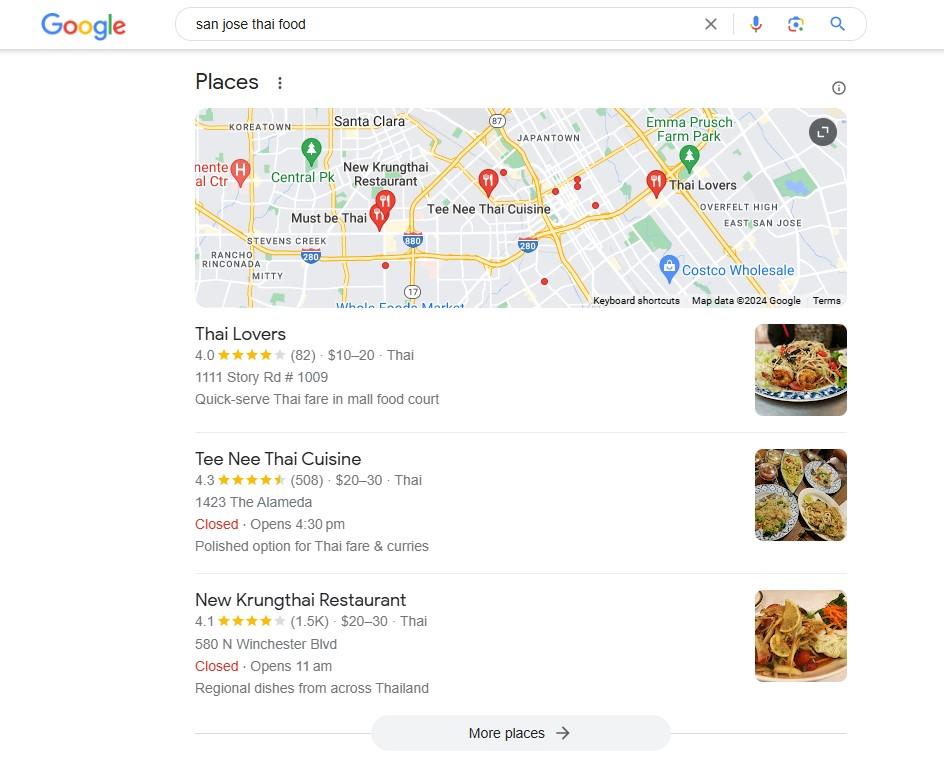
The local pack is a super important SERP feature for local SEO. It contains a map and a list of three local businesses related to the given search query.
How to Secure It:
Claim Your Google Business Profile
A complete, optimized Google Business Profile is one of the most important factors for securing a place in a local pack.
According to a Databox survey of SEOs, the most important details to include are your business name, address, phone number, and website link:
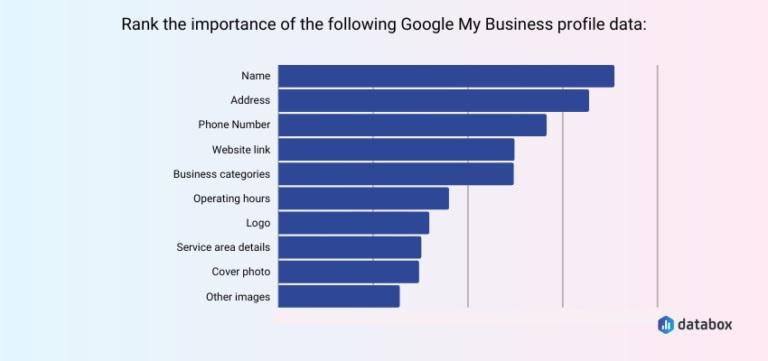
Encourage Customer Reviews
Positive reviews can impact your ability to appear in a local pack. Encourage your satisfied customers to leave reviews on your Google Business Profile.
Reviews also significantly impact consumer purchasing decisions. A Bright Local study found that 98% of people read reviews for local businesses.
Local Link Building
Building local links is an important strategy for local SEO. In a recent survey, SEOs ranked local link building as the tactic they most wanted to invest more in:

You can use blogger outreach and other tactics to get backlinks from local blogs and news websites.
Generative AI Overview SERP Features
Originally known for their disastrous launch Google has re-released generative AI overviews as a prominent SERP feature for many queries.
At the time of writing, a generative AI summary looks like this when triggered by a search:
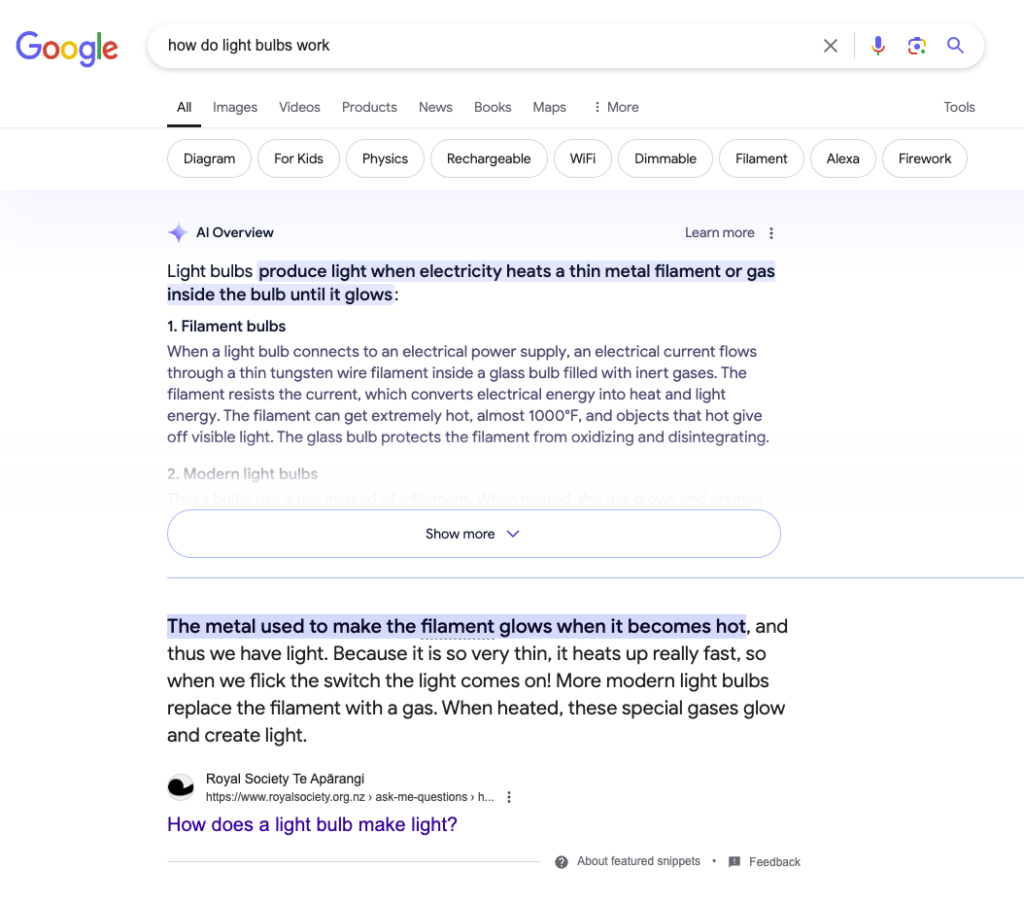
As you can see in the screenshot above the generative AI response has not fully replaced the featured snippet, it has simply appeared as well as it.
The AI overview can be expanded after which you’ll be able to see more detailed information, both as part of the summary and on where the summary has potentially been generated from:
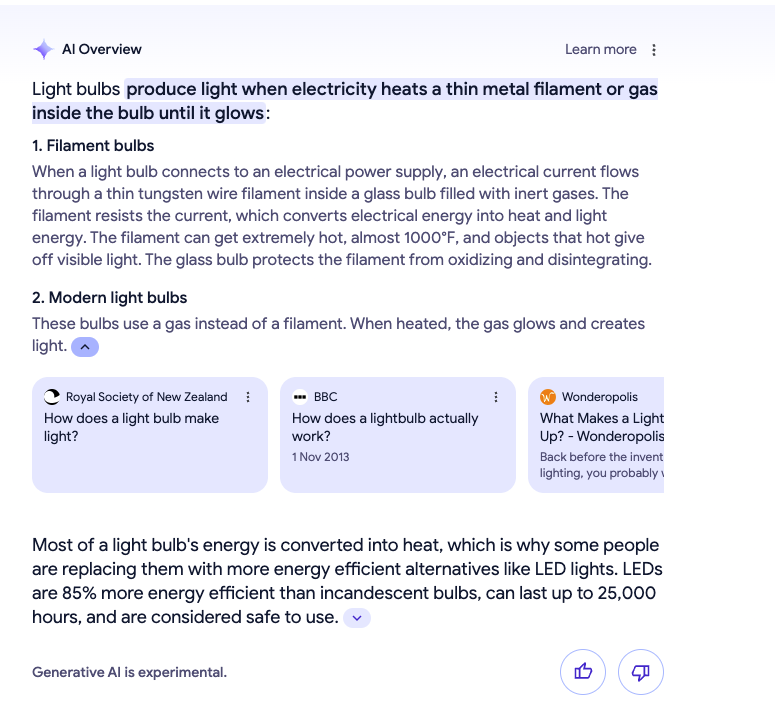
There is no one set way to optimize to appear in these AI overviews – in fact they often appear to pull from different pages to the other SERP features such – but this is currently branded as experimental and is likely to change.
The jury is currently out as to the effects of these overviews on clicks and whether the prevalence of zero-click searches due to a resolved query will be offset by the links provided in the attribution and further reading section.
Earn More SERP Features for Your SEO Clients
You’re missing out on opportunities if you’re just focusing on keyword volume. Optimizing for SERP features is an essential part of SEO strategy.
Claiming SERP features for your clients can significantly boost their online presence and drive more traffic.
They’re not just a vanity goal, these features drive traffic, clicks and conversions.
Become a Pro at SEO
Join 65,000 others and learn the secrets to SEO success with our weekly blog posts.
