Writing epic blog posts is one thing – but ensuring they rank well in search results is quite another.
Your writing could be so eloquent it makes Stephen King go weak at the knees. But unless you’re optimising posts for SEO, your efforts are in vain.
Fortunately, fatjoe is here to help.
Check out this video for a summary:
In this guide, you’ll learn:
- How to write a blog post of epic proportions
- How to get more blog readers
- How to develop a killer content strategy
- How to promote your blog
By the end of it, you’ll have all the practical content tools you need to drum up traffic, write blogs that rank well, and secure conversions.
All the tips in this blog stem from our experience as professional link builders and content creators. The tricks you’ll learn are a one-to-one reflection of the strategies that we’ve been using in-house for many years.
Talk about inside, expert information!
Just to note, we’re talking about blog posts here with a view to produce repeatable weekly posts. If you’re instead looking to produce longer-form articles check out our guide on how to write an article for SEO!
Why Writing Blog Posts Is Important
Before we discuss how to write a blog post and how to get more blog readers, we need to think about why creating quality content is so important for SEO in the first place.
The first thing we consider when we create posts at fatjoe is the value that they offer our readers.
Content has to be transactional. There has to be something in it for each party – both the business posting it and the reader. If there isn’t, you’ve got a problem.

Think about why some blogs rank higher in search engines than others. Usually, it’s because they offer a desirable combination of engaging writing and helpful information. When one sentence finishes, readers get a powerful urge to move on to the next. The content continually drip-feeds them with value.
Creating this kind of experience, though, takes work. Many businesses start with what seems like a bunch of great ideas. But when it actually comes to creating content that sells, they come up short. Their blogs just don’t gain the kind of traction they need to make a decent return on their investment, and the business fails to thrive.
Crafting quality content yields all kinds of benefits.
Brands that get it right:
- Generate more traffic to their websites
- Set themselves up as an authority in their field
- Build their credibility
Most even see an explosion in money-making conversions once they nail the formula.
Research is Key in 2021
Let’s be clear – writing great blog posts isn’t easy. You have to put in the time and do quality research. You can’t just rattle off blog posts that hit a certain word count and hope they stick. The content must convey real value to the reader and tell them something they don’t already know.
Going through this process might sound like a lot of work – and it is. But what’s the alternative?
You could blast out a few thousand words of fluffy, dull content that nobody wants to read.
But it wouldn’t serve your purposes. Not only would you fail to provide your audience with value, but you’d also waste time creating it. It wouldn’t move you forward.
Putting in the hours, doing the research, and writing a masterpiece is the only content strategy that will work in 2021.
Utilising your resources in such a way will allow your audience to enjoy the content and take more from it. You’ll gain their respect, and it’ll rank well in search engine page results (SERPs), driving traffic.
Now, doesn’t that sound better?
What Makes A Good Blog Post
Learning how to write a good blog post that converts is a multifaceted process. Grammar and punctuation are important, but this isn’t school. Save your formality for academic journals. Quality writing is all about communicating, not only your point but your personality.
Your blogging philosophy should be something like this:
I must approach blogging in a way that adds the most value to my readers, even if that means breaking some of the rules I learned growing up.
That’s how to get more blog readers.
Notice how this philosophy is all about the reader and nothing to do with the writer? It doesn’t matter to your audience that you spent a hundred hours doing the background work unless the content is valuable.
So to start, we’ve outlined the key elements you need to consider in order to write successful blog posts. Each of these points is tried and tested, not only by us but by every ranking blog writer out there.
Here they are in brief:
- A clear structure makes it easy for readers to find the information they need
- Craft attention-grabbing titles that both indicate the topics you will cover and promise to deliver engaging, friendly, and welcoming content
- Offer practical advice that people can actually use, instead of something that they will never be able to attain
- Include interesting and helpful visuals to motivate the discussion and help to make it more tractable
- Ensure you use a flowing use of English that is easy to follow to make your points more digestible; short, snappy sentences, varied vocabulary, and use of the active voice is recommended
- Write concise paragraphs that get straight to the point and avoid fluff
- Ensure that your content delivers on the headline – not irrelevant material that doesn’t follow from the title
- Breaking your article up by using relevant heading tags will make your content easier to read and navigate, not only for your readers but for search engines too
Getting these blog writing basics right means you’re already more than halfway to producing dreamy content your users will love.
Add some flair and originality to the mix, and you’ll really start killing it.
In this post, you’ll learn in detail how we write blog posts here at fatjoe. We provide practical content strategy tips you can deploy in your business.
STEP 1: Blog Post Research
Keyword Research & User Search Intent
Writing a blog post is all about answering burning questions, addressing pain points, and providing critical information your audience needs right now.
Your content needs to revolve around the reader – something we keep in mind continuously when creating professional content at fatjoe.
Thus, part of learning how to write a blog post is about meeting your audiences’ needs.
Research Tools
We use one particular tool for our keyword research; Ahrefs.
Not only does Ahrefs allow us unrivalled access to search information and trends, but we can monitor our ongoing SEO visibility and track our chosen keywords.
Ahrefs also has valuable resources in their ‘Blog’:
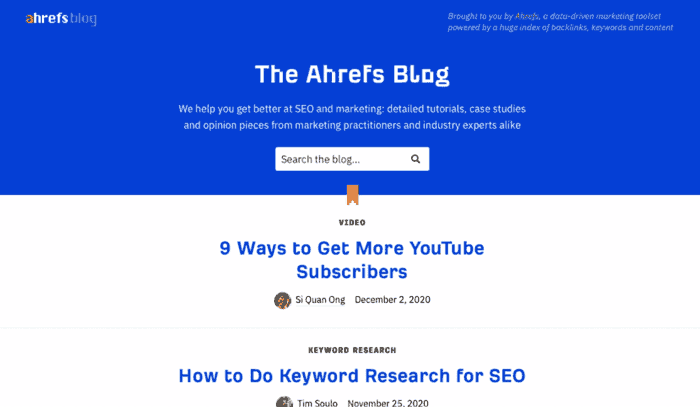
& ‘Academy’
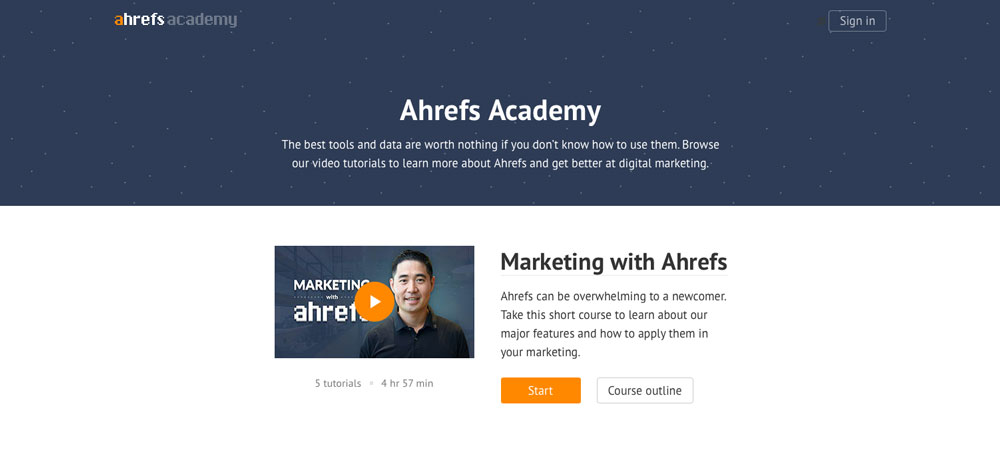
Both of which tell you exactly how to use their tools and where to find the information you need.
If you’re not familiar with Ahrefs and you’re interested in their tools, they offer a 7 day trial for $7 on both their ‘Lite’ and ‘Standard’ plans which is well worth a go.
You’ll also see a sprinkle of Google search throughout this post. Simply because it’s a great, free resource that helps to support our Ahrefs research.
So, let’s get into it.
Our research process goes something like this:
Step 1: Gather Parent Topic Keywords
First, we consider user intent and related keywords. When users type phrases into search boxes, what are they actually looking for?
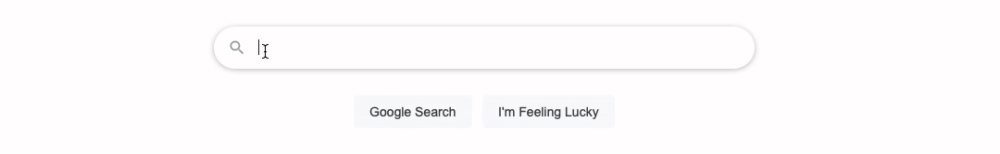
At this stage, some businesses fall back on their intuition by brainstorming phrases users might type into search engines. But we find that also using professional tools yields far superior results.
Ahrefs Keyword Explorer – one of the most potent and comprehensive platforms on the web – is a great place to start gathering ideas around the chosen blog post topic.
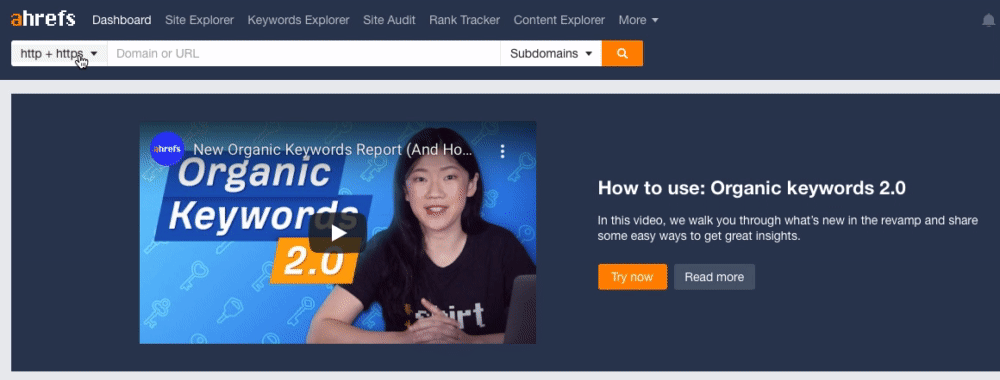
We recently published a blog post called ‘Ecommerce SEO: Your Ultimate Guide to Rank #1‘ so we’ll use this as an example.
This topic came to us off the back of our new product description writing services.
So, we take the main keyword, “ecommerce SEO” in this case, and click go.
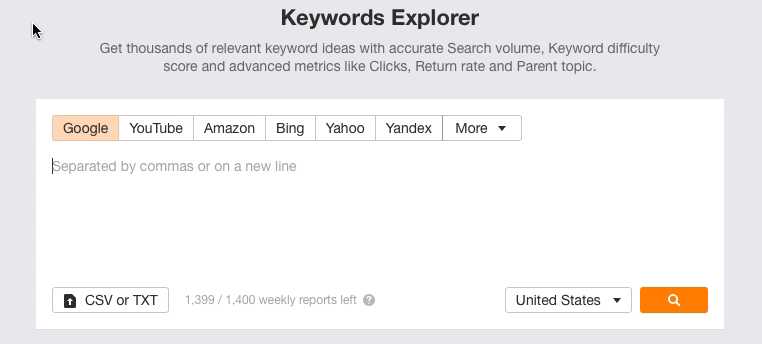
Once we do this, Ahrefs spits back data telling us whether we can target a more popular phrase; the ‘Parent Topic’.
We suggest that you start your keyword research here.
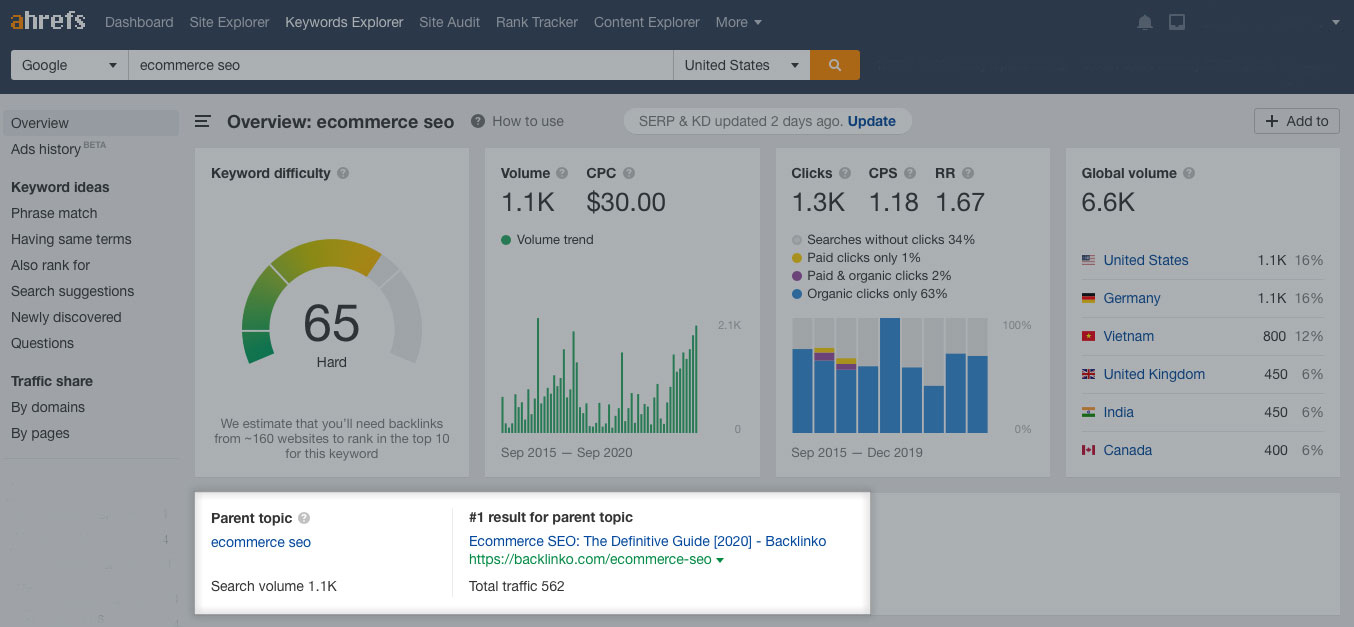
The graphs above are useful if you intend to do some serious research. However, the parent topic gives a clear overview of the search volume.
Not only that, but it highlights the top ranking article for this Parent Topic and shows you the total amount of traffic.
These numbers are make or break.
With this data, we can see whether “ecommerce SEO” is worth targeting. The higher the traffic, the more lucrative the content.
This metric highlights the potential and shows you in one glance whether this topic is worth your time.
Checking this before you do anything else may save you time and energy writing the best blog post just for it to immediately flop.
TIP: Click on the keyword under ‘Parent Topic’ and this will unleash a long list of results that this particular keyword ranks for. We go into more detail on how to read these reports below.
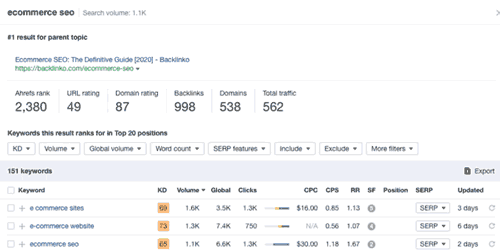
Step 2: Determine Keywords To Target And Search Intent
Use the secondary keywords that were shown in the ‘Parent Topic’ report, and enter these into the ‘Keyword Explorer’ search bar.
It helps to have a variety of keywords. The more you have that are relevant to the Parent Topic, the more likely you are to address all the pain points of the readers and rank for high traffic keywords.
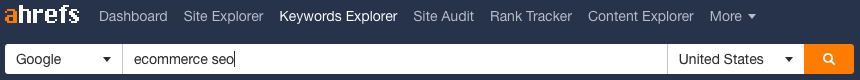
Step 3: Get A Phrase Match Report
Ahrefs Keyword Explorer provides us with information on the traffic each page receives, the number of backlinks and domains linking to it, and the number of keywords it ranks for.
The greater the number of referring domains, the more difficult it is to rank.
We can also work out how long a blog post should be by following the links to existing articles.
We then use Ahrefs Phrase Match report to find topics around which to create content.
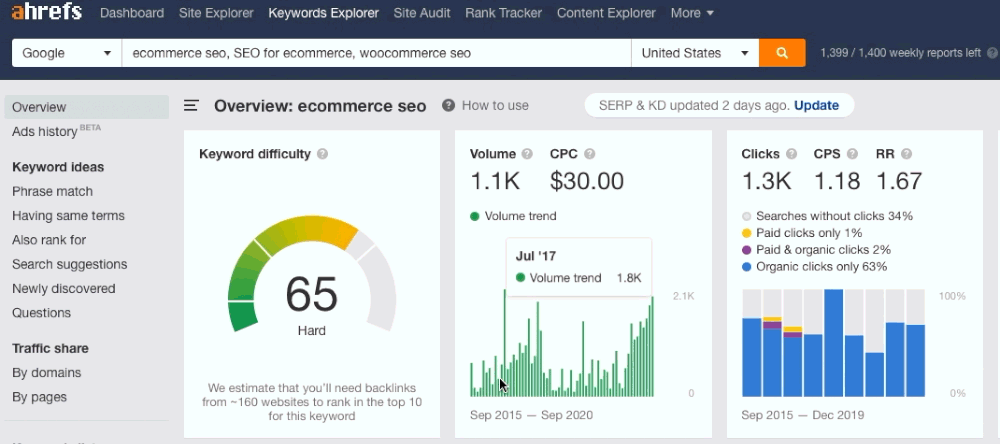
The filters are the tool’s most useful feature.
For instance, targeting “ecommerce SEO” might be difficult because there are already many established players ranking well for that particular keyword. But with the Phrase Match tool, we can filter out the most difficult keywords to rank for, yielding a more accessible target list of keywords around which to centre our content.
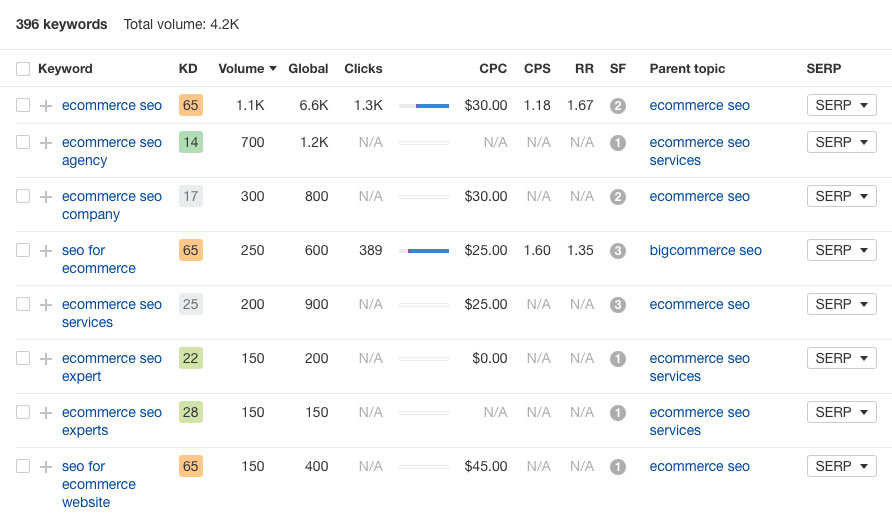
Now, this is where user search intent comes into play.
You’ll see from the results above, that the most searched keywords are those surrounding SEO services. This is fantastic if we were adding content to a service page.
However, we want to write an informative, natural, non-selling article that provides plenty of helpful hints and tips for ecommerce businesses.
With this in mind, we need to choose keywords that better suit the search intent.
These are the keywords we chose:
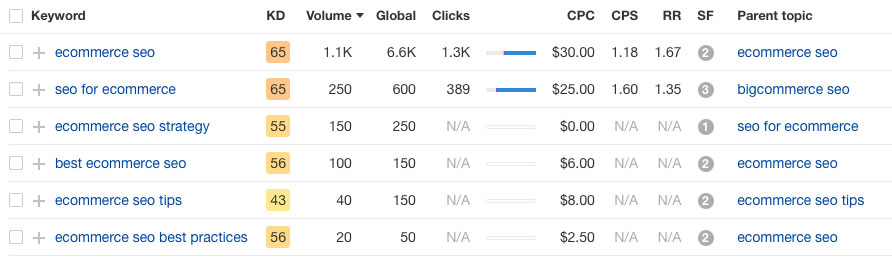
Now, let’s talk metrics. There are a lot of numbers here that you can’t ignore when choosing what you target.
Here are the important ones to acknowledge when writing organic content:
- Keyword Difficulty (KD) – How difficult it will be to rank in the top 10 search results for this keyword.
- Volume – Estimated average monthly searches for this keyword in your defined country.
- SERP Features (SF) – enriched results currently displaying in the SERPS.
- SERP – This shows the top-ranking links for that particular keyword.
Bear in mind that these metrics are relevant regardless of the keyword research tool you have chosen to use!
We’ll be getting into more detail on SERP Features below and the SERP button within our ‘Competitor Analysis’ section. However, I just want to make this point – don’t be too put off by a high keyword difficulty. Many factors come into play here, such as the number of backlinks the top posts have or the DA of the websites. If you think you have a good chance of shining, attack it anyway!
Step 4: Check The SERP Features
The SERP features are rich snippets of information present within the search results, usually generated from an organic result.
To see which snippets are up for grabs, simply hover over the SERP features number for your chosen keywords.
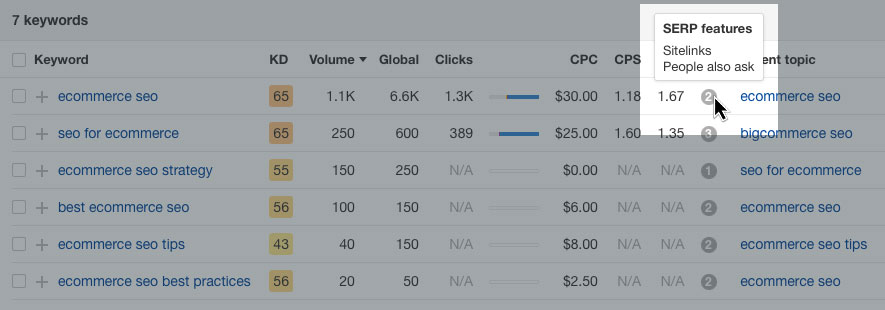
You’ll see that the snippets available for ecommerce SEO are Sitelinks & People Also Ask.
Checking these out in the SERPs and targeting your content to hit the requirements of the featured snippets will improve your chance of hitting the top of the SERPs.
You will need to understand structured data to target most Featured Snippets. Check out our guide to Schema Markup here.
Step 5: Save Your Keywords
Lastly, once we have a list of target keywords, we save them in a list on Ahrefs.
This makes them easily accessible later on for two reasons:
- To check that our blog post is lightly peppered with keywords once we complete the writing phase.
- To monitor our progression up the SERPs for these terms.
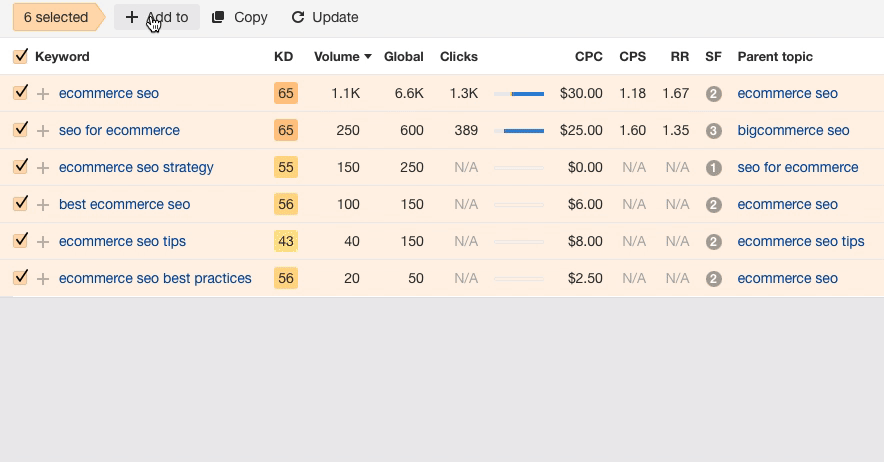
Remember, keyword stuffing is a bad content strategy for ranking high in SERPs.
Today, high-ranking articles cater to user intent and deliver genuine value.
Simply spamming a page with the phrase “ecommerce SEO” over and over again doesn’t provide our visitors with useful information. It could even harm our position.
Thus, when writing articles, we always have one eye on keywords and the other on user intent. It shapes the directions we take with our blog writing format.
For our article entitled “Ecommerce SEO: Your Ultimate Guide to Rank #1,” for example, we knew exactly who we wanted to target.
The post was explicitly for struggling online store owners who couldn’t get their product pages to rank. That’s why the article combined helpful conceptual information with actionable advice – things they could actually use to improve their performance.
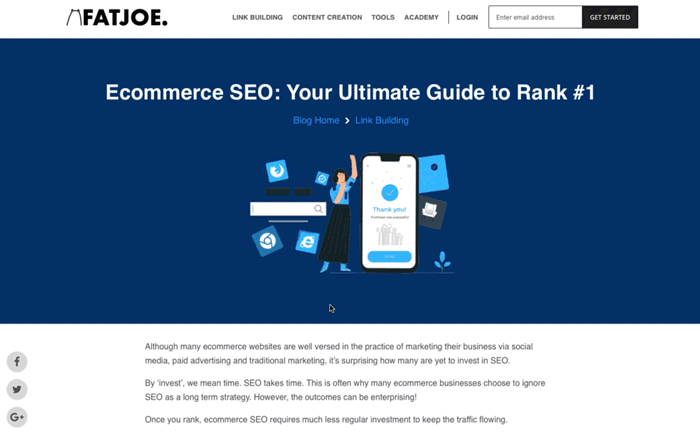
As always, we steered clear of stuffing our post with irrelevant keywords for keywords’ sake!
SERP & Competitor Analysis
Creating a stunning blog post also requires comprehensive SERP and competitor analysis. Doing your competitor research provides you with critical insights.
Here, the goal is to find out which articles already rank well in search results and what your competitors are already doing to win.
You learn the tried-and-tested approaches that work for your rivals and then, not only apply them to your own article but elevate this to go above and beyond what’s already in the SERPs.
At fatjoe, we start by using the Ahrefs Keyword Explorer tool to analyse the top ten articles on the first page of the SERPs. This feature shows us the lay of the land, detailing who is ranking well for each search term.
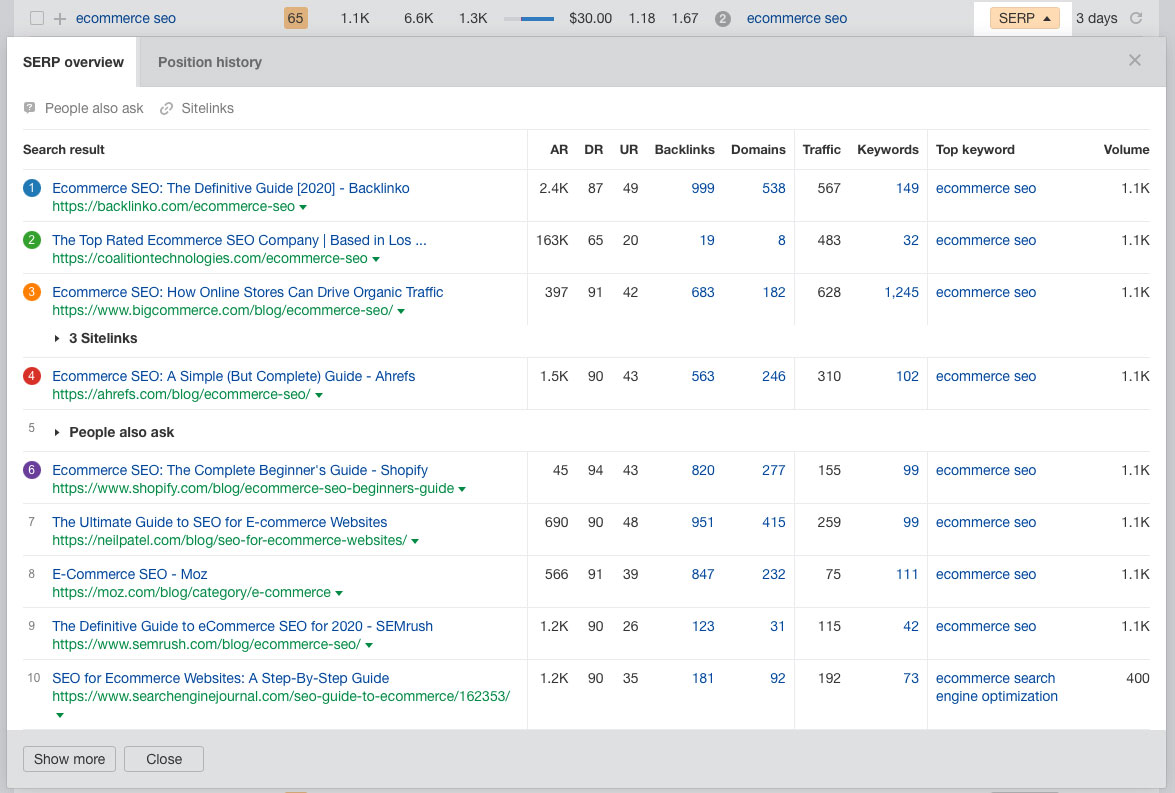
Next, we put on our Sherlock Holmes cap and delve further into each result.
Usually, articles on the first page of SERPs are likely already doing something right by definition.
We open each of the top ten articles and generally analyse:
- The titles: keywords and how they are written
- How HTML heading tags are distributed
- Content length – arguably the most important – take the average, and up it!
- Overall formatting
We then aggregate these metrics to find out what works.
From that point, it is a matter of characterising the critical elements for success and deploying them in our own articles.
Now, that’s not to say that every article in the top ten is doing things perfectly.
Some might have great formatting, but the length is a little off. Others might have excellent blog writing format but dull titles. But more often than not, the best articles on a topic share standard features because that’s how to get more blog readers – a principle applies to all types of blog posts.
Word Count
You’ll certainly have heard the questions regarding the ideal content length for a blog post. Although many will provide a suggested content length such as Hubspot who suggests 2,100-2,400 words and there is plenty of data to support this.
However, we recommend that you take it case by case.
You should aim to deliver the same, if not more than the suggested word count.
Don’t fluff out the content with irrelevant information, though. This type of article is less likely to rank than a well-written, shorter article. Instead, ensure that you make each and every sentence count.
The top-ranking articles will be there for a reason, specifically because the content is well-written and relevant. By understanding the average word count of these articles, you can rest assured that you’ll be able to fill the word count with some valuable information and tips.
Be careful not to go the other way and write way too much. An increase in words doesn’t always mean an increase in value.
Answering Google Questions
Another way to gauge user search intent and ensure that you’re writing the best blog post possible is to check out the suggested questions and searches in Google.
At fatjoe, we make heavy use of Google’s Suggested Questions section when creating content.
If you use the search engine, you’ve probably seen this feature already.
Google presents questions in a call-out box, separate from the rest of SERPs. Users can then click on them to get quick-fire answers to their inquiries, drawn directly from underlying pages.
Writing a good blog post includes answering these questions. If Google chooses your article to provide an answer to a user’s question, it can give you the edge over your competitors.
Let’s say that I type in the question, “what is ecommerce SEO?”
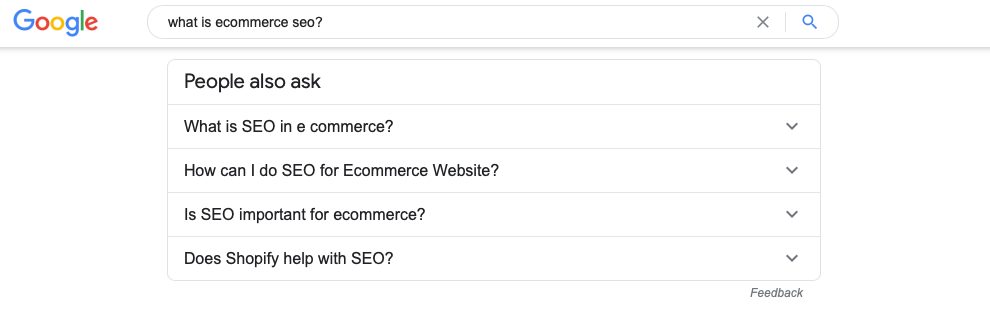
When I do, Google spits back the usual SERPs, an answer to the question in a call-out box, and a “People also ask” section.
This latter section is attractive for our purposes because it shows you the type of questions that matter to users. Popular related queries you could target in the ecommerce SEO-focused content include “Is SEO important for ecommerce?” and “What is SEO in ecommerce?”.
If you scroll down the bottom of the page, you can also view links to searches related to “what is ecommerce SEO?” giving you a flavour for the breadth of the topic.
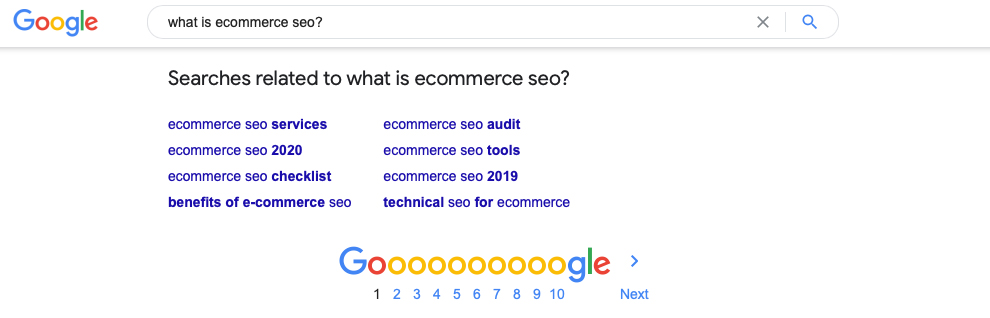
Both these search page features impact the direction your blog post takes. Once you know the kind of answers people want, you can better deliver content that meets their needs.
STEP 2: How To Write & Format Blog Posts
Now onto the actual writing. Follow our step-by-step process to write the most epic post.
Tips On Creating A Title
Writing a blog post title that converts is probably the most challenging part of the entire process.
In general, your headline needs to do three things:
- Accurately describe the content of the post.
- Engage users on a psychological level.
- Indicate the type of post the reader can expect.
Accurately describing the page’s content is essential for two reasons.
First of all, your title tells Google the type of content your page contains so it can serve it up when users request it.
And second, it lets users know what value they can expect if they click on the article link.
So, going back to our “ecommerce SEO” example, the title could be something like:
“How To Do Ecommerce SEO To Get Your Product Pages To Rank Well in Google”
Does that sound interesting enough to click? We don’t think so either…
A straightforward approach like this isn’t always sufficient. Your title also needs to entice your readers and get them pumped to read an article.
The best way to do this, if by adding emotive, compelling language into your titles.
Here are examples of the type of emotive language you should include as part of your content strategy:
- “Approved”
- “Bargain”
- “Best-selling”
- “Eye-opening”
- “Luxurious”
- “Powerful”
- “Promising”
- “Revealing”
- “Toxic”
- “Treasured”
- “Triumphant”
- “Truthful”
- “Unbelievable”
An obvious point is that your titles and HTML heading tags should also reflect the types of blog posts you create.
There’s a big difference between “how-to” blogs, list-based posts, “what is” posts, and newsjacking posts. Always make it clear in the title what kind of content readers can expect.
If you’re struggling to think of a kick-ass title, no worries: just type your target phrase into the fatjoe blog title generator. It’ll spit back tried-and-tested heading ideas – no need to write your own.
For a more detailed step-by-step guide to creating clickbait blog titles, click here to check out our comprehensive guide.
How To Structure Your Blog Post
Now that you’ve nailed your blog post’s title, it’s time to move on to the content of the post itself.
Writing a great blog post requires organising the content into easily-digestible chapters – as we’ve done with this post.
Remember, readers, don’t appreciate walls of dense text. They want nuggets of information, presented in a logically coherent manner.
At fatjoe, we make our posts easily navigable by breaking them down into chapters and subchapters, depending on the types of blog posts we want to write.
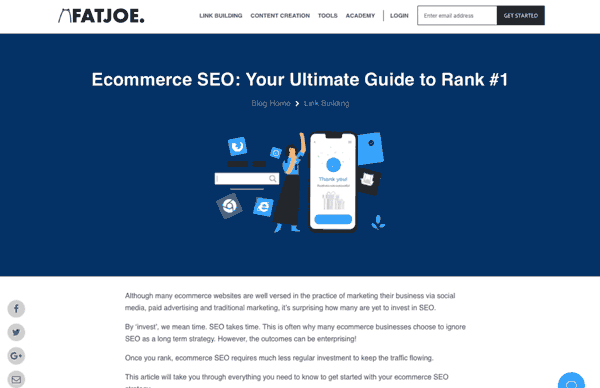
We start by creating similar chapters to successful rival pages in SERPs. (Why reinvent the wheel?)
After that, we rely on our competitor research to identify weaknesses in the existing, ranking content and fill in the gaps to create a bigger and better article.
We then use this information to inform our HTML heading tags and blog outline.
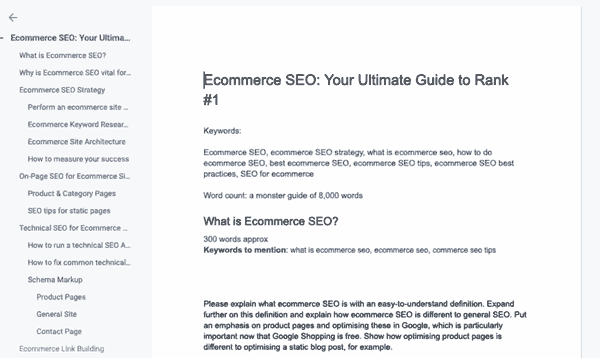
When we add sections, we are drawing on our existing knowledge of the subject. As experts in our field, we’re able to identify holes in any current content and plug them.
This is what you need to do, too. It’s likely that, as you begin to create your outline, you’ll have the odd spark of inspiration and be able to add many more topics that support the comments you’re making.
REMEMBER not to forget the point of the article and the word count. Don’t add too much fluff that it becomes useless and too long for your audience to remain awake!
You may also need to do additional research around the topic before you’re able to add new chapters. This is great because it allows you to support your comments, exuding validity and trustworthiness.
Think About Content Length
Here we shall cover the crucial question: How long should each section of the blog post be?
You’ll already know the overall length of your blog post. You’ll have concluded this from your SERP competitor research.
Beyond this, we suggest using your blog writing format to distribute your word count according to the importance of various sections.
The importance that you place on each section will be defined by the purpose and goal of the blog post.
Individual definitions, for instance, don’t need to be too long (unless the purpose of the post is to define terms), while “how-to” sections should offer sufficient detail to be actionable.
Let’s go back to our ecommerce SEO example. This guide is a ‘how-to’, so the “What is ecommerce SEO?” chapter should only take a couple of hundred words because it is simply a definition.
However, detailed information about how to conduct “technical ecommerce SEO” might take a thousand words or more.
Your outline also serves as a writing guide. When we create articles we explicitly state the estimated word count for each chapter before writing them.
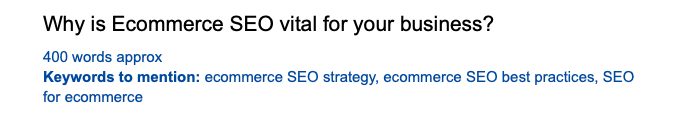
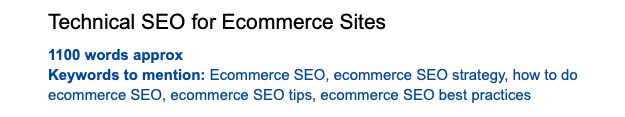
This approach keeps us disciplined and ensures that we avoid either waffling or failing to provide enough detail.
It also ensures that we create a comprehensive article that covers all bases. The outline reflects our discoveries in the research phase described above.
If it turns out that users want information on a particular subject related to the topic, we will allocate more words to it.
So, to summarise, a quality skeleton outline includes the following details:
- Headings and subheadings
- A rough word count for each section
- Relevant keywords to mention
- Resources needed for research
- Notes on the topics you would like the chapter to address
Writing Your Blog Post
Learning how to write a blog post can feel like an uphill struggle, but as expert writers, we follow a simple philosophy:
Write as though you’re standing next to somebody, trying to explain something you can both see in the distance.
This approach puts us in the right frame of mind for creating compelling copy.
Writing is a journey you take people on. You anticipate where they’re going to get stuck and then embody this in your prose and blog writing format.
It’s all about seeing the world through their eyes and overcoming their pain points with practical tips and tricks along the way.
Below, we’ve prepared some concrete tips from our seasoned writers for creating outstanding articles.
If you’ve ever wondered how to get more blog readers, this is how to do it.
Hook The Reader In The Introduction
Notice what we did at the start of this article to grab your attention.
We told you what you’d learn if you invested your time in reading it.
And we demonstrated our authority in talking about this subject.
When creating an introduction, empathise with your reader. Address the issues they may be facing and explain how you’ll resolve them.
Remember to extend the emotive language beyond the title and into the main body of the content, too.
Nail The Tone Of Voice
Whenever you write commercial copy, you want your tone of voice to reflect your brand goals.
A happy-go-lucky style might work for a bargain-basement ecommerce store, but it may not go down so well with retailers selling premium products (depending on their angle, of course!)
If you’re struggling to come up with a tone of voice, write down a list of adjectives to describe your ideal style. Common choices include “fun,” “humorous,” “informative,” “educational,” “light-hearted,” “no-nonsense,” “professional,” “casual,” “relaxed,” “edgy” and so on. Once you have a list of descriptors in your mind, you can then adjust your vocabulary and syntax to fit.
Keep The Language Simple
A lot of readers don’t like long sentences. This is often because smaller sentences are simply easier to follow. For that reason, the best writing approach often includes keeping the language succinct and simple.
Alongside this, keep paragraphs short. Unnecessarily filler has no place in your work. If we can say something in fewer words while retaining the meaning, we will.
However, that’s not to say that repeating the same point in a variety of ways doesn’t have its place. This is particularly true for complex subjects, although you should still aim to keep your writing concise.
If you know a particular idea is hard to understand, you could also address it with the media that you add to your content. We get more into this a little later on.
Use The Conclusion To Reiterate The Take-Home Message
Wrap up the article in a way that leaves a lasting memory with your readers.
To do this, make sure to include these key things:
- Write a summary of the article.
- Include a Call To Action (CTA).
- Ask a question to continue their conversation with you.
The key things to remember when writing a conclusion is to make sure to guide your reader into what they need to do next.
Do you want them to engage in the comments? Share on social media? Download an ebook? Purchase a product?
Whichever action you want them to take, make sure it’s clear.
Using Media Effectively
Companies that know how to get more blog readers make ample use of images to enthral readers.
It’s a vital part of their content strategy and informs the types of blog posts they create.
At fatjoe, we see media as something that complements and enhances our content. It adds interest and it helps to elaborate on certain points.
Our choice of media depends on the content subject matter and type of blog.
For example, if the post includes an array of technical, complicated information, we use more tables and diagrams. This may also be the case for beginners guides to support our explanations.
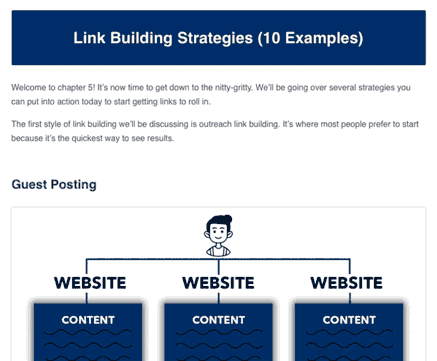
Alternatively, if the content is part of a more creative topic, we include more colourful graphics and high-resolution photos.
You get the picture. (Pun intended)
Adding a variety of media types can help to drive more traffic through SERPs and make your pages more engaging.
Our ecommerce SEO example brings this idea to life. Think about how much more helpful images-plus-text articles are in this context.
In the post, we used multiple diagrams and screenshots of SEO tools to show store owners exactly how they could boost their product pages in search results.
Here’s an example:
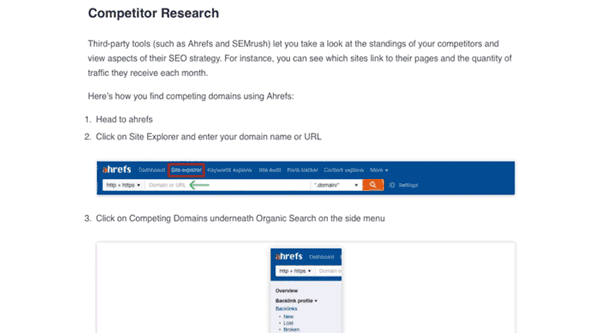
The media also made the article more actionable. Readers could see and follow the screenshots to establish what they needed to do to boost their ranking, adding to the value of the writing.
Including imagery is also great for SEO, of course.
Once you learn how to promote your blog with media, you can often bust through ranking plateaus and increase your traffic.
We try to include as many different types of supporting media as possible when creating articles, including illustrations, GIFs, images, infographics, video captions, tables and flowcharts.
Here are some of the primary tools we use to make the magic happen:
- Photoshop and Illustrator – Basic software from Adobe for anyone doing any kind of graphic design or image manipulation.
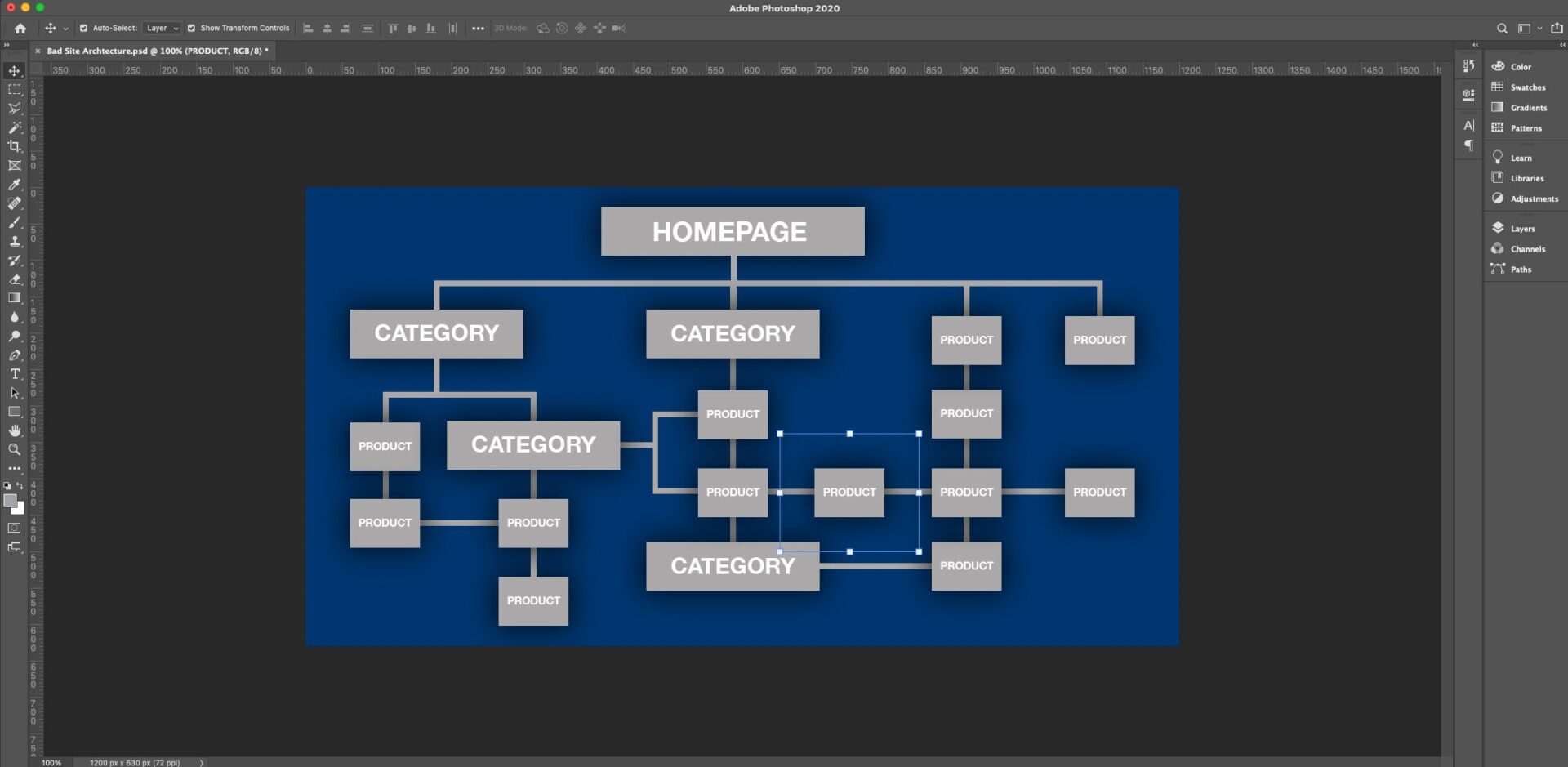
- Gyazo GIF – A helpful tool that allows you to capture snippets of onscreen action; an excellent tool for instructional posts (AND FREE!)
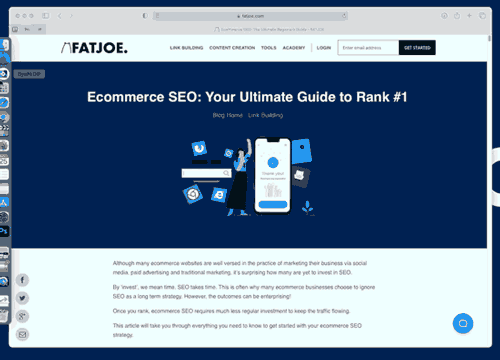
- After Effects – Another Adobe product that enables you to create cinematic intros, transitions and titles, spin words, animate images, and add colour adjustments to your scenes.
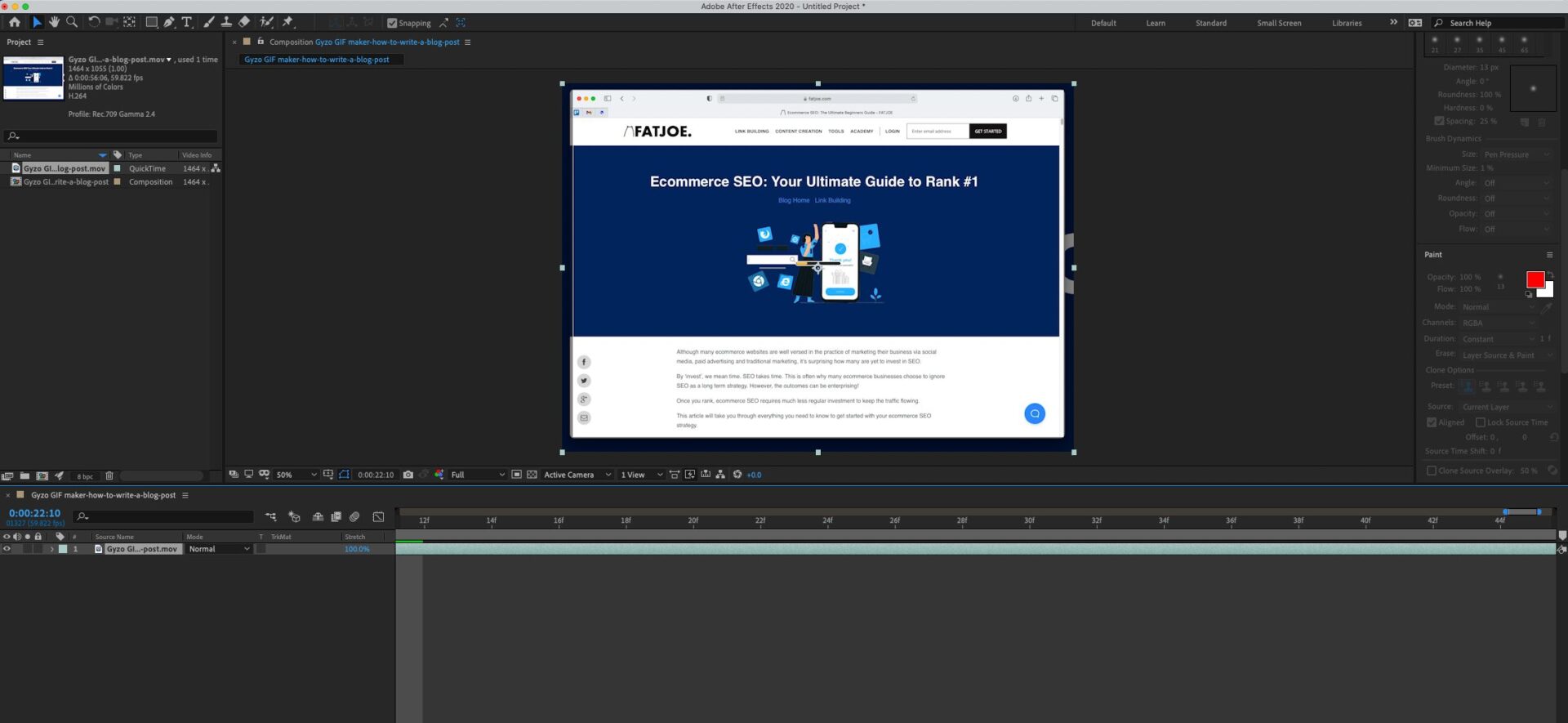
- Final Cut Pro – Video editing software from Macromedia and Apple that lets you organise your media, edit videos, and create compelling effects.
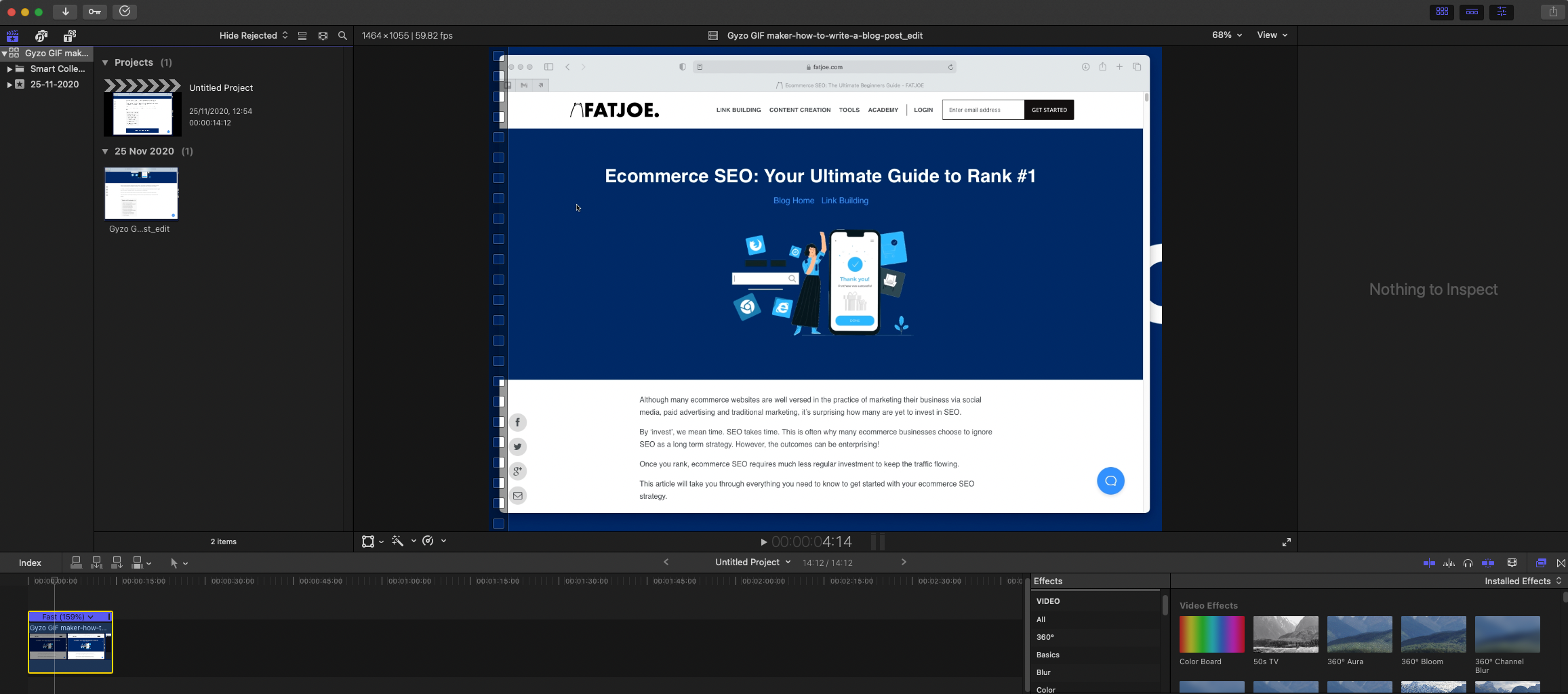
Although most of the above are paid tools, there are many free tools out there that also help you create stunning media for your articles. These include:
- PhotoPin – A tool you can use to scour the internet for free images
- Skitch – A tool that allows you to take screenshots and add notes.
- Meme Generator – A funky piece of software that lets you mix and match images and text to create memes
- Canva – A tool that lets you create infographics and image-rich pages without paying a premium upfront
- Gimp – Like Adobe Photoshop but free! A little more clunky in places but it does the job.
- Share as Image – A tool that allows you to create compelling quote images quickly
STEP 3: Proofreading & Readability
Proofreading blogs is a little different from going back over essays you wrote at school.
Yes – the English needs to be good. But the most important things to check are:
- How well the content flows
- How easy it is to understand
How Does It Read?
When proofreading, make sure that the tone of voice reflects your original goals. Sometimes, you’ll read through a passage and notice that a particular turn of phrase sounds awkward or doesn’t reflect the persona you want to project.
This may include thesaurus-ing your life away and converting complicated words into more simple explanations, or the other way around.
Check Grammar
So, once we’re happy with the blog post, we take to Grammarly to check for the following:
- Correctness
- Clarity
- Engagement
- Delivery
You get a score for each of these elements & Grammarly will make individual suggestions based on what it believes will improve your post.
It’s incredibly useful as, like me, you probably read the post over and over to the point where your eyes just skim over small details.
A simple way to assess the ease of your writing is to copy and paste your content into the Grammarly website.
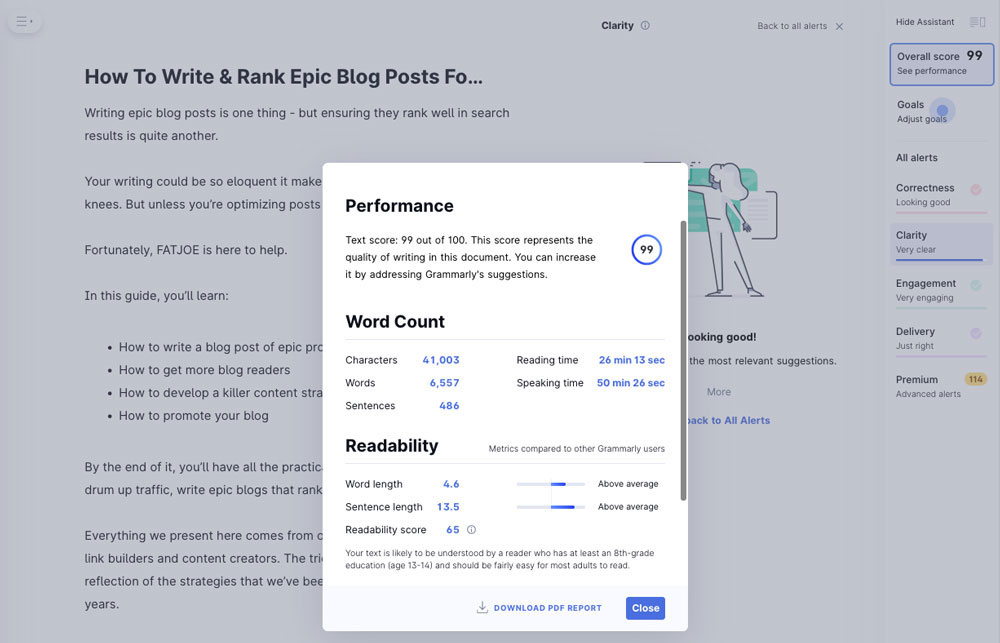
First, we’ll receive an overall performance score. We want to reach as close to 100 as possible.
It’ll tell you all the areas that need improvement as well as how to improve them.
If you pay for the Premium version, you’ll get even more info.
If using a different webpage is too disruptive to your workflow, we recommend downloading and installing the Safari or Chrome extensions.
This means you can use Grammarly to analyse your writing within Google Docs, WordPress, Facebook, the lot!
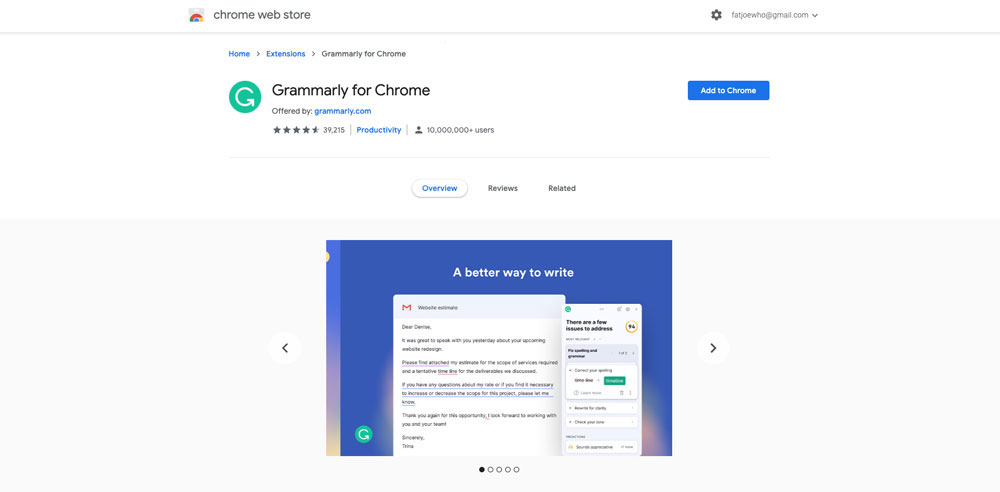
One thing we would mention is that you do need to take the recommendations with a pinch of salt.
Below, you’ll see that they suggest ‘parent’ is changed to ‘parenting’. However, in this context, we’re talking about a ‘Parent Topic’ of keywords and therefore we’ll leave it the same.
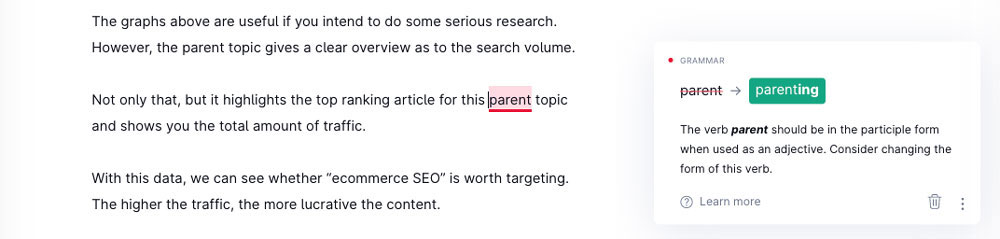
Check Readability
Beyond grammar, there are a few tools you can use to check readability.
Readability is a measure of how easy your writing is to read… a very important measure at that.
For this, we recommend Hemingway; yet another free tool.
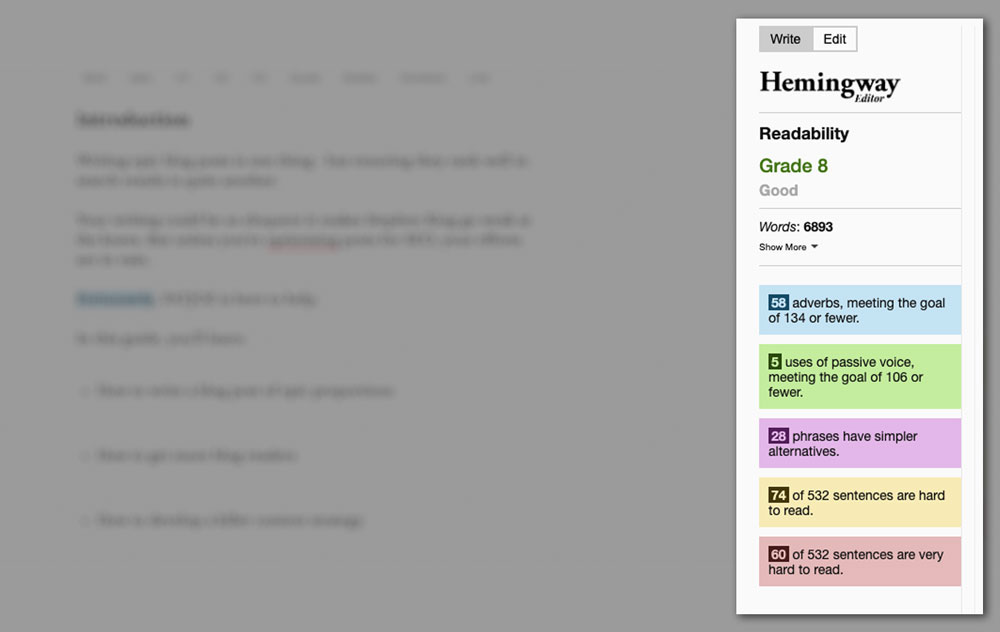
Hemingway highlights sentences which could be shortened or split and categorise these into ‘hard to read’ and ‘very hard to read’ sentences.
This tool also highlights complex words which could be replaced with a similar alternative.
Beyond this, it highlights where you may have mixed your tone of voice – a very common problem that is sometimes overlooked.
STEP 4: Optimising For SEO
You also need to know how to promote your blog when it finally goes live and that requires some basic SEO.
Here, we run through some common factors you’ll need to consider before publishing to the web, why they’re essential, and how you can include them in your blog post as part of your content strategy.
Title Tags & Meta descriptions
These are brief keyword-optimised summaries of the topics your post covers. While not overly important to search engines, they are make or break for attracting clicks.
Most content management systems (CMS) offer in-built wizards that let you write meta descriptions separately before publishing.
Title tags are HTML elements that tell search engines which copy in your article is a title, differentiating it from body text. The main title is the clickable headline for your post that will appear in SERPs. They’re vital for SEO, social sharing and general web usability.
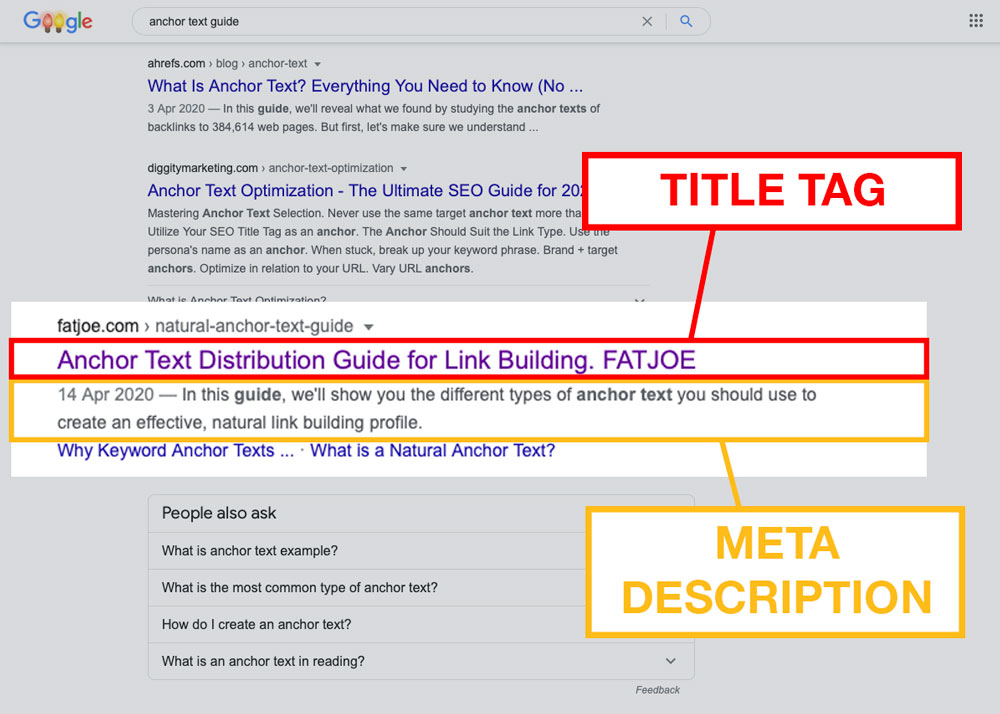
Post URL structure
This refers to how you arrange the dynamic page addresses for your content. The URL needs to be simple, clean, yet communicate the intent of the post.
The closer the title is to the main target keyword, the more likely you are to rank. Search engines use URLs to glean more information about the content of pages.
Avoid URLs that use special characters or random strings of letters and numbers.
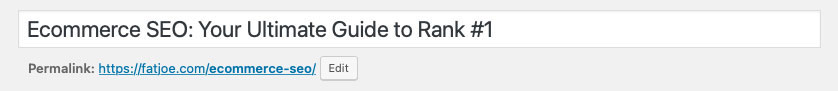
Ideally, your title should already feature your keywords, as shown above. But if it doesn’t, you may want to include them in your URL anyway. Placing keywords here is a powerful signal to Google that you’re providing keyword-relevant content.
Keyword Optimisation
This is the point where you check that you have included the keywords you are targeting have been included within the blog post.
You’ll also need to check the keyword density for your primary keyword.
You can find the exact number of times a keyword is mentioned by simply pressing Command + F (or Ctrl + F on a PC) and typing in the keyword.
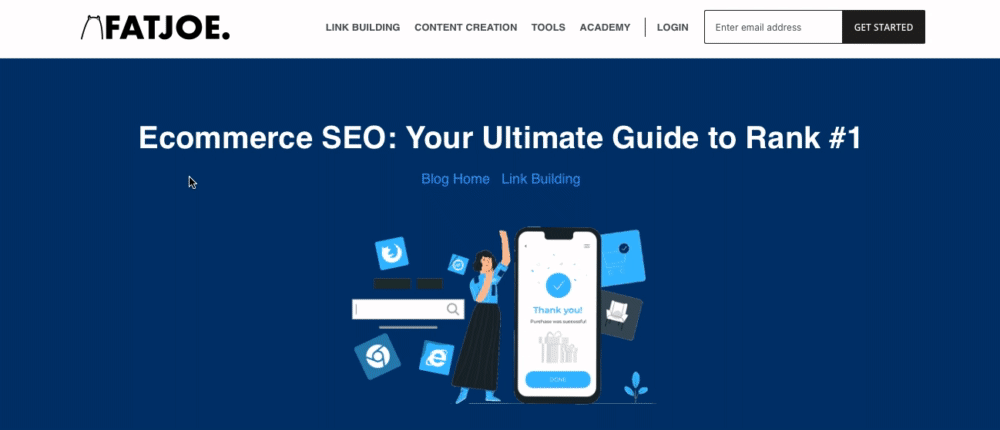
You aim to include the target phrase enough times for search engines to take notice, but not so much you irritate the reader.
Not only this but that they’ve been included naturally.
Search engines are smart and they can tell if you’ve forced keywords into your post which can certainly harm your rankings.
One of the most important things to note, however, is that there are no rules with regards to the number of times a keyword should be mentioned.
HTML Heading Tags
Similar to title tags, HTML heading tags are a hierarchy of heading elements that tell pages that there is a paragraph break and that they need to leave white space before and after. Heading elements range from H1 to H6.
H1 is the primary heading, and all others are secondary and tertiary in importance.
Including a variety of these tags in your final published documents is vital because they tell Google the page’s structure – heading tags are clues about the type of relevance it offers users.
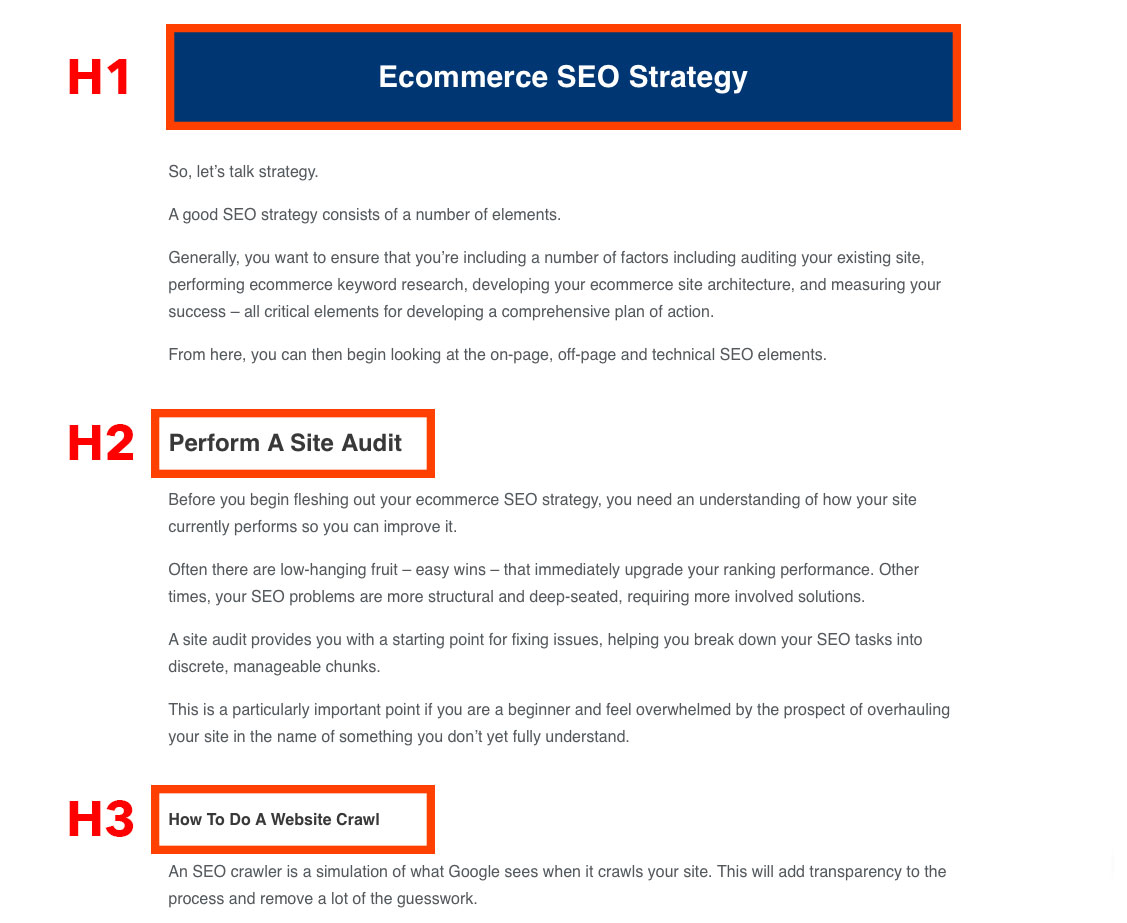
Image Optimisation
Choosing a relevant file name for the media in your article is good SEO practice. Ideally, it needs to act as an image description and include your target keyword. Choosing a relevant phrase boosts your ranking in Google Image search.
BAD – 1d0fef934c01374ff97c9e3547f2aa31.jpeg
GOOD – ecommerce-seo-keyword-research-screenshot.jpeg
Alt text (or an alt tag/alt description) is the copy that appears in place of a photo if it fails to load on the user’s screen. It also has a purpose of describing the images’ contents to those who are unable to see them.
Ideally, good alt text is fluff-free, non-promotional, less than 125 characters and accurately describes the image. It’s good for SEO because it provides more information about the kind of content on your pages, boosting your relevance for particular search terms.
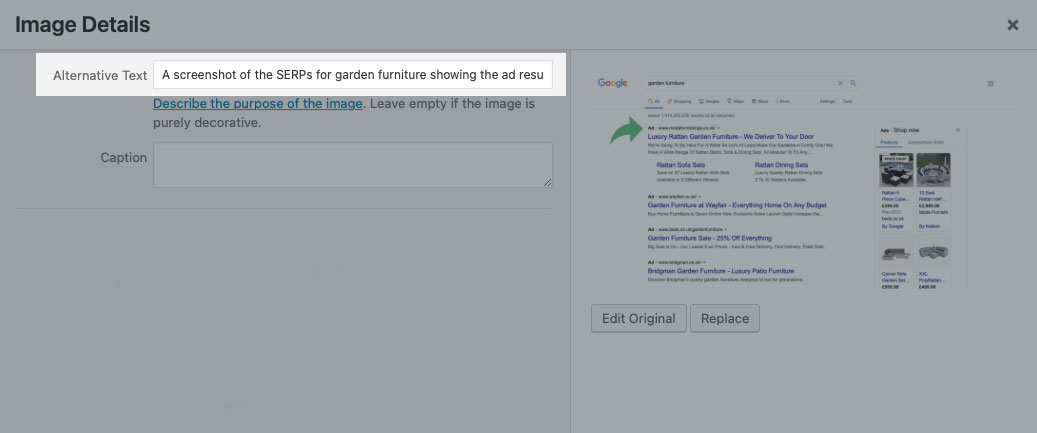
Internal & External Linking
Internal links are hyperlinks from your blogs to other pages on your domain. They’re helpful for three reasons: they help spread ranking power around your site, establish an information hierarchy (helpful for pillar posts) and help users navigate to other pages of interest.
Check out our guide to find out more about internal linking best practices.
(See what we did there)
External links are hyperlinks from your blog to pages outside of your domain (i.e. other websites). They’re important because they show you’ve done your research, can back up your claims with sources and are credible.
Call To Action
Businesses write blog posts to get people to convert. A call to action (CTA) is a statement like “click here to learn more about ecommerce SEO” encourages users to take the next step down the funnel towards the final sale. CTAs are important because they get visitors to hang out on your website and pages longer, increasing dwell time – an important ranking signal.
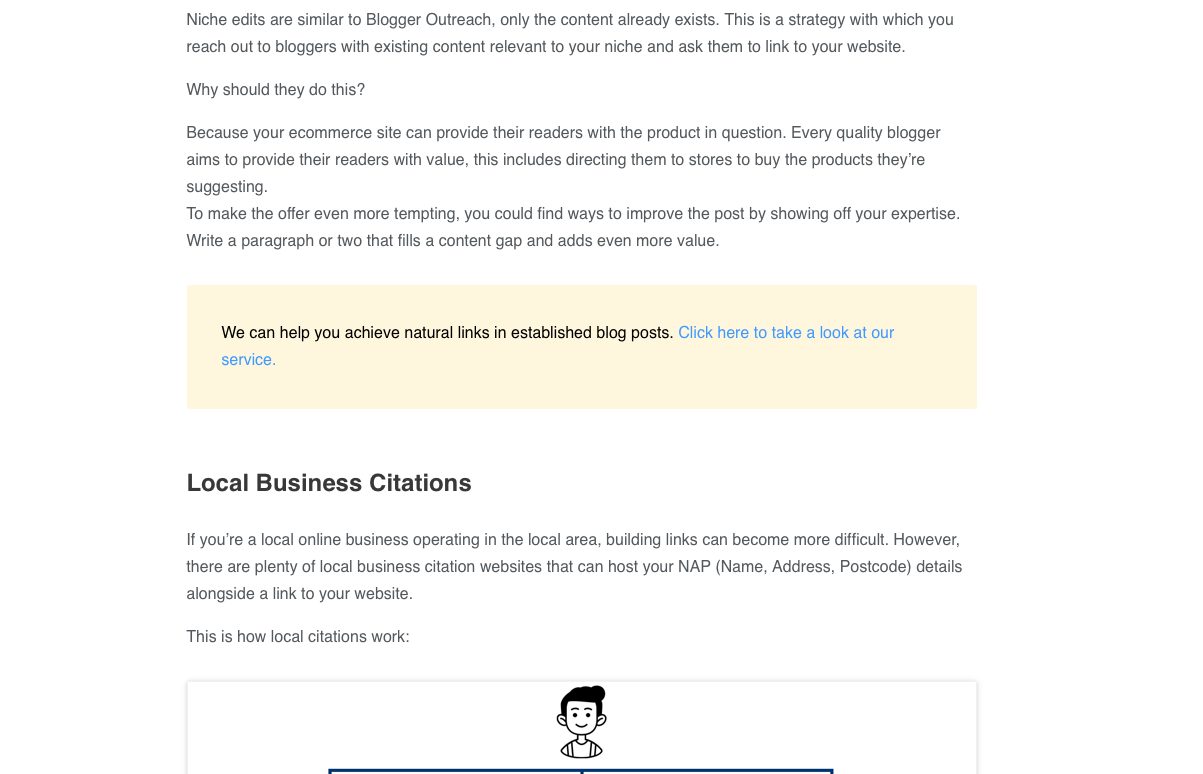
STEP 5: How To Promote Your Blog Post
Every business writing blog posts wants to know how to get more blog readers. But how do you actually do it?
The trick is learning how to promote your blog.
You could go through all of the steps outlined above, but if you don’t actively sell your article using all the means at your disposal, it could easily get buried.
We use several promotional mechanisms as part of our content strategy to get the message out about articles we publish on our website. Here’s our cheat sheet:
Link Building & Outreach
Now that you’ve optimised your post for onsite SEO, to rank in Google you need to gain ‘popularity’.
Google judges the popularity of your website based on, not only the number of backlinks pointing to your website but the quality of the websites linking to your blog post.
You want another good quality website to put a link to your blog post within an anchor text.
This link will be a key driver of natural, organic traffic to your website and Google will see you as an authority as a result.
There are a variety of link building strategies to choose from which you can find out more about here. However, the most popular method for building links to a blog page is Blogger Outreach.
Blogger Outreach is the process of contacting bloggers and asking them to link to your blog. The bloggers that you contact will need to either be of the same niche or posting content which is similar to your own.
But, why would they link to you?
When you contact these bloggers, you will be recommending your post. You’ll ask them to read your content and if they like it, ask that they link back to your blog.
Outreaching in this way not only builds a quality link for your blog post, but it increases your brand awareness whilst adding value to the readers.
This is how to do your own blogger outreach:
- Use Google to search for your keyword, generating a long list of potential bloggers.
- Visit each website and investigate its content.
- Select a list of bloggers who’s niche complements your own.
- Find a blog post that is an ideal fit to link back to your own.
- Head over to the ‘contact’ page and either send them an email or fill in a contact form, depending on their preferred method.
After years of perfecting our Blogger Outreach service, we have gathered 5 key tips for what to include in your messages to bloggers.
Tip 1: Ask that they read your blog post first.
The aim is to get natural backlinks. This means that the blogger should only be encouraged to link to your blog post if they find it interesting and of value to their readers.
Tip 2: Be complimentary, but not over the top.
In your message, you could reference the particular blog post of theirs from which you’re interested in gaining a backlink.
When you do so, make sure to include why you think the post is so great. Is it their writing style? Are their tips practical?
Tip 3: Bullet point the key content gaps you could fill.
Highlight the key content gaps that you cover in your post and where these could be added to the blog. This is a key place to gain a link back to your blog.
Tip 4: Explain why a link to your post will add value to both the blog and their readers.
When pitching your blog post, it’s a good idea to focus on the points that you have the most experience with.
For example, if you’re contacting a travel blogger fluent in knowledge of America, but they have a post about Australia that could use your Australian expertise, here’s where your link would help to provide authority and trust among their readers – winner, winner!
Tip 5: Be Brief
Don’t overload their inbox with email essays.
Keep it short and sweet.
Once a connection is made with the blogger, you’ll likely stay in touch. You wouldn’t want someone asking you on a weekend away before a first date!
Link building in the form of Blogger Outreach is our bread-and-butter and one of the most potent techniques for boosting the visibility of your content.
We use our own services to build links to our blog posts, enhancing our visibility online. You can check it out here.
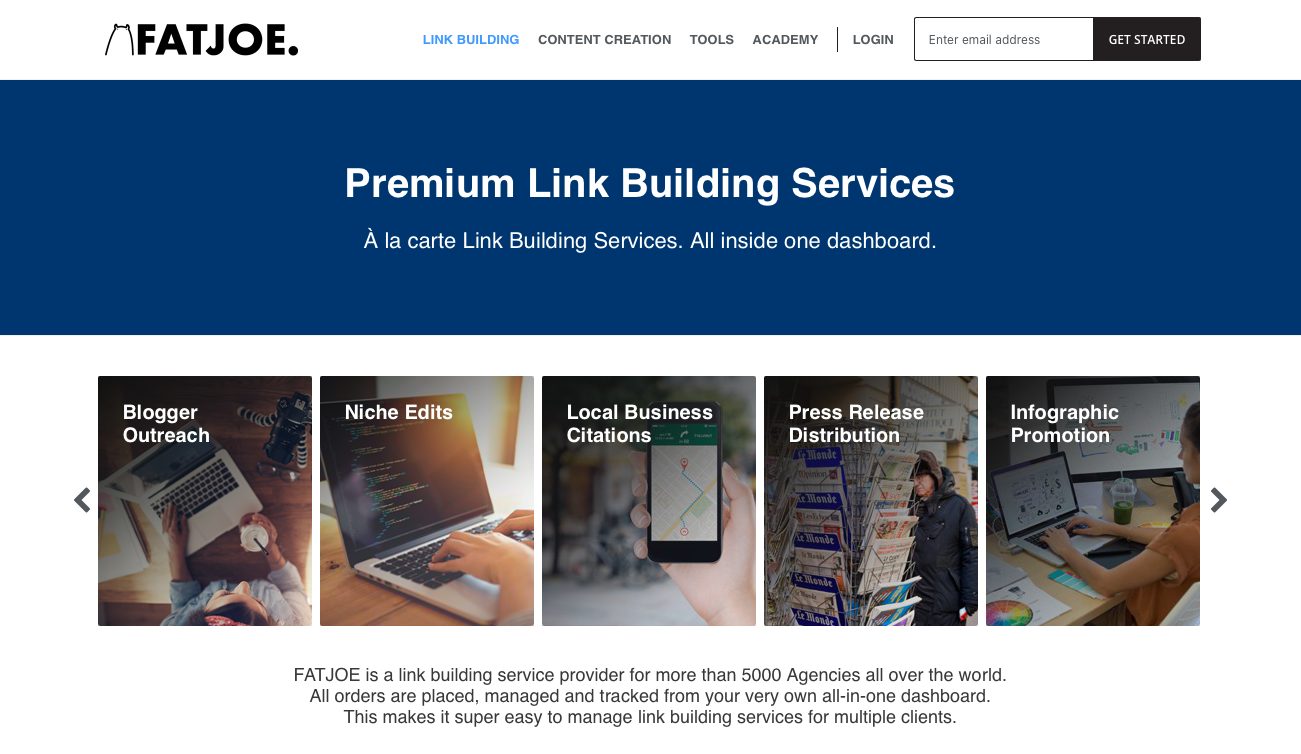
Social Media Promotion & Video
Whenever we create an article for our site, we publish links to it on our social media channels, create videos, share the link via email as well as sharing the link internally.
We do this when we first upload the new content, and then multiple times after that.
Why? To plug our posts and remind our audience that fresh content is waiting for them.
Social Media
There are a few ways to publish a blog post link across social media.
If you use WordPress, you’ll likely have the Yoast SEO plugin installed. Yoast has a great feature where you can add text and an image to create an embedded link within Facebook and Twitter.
Here’s how to generate your link preview:
- Head to the Yoast SEO tab on the blog post editing page.
- Click on ‘Social’.
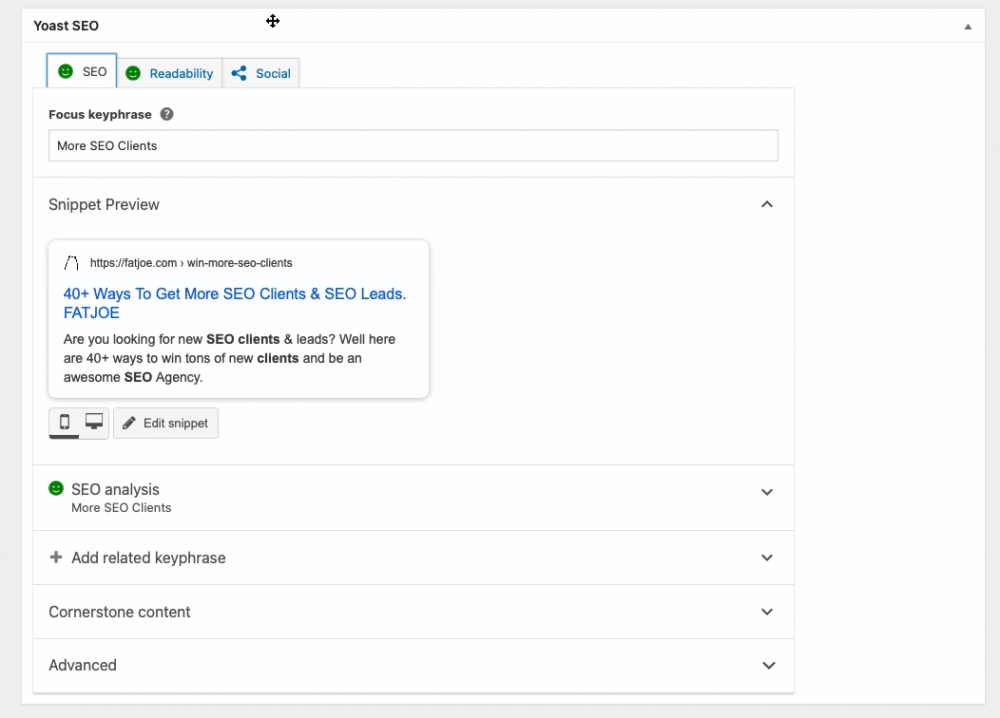
- Yoast will have already populated the content based on the text you entered into the SEO tab. However, you can add tan alternative Title and Description alongside an image.
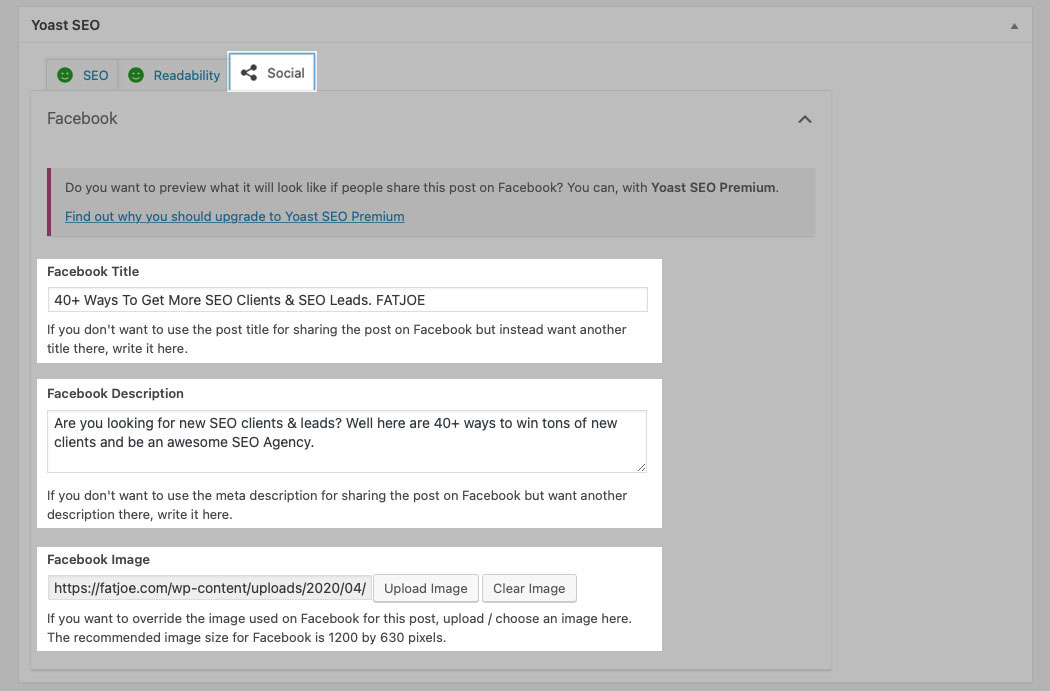
- Once you’ve ‘Published’ the blog page, your updates will save.
- Now, head over to Facebook and test your URL.
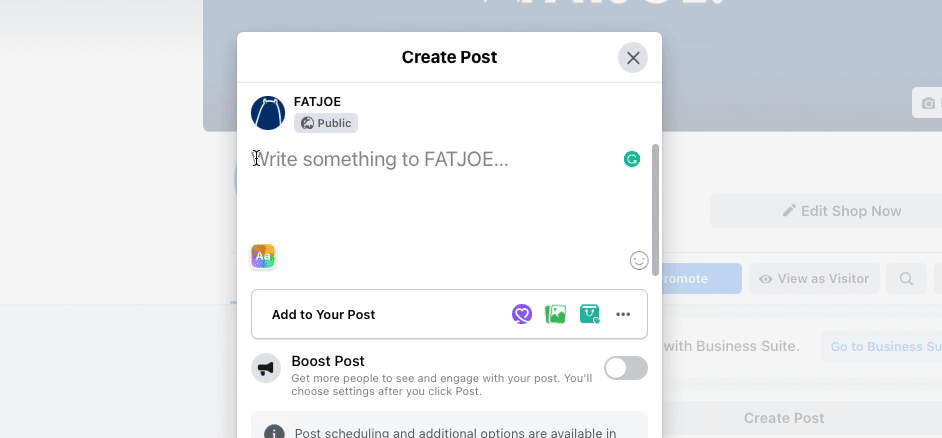
TIP: if you’ve updated your Yoast SEO plugin but you can’t see your preview, enter your URL into the Facebook link debugger.
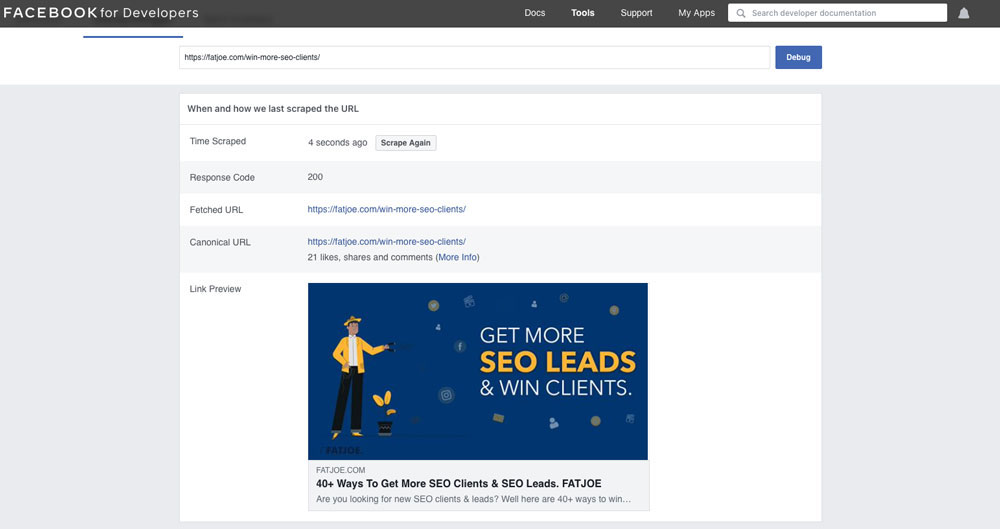
The channel that generates the most traffic for us is Facebook, but the most engaging channel for you will depend on where your audience hangs out, of course.
Although sending the link directly in the post is the easiest and possibly quickest way to share your blog post on social media, there are other ways to share your blog’s link.
If you’d like to share a video or a few different images related to the blog post you can share the link in two other ways:
- Within the post
This works better when the link flows naturally from the context of the post.

- Within the comments
Sharing the link within the comments is a great way to boost engagement and encourage engagement on your posts.

We also test different types of posts and find innovative ways of sharing links. By continually experimenting and collecting click-through data, we can determine which form of social sharing works best for us and our audience.
Share With Your Employees
Your employees are your best asset. Not only can they help increase the visibility of the post, but even they can likely benefit from the content of the post.
Take a technical SEO post, for example. It’s really useful for our employees to understand the ins and outs of everything SEO related.
Send an email around to your team, with a link to your post internally. Send this to anyone and everyone in the team who you feel can benefit from the post.
Encourage them to publish the post on their own social media channels or to comment on the posts on the brand’s social channels.
You’ll benefit from the increased visibility and traffic that will be driven as a result of the increased shares.
Videos
Writing the content is usually the hard part. This goes for creating videos, too. Turning it into a YouTube video is easy – and it massively enhances the value of the post.
People arriving on your page can choose to either work their way through the article as they please or get the gist of the article from an embedded YouTube clip. There’s also an opportunity here to use a video as an introduction to the article. Highlight what they will benefit from staying on the page.
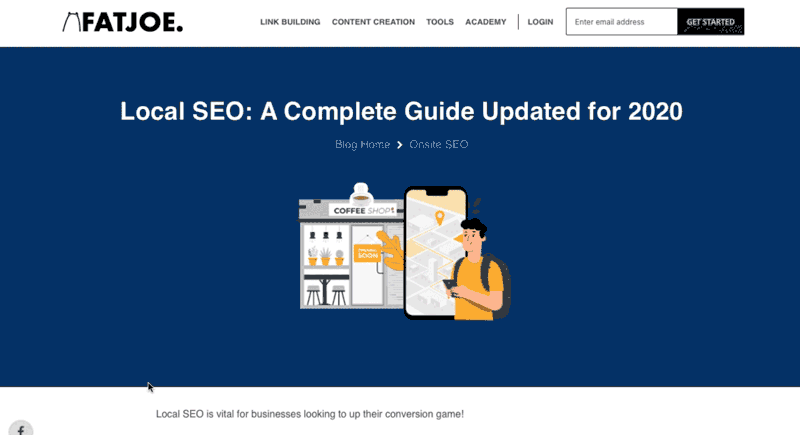
Remember, videos increase all-important “dwell time” – a powerful ranking signal Google uses to SERPs ranking.
As the second-most used search engine in the world (after Google), YouTube is also a valuable promotional platform in its own right. It has more than 1.3 billion users worldwide, so there’s an audience for practically every business.
Email Subscribers
Email is one of the highest-impact channels you can use to promote your blogs. If you have email subscribers, reaching out to them is yet another way to get more exposure.
At fatjoe, we know that our email sign-ups are already people interested in our brand. So it makes sense to contact them when we create new content. Whatever we produce is likely going to be relevant to them.
Email is also cheap. So when we finish a new article, we send a quick reminder to everyone in our email list, letting them know the post is available and how they can benefit from it. Ultimately, this drives more traffic to our pages, increasing the financial return on each article we create.
If you have an email list, we recommend doing the same.
Final Thoughts
Learning how to get more blog readers and how to promote your blog can feel like an uphill struggle. But once you know the basics, like how to get more blog readers and how to research a blog post, it all starts to fall into place.
In this post, we learned that creating quality content in the proper blog writing format is vital because it:
- Generates leads
- Establishes trust with your audience
- Helps you gain traction on social media
- Fosters loyalty
- Enhances your existing SEO
- Builds brand authority
We also discovered that the key steps for creating SEO-optimised content include:
- Writing engaging copy that draws in readers
- Creating attention-grabbing titles that accurately describe the contents of the post
- Building internal and external links to relevant pages
- Maintaining URLs and a URLs structure that provides users and Google with useful information about your posts
- Using HTML tags properly
- Writing convincing meta tags that encourage readers to click SERPs links
- Including plenty of media to support the points you make in the text
- Carefully crafting chapters and subchapters to break up topics logically and intuitively
- Using simple, direct and concise language that avoids fluff
- Adopting a tone that reflects your brand priorities
- Promoting your blogs through supporting videos, link building and email reminders
Do you want your blogs to rank better? Then share this post with a relevant member of your team and bring them up to speed on the basics of effective blog post SEO.
Want us to create engaging, SEO friendly blog posts for you? Check out our blog writing service.
Become a Pro at SEO
Join 65,000 others and learn the secrets to SEO success with our weekly blog posts.
