Backlinks are the backbone of search engine optimization. From day one they have been right up there with the most critical ranking factors.
However, you need to do them right. Backlinks must be in Google’s index to provide your pages with SEO “juice.” They won’t have any effect on page ranking if they aren’t.
This post teaches you to index backlinks quickly without getting on Google’s naughty list.
Want a quick overview? Check out our helpful video here before diving into the full post!
Use Google Search Console
The most reliable way to get pages, and therefore links, to index is to use Google Search Console. Manually submitting URLs with new links to this tool speeds up indexing.

Google will add most backlinks to its index within 24 hours, giving you more SEO juice fast. And Search Console is free to use – happy days.
However, there’s a catch. You either need to own the site with the link or have a relationship with the person who does. You can’t submit another site’s pages via GSC, unless you’re able to verify ownership of the domain.
If you’ve secured your link through outreach to a site owner, you could then follow-up and ask them to submit the post to GSC, or even ask them to do it as part of the initial post publishing process, just to get out ahead of any potential problems.
Use Indexing Tools
Third-party indexing tools are another method to speed up the backlink indexing process.
They’re not guaranteed to work, but they can speed up the process of new or updated posts getting picked up and indexed, so they can start passing you value quicker.
Below are a few of our top picks for indexing tools:
1. Indexceptional
Indexceptional uses the buzziest of all buzzes – AI – to get content indexed fast, promising instant indexing. What could be faster than that?
Key features:
- Bulk Uploads – handle indexing at scale with easy bulk uploads
- Instant Indexing – the fastest possible results for immediate impact
- Simple Credits – easy to use credit system
Pricing:
From 60 credits for $29 to 2000 credits for $499 (each URL costs one credit).
2. Backlink Indexing Tool
Backlink Indexing Tool does exactly what is says on the tin and is backed by some of the biggest names in SEO like Craig Campbell, Mads Singers, and more.
Key Features:
- Doesn’t Need GSC – this is perfect for SEOs doing guest posting or Blogger Outreach as you don’t need access to the site’s GSC
- High Indexing Rate – the tool boasts a higher than average indexing success rate compared to other tools
- Automatic Refunds – credits for any URL that fails to index will automatically be refunded to you
Pricing:
Starts at 100 credits for $30 to 2000 credits for $510 (each URL costs one credit).
3. Giga Indexer
Giga Indexer lives up to its big name with a real focus on enabling large scale campaigns with hundreds or thousands of links that need to be indexed.
Key Features:
- 80% Success Rate – backed by a money-back guarantee for any URL that doesn’t get indexed
- API Integration – integrate Giga Indexer into other tools for the ultimate ease of use
- Clear Reporting – the dashboard keeps things simple even at scale
Pricing:
Starting at $29 for 60 credits through to $499 to 2000 credits (one credit per URL).
4. IndexMeNow
One of the most established tools out there and our previous go-to, IndexMeNow is a simple and reliable tool for any SEO.
Key Features:
- Super Simple – easy set up and clear reporting makes it easy for any SEO
- Well Established – one of the oldest indexing tools and well-known within the community
- Refund Guarantee – automatic refunds for any URLs not indexed after 10 days
Pricing:
From $59 for 60 credits up to $999 for 2000 credits (one URL per credit).
5. Rapid URL Indexer
Easily the cheapest option out there, Rapid URL Indexer doesn’t scrimp on features.
Key Features:
- Unbeatable Prices – the cheapest credits for affordable URL indexing
- Super Flexible – with a WordPress plugin, Chrome extension and more the tool can be used anywhere any time
- Automatic Refunds – for any URLs that don’t get indexed after using the tool
Pricing:
Pricing starts from $25 for 500 credits all the way up to 50,000 credits for $2000 (one credit per URL).
Ping The Linking Page
You can also try to ping the linking page (the one that contains your backlink) if Google Search Console isn’t pinging fast enough for you. To do this, just use a free pinging tool to send Google a reminder. Various sites offer them, including SmallSEOTools, ManageEngine, and PrePostSEO.
Check The Linking Page
Next, make sure the linking page meets standard link-building criteria. Google won’t index it if it doesn’t.
First, check if the link is “follow”, not “no follow.” No follow links do not contribute to PageRank and will not directly help pages appear higher in search results.
To find out which type of link is on the page:
- Right click in your browser
- Click View Page Source in the pop-up menu
- Search for the link in the HTML
- The link is no-followed if you see the rel=”nofollow” attribute.
![]()
You will also want to ensure the page is not no-index listed. The “noindex” metatag tells the search engine it cannot add the page to the search index.
To find a noindex metatag:
- Open the URL page source
- Check whether the header includes the “noindex” robots meta tag
Make sure you check the whole HTML of the associated page. Perform a manual search for “noindex” to be safe. (It can be hard to check it all by eye).
Lastly, check if the link is relevant to the article. Google may decide against indexing or optimizing the link if it is irrelevant or plagiarized.
To avoid this, ensure that articles:
- Are a reasonable length offering users value (usually more than 1,000 words)
- Original and well-researched
- Have an intro, outro, and substantive, detail-rich body copy
Link From High-Quality Sites
You can also speed up the pace of backlinking by working with high-quality sites. Google and other search engines favour these sites, meaning that they are more likely to index their links, too. By contrast, low-domain authority sites may be crawled at a much lower rate depending on the quality of their content and backlink profile.
Various tools can help you find high-quality sites offering better link-indexing opportunities. Options include:
- Moz’s Link Explorer
- Ahrefs Website Authority Checker
- Website SEO Checker
Simply enter the URL of the domain (preferably the home page). These tools will then spit back a score between 0 and 100.
These sites all have their own unique metrics measuring slightly different things. You can read more about them here to see which one you think is best.
Low-authority sites probably won’t provide much link juice if your site already ranks well.
Next, make sure that links from high-quality sites are not spammy. Quality backlinks:
- Appear naturally within the page’s context
- Come from a reputable domain (not just one set up to generate links)
- Be topically relevant to the linking page (the page on your site)
Google will punish sites with irrelevant or unnatural backlinks. All links should serve the needs of users, not site owners.
Ensure the links between the linking and destination pages are topical & relevant. For example, build links from car blogs to car dealership pages. Don’t build links on food or fashion blogs.
Should I Disavow Links?
Put simply, no.
Google is actually set to do away with the disavow tool sometime in the future and, for all their faults, the search engine is good at simply ignoring irrelevant links.
They don’t penalize for these links, they simply don’t reward them either.
Be Patient
Google doesn’t index pages immediately. Instead, its algorithms take time to work their magic.
Therefore, link-building requires patience. We recommend waiting at least 30 days before you start pulling your hair out.
Remember, if backlinks violate Google’s Search Essentials, it won’t index them. It could also affect your page rankings adversely.
Never use banned “black hat” link-building methods. Google and other search engines are getting better at spotting these methods and penalizing sites that use them.
Accept Some Links Just Won’t Index
If some backlinks won’t index, that’s okay. Natural link profiles always contain some links that aren’t in the index. 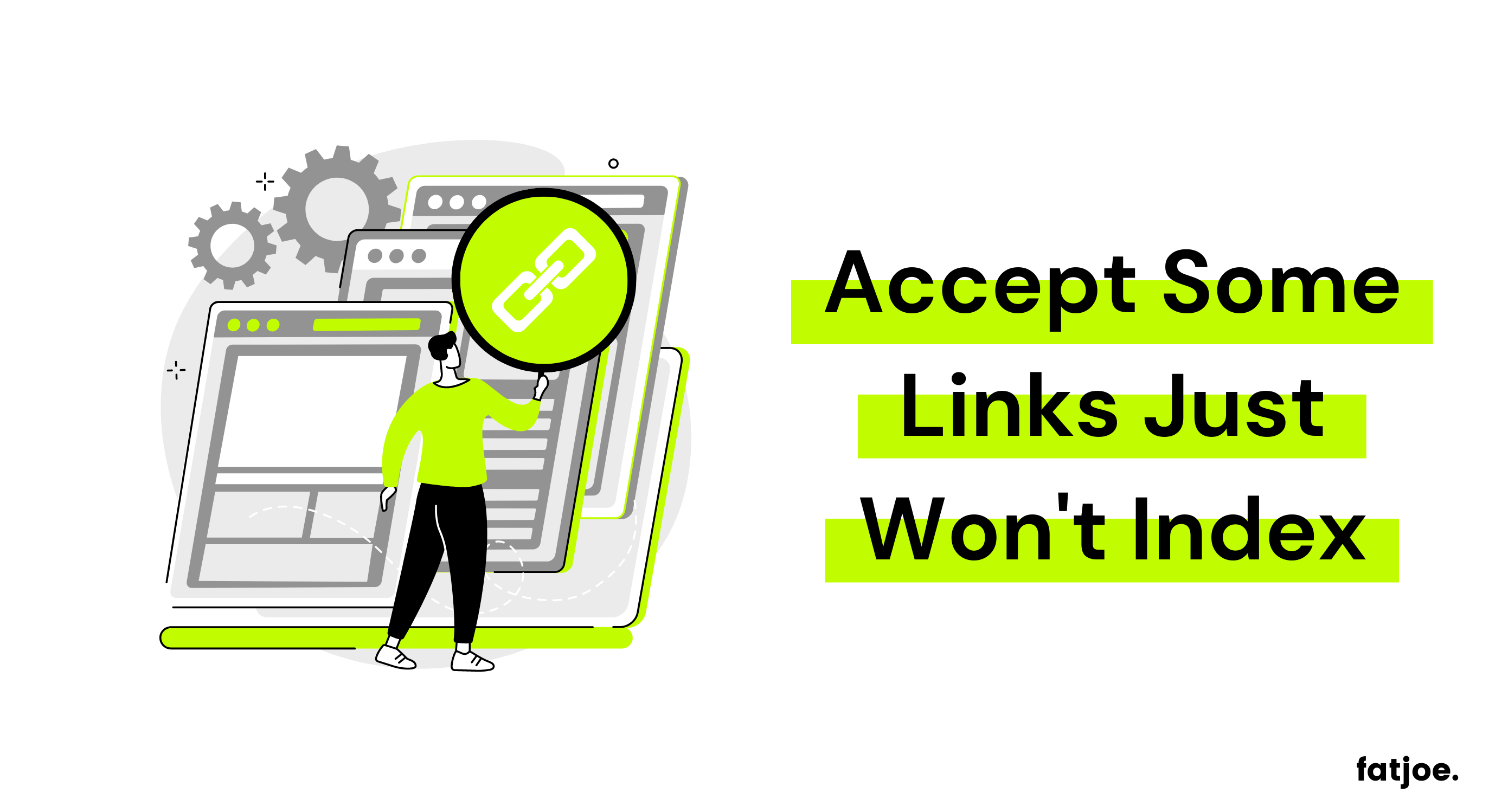
We understand that chasing them is tempting, particularly if you paid for them. However, we recommend against this. Google could interpret it as a sign of manipulation.
Consult with experts if you believe you have too many non-indexed links. They can tell you whether your backlink profile appears natural or not.
If it helps you feel better, you can view non-indexed links as part of your overall SEO strategy. They are part of the package, whether you have a natural link profile or are building links to mimic one.
Is There Any SEO Value In Non-Indexed Links?
There is no direct SEO value in non-indexed links because they do not contribute to PageRank, the algorithm Google uses to rank pages. The search engine will not give a link “juice” if it doesn’t value it enough to index it.
Also, note that content will not appear in search results if Google does not index it. If the article isn’t receiving PageRank, neither are its links, meaning it won’t provide any SEO value.
To check the index status of the linking page, you can use Google Search Console. Type in the domain or URL prefix to see if Google indexes it. Brands that are link-building should do this first before engaging in outreach.
– Note: This doesn’t mean you can’t shout about the link if it happens to come from an amazing source. You can still use it in general marketing; it just won’t help SEO.
(Of course, if it’s really that good a link you’d expect it to be indexed!)
Best Practices For Indexability
Fortunately, you can save yourself a lot of hassle by implementing some indexability best practices. These make it more likely that Google will index your links, but they don’t guarantee it. 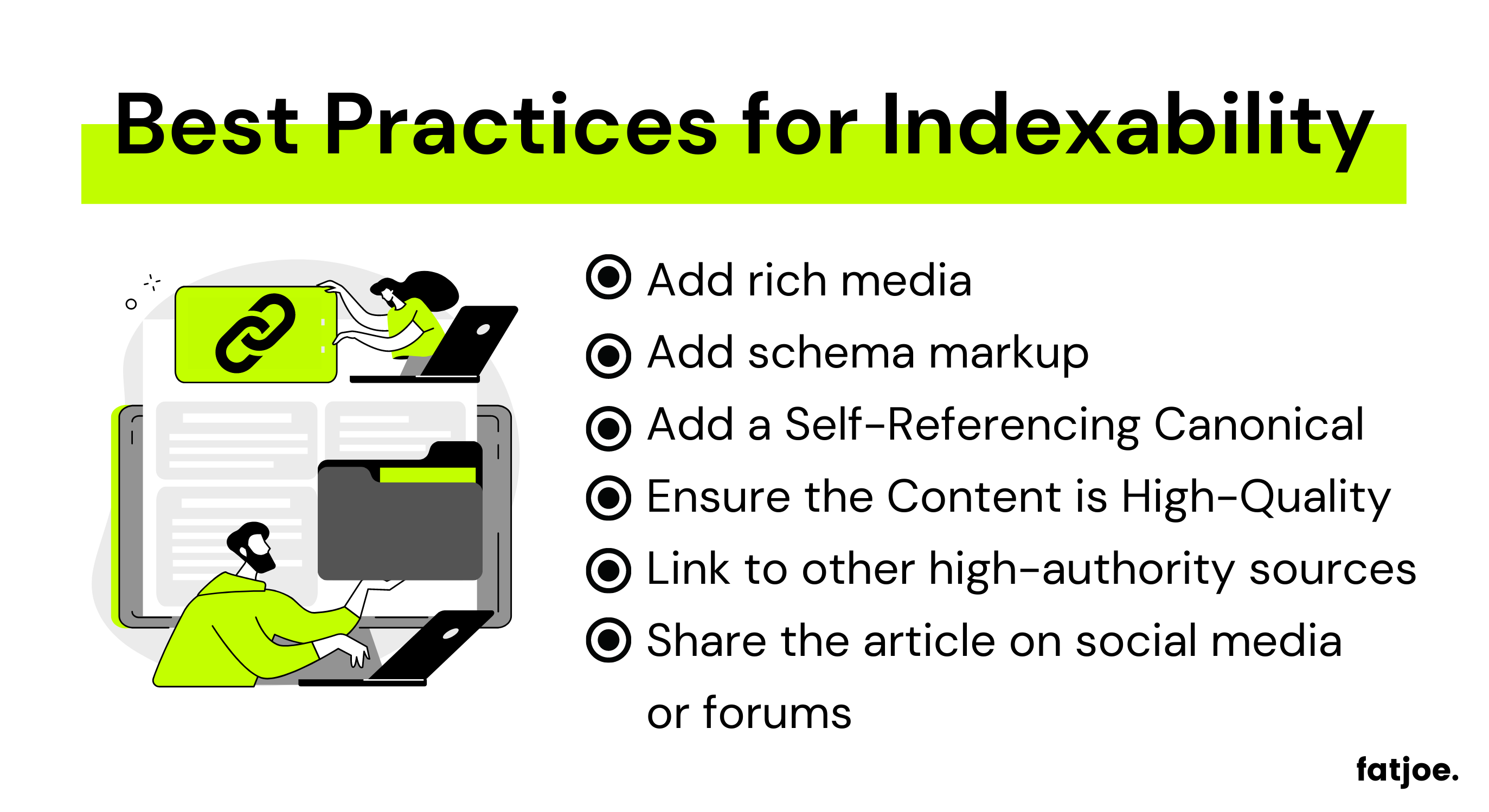
Add Rich Media To The Article
Avoid the temptation to post blocks of text around your backlinks and nothing else. Google values “rich media” embedded in content, such as images, videos, and infographics. These elements drive engagement and dwell time, telling the search engine a page offers value.
Add Schema Markup To The Article
Adding schema markup to your post also improves its SEO value. A schema markup code is just something you place on websites to help search engines provide users with more informative results, such as featured snippets.
Schema markups assist with indexing because they tell Google more about the associated pages. Algorithms can better understand the content they contain thanks to the information schema markup provides. It’s a form of structured data that the search engine finds easy to interpret.
Add A Self-Referencing Canonical
Again, this will have to be done on the publisher’s side, but if a page containing your link is having trouble being indexed by Google, it may be due to a conflict with similar/replicated content. This can be due to confusion with URL parameters, a duplicated content issue, or content on the same site which covers the same topic.
By adding a rel=canonical tag and specifying the URL of a page as its canonical URL, it will prevent any confusion when Google crawls the page, as you will have specified that this is the content that should be indexed.
Ensure The Content Is High-Quality
Previously, brands would build links on third-party sites by posting “thin” low-quality content. However, Google changed its PageRank algorithm outlawing such practices. Now, the search engine punishes sites that attempt it.
The content surrounding backlinks to your site should be:
- Accurate
- Relevant
- Helpful
In other words, it should offer value to users.
Accurate articles are factually correct. They are also well-written with proper grammar and punctuation.
Relevant content is topically related to destination pages. Backlinks to your pages should make sense in context.
Helpful content makes users’ lives better in some way. Articles should be engaging, entertaining, informative, instructional, or educational. Users should feel like they are gaining something.
Link To Other High Authority Sources Within The Article
Linking to other high domain authority (DA) sources within the post can also improve the likelihood of indexation. You should recognize most high DA sites since they’re household names. However, if you aren’t sure, you can use one of the DA tools listed above.
Good examples of high DA sites include:
- Forbes.com
- CNN.com
- Hubspot.com
- Twitch.com
- Behance.com
- Shutterstock.com
- Medium.com
- Ecommerce.shopify.com
Linking to familiar, reliable sites gives the linking page an air of quality and authority. It suggests proper research has been done.
Share The Article On Social Media Or Forums
Lastly, share the article on social media and forums. Social sharing is valuable because it encourages more people to distribute the content. It also lets you reach new customers, build brand awareness and make your content appear more trustworthy. Third-party sites are more likely to link to it, increasing the likelihood of indexation. And you can also get links from social media that Google also crawls.
What To Do Next…
Indexing backlinks quickly is possible. However, it requires adopting best practices. Trying to force the process could land your site in hot water with Google.
When link-building remember to:
- Be patient – indexing can take up to 30 days
- Check that the link is “follow”
- Check that the linking site does not have the noindex option enabled
- Link from high-quality sites
You can also:
- Ensure that content surrounding your link is relevant, accurate and helpful
- Add schema markups to the article
- Link to other high-authority websites
- Share the article on social media and forums
Putting all this together, you should be able to index backlinks quickly and speed up the process.
Of course, working with high quality backlink services is the best way to increase your chances that links will be indexed the first time.
It’s not infallible, of course, just as search engines aren’t perfect but by building quality, relevant backlinks on reputable sites you maximize the probability that the links will be indexed naturally meaning you won’t need to employ any of the tactics listed here to get your backlinks indexed by Google.
Become a Pro at SEO
Join 65,000 others and learn the secrets to SEO success with our weekly blog posts.
