SEO Metrics Explained: Which Ones To Track & How To Use Them
Daniel Trick
Feb 20, 2019
34 min read
To measure the success of your SEO campaign, you’ll need to track a variety of metrics.
These allow you to keep tabs on your progress and determine what aspects of your strategy are working and what aren’t.
To be successful, you need to know which key metrics to consider, identify those applicable to your business, and track SEO progress using them.
SEO metrics, however, can sometimes be a little confusing.
For starters, there are so many to get your head around. Plus, today, there are also countless tools and methods that you could use to track them. (Some even use their proprietary versions!)
In this guide to SEO metrics, we will:
- Explain what SEO metrics are
- Introduce you to the various metrics you might want to include in your SEO strategy
- Discover the tools you can use to measure them
- Learn how to track SEO rankings
We cover both free and paid SEO metrics and at the end of this article, you will better understand why metric tracking is necessary for SEO, how to track SEO progress, and how it can help your business improve its rank in search engine results.
Or if you prefer, check out this video which summarises the metrics in this post.
What Are Metrics?
But before any of that, we need to define what an SEO metric is in the context of SEO.
You can think of an SEO metric as:
Any variable that captures a piece of data relevant to the performance of your pages in search engine results.
SEO metrics should be granular and serve as an indicator of your marketing campaigns’ success.
Tracking SEO metrics is an essential part of your SEO strategy because it allows you to determine whether your current marketing efforts are working.
Doing so correctly lets you adapt to changing circumstances, making it easier to maintain your campaigns’ effectiveness over time.
Measuring your SEO efforts with metrics brings a host of benefits for businesses. These include the ability to:
-
- Use your marketing budget more wisely
- Attract more leads to your webpages
- Correct problems with your current SEO strategy
- Develop more relevant content for your audience
- Discover how your competitors are ranking and adopt similar strategies
- Improve the length of time that people spend on your pages
- Reduce the cost of obtaining page clicks from search engine results
- Enhance your page experience
- Appeal more to local and mobile audiences
Keeping tabs on metrics enables you to improve your SEO strategy over time. They provide valuable feedback showing you whether your current approach is working or if you need to make changes.
As a warning, tracking SEO metrics isn’t always easy.
Many website owners face challenges in understanding and interpreting them and putting them to practical use.
For instance, total web page traffic was the only statistic that mattered to many companies in the past. However, over time, businesses saw that this metric wasn’t enough to gauge the success of their campaigns.
The volume of users arriving on their sites was significant, but so too was whether they converted.
Don’t worry, though. In this post, we’ve got you covered.
We discuss the most important SEO metrics and how to use various tools to track them.
So, shall we get started?
Authority Metrics
Google ranks pages based on the level of trust it perceives the webpage to have.
So how do you know if your website is ‘trusted’? With various Authority and Domain Metrics.
Note that all the metrics measured below are measured differently.
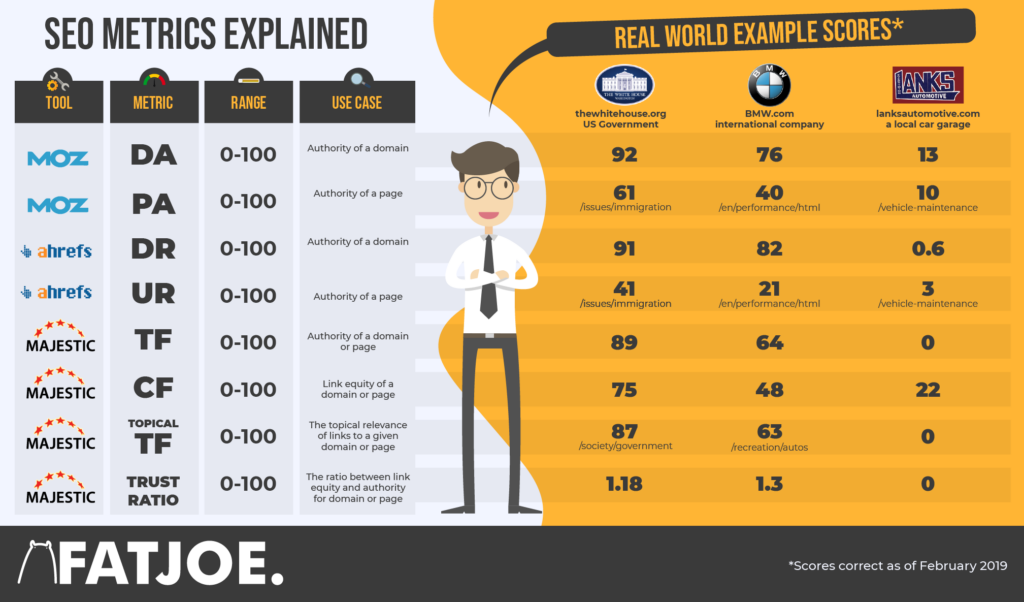
You’ll see from this example that the scores vary depending on the tool used.
Therefore we recommend that you choose one tool from the list below to measure your domain and pages’ authority and stick with this when monitoring your website over time.
For example, we consistently use Domain Authority for your services because it makes it easier for us to measure fluctuations in authority (we go into more detail on this below).
Without further ado, here are the most famous authority metrics used throughout the SEO industry.
Domain Link Authority Metrics
Domain Authority (Moz)
Domain Authority (DA) is a metric created by Moz to measure how likely it is for a website to rank in the search engine results.
Moz scores domains on a scale running from 1 to 100, with high DAs representing a greater chance to rank.
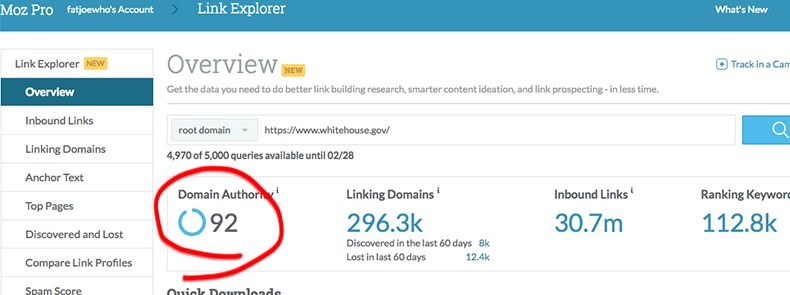
DA is one of the most-used and understood metrics currently used by SEOs. Moz – its creator – is well established in the SEO industry, and popular among amateurs and professionals.
To find the Domain Authority on Moz, go to the company’s Link Explorer and enter the name of your chosen domain. The tool will then spit back its DA score plus other helpful metrics.

If you’d like to gauge what kind of scores specific sites should expect to get, look at these examples…
- The White House – the US Government, has a DA of 94.
- BMW – the international car manufacturer, has a DA of 76.
- Lanks Automotive, a small car garage in Beacon, NY, has a DA of 13.
How Is Domain Authority Measured?
Moz calculates Domain Authority using multiple factors including,
- The number of linking root domains
- The total number of links from other sites
Moz then uses this information to compare websites’ ranking strength over time.
Why Measure Domain Authority?
Google does not use DA as a ranking metric directly, so it has no impact on a site’s overall ranking performance.
However, interpreting Moz’s DA metrics is essential for two reasons:
1) Measuring the quality of your backlinks
2) For checking your own site’s ranking potential
Let’s start with 1).
Not all backlinks have the same effect on ranking.
Getting a backlink from a significant, high authority site, such as Telegraph.com, has a much greater effect on your overall ranking than getting one from a website that somebody just set up.
So when evaluating your backlink targets, targeting relevant, high-DA domains can be beneficial.
As for 2), DA lets you see whether your site’s “ranking strength” improves over time. Having a high DA means that it will be easier for your site to rank for new keywords in the future.
It regularly updates DA scores using its machine learning model that creates a best-fit between the linking data Moz collects and thousands of search results, allowing it to characterise sites’ ranking potential over time better.
Moz provided the original DA measure, but it isn’t the only game in town.
Newer companies, such as Ahrefs and SEMRush, have developed their own, which they feel better represents how Google measures the authority of websites.
This had led to some confusion, particularly regarding Domain Authority and Domain Rank. These metrics are not the same.
Domain Rating (Ahrefs)
Domain Rating (DR) is Ahrefs proprietary metric for showing the strength of a website’s overall backlink profile.
As with DA, it measures authority on a logarithmic scale from 0 to 100, with higher scores progressively harder to achieve.
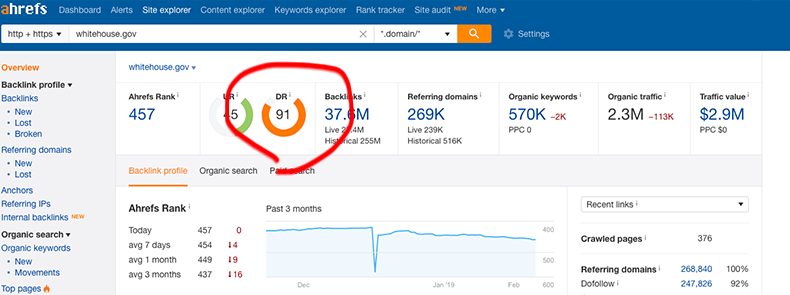
How Is Domain Rating Measured?
Ahrefs calculates DR by looking at how many unique domains have at least one dofollow link to the target website.
It looks at how many unique domains those sites link to (and dilutes accordingly)
It looks at those sites’ respective DR scores.
Still with me? OK, so…
If a site linking to you suddenly obtains 100 more follow links, your DR should also increase, as well as all the other sites that site links to.
The more sites a site links to (think, directories), the less DR will pass.
Why Measure Domain Rating?
DR is helpful because it helps you improve the productivity of your backlinks.
Getting links from relevant sites with high DRs generally improves your ranking more than those with low DRs.
According to Ahrefs, factors that impact DR include:
- The number of domains linking to your site
- The DR score of linking domains
- The number of outbound links (high DR sites that only link to a few other domains increase receiving sites’ DR more than those that link to many websites)
So, how do you read Ahrefs metrics? Checking DR in Ahrefs is easy. Go to Ahrefs Site Explorer and paste the domain URL you want to analyse. Ahrefs will then evaluate the page and provide a DR score between 0 and 100 with their domain rating checker.

Trust Flow (Majestic)
Trust Flow is a proprietary metric from Majestic – a popular link analysis tool – that captures your website’s “trustworthiness” on a scale of 0 to 100.
The higher the score, the more trustworthy the site and the higher it is likely to rank.
How Is Trust Flow Measured?
Majestic calculates trust flow using backlink quality.
To generate the metric, it first manually evaluates what it called “seed sites” – well-known domains, such as Facebook and BBC – and collects their linking data to determine their seed score.
Once it has this data, it then uses it to judge the trustworthiness of any other site.
Websites more closely linked to seed sites tend to have a higher score than those more distant or not linked at all.
Why Measure Trust Flow?
Trust flow is an important quality measure for your site because it gives you a big picture view encapsulating:
- The quantity of traffic coming to your site via third-party links
- The relevance of the linking site
- The number of backlinks to the linking site
Critically, the relevance of the linking sites matter (and their relationship to trusted seed sites), whereas for DR, they do not.
How To Check Trust Flow?
Head on over to Majestic’s homepage and then search for the domain you want to inspect in the search bar provided.
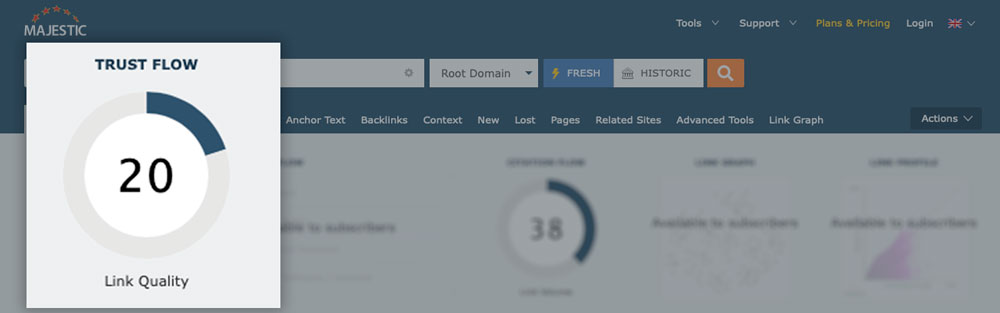
It will then provide you with a Trust Flow score plus other metrics you might find helpful.
Authority Score (SEMRush)
New for 2023 SEMRush has relaunched its Authority Score (AS) metric. Authority Score aims to provide a benchmark indication of the reputability of a given site.
SEMRush’s AS provides a domain score (ranked out of 100) along with a comment on the domain’s authority. It also provides a breakdown of the score generation, where it considers several factors to deliver a clear and understandable report.
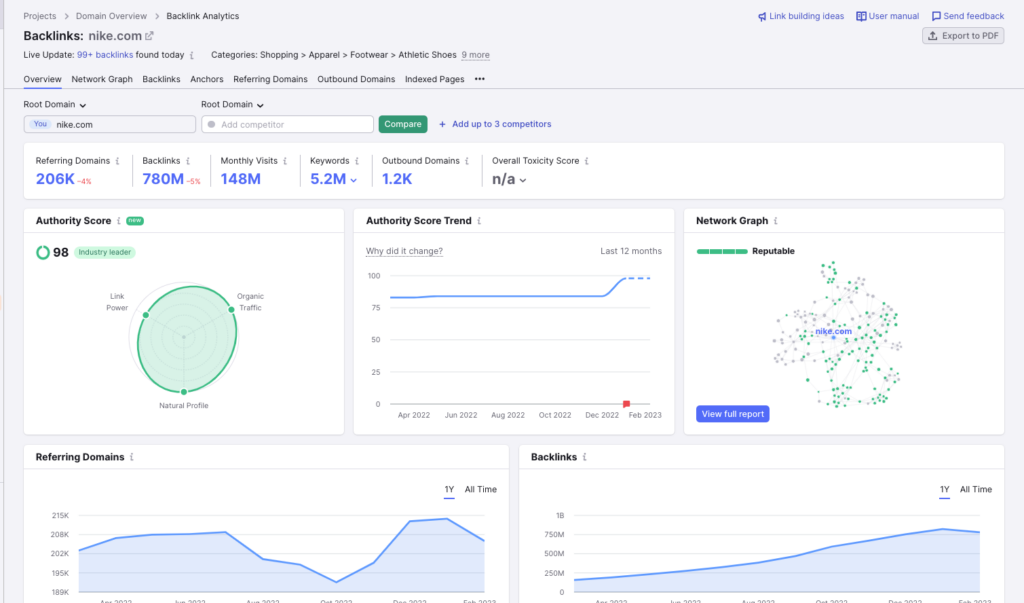
How Is Authority Score Measured?
The new Authority Score calculation considers three key factors:
- Link Power
- Organic Traffic
- Spam Factors
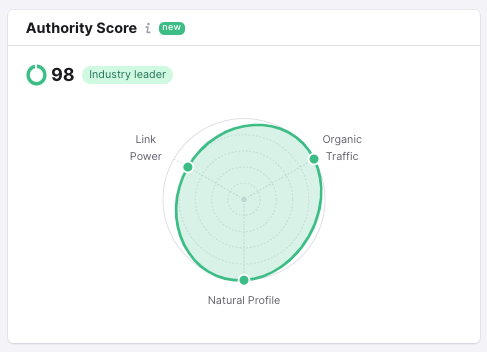
Link Power is calculated by evaluating the number of links a domain has and the number of backlinks those referring domains have.
This network graph goes three tiers deep to ensure the accuracy of the results and the subsequent weighting given to the backlink profile.
Organic Traffic tracks the number of organic visitors a domain has per day. The more traffic, the more authoritative and reputable the site is considered to be.
Spam Factors track association with domains engaging in link manipulation or working with PBNs. Sites that appear to be engaging in spammy practices will have their AS score penalized. SEMRush does note, however, that this isn’t the strongest factor due to the possibility of external spam attacks.
Why Measure Authority Score?
Authority Score is an important score to consider as it aims to provide a holistic domain rating based on a number of factors rather than focusing on one specific factor.
Along with the easily readable score, the SEMRush tool provides helpful comments and in-depth analysis that helps you understand and action changes to improve your score and reputation.
SEMRush claims it is the most manipulation-resistant domain authority rating out there, and if this is true, it will make it the most valuable score to track, given it resists artificial inflation.
Webpage Authority Metrics
Page Authority (Moz)
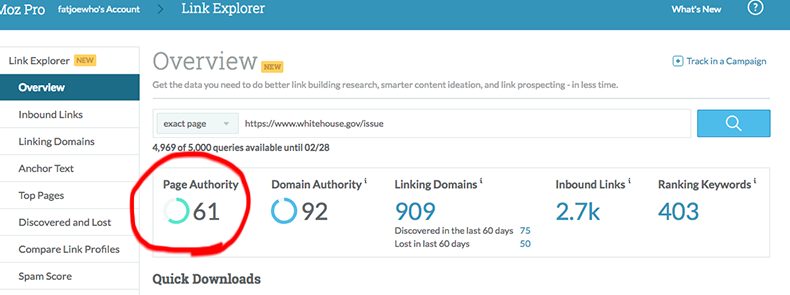
PA, also from Moz, is similar to DA, but it is used to measure the authority of a single page.
Moz PA has a scale from 0 to 100. All new pages will start with a score of 1, and then they will increase over time according to how well ‘loved’ they are on an external basis and within your site hierarchy.
For example, on the BMW website, their homepage has a PA of 65. Arguably the most linked-to page on their site, both externally and internally, this page has the highest PA on their site.
In comparison to this, a deeper page on BMW cars compatibility has a lower PA of 47.
How Is Page Authority Measured?
PA uses both the quality and the quantity of internal pages and external linking sites/pages to a given page to score the authority.
Why Measure Page Authority?
Use PA as a quick approximation of the authority of a webpage.
The more seemingly *important* the page is on a website, the higher the PA might be.
This metric should be used comparatively to other pages on the website rather than pages on other websites.
URL Rating (Ahrefs)
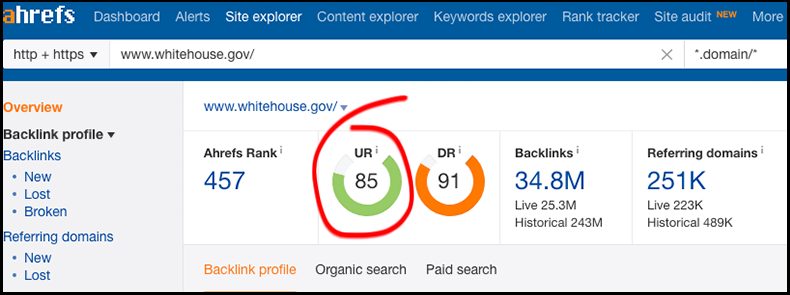
Ahrefs UR (URL Rating) is a score from 0 to 100 based on how strong that URL’s link profile is. Ahrefs UR is inspired by Google’s PageRank and is comparable as a metric (not by scores) to Moz’s PA.
How Is URL Rating Measured?
UR “juice” is passed through ‘DoFollow’ links on every page equally. For example…
If a page has a UR of 100, it will pass a part of its UR equally between every other URL it links to from that page.
Use UR as an assessment of the authority of a page. Compare the UR to other pages on the same site rather than pages on different sites.
Why Measure URL Rating?
UR gives a more granular understanding of how likely individual pages are to rank in the search results.
Citation Flow (Majestic)
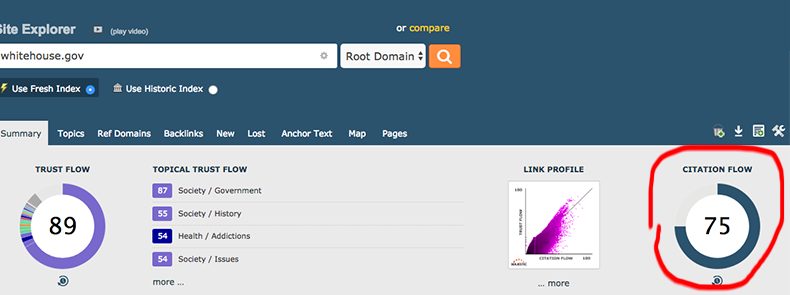
Citation Flow from Majestic replaced ACRank in 2012. The metric is a score of how many links exist to a given URL.
How Is Citation Flow Measured?
CF is measured by the number of links to a given URL.
Whilst Majestic states that not all links are judged equally, the basic premise is the more links a URL has (internally and externally), the higher the CF.
Why Measure Citation Flow?
CF as a standalone metric may be helpful when quickly determining how prolific a URL is in terms of the number of links.
The benefit of measuring Citation Flow comes in when using this alongside Trust Flow…
Topical Trust Flow (Majestic)
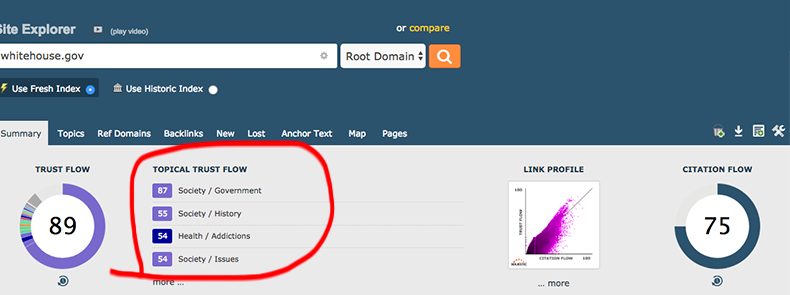
Majestic Topical Trust Flow scores between 0-100 given to categories to determine the niche or sector of a given URL or domain.
The higher the score in a given category, the more links within that category go to the URL.
How Is Topical Trust Flow Measured?
Exactly how Majestic determines the URL category isn’t made public due to pending patents, but we find that this metric is pretty accurate.
Whether they crawl content or use another method, it has still not been made clear.
Why Measure Topical Trust Flow?
Topical Trust Flow can be used to determine the topical relevance of links pointing to a given URL whilst understanding how influential a particular URL will be in a given category for links or traffic.
Keyword Research Metrics
Keyword research is the process of discovering which words and phrases users type into search engines when looking for products and services like yours.
Therefore, keyword research metrics provide valuable data you can use to discover better keywords for your business.
Note that keyword research metrics do not directly measure your SEO performance, unlike the other metrics listed in this post. Instead, they are tools for improving your search engine optimization strategy.
They ensure that your page content is relevant, mirroring the search terms your audience is using.
Search Volume
Search volume measures the number of times users are searching with a specific keyword per month.
So, for instance, if people type “plumbers near me” into the Google search bar 50,000 times per month, its search volume is 50,000.
As you do your keyword research, you’ll notice that there are many highly relevant keywords for your business but that their search volumes differ considerably.
Typically, the higher the search volume, the more traffic you can generate from a keyword.
However, sometimes you’ll come across relevant keywords that look like great targets but aren’t because of their low search volume.
For example, “plumbers in my area” sounds like a keyword that plumbers should include on their web pages. But if its search volume is only 10 per month, it won’t attract significant traffic, even if you capture every user who types it into Google.
*Note these aren’t actual figures, just hypothetical examples*
On the flip side, purely targeting high-volume keywords isn’t necessarily the best approach, either. That’s because:
- They tend to be highly competitive
- They are more generic
Take the search term “plumbers”, for instance.
It has a high search volume.
But a large chunk of users typing this phrase into search engines aren’t looking for plumber services. Many just want information. So targeting this keyword could attract large quantities of non-converting traffic to your site.
There are a number of tools you can use to measure Search Volume. But you’ll notice that the numbers reported aren’t the same.
It’s no secret that all these tools get their metrics from Google Keyword Planner.
Google Keyword Planner
- Sign in to the app and then click Discover new keywords
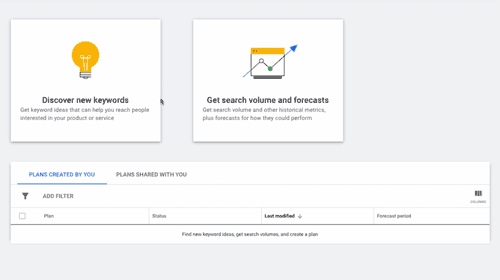
- Type your keywords into the search bar, following the prompts.
Google’s Keyword Planner will then report average monthly searches for the chosen keyword in a range – not a specific number.
So, for instance, the search volume for “Plumber” is 100K-1M and ‘Plumbers Services’ is 10K-100K.
Note that Google Keyword Planner’s Search Volume has always been measured in seasonality. However, with the constant market changes resulting from the pandemic, they’ve updated their seasonal model to reflect market changes within a 7-10 day period, making this tool so much more valuable!
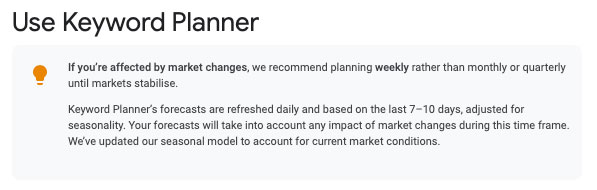
However, you need to take the search volume on Google’s Keyword Planner with a pinch of salt, particularly if you’re looking to rank organically.
Some search terms are often grouped if they’re similar, meaning that you won’t always get accurate data for individual search terms.
There are other more detailed SEO metrics tools to measure Search Volume.
Ahrefs
If you need more accurate search volume data, then Ahrefs should be your go-to platform of choice.
- Log into your account, head to the Keywords Explorer, select your chosen search engine, and simply type your keyword into the bar.
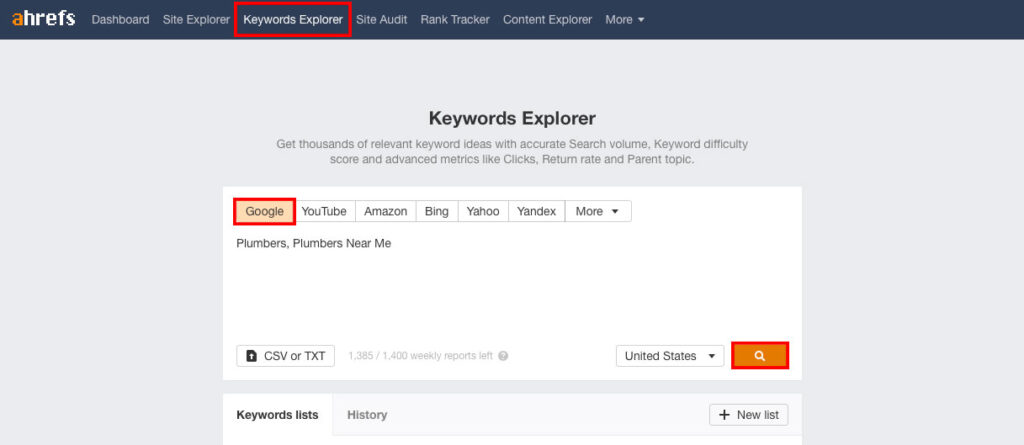
- The tool will then spit back Search Volume (to the nearest two significant figures) and other metrics, such as where the traffic is coming from (i.e. UK, US, Australia and other countries).
Ahrefs combines Google Keyword Planner volume data with Clickstream data to update their data monthly and ungroup the keywords that Keyword Planner groups, giving you more specific information.
SEMRush
Lastly, you might want to use SEMRush – another top-rated keyword research tool.
- Simply navigate to the keyword overview, type your keywords into the provided box and hit enter.
- SEMRush will show you the average monthly searches over the last twelve months.
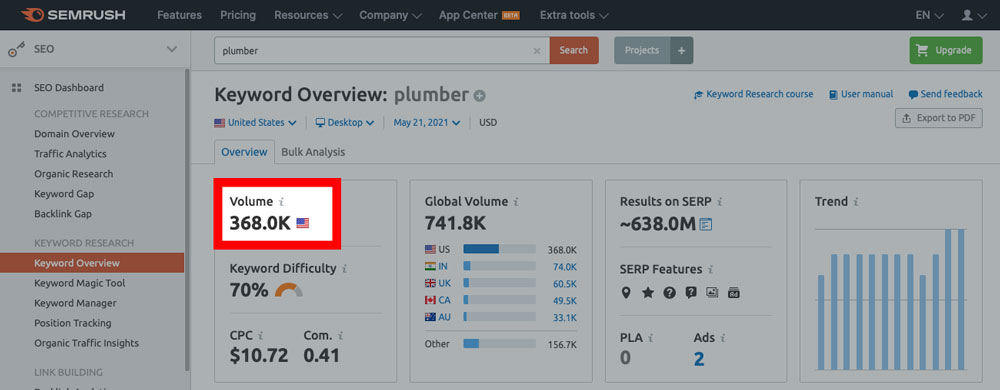
It also displays volume trends over time – helpful for predicting whether it is worth targeting the keyword in the future.
Keyword Difficulty
Keyword difficulty is a measure that shows you how hard it is for new websites to rank on the first page of Google for the chosen keyword.
Keyword difficulty (KD) is a critical metric because it tells you whether ranking for a given keyword is worth the investment.
While ranking for popular keywords is certainly profitable, the cost-benefit may be too high for your business.
It also may be impractical.
Even with a substantial effort, you may struggle to rank among the existing competition.
“Medium” or “low” difficulties, therefore, are better targets. With these keywords, you stand a much higher chance of ranking well and for multiple keywords.
As before, many tools report keyword difficulty.
Ahrefs and Moz Keyword Explorer present ‘difficulty’ as an index out of 100.
0-rated keywords are the easiest to rank for, while 100-rated are the most challenging.
Difficulties of 40 and below are usually attainable for small businesses. However, those over 60 often require many years of painstaking SEO.
It’s possible, but it’s a slow burner.
Ahrefs also tells you approximately how many backlinks (hyperlinks) you’ll need to rank in the top ten for a particular keyword. It’s a nice touch you can use to get a sense of the practical steps you’ll need to take if you want to get onto the first page of search results.
SEMRush does things slightly differently from Ahrefs and Moz. It measures keyword difficulty as a percentage, but the underlying interpretation is identical.
The higher the percentage, the more challenging it is to rank for your chosen keyword.
Google Keyword Planner doesn’t use a quantitative measure. Instead, it provides a verbal description of the difficulty (i.e. “low,” “medium,” or “high”).
Current Search Position
Your Current Search Position is where your website ranks in search results today for specific keywords.
It’s a critical metric because it allows you to tailor your SEO strategy towards targeting the right keywords.
As you rise through the ranks, you can then target other objectives, such as traffic and conversion.
Naturally, a good search position would be number one.
But sometimes, this is out of reach for some very high volume keywords, especially if you are competing against top websites, like Amazon or Forbes.
If the keyword you want to target is extremely competitive, you can consider getting to position 5, which is a great achievement!
Research from Backlinko says that pages that move from position six to five experience a substantial jump in overall traffic.
And for some other keywords, you could be position 7.
But that doesn’t necessarily mean you’ll rank on page 1.
Often there are so many paid ads that you wind up being pushed down to page 2, so always check this in the search results.
Tracking SEO rankings is easy.
As with other keyword metrics, various tools allow you to track your Current Search Position.
FATRANK
For a quick check on your current search results, you can use our tool, FATRANK.
Either download the app for Android or iOS or add it to Chrome.
It easily enables you to check ranking for keywords across multiple websites on Google.
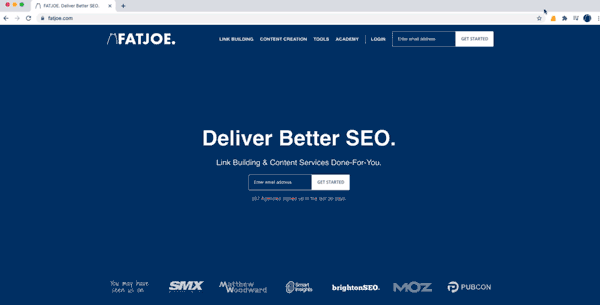
Ahrefs
Ahrefs also shows you your rank for chosen keywords (and other highly correlated keywords that might be relevant).
Quite helpfully, it breaks down your search results rankings into segments, including top 3, top 10, top 50 and top 100, and also lets you view your rankings by country.
![]()
This is a way to drill down more into the results and find out where you’re struggling.
SEMRush
SEMRush does something very similar.
It shows you your current position and allows you to track whether you are making progress over time.
Moz
Moz’s tool also lets you check your site’s keyword positioning and search results visibility. And like Ahrefs, it allows you to check your rank across desktop and other devices.
To view desktop versus mobile search ranking on Moz:
- Open your Moz account and access Rank Checker
- Enter your chosen keyword, URL, country and search engine when prompted
- View the comprehensive rank check. To compare mobile and desktop visibility, navigate to the Search Visibility chart.
Knowing your current search position on both desktop and mobile is critical for SEO strategy purposes because of the sheer number of people using mobile devices today. In the first quarter of 2021, mobile search accounted for 59% of organic search engine visits. So if your mobile ranking is lagging your desktop ranking, it could have a massive impact on the quantity of organic traffic reaching your site.
Thanks to Google’s new Core Web Vitals – something we discuss in more detail below – mobile-friendliness is now a “page experience” ranking signal.
Thus, poor mobile ranking vis-a-vis desktop is often an indication you need to optimise your site for mobile – something that is usually relatively easy to do.
If you only have free access to Moz, you can get an overview of the keyword ranking distribution for your website.
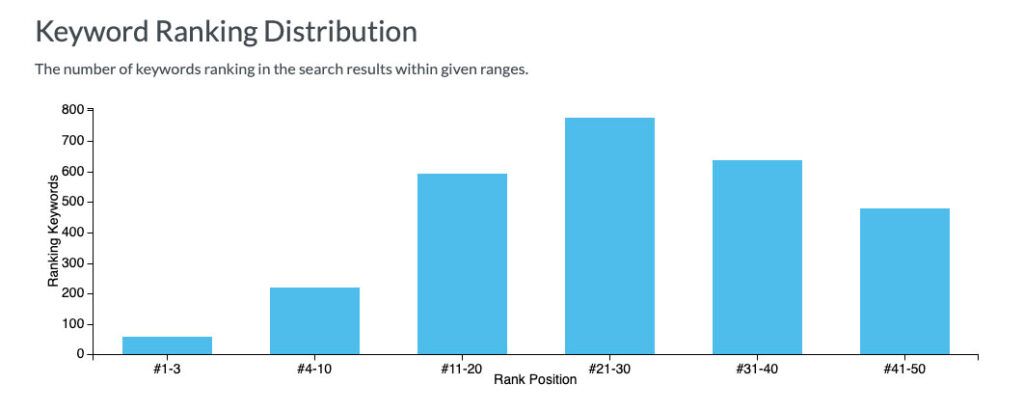
Click Through Rate (Keyword)
The Click Through Rate is the ratio of users who click through to a website currently in search results, divided by the total traffic for the keyword.
If the organic CTR for a keyword is high, it suggests that page content is relevant to what users have in mind and that sites are doing well in directing them to their goals.
If it is low, it suggests that sites aren’t currently fulfilling users’ needs. A “good” CTR for a keyword with commercial intent is around 10% to 20%, according to SEMRush.
As a result, CTR provides insight into the return on investment (ROI) you can expect for ranking for particular keywords.
Here’s how to measure the Click Through Rate.
- Ahrefs
Ahrefs provides quick, intuitive and in-depth information on organic CTRs, showing you the percentage clicked and not clicked, plus information on seasonality.

- SEMRush
SEMRush offers an interesting metric it calls the Click Potential – something you can find in its Keyword Manager. It shows the predicted chance of getting a click through to your site if it occupied the top position in search engine page results.
Traffic SEO Metrics
Traffic metrics are used to ‘guesstimate’ how much traffic a website or blog gets by using complex formulas based on keyword volumes and ranking positions. Popular tools that utilise traffic metrics are Ahrefs and SEMrush.
Here’s how it works.
The SERPS is 100 results, and we can expect a CTR on the top 20 to be something like the following, according to AdvancedWebRanking’s data for January 2019…
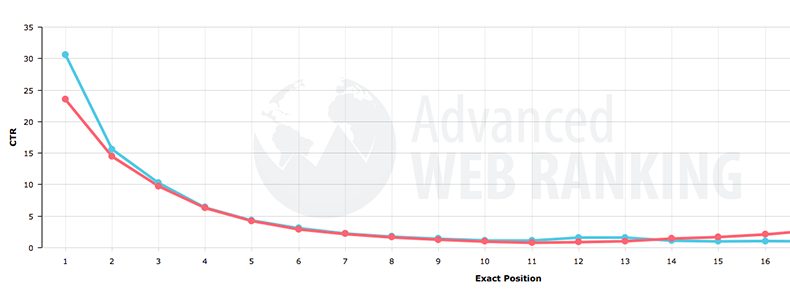
Here’s the CTR of each of the top 10 organic positions you could expect:
- Position 1: 30.58%
- Position 2: 15.6%
- Position 3: 10.26%
- Position 4: 6.36%
- Position 5: 4.32%
- Position 6: 3.08%
- Position 7: 2.24%
- Position 8: 1.74%
- Position 9: 1.4%
- Position 10: 1.15%
Now, we know the CTR of positions. The second half of the equation is keyword volume.
Keyword volume is also a ‘guesstimate’, measured from the Google Keyword Tool, Clickstream or other sources.
So, from this, we can ‘guess’ how many clicks a website would get from a particular keyword, knowing the keyword volume and position…
Let’s do a simple example.
- Website – RedWidgets.com
- Keyword – ‘Red Widgets’
- Volume – ‘1000’
- Position – 4
The ‘guesstimated’ traffic is 63.6 visitors from this keyword alone.
Now, do this for every single keyword this website ranks for, and voila! You have a picture of how much traffic you can expect.
Of course, this would entirely depend on how vast the keyword database of a tool is. Let’s look at the two primary tools for traffic…
Ahrefs Traffic
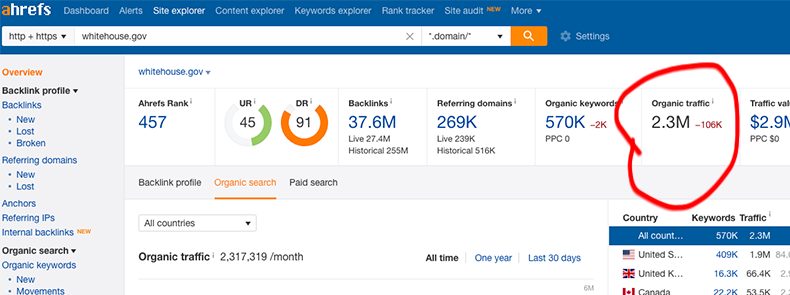
Ahrefs has an extensive keyword database of 474 million keywords in its site explorer (not to be confused with its total database of 7.5bn) and uses ‘Clickstream data’ combined with Google Keyword tool to predict volumes and organic SERP CTR.
What’s interesting about Ahrefs is that it uses Clickstream data for each keyword to calculate CTR.
For example, being #1 for ‘what is the time’ would presumably generate less CTR than ‘limo hire’ – because Google would answer the ‘time’ query above the SERP.
There are many nuances and industries where CTR is higher or lower than the average, and Ahrefs tries to accurately take all this into account to show how much traffic a website gets. These nuances, along with overall availability of data, help explain why the Google analytics and Ahrefs ranking is different in this example.FJ1022791478moz
Google Analytics Comparison
I compared the data for a small affiliate site we own, against actual analytics data, to compare the accuracy. This, of course, holds absolutely no bearing on the accuracy of the tool as a whole – the dataset would have to be significantly larger than one site. It’s just a curious addition to this blog post.
Affiliate site analytics data: 801 visits in the previous month
Ahrefs traffic guesstimation: 226 visits per month
SEMRush Traffic
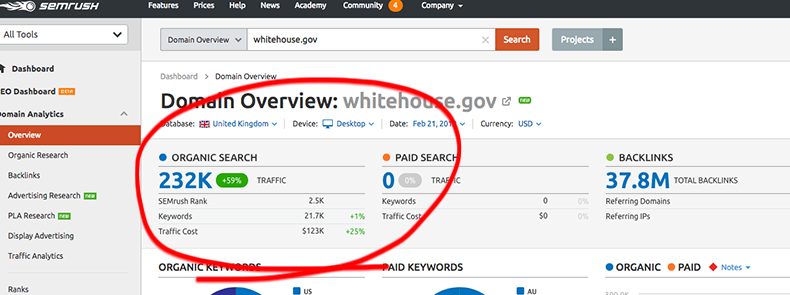
SEMrush also has many keywords in its Domain Analytics, although a little lower than Ahrefs, it’s comparable. SEMrush has 340m desktop keywords and 80m mobile keywords.
Although SEMrush claims to use third-party sources and clickstream data for keyword volumes, it’s unclear if they consider CTR for individual keywords or sectors when determining organic traffic levels.
Google Analytics Comparison
Again we will compare the traffic ‘guesstimation’ from SEMrush to the Analytics traffic in our example affiliate site…
Affiliate site analytics data: 801 visits in the previous month
SEMrush traffic guesstimation: 127 visits per month
Out of the two primary tools that ‘guesstimate’ traffic, we’d choose Ahrefs. Simply because we have found it to be more accurate on examples we have Analytics access to, but also because we seem to be in Ahrefs for a lot more research, whether it’s for auditing, keyword research or content analysis.
However, we should always take ‘guesstimated traffic’ with a pinch of salt. They will never give us a complete and accurate picture but can be used to compare sites to others or give us a very rough estimate of how much search exposure a site has.
The Problem With Traffic Metrics
Many of the bloggers out there, especially outside of the tech industries, aren’t focused on SEO. Instead, they are more focused on social or direct visitors.
They don’t write blog posts to gain keyword traffic and therefore don’t optimise their site accordingly.
This can sometimes wrongly make a blog appear ‘less authoritative’ in search engines because of a low traffic guesstimation.
This is why we don’t give traffic estimates much weight when prospecting for outreach, especially in the lower DA tiers.
The traffic can also work against blogs or website in more obscure niches, where the volume of keywords are simply lower, or not even in the tools databases yet. A less popular topic doesn’t necessarily mean a less powerful blog or website to prospect from.
Silly example, but imagine the leading expert in ‘fingerless gloves’. The keyword traffic would be low, but the authority of the site could potentially still be there.
The major takeaway here is… don’t look at guesstimated traffic as a tool to make big decisions on opportunities or evaluations. Use it as a ‘soft metric’ to see if anything is majorly wrong or get a rough approximation of where the site sits regarding organic exposure.
Engagement Metrics
Organic Traffic
Organic traffic is the number of visitors arriving at your website from search results, not including those coming from paid placements.
SEOs, therefore, use the term “organic” traffic.
It is critical to track organic traffic from an SEO perspective because it shows you how many “free” visitors your site is getting due to implementing your SEO strategy.
Google Analytics (GA) separates traffic arriving at your site via search engines results and other referring channels.
Here’s how to find your organic traffic using the platform:
- Sign in to your GA account and click the “Reporting” tab at the top of the screen.
- On the left-hand side panel, go to Acquisitions >> Overview.
- Clicking Overview will bring you to a data page showing you sessions, conversions, and various traffic sources, including organic search.
- Heads to the Organic Traffic report for more detail. Here you’ll see data showing you how much traffic each keyword generated for your site.
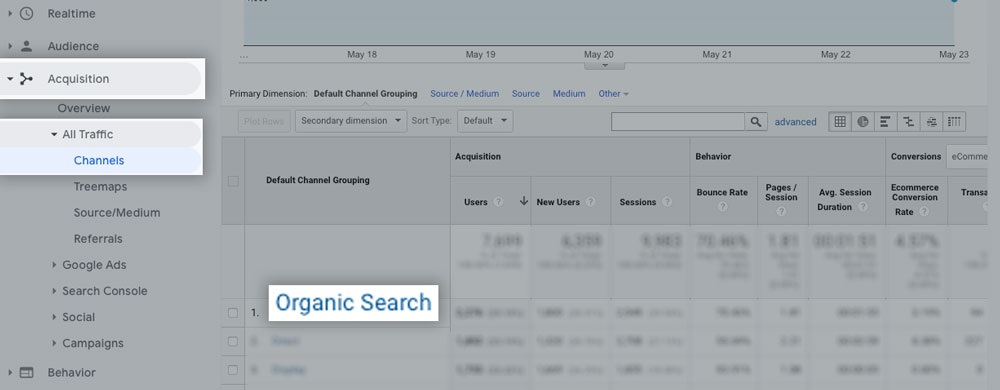
GA also allows you to dig into where your organic traffic is coming from. You can see the individual traffic performance of specific geographic locations, landing pages, or even referring URLs. This way, you can build a picture of your most productive channels and investigate your weaknesses.
Organic Bounce Rate
Organic Bounce Rate measures the percentage of users who click back to search after only viewing one page (usually your homepage or landing page).
Lower Bounce Rates are better because they indicate that people are getting more value from your site.
Note that organic and paid Bounce Rates say different things:
- Organic Bounce Rates measure the number of users who click back to search after clicking an organic result.
- Paid Bounce Rates measure those clicking back after clicking an ad.
Measuring your organic Bounce Rate is essential for SEO success. That’s because it tells search engines about the value people are deriving from your site for a given set of keywords.
If the Bounce Rate is low, it means your site provides users with what they want, suggesting that it should rank higher in search results.
But if it is high and users click away from your site quickly, it indicates that it is not serving their needs somehow. And, unfortunately, Google will use that as an excuse to rank you lower.
To track your bounce rate in GA:
- Sign in to your GA account and select the website you want to measure
- Go to Audience Overview >> Bounce Rate.
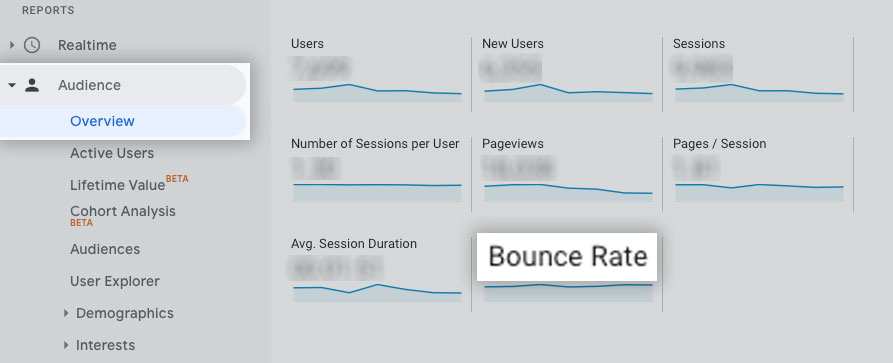
- To view individual pages, navigate Behavior >> All Pages. GA will then produce a table showing the bounce rate for every page.
You can also track this against other variables in GA to drill down and find out why users might be leaving your site.
You can also categorise Bounce Rates by user age, for example, which will allow you to see whether there are differences between different demographic groups.
Knowing this tells you if you are doing enough to appeal to specific groups or not.
Sometimes you may notice a spike in the Bounce Rate that might seem alarming.
However, it could be momentary.
For instance, an extensive offline advertising campaign can sometimes generate a rush of new users.
If these users come to your site via Google search and then click out of your site, it’ll automatically classify them as organic traffic, potentially spiking your organic Bounce Rate.
Average Session Duration
Average Session Duration – also known as “time spent on-site”- is the average time users spend on your site.
Google Analytics calculates it as the combined duration of all sessions (user visits) on your domain in seconds, divided by the total number of sessions.
For instance, if the total session time is 10,000 seconds across 200 individual sessions, your Average Session Duration is 50 seconds.
Tracking Average Session Duration is essential because dwell time (or the amount of time between clicking a page and clicking back to search results) may be a key Google ranking factor.
Evidence suggests that the longer users remain on your web pages, the higher the page rank. So getting users to stay on your pages for longer could boost SEO.
Keeping track of session length provides insight into user behaviour.
As suggested, if the Bounce Rate is high, it indicates that your website didn’t provide what they wanted. It might be too clunky, difficult to navigate or irrelevant for the search term. If, however, they stay for a couple of minutes, then it might mean they’ve found something of value. And if they stayed for an hour or more – well, you obviously knocked their socks off!
However, a word of caution: while Average Session Duration looks like a helpful metric, you need to think about what it’s really telling you.
Yes, it shows how long people are staying on your site. But it doesn’t tell you anything about leads, conversions, or what users are doing. Furthermore, it proxies for at least two things: content relevance and page experience. So you can’t use this metric alone to work out how to improve your pages.
To find Average Session Duration in Google Analytics:
- Go to Audience >> Overview report.
- Choose Avg. Session Duration from the metrics on the right.
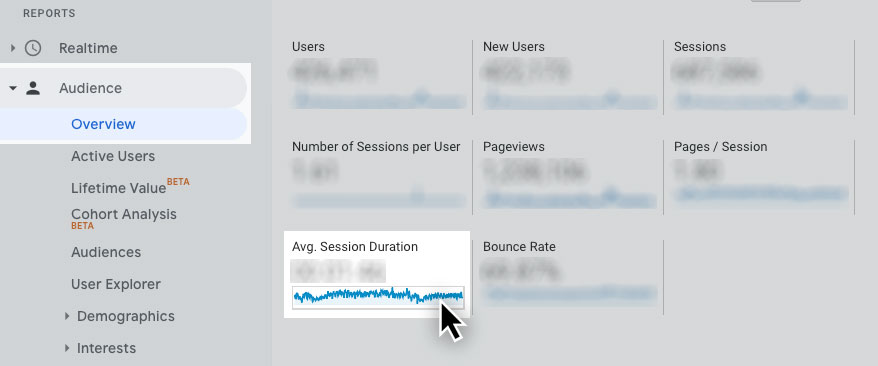
Top Exit Pages for Organic Traffic
As a business, you want to know which of your pages are performing best. But you also want to know about those that aren’t doing so well.
Top exit pages are the pages that people last visited before leaving your site. Google Analytics allows you to track these pages, showing their percentage exit.
To track top exit pages in GA:
- Go to Behaviour >> Site Content >> All Pages
- Click %Exit to see the exit rate for each page
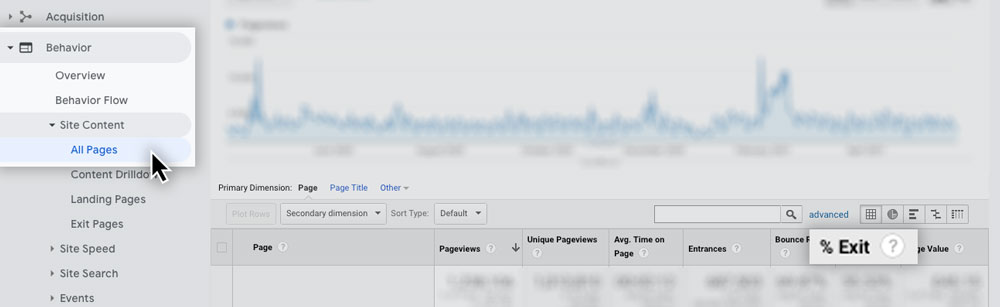
Top exit pages is an excellent metric for SEO because it allows you to focus your page experience improvement efforts on your worst performers.
You can quickly hone in on pages that aren’t fulfilling their full potential and look for ways to correct them. With a bit of dedication, you may be able to use this metric to slash Bounce Rate and improve user dwell time – positive ranking signals for Google.
Conversion Metrics
Organic Conversion Rate
For those wondering how to measure SEO success, organic conversion rates have the answer.
This metric captures the proportion of traffic arriving at your site from organic search results that result in a sale (or another action you’d like them to perform, such as filling out a form).
Thus, organic conversion rate serves as a measure of website traffic quality, telling you how appealing you are to users.
Tracking conversion rates is helpful for SEO. You can improve conversion rates by changing your approach to SEO.
For instance, if your organic conversion rate is low, it could indicate you are targeting the wrong keywords. If users arrive at your site in large numbers but aren’t converting, it could mean your content is not relevant.
Thus, tracking conversion rates over time allows you to judge the success of your keyword strategy. Targeting better keywords generally leads to higher conversion rates.
To find the organic conversion rate in Google Analytics, click Conversions >> Goals >> Overview. (Please note that you must first set your “goals” before you can track organic conversions, so you may not be able to view this metric right away).
Here you can see the percentage of people converting via Organic Search.
If you use SEMrush, navigate to Conversions >> Overview to find the metric.
Again you’ll need to define your goals, which is any action that indicates that a user has become a subscriber or a customer.
Once you begin tracking your organic conversion rate, you’ll want to compare it against other variables, including:
- Landing pages
- Location
- Device
By cross-correlating, you’ll be able to see along which dimensions your conversions are performing well and which aren’t.
For instance, you might have a high conversion rate on desktop, but a low one on mobile, suggesting you may need to improve the mobile-friendliness of your site ( which is one of Google’s new Core Web Vitals!)
Click-through rate (Your Website)
Above, we discussed the average click-through rate for the current high-ranking sites in the search results. Here we shift gears and focus on the Click-Through-Rate for your site specifically.
Click-Through Rate (CTR) in this instance captures the percentage of users who click your site’s links after viewing them in search results.
SEOs and businesses use this SEO metric to track the effectiveness of their SEO campaigns over time. If CTRs are rising, it could suggest you are:
- Targeting more relevant keywords.
- Writing more attention-grabbing page titles and descriptions.
How good your CTR is depends on how you compare to benchmark CTRs for results in various positions.
Research from Backlinko, for instance, shows that the average CTR for the number one search result on Google is 31.7 %.
So if your page ranks number one for a keyword but your CTR is above this, you can consider it to be good.
In addition, you can also compare your CTR to other neighbouring search results – particularly those of your direct competitors.
This provides you with an apples-to-apples comparison of your performance.
Knowing the CTR of a particular page provides insight into the quality of your content, meta tags and descriptions relative to your rivals.
To find CTR in Google Analytics:
- Navigate to Acquisition >> Search Console
- From the drop-down menu, click the channel you would like to view – i.e. Landing Pages, Countries, Devices or Queries. Clicking these options will then open a table showing you the CTR for your specified channels as a percentage.
To find the CTR in Google Search Console, go to:
- Search Results on the left-hand option window
- Scroll down to reveal the ‘Queries‘ where you’ll see a column which shows the ‘Clicks’
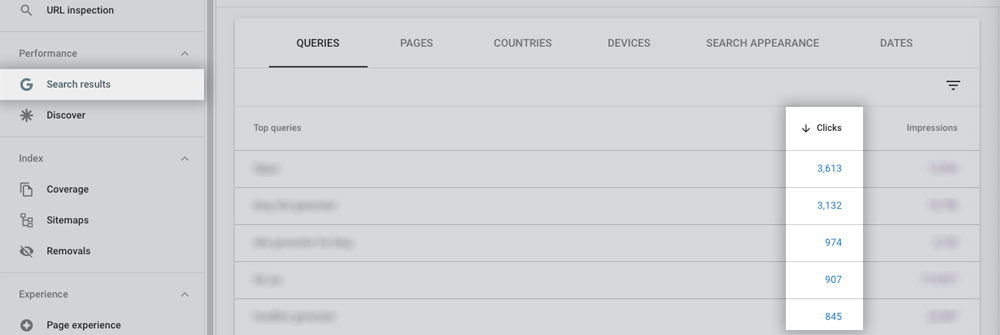
Technical SEO Metrics
Technical SEO is the practice of improving the technical aspects of a website to help it rank higher in search results – this type of SEO is becoming increasingly important as search engines begin prioritising the user experience in their ranking algorithms.
Technical SEO metrics, therefore, quantify variables related to technical SEO. Usually, they relate to aspects of your website’s backend performance – something we discuss in more detail below.
Why are technical SEO metrics important?
It all comes down to Google’s recent updates. This year, it’ll release the Core Web Vitals to its ranking algorithm, which attempts to measure how much delight a page offers its users.
These factors go above and beyond traditional ranking factors, such as backlinks or keywords.
These new ranking signals – such as page load speed and visual stability – all require companies to adopt technical SEO practices. So technical SEO metrics let you capture the success of your attempts to do this.
Page Loading Speed
Page Loading Speed is a critical part of Google’s new Core Web Vitals. The faster your pages load, the higher they may rank in search results.
Defining Page Loading Speed, though, is a little more challenging than you might think.
There are several ways you can do it.
You can use Google PageSpeeds Insights to find out how quickly your pages load. Simply enter the URL into the box and click “Analyze”.
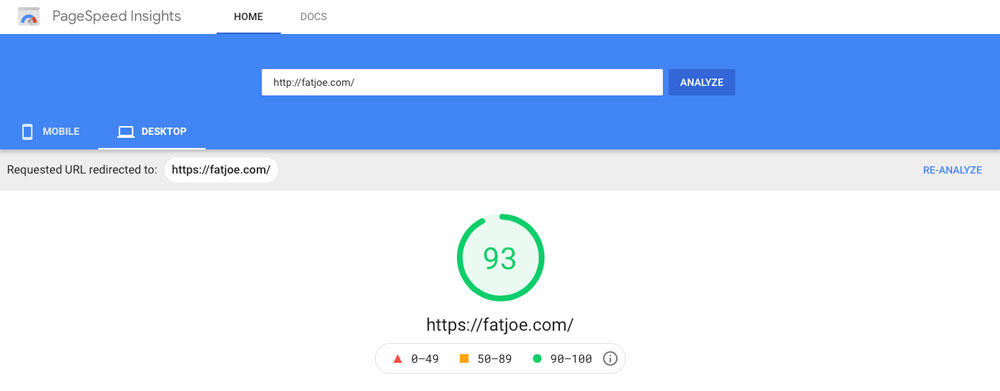
It’ll also recommend some improvements you can make to your website to improve the page load speed.
For instance, below the page loading metrics, you’ll find:
- Suggestions that could help your page load faster.
- Diagnostics that provide information about your website’s performance.
If there are no issues, the tool will not display these suggestions.
Google recently updated PageSpeed Insights to better reflect the Core Web Vitals update. So now, the metrics the tool generates align with those in the Google Search Console Core Web Vitals Report.
Google’s primary measure is “Largest Contentful Paint” (LCP) which measures the moment at which the largest content element becomes visible in users’ viewport.
Google defines a good LCP time as under 2.5 seconds, which is quite generous. Times over 4 seconds “need improvement,” according to the search giant.
It’ll then tell you how long LCP took (and report a host of other page speed-related variables).
Improving your LCP is critical because it has the most significant impact on your Core Web Vitals score – more than any other metric on the PageSpeed Insights reports.
First Input Delay (FID) is another critical speed-related metric you also need to target as part of the Core Web Vitals update.
It measures the delay between a user interacting with your page and the browser responding. Google defines any response time under 100 ms as “good.”
Mobile Metrics
Monitoring mobile metrics could also benefit you considerably. These tell you how well the mobile versions of your websites are performing versus desktop.
Mobile-friendliness is not an element of Core Web Vitals. Still, it is a search signal Google uses for page experience and is mentioned on multiple occasions when researching Core Web Vitals.
Hence, evaluating the quality of your mobile pages is critical for ranking higher in search engines. Furthermore, improving your users’ mobile experience is common sense.
Mobile usage is skyrocketing, so creating suitable pages for mobile devices should be a top priority.
You may find it helpful to compare how the mobile versions of your site perform versus the desktop version across a panel of metrics.
For example, you might compare your organic conversion rate on mobile devices to all other devices to see whether there is a difference. If there is, it could suggest that there are usability problems with your mobile site.
If you are unsure whether your site is mobile-friendly, you can use Google’s mobile-friendly test.
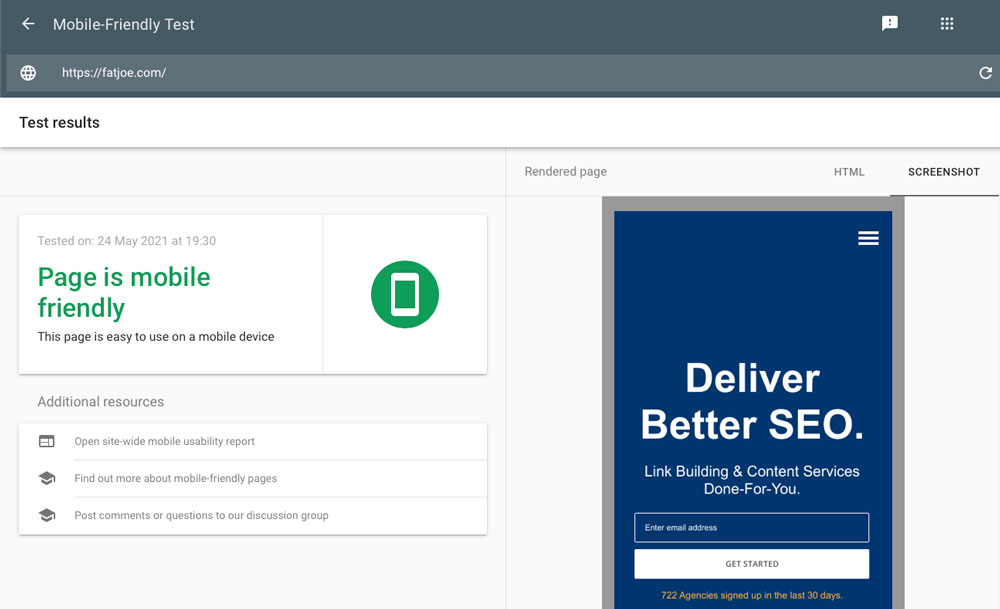
This tool searches for issues on mobile versions of your site that could cause users to experience usability problems.
It highlights potential issues, including small font sizes that are hard to read on small screens and the use of Flash (which isn’t widely supported on mobile devices).
It then pools these metrics to give you a final mobile-friendliness score out of 100, with 0 being the worst and 100 the best.
Crawlability
For search engines to rank a website, they have to be able to read it first – a process called “crawling.”
Sites with problems, such as broken links and errors, interrupt the crawling process, preventing search engines from indexing all their pages.
And if they can’t index pages – guess what – they can’t rank them.
Crawlability, therefore, is essential for SEO.
Factors that affect the crawlability of your website include:
- Site structure – how you layout the information on your site’s pages
- Server errors – broken server redirects that prevent crawlers from accessing parts of your site, such as 404 errors
- Looped redirects – broken page errors that stop web crawlers in their tracks, such as 301 errors
- Internal link structure – how your pages relate and link to each other
- Unsupported scripts – crawlers, for instance, can’t access content behind forms, and scripts like Ajax and Javascript may block them too
- Manually blocking crawler access
As with other metrics, you can measure the crawlability of your site using a range of tools.
Ahrefs offers a broken link checker, which offers so much information.
Here’s how to use it:
- Go to Site Explorer and then type your domain into the search bar
- In the sidebar, click Outgoing links and then select Broken links from the drop-down menu. Clicking this brings up all the 404 errors on your site.

SEMRush lets you detect crawlability issues via its Site Audit Tool.
It groups issues according to their severity into errors (such as broken internal and external links), warnings (such as missing H1 headings and meta descriptions) and notifications (for things like external and internal links using rel=”nofollow”).
To use the SEMRush Site Audit Tool, enter the domain URL you wish to check and then click “Start Audit”.
SEMRush will then provide you with a complete list of technical errors on your site in its report, including many that cause crawlability issues.
Visual Stability: Cumulative Layout Shift (CLS)
Finally, Google’s Core Web Vitals update also introduced a measure of visual stability of pages called “cumulative layout shift” (CLS).
This attempts to quantitatively capture the degree to which page elements move about unexpectedly as the page loads or viewport changes.
Google calculates CLS as the impact fraction multiplied by the distance fraction to develop an overall score.
If PageSpeed Insights reports a CLS less than 0.1, Google considers that to be “good.” Over 0.25 is “poor.”
SEO Positioning Metrics
Indexed Pages
Indexed pages are website pages that Google (or other search engines) has visited, scanned and added to its database.
Pages get indexed when:
- Search engine crawlers discover them after following a link from another web page.
- Website owners manually request search engines to list them.
Getting your pages indexed is vital for SEO. If your pages are not indexed, search engines do not know they exist and, therefore, cannot rank them.
Thus understanding how many pages are indexed is one of the most critical SEO performance metrics.
You can get a rough idea of whether Google has indexed all your pages by typing “site:yoursite.com” into the regular Google search bar.
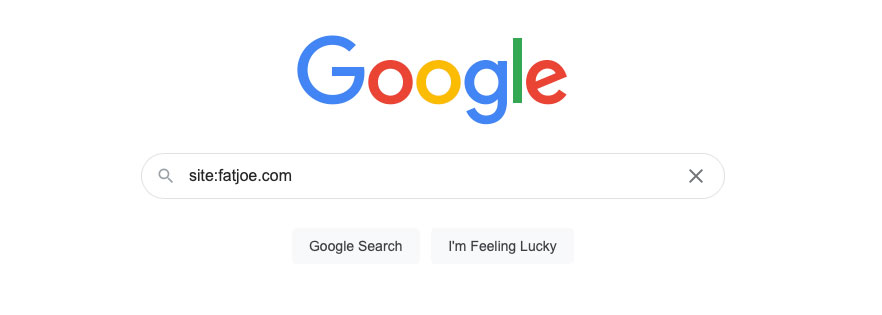
If you have more than, say, 500 pages, you can also use Google Search Console.
Its Index Coverage report shows you the current Google index status of all URLs you own.
To find all your indexed URLs, log in to Google Search Console.
Then, click Search Property >> + Add Property and type your website address. (You may need to verify your ownership first).
Getting your pages indexed is usually a good idea, but not always. In fact, having too many pages indexed can cause SEO problems.
First, it can lead Google to penalise you. For instance, suppose that you use filter parameters within your product URLs. A single item could have 20 different colour options, 20 different size options and 20 different prices, implying more than 8,000 separate URLs.
Because page differentiation is so small, Google might consider it low-quality or “duplicate” content and penalise you.
To avoid this, you’ll want to make sure that not all of these pages are indexed.
Second, it can create competition between your pages. Trying to rank too many pages for the same keyword could create a cannibalisation effect where pages in your domain sap ranking power from each other, preventing any of them from getting to the first page of search results.
So, in summary, go easy on-page indexing. Only index pages that have a unique set of keywords associated with them.
New Backlinks & Referring Domains
Measuring new backlinks and referring domains is critical for SEO because backlink quantity and quality are primary ranking signals.
The more high-quality links you have pointing to your site, the more Google will reward you.
Checking for backlinks on Ahrefs is simple:
- Navigate Ahrefs Site Explorer
- Copy and paste the domain or URL you want to check into the search box
- Go to the Backlinks report on the left-hand menu
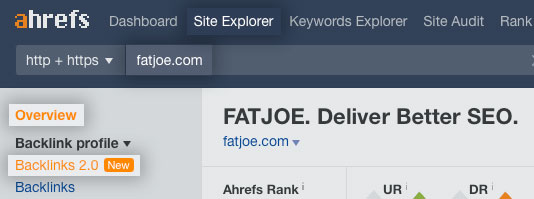
You can do something similar on SEMRush:
- Open SEMRush Analytics Tool
- Cut and paste the name of the domain you wish to check and hit enter
- Open the Backlinks tab to see the backlink profile
- Find unique referring domains by clicking on the Referring Domains tab
Google Search Console also shows you the number of backlinks to your site. Here’s how to see them:
- Choose your property (the website or URL you want to analyse)
- Navigate to Links >> External Links >> Top linked pages. This action shows you which of your pages have the most links from unique websites.
Ranking Keywords
Even though Google is increasingly personalising search results to individual users, you still need to consider keyword ranking.
Tracking this metric lets you know:
- How well your current SEO efforts are performing. Better rankings for one keyword usually indicate that you’re making progress overall with your SEO efforts.
- Whether your current SEO plan is working.
- Suppose your keyword selection is appropriate. Your choice of keywords could be bad if your domain rating and organic traffic numbers increase, but your target keyword rankings don’t.
When analysing ranking keywords, you’ll want to pay attention to your top-ranking keywords – those bringing you the most traffic.
Ensure that any landing pages associated with those keywords are relevant to keep your bounce rate low and time spent on page high.
To find out what keywords your site ranks for using Search Console:
- Log into the tool.
- Click Search Results underneath Performance.
- Run through all of the keywords that led users to click through to your site.
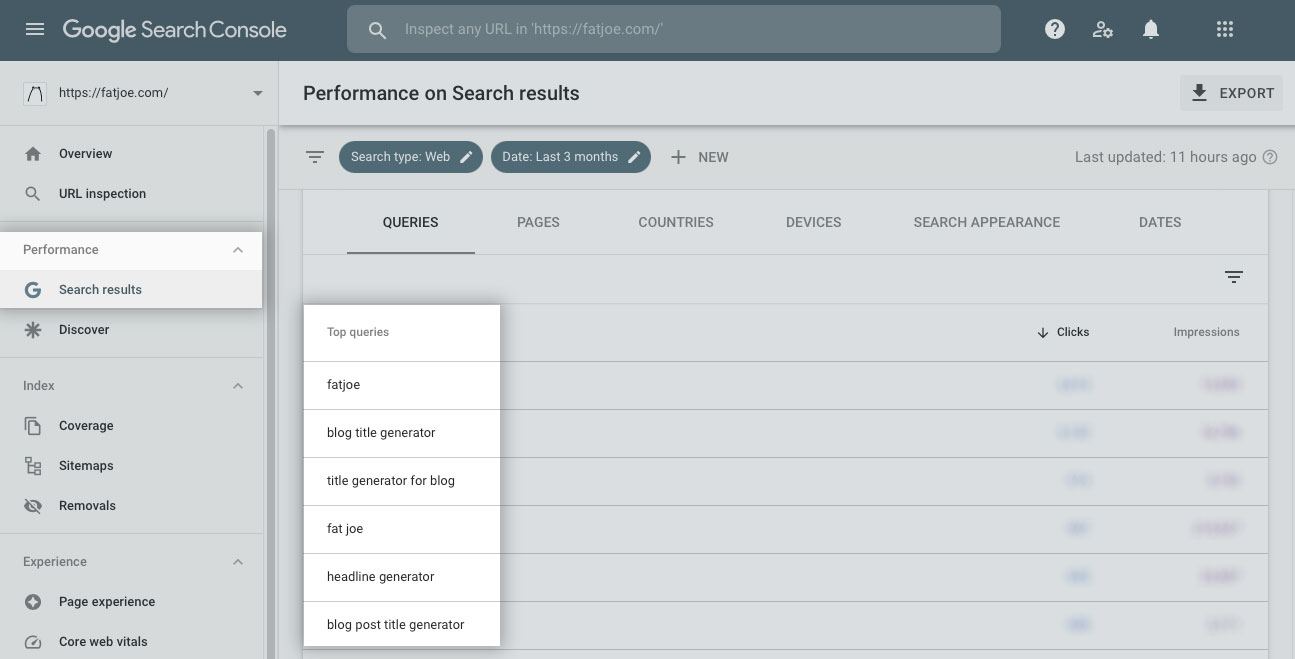
You can do something similar in Ahrefs using Rank Tracker:
- Type the URL you want to Analyze into the search box
- View the Overview page. This provides an output showing you your rank for each keyword, the search volume, the traffic your website received and the keyword difficulty.
Lastly, SEMRush also provides a way of drilling down into your ranking keywords:
- Log into SEMRush Position Tracking Tool by navigating the left-hand panel to KEYWORD RESEARCH >> Position Tracking.
- Choose the search engine and the device (desktop, mobile, or tablet) and the other fields and then click Keywords >.
- SEMRush then provides a range of tools that allow you to manage and tag your keywords.
Local Visibility
Local visibility comprises a set of metrics that local businesses love using for their SEO campaigns.
They are particularly helpful for tracking your local SEO progress (search engine optimization practices designed to improve site ranking for location-specific keywords).
Measuring these metrics allows you to see whether you are adequately climbing local search results rankings over time.
You can track local visibility through various tools.
Google My Business Insights
Google My Business is a tool that local businesses can use to tell Google that they offer products and services in a particular area. Insights provide more information about your business listing. To access Insights:
- On your computer, go to Google My Business.
- Click the listing you’d like to manage.
- On the left-hand menu, click Insights. Here you can view data on page views, searches, and actions that customers have taken, including customer calls or requests for directions. You can also view your ranking on Google Maps (which isn’t necessarily the same as Google Search). Knowing this data can further help you optimise your listing. Using Google My Business, your business details are much more likely to appear as a featured snippet on page one of results.
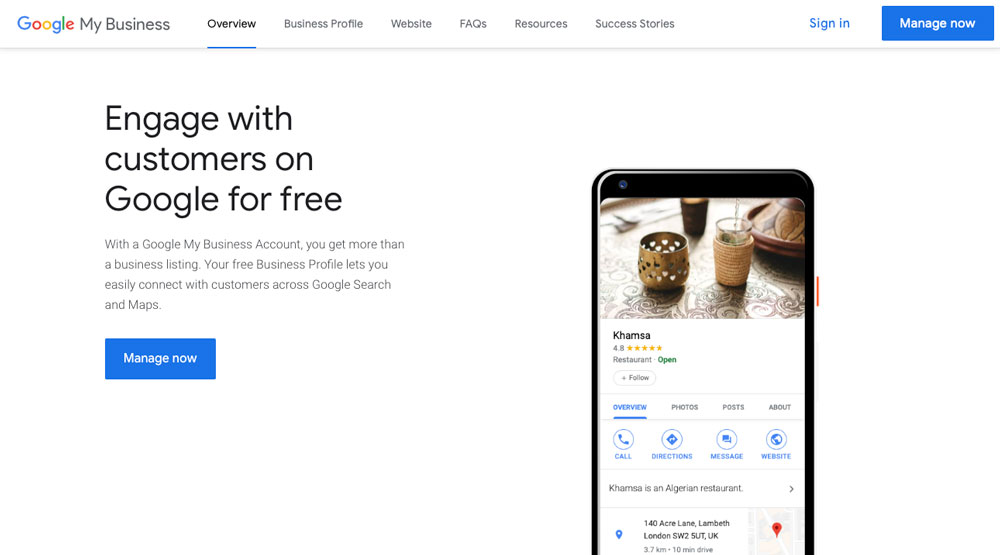
Location – Google Analytics
You can also get more information on where your customers are coming from using GA’s location tool. It automatically collects geographical data from users’ devices – such as their city, country or continent – whenever they access your website. To analyze this in GA:
- Navigate to the side bar and click Audiences.
- From the dropdown menu, select Geo >> Location.
- Scroll down to the data table, selecting the primary dimension you want to analyse (city, country, continent etc.). View how many hits you’re getting from each location and the percentage of your total traffic they represent.
Final Thoughts
As we’ve seen, learning how to measure SEO performance can involve a steep learning curve. However, keeping track of key metrics is critical for your SEO strategy.
Doing so allows you to better use your marketing budget, improve your search visibility, adapt to changes in Google’s search ranking algorithms and boost your local visibility.
There is no one best SEO measurement tool. Instead, you need to use a variety to get the best picture of your site’s overall health.
Ultimately:
- For quick link analysis by scale, DA is an excellent place to start
- For more in-depth and concentrated analysis on URLs or Domains, Trust Flow Ratio is an excellent indicator
- Don’t take ‘guesstimated traffic’ numbers too seriously, especially for Bloggers with low or no SEO intent
Now all you need to do is start using them! Remember, don’t get too hung up on measuring only your domain metrics. These should be taken as a guide as to how your site is doing overall!
Become a Pro at SEO
Join 65,000 others and learn the secrets to SEO success with our weekly blog posts.
