Clients want to see results, and they want them now.
That’s not easy with a long-term search engine optimization (SEO) strategy.
But there are some things you can do to quickly boost their ranking and get more traffic.
That’s what we’re going to reveal in this guide.
You’ll learn 10 SEO quick wins that can help you prove your worth and impress your clients from the get-go.
In a hurry?
Here’s what we’ll cover:
- Claim their Google Business Profile
- Use Google Ads to get quick traffic and conversions
- Strengthen money pages with internal links
- Get ‘easy’ backlinks
- Refresh content to boost your keyword rankings
- Improve site speed
- Make sure Google can crawl and index your pages
- Rewrite title tags and meta descriptions
- Get rich results with schema markup
- Target “low-hanging fruit” keywords

1. Claim Their Google Business Profile
This is one of the most basic but powerful strategies. Set up and optimize a Google Business Profile (GBP) for your client.
Make sure the profile is listed in the right category with up-to-date information and relevant images.
According to a recent Databox survey, SEOs rank GBP in the top two channels that local businesses should spend more time on:
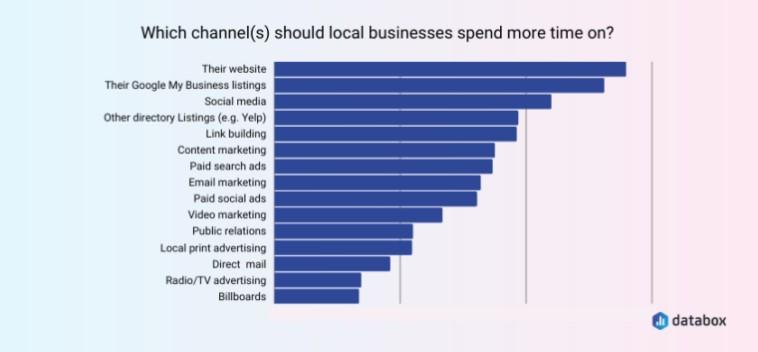
It’s essential for brick-and-mortar stores. Around 86% of people use Google Maps to find local businesses.
It will take around 1-2 weeks for your client’s business to be listed on the local map search. This listing will increase footfall, website traffic, and direct phone call inquiries.
2. Use Google Ads To Get Quick Traffic And Conversions
Clients want immediate results, and that’s what pay-per-click (PPC) can deliver.
Kickstart your SEO strategy with a targeted Google Ads campaign.
Target low-cost local keywords for service pages to bring in immediate leads. You can also create ads for revenue-generating blog pages.
The best way to kick off an client SEO campaign?
Google Ads.
Before you think I’ve gone mad, hear me out.
When I worked at an agency, we would sometimes get local business clients, with decent budgets.
Instead of selling them “SEO”, we sold them more business, more leads.
Of…
— Joe Davies (@fatjoedavies) October 2, 2023
Use PPC data to refine your SEO strategy.
Once your ad campaign is up and running, you’ll be able to see which keywords and pages generate the best results.
Then, you can optimize your pages and create new content to transition to organic traffic.
This strategy can bring quick wins and long-term benefits to your client.
3. Strengthen Money Pages With Internal Links
Generally, most backlinks point to informational pages. These pages provide valuable content that other people want to reference and share.
It’s more challenging to get backlinks for your conversion-focused pages.
But you can pass on some of the authority of your informational blog posts with internal links.
SEO tip:
Internal links tell Google how much you value a page.
If a page has lots of internal links, it means you value it highly
If it doesn’t then you don’t.
This is a signal you can give to G
The anchor text is telling G what the page is about/what it should rank for
— Sam Poyan (@sam_poyan) February 19, 2022
Start by identifying the pages that directly drive business value. These could be your product pages, service pages, or landing pages.
Then, you need to find opportunities to link to these target pages from relevant pages on your website.
Google’s search operators are really helpful for this task.
For example, let’s say we wanted to boost the authority of our guide on internal linking.
Using the site: operator, we would search for “site:fatjoe.com internal linking” on Google. This shows all the pages on our site related to “internal linking.”
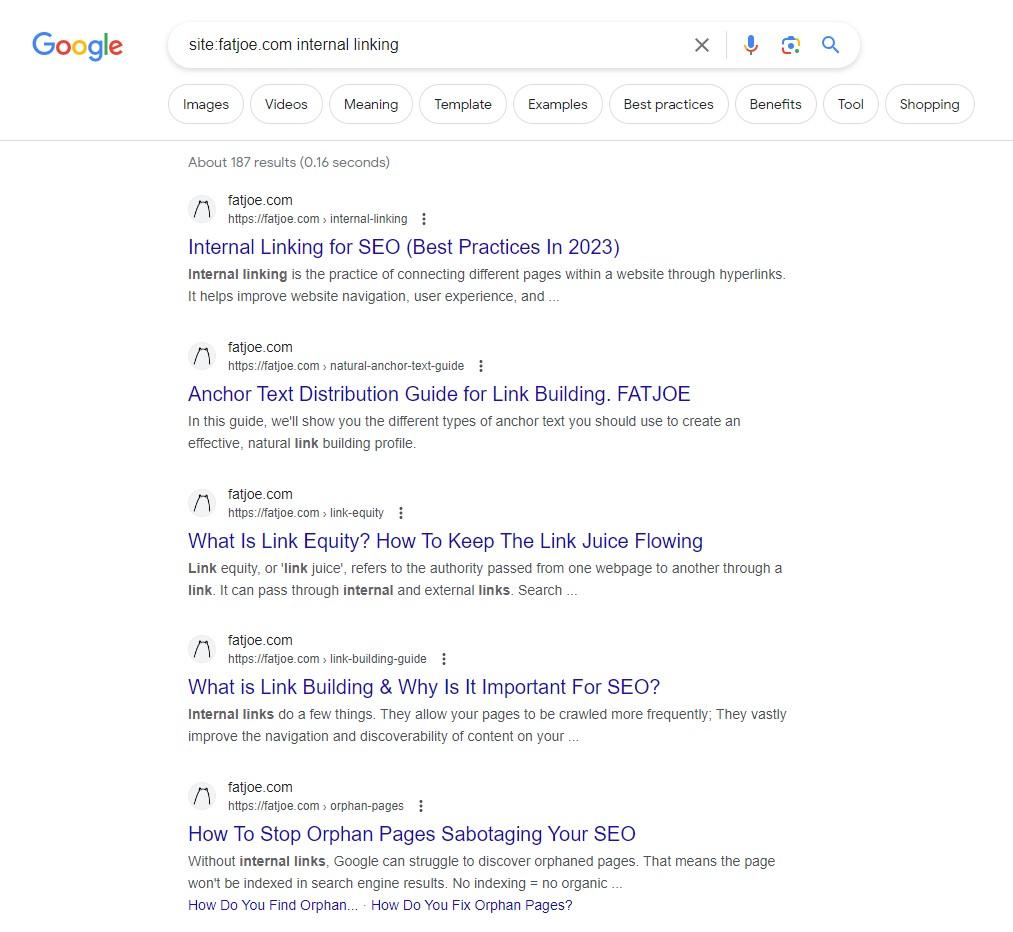
Then, check the pages to make sure you’re linking to the target page.
The anchor text matters for your internal links. It should give users a clear idea about the content of the linked page.
If it fits the context of the linking page, you can use your target keywords as the anchor text.
It’s a good idea to start with informational pages with the most backlinks. These pages can pass on more authority.
4. Get ‘Easy’ Backlinks
The average webmaster receives dozens of cold emails each week from people looking to get backlinks.
Even if you have some awesome content or a really cool infographic, earning high-quality backlinks is super tough.
But there are a couple of ways to earn ‘easy’ backlinks.
Leverage Established Relationships
Your client’s existing connections with suppliers, customers, and partners offer golden opportunities for link building.
Many of these businesses will have been operating for several years and have aged website domains (which Google loves!).
Reach out to them and ask if they can link to your client on their partner, distributor, or supplier page. Offer to write the copy, so all they need to do is copy and paste it.
You can make the request more personal and increase the chances of landing a link by calling them.
This will help you stand out from the dozens of emails they get from people asking for backlinks.
Reclaim Lost Backlinks
There are a ton of reasons why you might lose backlinks.
You can use a tool like Ahrefs and Semrush to monitor your backlinks to see which sites have dropped your link. Then, reach out to see if you can re-establish the lost connection.
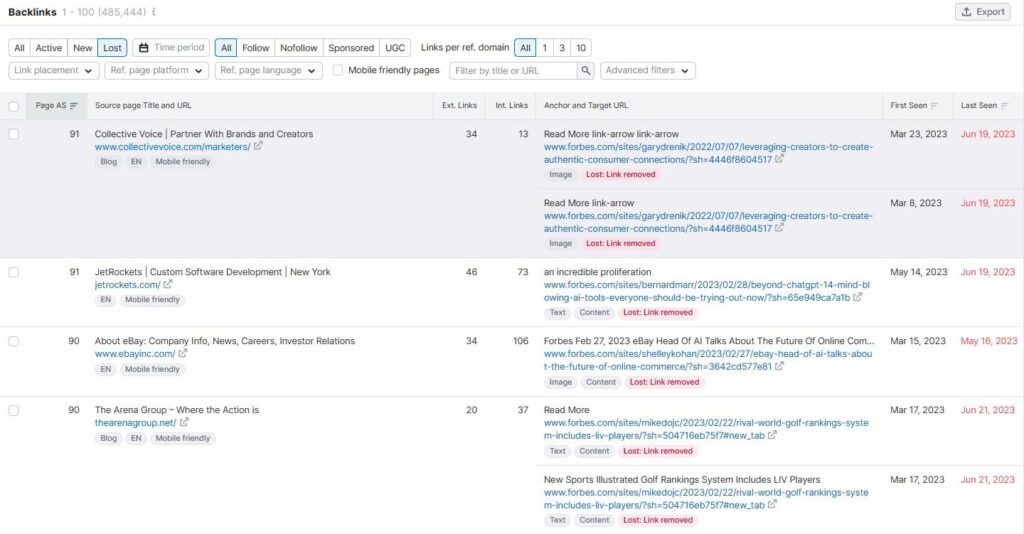
You also want to keep track of links pointing to 404 pages on your website. These links won’t pass on any authority unless you set up a 301 redirect.
5. Refresh Content To Boost Your Keyword Rankings
The number of organic clicks and traffic a page gets is hugely influenced by its ranking position.
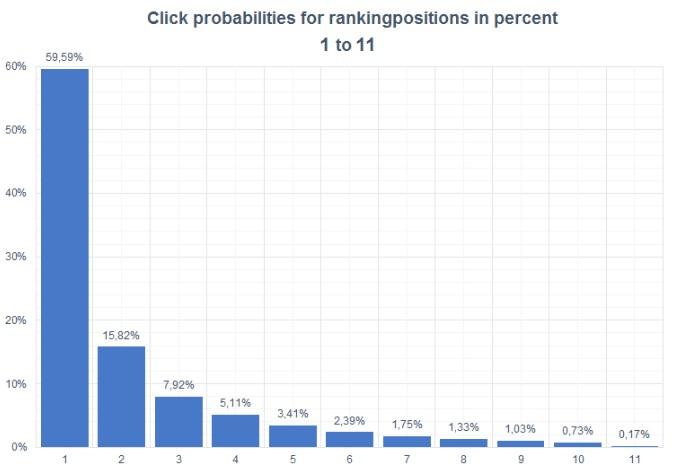
If your clients have pages currently ranking just outside of the top 10 results, you can significantly boost organic traffic by pushing them up onto the first page.
You can use Google Search Console (GSC) to see which keywords your client’s pages rank for.
Make a note of the pages that are currently ranking in positions 11-29. These have the greatest potential for traffic with the least amount of work.
Next, take a look at the top three websites that rank for your target keyword and compare these articles against your clients.
Are they using more images or videos?
Is the content more in-depth?
Your goal is to make your client’s content more valuable than the pages that currently rank in the top three.
Once you’ve updated the page, use the Request Indexing tool in GSC to let Google know about the changes.
6. Improve Website Speed
Page speed is a confirmed ranking factor.
Google even has a whole section on speed in its dev guidelines.
If your competitors’ websites load a few seconds faster, that can be the difference between them ranking above your client.
To get an instant snapshot of your client’s website speed, use PageSpeed Insights.
The tool will test your website and provide a score out of 100.
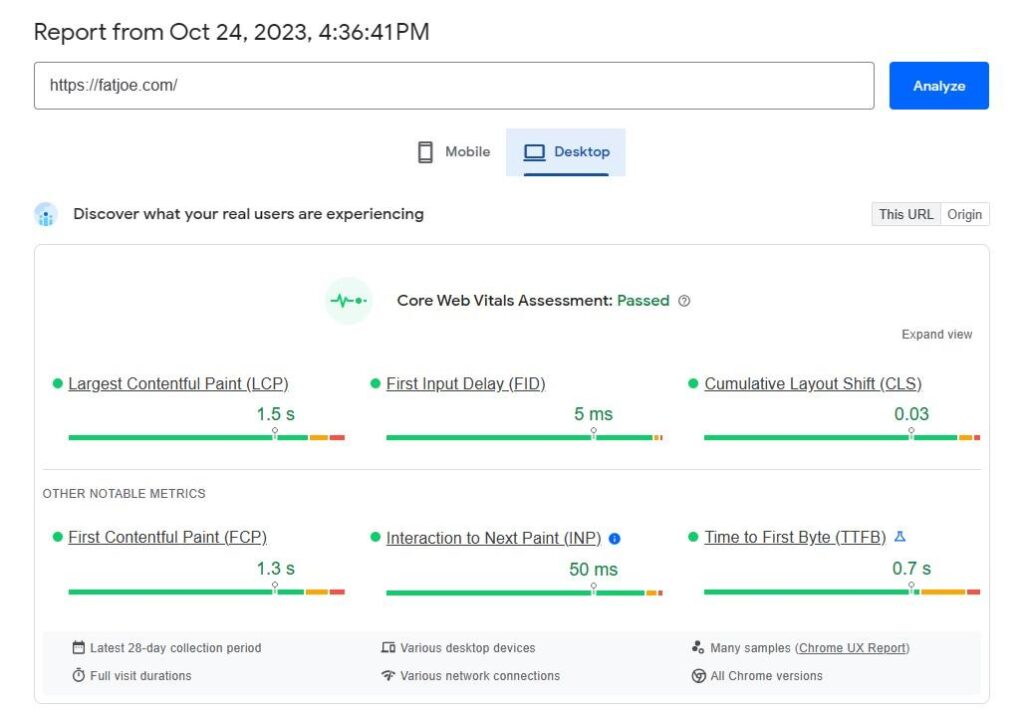
It will also give recommendations on how you can improve site speed. If your client is using WordPress, downloading a few plugins will see your numbers go up.
It’s not always possible to get 100/100. Ecommerce stores typically score lower due to all the images and buttons listed on their product pages.
Amazon only scores 42 for mobile devices.
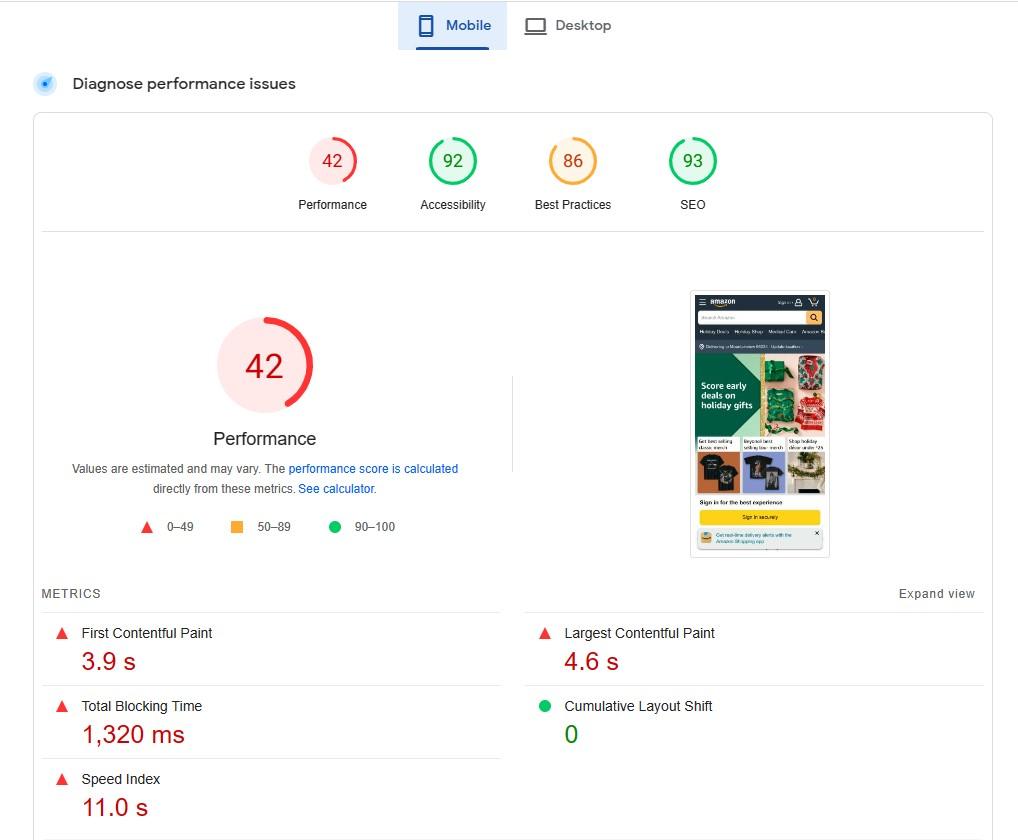
You can check the speed of competitor websites to get an idea of the score you should be aiming for. Generally, you should try to get at least 75/100 for both mobile and desktop.
Improving site speed will also help you to maximize conversions and get more value out of your existing traffic.
Of course, page speed optimization is a core focus of technical SEO, and you can go deep on this, but there are usually some pretty quick fixes you can make for quick wins. Perhaps simple image compression or cutting back on having too many embeds on one page.
7. Make Sure Google Can Crawl And Index Your Pages
If Google can’t index your content, your page won’t rank in search results.
You can see which pages are currently indexed in the Page Indexing report in GSC.
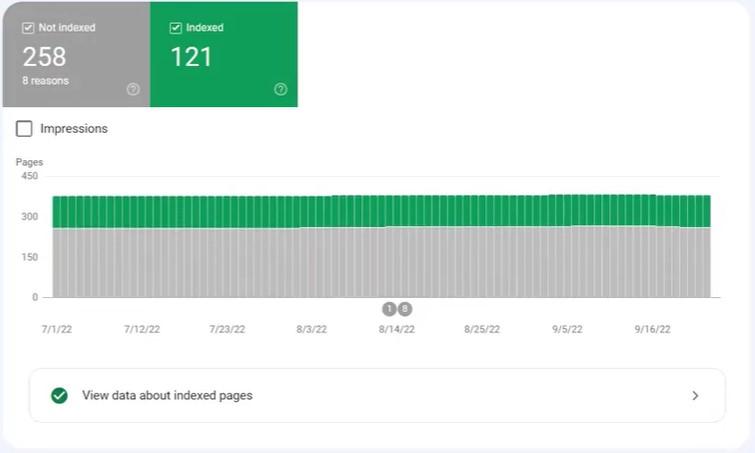
You can also use the URL Inspection Tool to see if a specific web page is indexed or experiencing any crawl errors. It will also provide recommendations on how to fix issues.
Solving these errors can provide an immediate boost in search visibility.
It’s also a good idea to update your XML sitemap with all the pages that you want to be indexed. Your sitemap helps search engines discover and index content they might miss during crawling.
You can create a sitemap manually or use a third-party plugin or app.
Next, you want to check your client’s robots.txt file.
This file tells search engines which pages they should or shouldn’t crawl and index.
Make sure you’re not unintentionally blocking important pages. You can check this using Google’s robots.txt Tester.
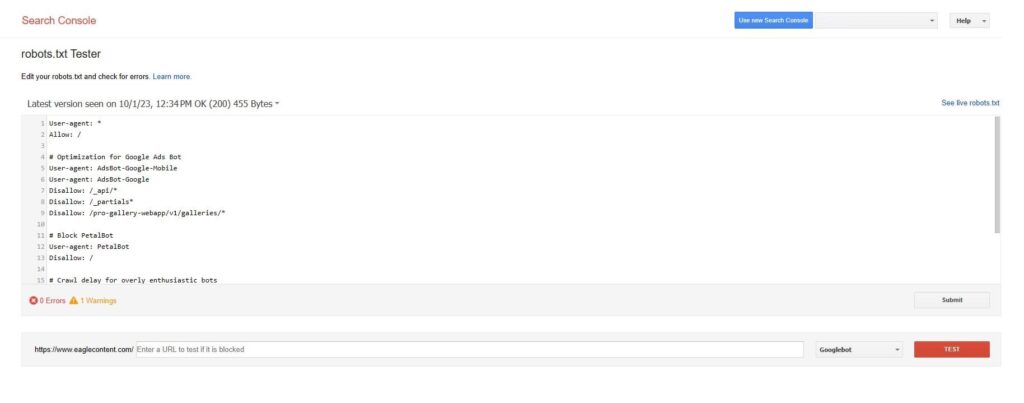
Once you’ve addressed any issues, use the URL Inspection Tool in GSC to request indexing.
8. Rewrite Page Titles And Meta Descriptions
Searchers read page titles and meta descriptions when deciding which website to click on.
Optimizing these elements is one of the fastest ways to increase organic clickthrough rates (CTR) and boost website traffic.
First, use GSC to see which of your pages are generating impressions but failing to attract clicks.
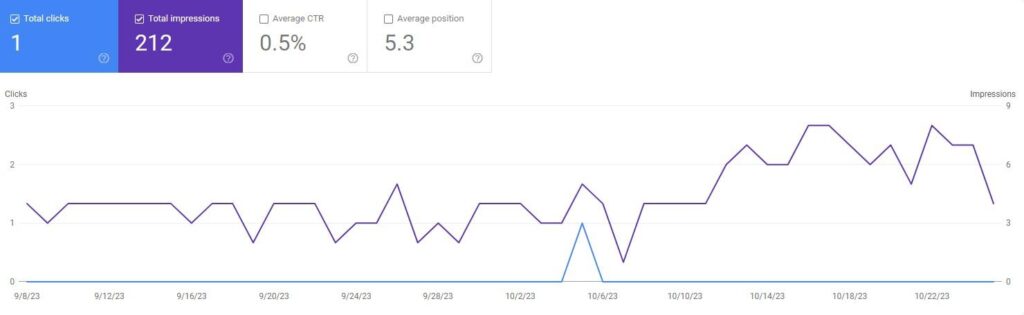
These are the pages you want to focus on.
Next, rewrite the title tag to make it more click-worthy.
A good tactic here is to provide the searcher with instant gratification on what they will learn when they click the link.
Here are some great examples for the search query “how to get rid of hiccups”:
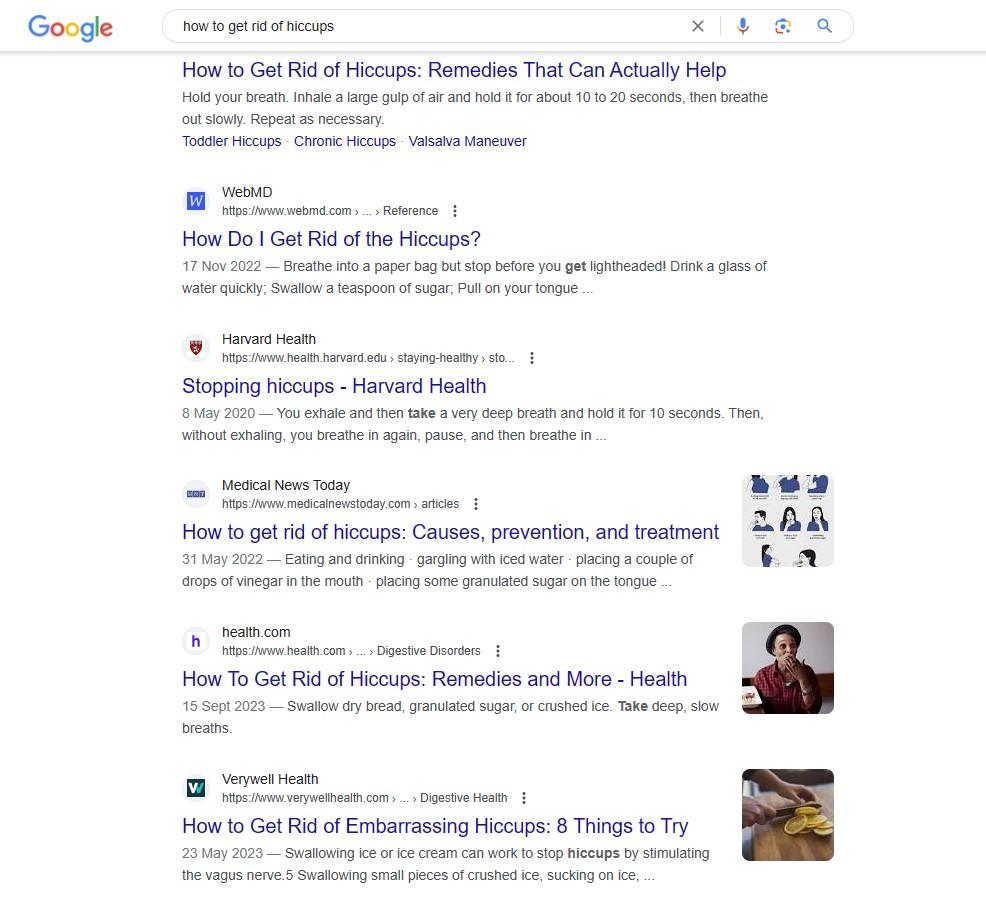
Each title solves a problem or states what the searcher is going to learn.
There’s a clear value proposition.
If you need some help writing attention-grabbing titles, you can use our free Blog Post Title Generator Tool.
Once you’ve nailed a benefit-driven title tag, back it up with an informational meta description.
If you need some inspiration, you can use tools to spy on the meta descriptions of competing pages.
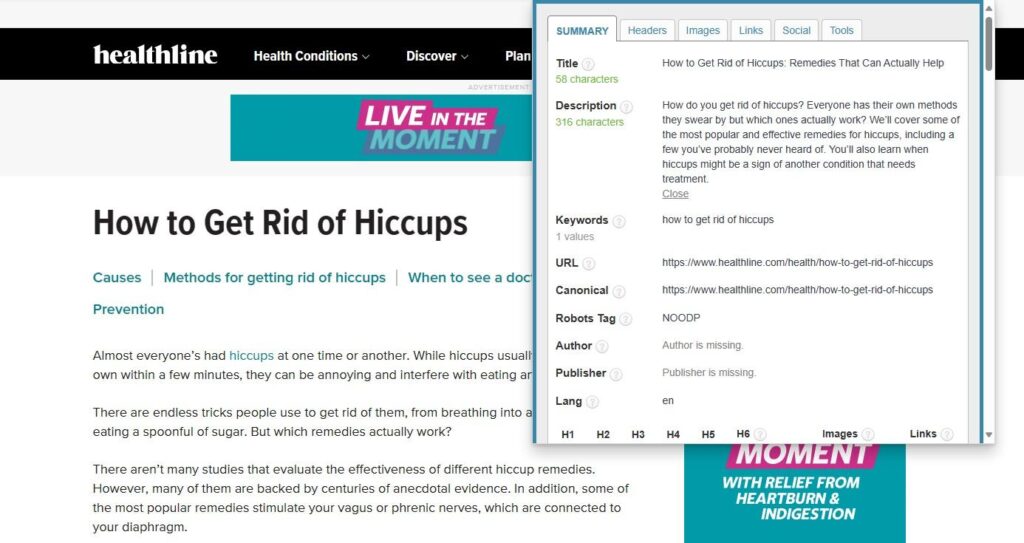
Use the problem-solution style of writing. Lead with the problem the searcher is facing, and then tell them the solution you’re providing.
This SEO quick win is pretty much instant. Your client will see an increase in traffic right away.
9. Get Rich Results With Schema Markup
Rewriting your titles isn’t the only way to improve your CTR.
You can also use schema markup to enhance the presentation of your pages in search results.
Google uses schema markup to create ‘rich results.’
Here’s an example of a standard search result:
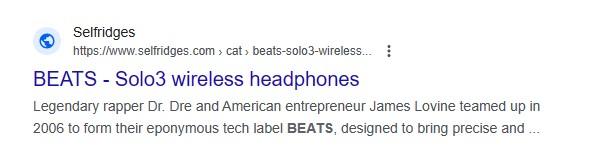
And here’s an example of a rich result:
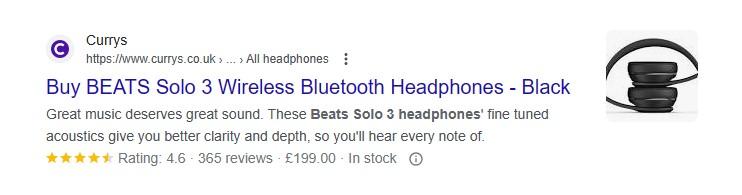
Rich results contain more information about the page. For a product page that can include pricing, ratings, reviews, images, and stock levels.
These additional details can make your results more eye-catching and significantly boost CTRs.
A recent study found that rich results on page one are clicked 58% of the time, compared to 41% for standard results.
If your client’s competitors are not using it, schema markup can bring in a ton of extra traffic.
The easiest way to add schema to your pages is to use Google’s Structured Data Markup Helper.
Choose the type of page you’re marking up, paste in your URL, and click “Start Tagging.”
Highlight parts of your content and select what the text represents from the dropdown menu:
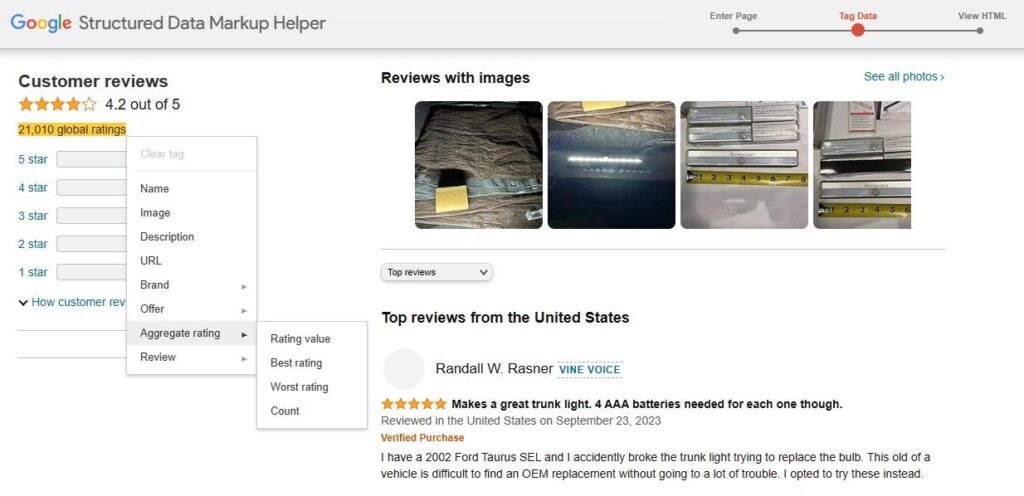
Once you’ve tagged all the relevant items on your page, click the “Create HTML” button. Then, add the structured data to the head section of your HTML.
You can use Google’s Rich Results Test to check that the schema has been added correctly.
It’s best to start by adding schema markup to your best-performing pages first. These are the pages that generate the most impressions and can have the biggest impact on organic traffic.
10. Find “Low-Hanging Fruit” Keywords
“Low-hanging fruit” keywords are the terms your competitors are ranking for that you can outrank by producing a superior piece of content. These are also known as long-tail keywords.
You can use keyword research tools like Ahrefs and Semrush to see which websites your client competes against in the search engine results pages (SERPs).
Look for websites that have lower authority but generate consistent organic traffic.
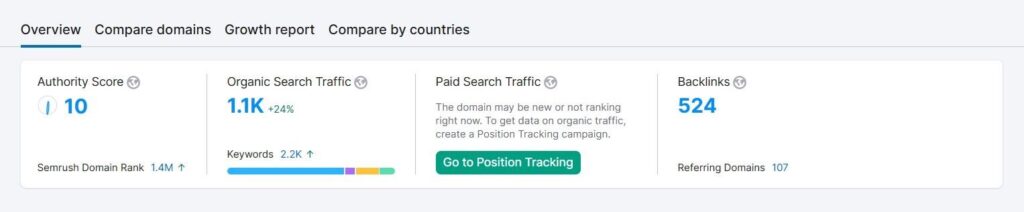
Once you’ve found a competing site with lower domain authority, analyze its keyword rankings. The goal is to identify high search volume, relevant keywords they rank for in the top 10 search results.

Once you’ve built a list of potential keywords, integrate them into your content strategy.
Produce content that’s better than your competitors, and you’ll climb the rankings.
Gain Momentum with Quick SEO Wins
Some of these tips will give you an immediate boost, while others might take a little time to see increased traffic and search rankings.
These strategies are more than just short-term solutions. When you add them all up, they provide a foundation for long-term SEO success.
If you grab a strong coffee and tuck your phone away, you can knock out most of these SEO tips in just one day.
This time next week, you’ll be able to show your client a boost in rankings and traffic.
Become a Pro at SEO
Join 65,000 others and learn the secrets to SEO success with our weekly blog posts.
